Technology has been an important part of human lives for the past few decades; the frequent improvisations and upgrades in technology made life easy for humans. Technology saves time, hard work, and effort of people.
Some devices provide help and entertainment, for example, mobile phones, laptops, computers, etc. Several devices are further connected to these devices, for example, CD players, speakers, etc., and add more value to the primary device.
Leading electronics brands always ensure that devices can be connected to other peripheral devices, such as television, laptops, PCs, etc., and are designed to be connected to other devices like printers, home theatres, speakers, etc.
The external peripheral devices are connected to other devices with the help of cables and wires. These wires and cables are manufactured by several companies, for example, intel, etc.; there are several distinctions within these wires and cables, as not every USB cable fits every device.
Key Takeaways
- Thunderbolt 3 delivers higher data transfer rates, up to 40 Gbps, which is twice as fast as Thunderbolt 2 at 20 Gbps.
- Thunderbolt 3 uses the versatile USB-C connector, which allows for various connections, including data, video, and power, while Thunderbolt 2 relies on the Mini DisplayPort connector.
- Thunderbolt 3 supports daisy-chaining of up to six devices, 4K displays, and charging laptops with up to 100 watts, providing greater flexibility and functionality than Thunderbolt 2.
Thunderbolt 2 vs Thunderbolt 3
Thunderbolt 2 was introduced in 2013 and used the Mini DisplayPort connector to provide data transfer speeds of up to 20 Gbps, allowing for the daisy-chaining of up to six devices. Thunderbolt 3 was introduced in 2015 and used the USB-C connector to provide data transfer speeds of up to 40 Gbps.
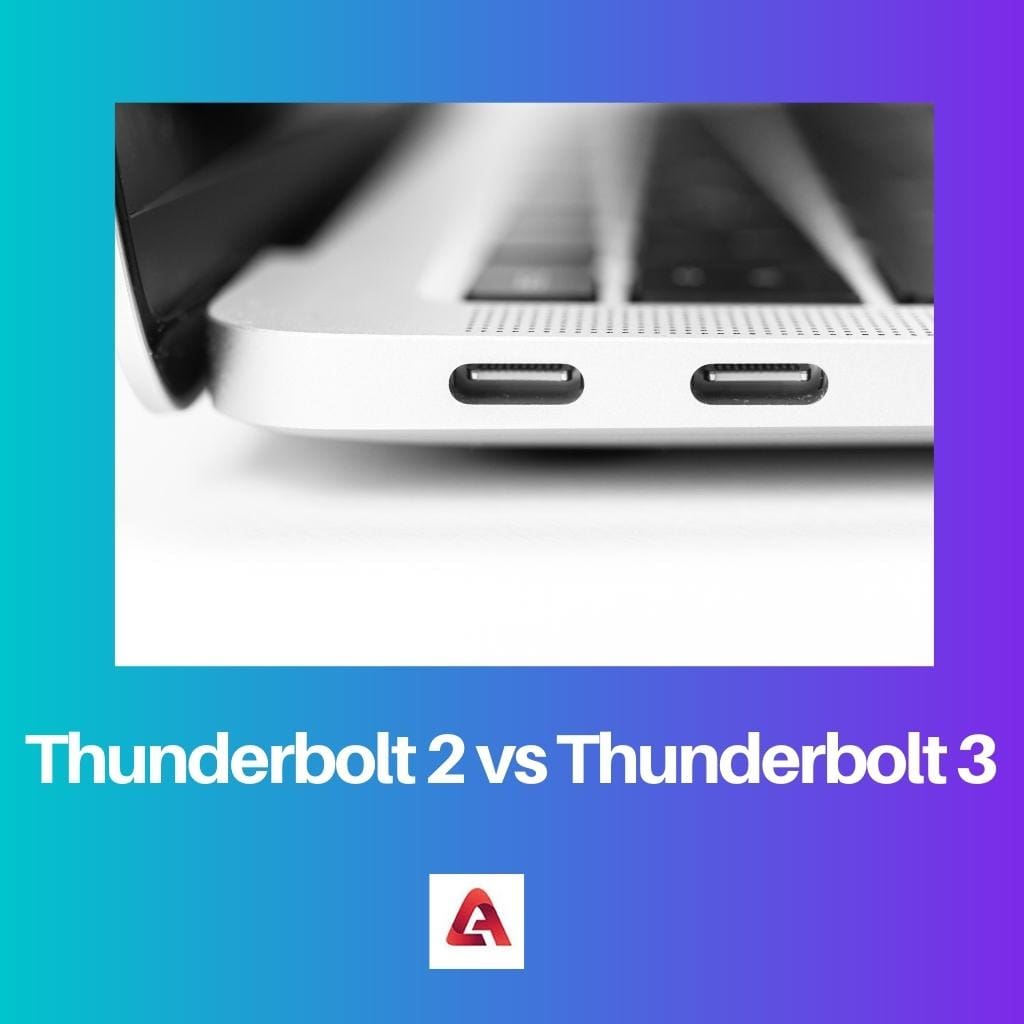
Comparison Table
| Parameters of Comparison | Thunderbolt 2 | Thunderbolt 3 |
|---|---|---|
| Modified version of | Thunderbolt | Thunderbolt 2 |
| Maximum throughput | 20 Gbps | 40 Gbps |
| Backward compatibility with USB C type | Not compatible | Compatible |
| Power is provided to the connected device | Low | Maximum power provided 100 watt |
| Protocol used | Protocol 4x PCI express 2.0 and display port 1.2 | 4x PCI Express 3.0, as well as HDMI 2, USB 3.1 generation -2 and display port 1.2 |
What is Thunderbolt 2?
Intel has developed a hardware interface that allows external peripheral devices to connect to computers; this interface is known as the Thunderbolt. Thunderbolt 2 is the second iteration of the Thunderbolt standard, and more modified versions are available, like Thunderbolt 3.
One of the best features of Thunderbolt 2 is that it supports the connection of up to ten devices simultaneously. It also provides five fully powered USB 3 ports to hold hard and optical drives. It can be used to charge Apple devices like the iPhone or iPad.
As Thunderbolt 2 is a modified version of the Thunderbolt, it offers double throughput in a single channel. Thunderbolt also supports 4k video and writes it to the disk. 4k videos are in vogue and need more bandwidth than normal Thunderbolt can accommodate.
The throughput of Thunderbolt 2 is 20 Gbps; it also supports a mini display port, supports the latest display port 2.1; this display port adds on the ultra-high-resolution format.
Thunderbolt 2 is available in Mac systems and several other devices. Protocol 4x PCI express 2.0 and display port 1.2 are used in Thunderbolt 2.
Thunderbolt 2 is four times faster than USB 3.0, and their distinctive feature is that the USB does not have a USB output port, but Thunderbolt has this feature.
The speed of Thunderbolt 2 is extremely good, although there is a modified version of Thunderbolt 2, which is Thunderbolt 3, and it offers even better speed.

What is Thunderbolt 3?
Thunderbolt is a product of Intel, used for transferring data, and Thunderbolt 3 is a modified version. Thunderbolt 3 is an upgraded version of Thunderbolt 2. It is the latest version of the Thunderbolt. It is said to be better in performance as compared to Thunderbolt 2.
Thunderbolt 3 has speeds up to 40 Gbps, which is double the speed of Thunderbolt 2, and it also allows USB speeds up to 10 Gbps. Thunderbolt 3 offers a connection to two 4k displays, outputting videos and audio at the same time.
Thunderbolt supports DisplayPort 1.2, HDMI 2.0 and 10 GbE networking. Thunderbolt 3 USB Type-C connector is used, and it is also backwards compatible with USB 3.1. It is the fastest version of the Thunderbolt. All the latest devices are compatible with it.
One of the key features of Thunderbolt 3 is that it can provide power of 100 Watts to any connected device, which was missing in Thunderbolt 2. Thunderbolt 3 ports also support USB 3.1 generation 2 and Thunderbolt 3.
Protocol 4x PCI Express 3.0 is used in Thunderbolt, HDMI 2, and USB generation 3.1. The speed of Thunderbolt is what makes it successful in the market; Apple embraces this intel product. Thunderbolts are compatible with several other devices too.

Main Differences Between Thunderbolt 2 and Thunderbolt 3
- Thunderbolt 2 provides a maximum throughput of 20 Gbps; on the other hand, thunderbolt 3 has a double throughput of around 40 Gbps.
- Thunderbolt 2 port provides low power to any connected device; however, Thunderbolt 3 provides high power to any connected device 100 watts.
- Thunderbolt 2 uses protocol 4x PCI express 2.0 and display port 1.2; on the other hand, thunderbolt 3 uses protocol 4x PCI express 3.0, HDMI 2, USB 3.1 generation -2 and display port 1.2.
- USB 3.1 generation 2 and Thunderbolt 3 are not supported by Thunderbolt 2; on the other hand, Thunderbolt 3 supports USB 3.1 generation 2 and Thunderbolt 3.
- Thunderbolt 2 is fast but slower than Thunderbolt 3; on the other hand, Thunderbolt 3 is faster than Thunderbolt 2.
- Thunderbolt 2 is not backwards compatible with USB C-type; on the other hand, Thunderbolt 3 is backwards compatible with USB C-type.
- Thunderbolt 2 is a modified version of Thunderbolt, whereas Thunderbolt 3 is a modified version of Thunderbolt 2.
- Thunderbolt 2 can support one 4k monitor per port; on the other hand, thunderbolt 3 can easily support two monitors at 60 Hz per port.
The post offers a clear and comprehensive understanding of Thunderbolt 2 and 3.
A well-researched and detailed publication.
An insightful article that sheds light on the advancements in data transfer technology.
The comparisons emphasize the significant enhancements in Thunderbolt 3.
The detailed data transfer capabilities of Thunderbolt 3 are impressive.
The post effectively explains the progression from Thunderbolt 2 to Thunderbolt 3.
Precise and well-presented information.
The post provides valuable insights into the technological advancements in devices and connectivity.
Well-researched article with clear explanations.
The content is informative and enlightening.
The detailed specifications and comparison are beneficial for tech enthusiasts.
A fantastic analysis of Thunderbolt’s evolution.
The article offers significant knowledge for those interested in technology.
The post accurately highlights the progress made in technology over the years.
I appreciate the detailed comparison between Thunderbolt 2 and Thunderbolt 3.
Informative content that is well-organized.
The post effectively communicates the evolution of Thunderbolt technology with relevant details.
A well-structured and informative piece.
The comparison of key parameters between Thunderbolt 2 and 3 is enlightening.
An excellent explanation of the capabilities of Thunderbolt 3.
The post offers valuable information on the evolution of Thunderbolt technology.
The post explains in depth the usefulness and advancements in technology, without being overwhelming.
Great article. It provides a thorough comparison of Thunderbolt 2 and Thunderbolt 3.
I agree. The level of detail is quite comprehensive.
The comprehensive table makes it easier to comprehend the differences between Thunderbolt 2 and 3.
The table is very helpful for comparing the key parameters.