Today, the computer has taken a wide place in our homes and workplaces. Many people use them but wouldn’t know the engineering behind it, what type of software it uses, the limit of their RAM, etc.
32 Bit and 64 Bit are the limits of the CPU in a particular computer. Windows 7 has the option of both its products.
The providers of Windows that is, Microsoft, play a crucial role in getting the bigger Bit, i.e., 64 Bit, to the houses for normal use. There are many types of Bit rates, starting from 8 Bits and then going on to higher Bit values.
People are now transitioning from 32 Bit Windows to 64 Bit Windows because they are getting more and more knowledge about its advantages.
Key Takeaways
- 32-bit Windows 7 can only address up to 4GB of RAM, while 64-bit Windows 7 can address more than 4GB of RAM.
- 64-bit Windows 7 provides better performance for 64-bit applications, while 32-bit Windows 7 provides better compatibility for older applications.
- 64-bit Windows 7 requires a 64-bit processor, while 32-bit Windows 7 can run on 32-bit and 64-bit processors.
32 Bit vs 64 Bit Windows 7
The difference between 32 Bit and 64 Bit Windows 7 is that 64 Bit Windows is an upgraded version of 32 Bit Windows. The 64 Bit Windows 7 can handle more amount of data than the 32 Bit version. The 64 Bit Windows 7 also has better security, speed and all over, is more efficient than the 32 Bit Windows 7.
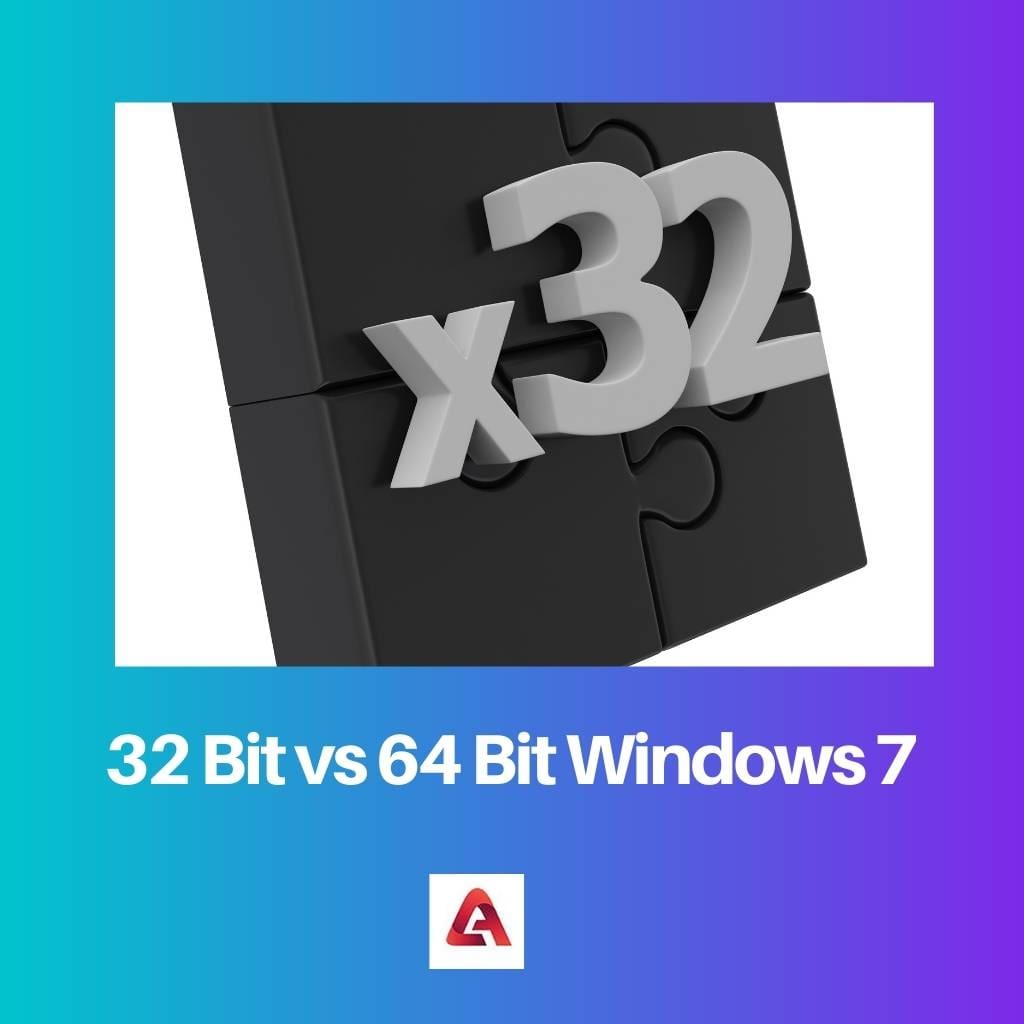
32 Bit Windows 7 is a CPU architecture used not only in Windows 7 but other Windows as well. Today the applications and programs available in the installation market are easy to install in a 32 Bit Windows 7 as they are built earlier and work perfectly with the existing computer.
64 Bit Windows is also a CPU architecture. The 64 Bit means the computer processor can work into 64 binary numbers. It can handle a lot of data in comparison to other Bit systems that were released before this. This is one of the reasons that computers have this version set up.
Comparison Table
| Parameters of Comparison | 32 Bit Windows 7 | 64 Bit Windows 7 |
|---|---|---|
| Definition | 32 Bit Windows 7 is a computer architecture that is available on certain Windows. | 64 Bit Windows 7 is a version of Windows that can handle 64 processor cores. |
| Average amount of Ram | 4 GB of RAM | 16 GB of RAM |
| Security | 32 Bit Windows 7 does not provide the same level of security as 64 Bit Windows 7. | 64 Bit Windows 7 is more securer than 32 Bit Windows 7. |
| Speed | The speed of 32 Bit Windows 7 is less than the 64 Bit Windows 7. | Since it has more RAM, the speed of 64 Bit Windows 7 is faster than 32 Bit. |
| Virtual Memory | It offers 2GB for the installation of apps. | It gives way more virtual memory than 32 bit Windows 7 that amounts upto 8 TB. |
What is 32 Bit Windows 7?
32 Bit Windows 7 is the amount or limit of the binary processors in a CPU architecture. A 32 Bit capable processor is needed in a computer to install it. It was a popular choice of architecture for a long period of time until 64 Bit Windows came.
The system provides 4096MB or, to be more accurate, 4GB of RAM. More than 8 or 16 Bit Windows but less than RAM offered by 64 Bit Windows 7.
An advantage that 32 Bit Windows 7 has is that many software and earlier launched systems can be processed on this platform.
Many people are still using 32 Bit Windows 7, but as they are becoming aware of the traits of 64 Bit Windows 7, they are upgrading their current Windows to the 64 Bit one.
To do so, they need to reformat their hard disk and then install their wanted version and, lastly, if they want to reinstall the earlier applications.
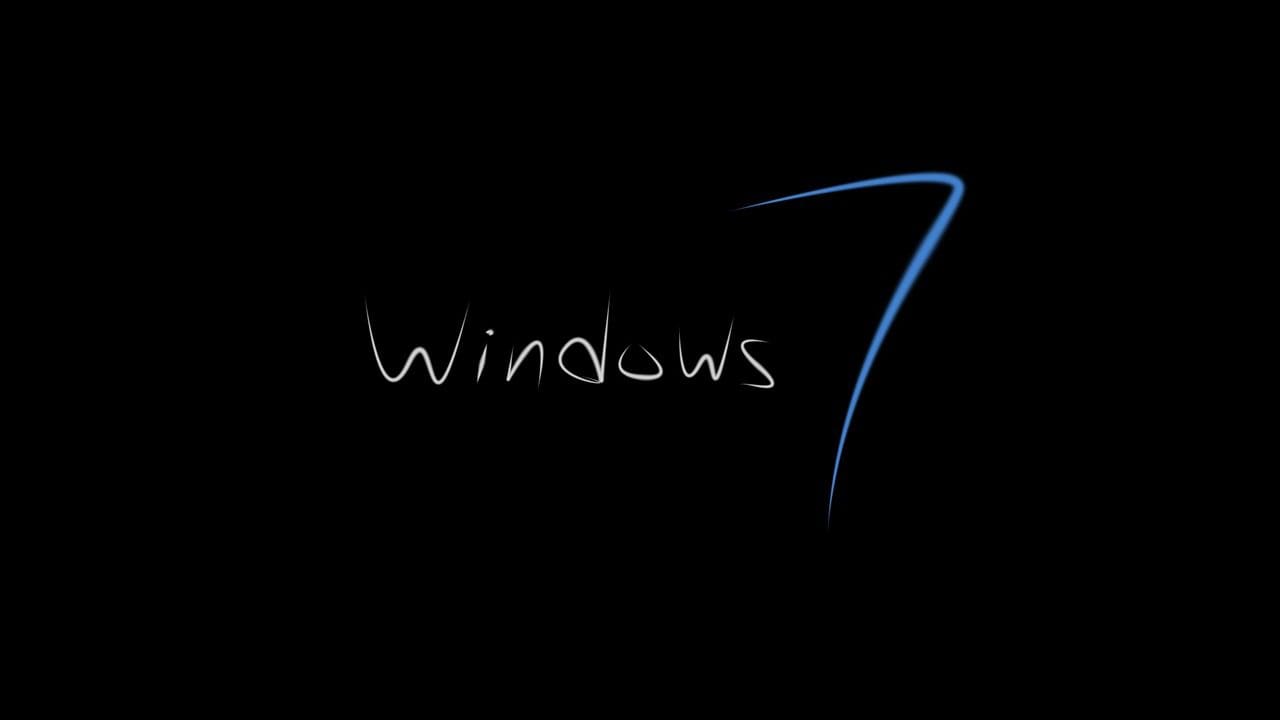
What is 64 Bit Windows 7?
64 But Windows 7 is computer architecture. There aren’t many flaws in this system, just some minor ones, like hard to get the older files if they are in older Bit versions, etc.
It is more user-friendly as well. Earlier, it was used for some particular purposes only, but now, it is also commonly used in general computers.
The RAM of 64 Bit Windows is 16 GB, which we would find in a normal home or work computer. But there is some other, higher amount of RAM available in computers as well that provide up to 192 GB of RAM.
It is vital to know that the drivers installed in a computer do support the 64 Bit version of Windows 7.
The system that has the 64 Bit installed comes with a huge amount of memory, whether it be of the RAM or the given 8TB of virtual memory.
It is more expensive than the other lower amount of Bit versions because it is more featureful than the earlier versions, so if one can update their electronic device to 64 Bit, they should.
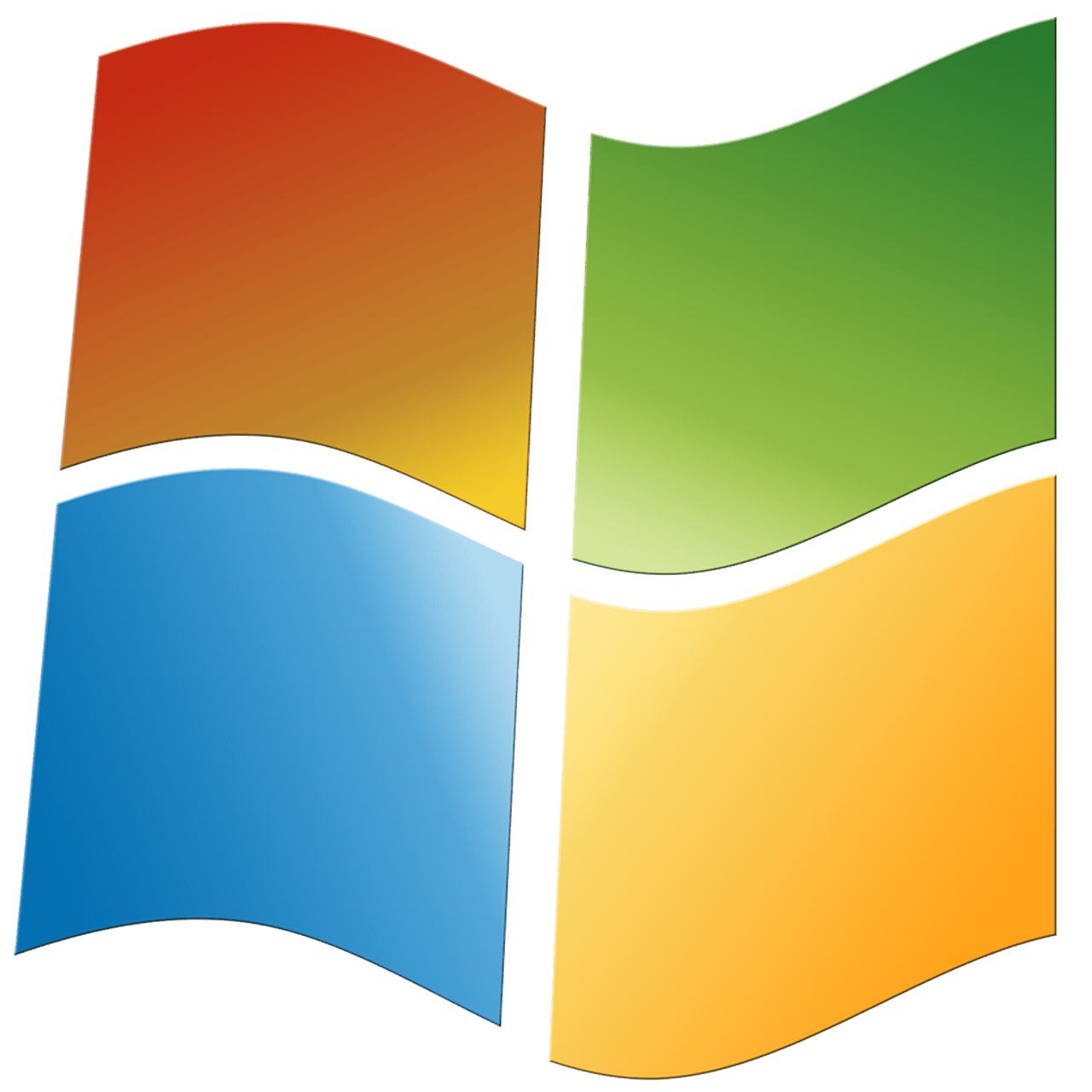
Main Differences Between 32 Bit and 64 Bit Windows 7
- The 32 Bit Windows 7 has less amount of space in comparison to 64 Bit Windows 7 since it has an advanced technology than the former one.
- The 64 Bit Windows 7 is more secure than the 32 Bit Windows 7 as it has additional protection against different computer viruses.
- The speed of 32 Bit Windows 7 is less than the speed of 64 Bit Windows 7. The reason behind it is that 64 Bit Windows 7 uses less memory than the computer.
- With more features offered by the 64 Bit Windows 7, it is overall a more efficient choice of option in comparison to the 32 Bit Windows 7.
- It is seen that while switching between different programs or applications, 64 Bit Windows 7 is better in opposition to 32 Bit Windows 7 as the former is more responsive.
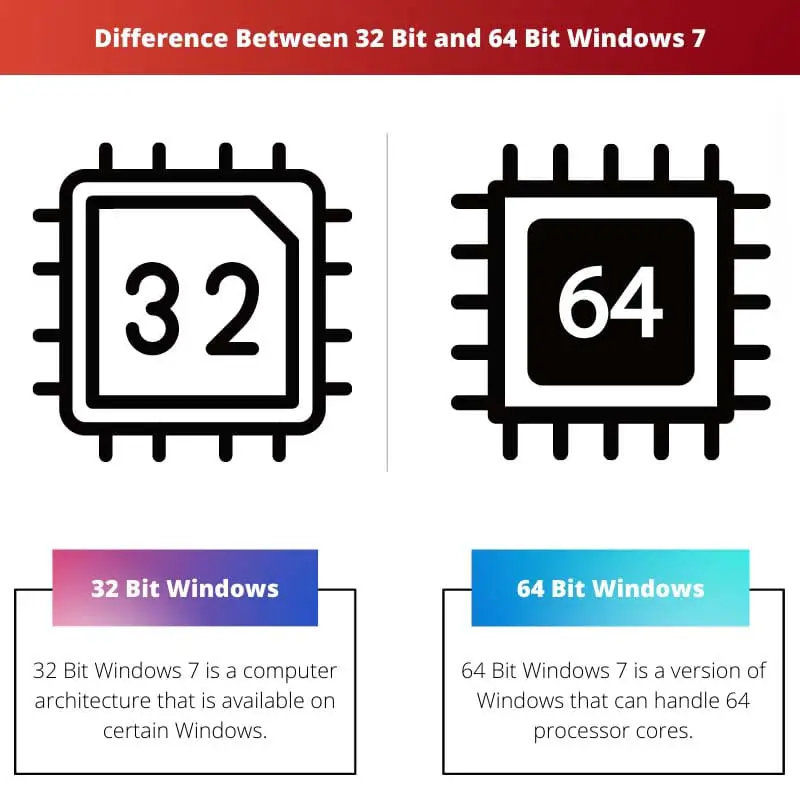
- https://books.google.co.in/books?id=Feo0uLTM2I4C&pg=PA8&dq=32+bit+and+64+but+Windows+7&hl=en&sa=X&ved=2ahUKEwjn7YDZ38zxAhXbYysKHYQGD5UQ6AEwAHoECAcQAw#v=onepage&q=32%20bit%20and%2064%20but%20Windows%207&f=false
- https://ieeexplore.ieee.org/abstract/document/7435745

The detailed explanations of 32 Bit and 64 Bit Windows 7 provide valuable insights into the technical differences, making it easier for users to understand and compare the architectures.
I agree, the article is very informative and offers a clear breakdown of the distinctions between 32 Bit and 64 Bit Windows 7, aiding in better understanding of the technical aspects.
The article is very informative about the difference between 32 Bit and 64 Bit Windows 7. The detailed comparison table is particularly helpful in understanding the distinctions between the two.
I agree, the article is very detailed and provides a clear explanation of the technical differences.
Thanks for breaking down the comparison between 32 Bit and 64 Bit Windows 7. This helps in understanding the technical aspects more clearly.
The article provides a comprehensive overview of the differences between 32 Bit and 64 Bit Windows 7. The key takeaways summarize the important points effectively.
Agreed, the key takeaways are a great way to summarize the technical details for easy understanding.
The article provides a thorough analysis of the differences between 32 Bit and 64 Bit Windows 7, making it a valuable resource for those seeking to understand the technical distinctions.
The article does a great job of providing detailed explanations of the differences between 32 Bit and 64 Bit Windows 7, helping users understand the technical nuances of the architectures.
The comparison table is a great way to summarize and understand the technical differences between 32 Bit and 64 Bit Windows 7. It provides a clear overview of the distinctions.
The explanations of 32 Bit and 64 Bit Windows 7 are very informative, especially the details about the amount of RAM, security, and speed. It’s helpful to know the distinctions between the two architectures.
The comparison table is particularly helpful in understanding the technical differences between 32 Bit and 64 Bit Windows 7. It’s a great way to summarize the key aspects.
The article offers a clear and informative breakdown of the differences between 32 Bit and 64 Bit Windows 7, providing valuable insights into the technical aspects.
The article presents a detailed analysis of the differences between 32 Bit and 64 Bit Windows 7, offering valuable insights into the technical distinctions that can help users make informed choices.
I found the breakdown of differences in RAM, security, and speed very helpful in understanding the distinctions between 32 Bit and 64 Bit Windows 7. It’s a great resource for technical knowledge.
The article presents a comprehensive analysis of the differences between 32 Bit and 64 Bit Windows 7, providing valuable insights into the technical distinctions that can help users make informed decisions about their choice of architecture.
The detailed comparison helps in understanding the distinctions between 32 Bit and 64 Bit Windows 7, enabling users to make informed choices about the architecture that best suits their needs.
The content offers a clear and informative breakdown of the differences between 32 Bit and 64 Bit Windows 7, offering valuable insights into the technical aspects that can influence user decisions.
The article does a great job of explaining the differences between 32 Bit and 64 Bit Windows 7. The comparison of RAM, security, speed, and other parameters is very informative.
I agree, the article provides a clear and detailed comparison that helps in understanding the technical nuances of the different architectures.
The detailed explanation of the differences in RAM, security, speed, and other aspects between 32 Bit and 64 Bit Windows 7 is very enlightening. It helps in making an informed decision about the choice of architecture.
I found the comparison table to be particularly helpful, as it lays out the technical differences in a clear and concise manner.
The article does a great job of presenting the technical details in an accessible format, making it easier to understand the differences between 32 Bit and 64 Bit Windows 7.