HDMI (High Definition Multimedia Interface) and Component are 2 different types of cables used to transfer data. However, there are a lot of differences between them.
Key Takeaways
- HDMI carries audio and video signals in a single cable, whereas the Component requires three cables for video and two for audio.
- HDMI provides higher resolution and better quality pictures than Components.
- A component can be used with older devices that do not support HDMI.
HDMI vs Component
HDMI (High-Definition Multimedia Interface) is a digital video and audio interface that allows for high-quality transmission of high-definition video and audio signals between different devices. Component video is an analog video connection that uses three separate cables to transmit video signals, with one cable each for the red, green, and blue color channels.

It transfers data from a single cable/wire i.e. only one cable is needed for the transfer of both audio and video signals which makes it very convenient and easy to use.
It transmits data from different cables, i.e. separate cables for audio and video. Component cables don’t carry audio; it carries only videos, and a separate cable is required for audio.
Comparison Table
| Parameters of comparison | HDMI | Component |
|---|---|---|
| Definition | HDMI stands for High Definition Multimedia Interface it is a cable used to transmit data from one source to another a monitor TV or a projector using one cable. | Component cables are cables that transfer data and information in the form of audio and video from a predefined source to the screen through different cables. |
| Signal | HDMI works on digital signals. | Component cables work on analog signals. |
| Wires required | HDMI needs only one wire for transmission of data. | Component needs many wires for the transmission of data. |
| Cables for audio and video | HDMI cable transfers audio and video from the same cable. | Different cables for audio and video in case of component cable. |
| Noise | HDMI cable is not affected by outside noise. | Component cables are affected by outside noise more than HDMI. |
| Quality | The quality of video transmitted through HDMI cables is higher. | The quality of videos transmitted through component cables is lower as compared to HDMI. |
| Bandwidth required | For HDMI bandwidth requirement is higher. | For component cables, the bandwidth requirement is lower. |
| Signal transmission | As HDMI works on digital signals, the signals can be transmitted over long distances. | Signals cannot be transmitted over a long distance. |
| Shape of connectors | HDMI Connectors are flat in shape. | Component connectors are round in shape. |
What is HDMI?
The full form of HDMI is (High Definition Multimedia Interface). It was designed in 2002. It has a silver and flat surface and black wire.
It is used for the digital transfer of audio and video from a predefined source to the Screen. The screen may be a monitor or TV etc.
HDMI can support high-quality videos. It is less affected by outside noise. As it works on digital signals, its signals can be transmitted over long distances.

What is Component?
Component cables are cables that transfer data and information in the form of audio and video from a predefined source to the monitor, for example, from a DVD player to the TV screen.
It has 3 connectors at the end of the cable, which are red, blue and green in colour, all serving different purposes. The green cable is called y cable, the blue is called Pb, and the red is called pr.
It works on analog signals, and it requires lower bandwidth. Although it supports higher video quality, it is still lower in comparison to HDMI and is affected by outside noise.

Main Differences Between HDMI and Component
- As HDMI works on digital signals, the signals can be transmitted over long distances, but as component cables work on analog signals, the signals cannot be transmitted over long distances.
- HDMI cables have flat connectors, and component cables have round connectors.
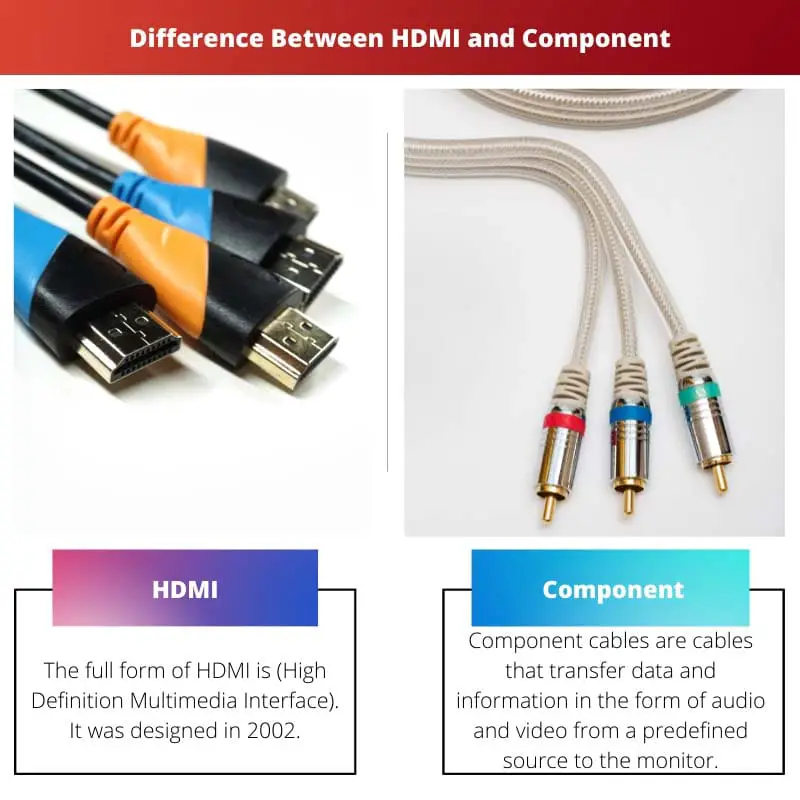
- http://itegam-jetia.org/journal/index.php/jetia/article/view/14
- http://dspace.cusat.ac.in/xmlui/handle/123456789/2212
Last Updated : 16 August, 2023

Sandeep Bhandari holds a Bachelor of Engineering in Computers from Thapar University (2006). He has 20 years of experience in the technology field. He has a keen interest in various technical fields, including database systems, computer networks, and programming. You can read more about him on his bio page.

The detailed descriptions of HDMI and Component provided in the article are clear and concise, making it easy to comprehend the technical aspects.
One of the best articles I’ve read outlining the differences between HDMI and Component. Ideal for anyone looking to understand which to use for their devices.
Both HDMI and Component have their own uses, but the article clearly establishes why HDMI is the more advanced solution for audio and video transmission.
The detailed explanations given for both HDMI and Component provide an excellent overview of the two. I really appreciate the clarity of the content.
The clear description of what HDMI and Component cables are, along with the detailed comparisons, makes this article an invaluable resource for technology enthusiasts and general users alike.
I found the article to be both engaging and informative. The explanations are practical and helpful for understanding the differences between HDMI and Component.
It’s evident from the article that HDMI is superior in many aspects when compared to Component. The use of a comparison table makes the differences crystal clear.
The clarity of the article’s explanations is commendable. It simplifies the complex topic of cable types for audio and video transmissions.
The article very nicely demonstrates the superiority of HDMI over Component, especially in terms of quality and signal transmission. A job well done!
The comprehensive comparison of HDMI and Component in the article is a fantastic resource for understanding the differences and making the right choice for your needs.
This article is a great reference for individuals who are new to audio-visual connections and want to make an informed decision on the type of cable to use for their devices.
A well-structured article like this is highly beneficial for anyone looking to understand the technical differences between HDMI and Component. Well researched and presented.
The article’s well-explained content is an excellent guide for learning the differences between HDMI and Component. It makes a complex topic easy to understand.
I’m impressed with the level of detail provided in the article. It’s a great source of knowledge for those seeking to understand the nuances between HDMI and Component cables.
The article presents a well-structured comparison between HDMI and Component, providing a clear understanding and helping readers make informed decisions about cable usage.
I particularly liked the detailed comparison table that sums up the differences effectively. It covers all the essential aspects for anyone seeking clarity on the topic.
HDMI is a newer and more efficient way to get quality video signals, and it’s great for modern devices. Component cables are getting outdated, but they may still be useful for some older devices that don’t support HDMI.
Component cables being analog and subject to more noise are certainly a disadvantage compared to HDMI. So, the trend is towards HDMI for sure.
Yes, that’s correct. HDMI has several advantages over component, not the least being the convenience of a single cable for audio and video signals.
I appreciate the clear explanation of differences between HDMI and Component. The article does a great job of explaining the advantages of HDMI over component cables.
This article manages to explain the most important differences between HDMI and Component clearly, making it easy to understand for the average reader.
The information provided about the two types of cables is both insightful and comprehensive. Anyone confused about which one to use will find their answer here.
The detailed comparison table is a great guide for understanding the differences between HDMI and Component in a glance. Great job!
The information about signal transmission and the shape of connectors is particularly helpful for a comprehensive understanding of the differences. Well-presented!
As an enthusiast of home entertainment and technology, I found the explanation of HDMI and Component cables to be accurate and informative.