Choosing a testing framework for the .NET core can be confusing and challenging. The test framework should be designed and selected to suit the requirements and needs of a particular project.
The testing frameworks are available in multiple and diverse options. The two most common and popular frameworks and tools for unit testing in C# are Microsoft Unit Test and xUnit.
Key Takeaways
- Microsoft Unit Test is a testing framework specifically designed for .NET applications, while Xunit is a more versatile, open-source framework compatible with multiple platforms.
- Xunit supports parallel test execution, improving test performance, while Microsoft Unit Test does not offer this feature.
- Microsoft Unit Test relies on attributes like [TestMethod] and [TestClass], while Xunit uses [Fact] and [Theory] attributes for test cases.
Microsoft Unit Test vs xUnit
Microsoft Unit Test and xUnit are testing frameworks for creating and running automated tests in .NET applications. Microsoft Unit Test is a built-in testing framework in Visual Studio. xUnit is an open-source testing framework with more features and flexibility.
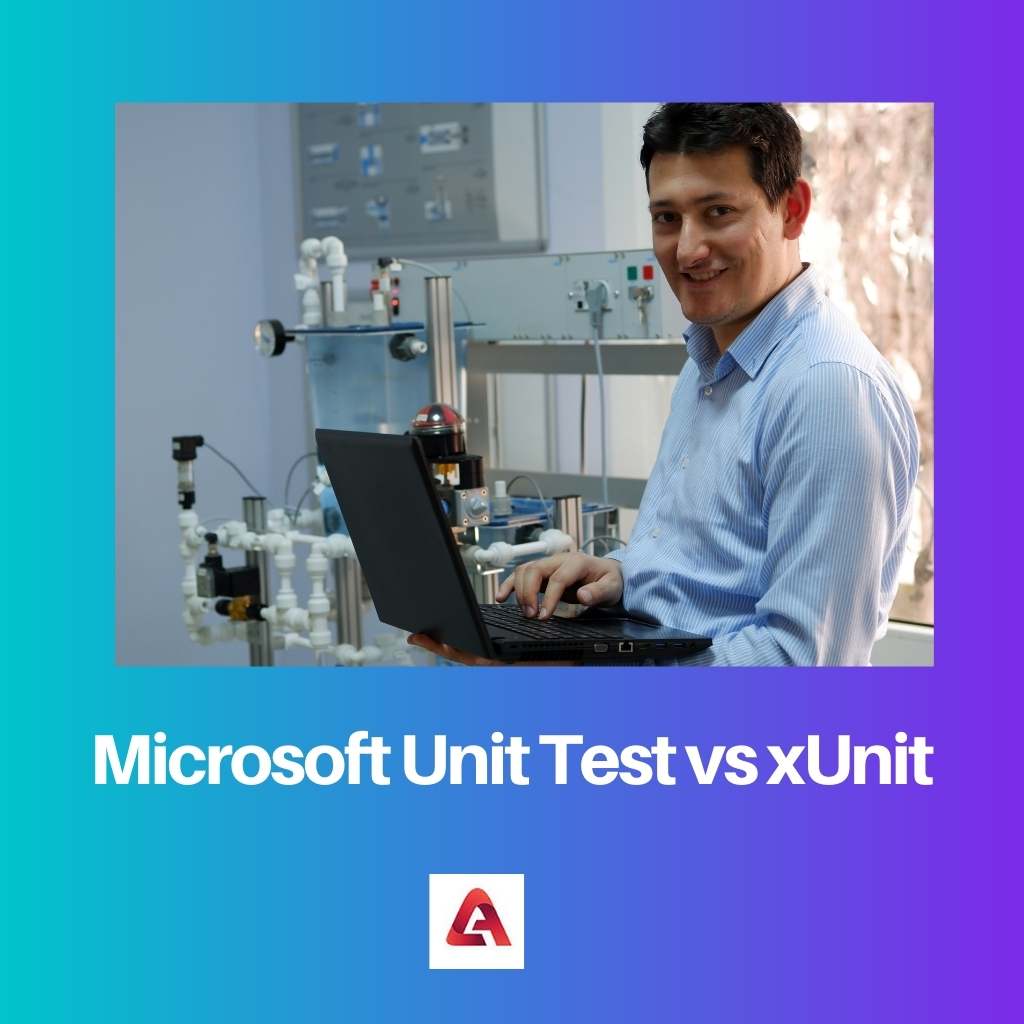
MSTest stands for Microsoft Unit Test. The other name for the framework is Visual Studio Unit Testing Framework. The shipping of the framework is done along with Visual Studio.
The framework can be installed from NuGet GUI or even through ‘NuGet Package manager console commands’.
On the other hand, xUnit is based on the framework of .NET. The ‘x’ of xUnit stands for the type of programming language used in the framework. The xUnit framework can be installed from GitHub.
The expansion and extension of xUnit are higher than most other frameworks.
Comparison Table
| Parameters of Comparison | Microsoft Unit Test | xUnit |
|---|---|---|
| Initialization and De-initialization | [TestInitialize] and [TestCleanup] to initialize and de-initialize respectively | Can be initialized by using the constructor of the test class and can be de-initialized by using an Idisposable interface |
| Parallel Test Execution | Parallel execution is offered at class level as well as method level | Parallel execution is offered by execution of ‘n’ number of threads or allowing the test classes into a single test collection |
| Isolation of tests | Provides lower isolation | Provides better isolation |
| Extensibility | Comparatively less extensible | More extensible as it uses attributes like [Fact] and [Theory] |
| Mechanism for assertion | Uses [ExpectedException] | Uses Assert.Throws |
What is Microsoft Unit test?
Microsoft Unit Test ( MSTest), also known as Visual Studio Unit Testing Framework, is the default test framework. The tool is shipped with Visual Studio. Initially, the tool was used as a common line to execute tests.
The framework caters to the required tools to validate, check and verify the provided source code. The execution time is less in MSTest because tests can execute and run parallel.
The framework recognizes the test through several annotations and attributes with the help of various test codes. Some common attributes are [TestInitialize], [TestCleanup], [TestMethod], and others.
The tool has a pre-bundle of Visual Studio. The successful run of the Microsoft Unit Test solely depends on the installation of the MSTest Adapter.
The installation process of Microsoft Unit Test is through NuGet GUI or even through ‘NuGet Package Manager console commands.’
The package installation is done using the ‘Install-Package’ command and the argument. The test behavior of the users can be defined in Microsoft Unit Test by catering to several input arguments.
Packages like MSTest.TestAdapter, Microsoft.NET.Test.Sdk and MSTest.TestFramework is essential for the working of the framework. The initial MSTest V1 was not open-source; later, V2 was launched as an open-source.
Microsoft Unit Test is cross-platform. It allows the implementation of various test targeting on platforms like Windows, Linux, or Mac. It also has a provision for the extensibility of custom attributes and asserts.
What is xUnit?
xUnit is a testing tool that is used for .NET Framework. It is a free and open-source unit. The license of xUnit is under Apache License 2.0. The availability of the source code is on GitHub.
The work of xUnit.net is with CodeRush, Xamarin, TestDriven.NET, and ReSharper. The authors are James Newkirk and Brad Wilson.
The developers of xUnit.net are Outercurve Foundation, Microsoft, and .NET Foundation. The tool was released on October 29, 2018, in version 2.4.1. The tool is exclusively written in the C# language.
The operating systems that are compatible with xUnit are macOS, Windows, and Linux. Mono, .NET Framework, and .NET Core are the platforms that support the unit testing tool. The tool is community-focused.
xUnit was written by the same individual who is the inventor of NUnit v2. The introduction of the tool was to help programmers write better and clearer tests.
The testing framework was also brought close in line with the .NET platform after the introduction of the tool. xUnit built an architecture for programmers, especially for the development of Test-Driven.
The extension of supporting other testing, like automated acceptance tests, is also included in the xUnit tool.
xUnit can be easily expanded. The tool is downloaded from the NuGet gallery. The tool allows the and unique and different style of testing.
The tool can be initialized by using the constructor of the test class and can be de-initialized by using an Idisposable interface. xUnit is considered extensible and a robust testing tool.
Main Differences Between Microsoft Unit Test and xUnit
- The Microsoft Unit Test is less community-focused and less sophisticated, while xUnit is more community-focused and more sophisticated.
- The attribute to mark a test method or individual test is [TestMethod] in Microsoft Unit Test while [Fact] in xUnit.
- The attribute to indicate a group of unit tests of a class is [TestClass] in the Microsoft Unit test, while no such attribute is present in the xUnit framework.
- Microsoft Unit Test does not contain fixture setup and teardown attributes, while ICollectionFixture<T> is used in xUnit per collection.
- Microsoft Unit Test was not launched as an open-source testing framework initially, while xUnit was launched as open-source testing.
- https://ieeexplore.ieee.org/abstract/document/7155685/
- https://link.springer.com/chapter/10.1007/978-3-642-15585-7_11

The article provides an insightful comparison between Microsoft Unit Test and xUnit, making it easier for developers to understand the ideal testing framework for their .NET core projects. The detailed explanations are commendable.
I found the comparison table provided in the article to be extremely helpful and informative. It succinctly summarizes the differences between Microsoft Unit Test and xUnit. Thoroughly enjoyed reading this article.
Agreed, Sofia. The tabular representation makes it easier to grasp the contrasts between these testing frameworks. It’s a valuable resource for developers.
This is an excellent read! The article provides a comprehensive and detailed comparison between Microsoft Unit Test and xUnit. Such high-quality content is a boon for developers looking to make informed choices about testing frameworks. I appreciate this post.
The information provided in the article is accurate and informative. The article provides a good comparison between both testing frameworks and their respective features. This article can help any developer decide on the best testing framework for their .NET core project.
You are correct, Ethan. The article explores the key differences between Microsoft Unit Test and xUnit in good detail. I also found it helpful and insightful.
The article gives a great insight into choosing a testing framework for .NET core. The comprehensive details provided make it easier for developers to understand the nuances between Microsoft Unit Test and xUnit. It’s essential information for any .NET developer.
The article presents an in-depth comparison of Microsoft Unit Test and xUnit, providing developers with valuable insights. The informative content is beneficial for anyone seeking clarity on choosing a suitable testing framework.
Indeed, Ashley. The article’s detailed comparison helps developers weigh the pros and cons of these testing frameworks effectively. It’s well-crafted and highly informative.
Absolutely, Ashley. The depth of analysis in the article is noteworthy and enriching for developers. The detailed breakdown of features adds immense value to the understanding of testing frameworks.