MP4 and FLV are digital multimedia container formats used to store data, videos and audio.
The functions of both of them are similar though the comparison between them is of compatibility, file support, formats, and features.
Read the full article to know which one is better and why?
Key Takeaways
- MP4 is a digital multimedia container format widely used for storing video, audio, and subtitles.
- FLV is a file format used for streaming video content over the internet.
- MP4 is a multimedia container format, while FLV is a file format for streaming video.
MP4 vs FLV
MP4 is a type of format in which digital multimedia like audio and video are stored. The major feature of MP4 is, it provides better quality. It also consumes less battery. This format works well on all types of devices. FLV consumes more battery and do not provide good quality. Mobile devices do not support FLV format.

The MP4 is a digital multimedia container format to store data like audio, videos, images, and subtitles. It allows digital streaming as well.
The filename extension for the files is .mp4. The MP4 file format is compatible with almost all devices and platforms.
FLV is also known as Flash video. It is a container file format that is used to deliver and play content, like audio and videos, digitally.
The FLV format needs a plug-in like an adobe flash player to play the data smoothly. The format of the file is FLV and F4V.
Comparison Table
| Parameters of Comparison | MP4 | FLV |
|---|---|---|
| Developed by | International organization for standardization. | Adobe Systems (Macromedia) |
| Extended from | MPEG-4 Part 12 | SWF f |
| Compatibility | The MP4 file format has good compatibility on all devices. | FLV does not work smoothly on mobile devices. |
| Quality | It stores both video and audio digital coding in good quality. | FLV is not so good in quality. |
| MIME-type | The MIME type of MP4 format is video-only. | The MIME type for FLV format is video and x-flv. |
What is MP4?
MP4 is a digital multimedia container format. It is used to store and play audio, video, images, and subtitles, along with allowing streaming on the internet.
The MP4 file format is compatible with all devices and platforms, which includes web browsers, laptops, tablets, and mobile devices.
Most platforms have dedicated MP4 decoding hardware.
The quality of the video which is captured in the MP4 file is very good as well as it’s quality with file compression does not drop that much.
Also, the playbacks of the file run smoothly through this format. Indeed, MP4 files use less battery than any other multimedia container format which gives it a great advantage.
MP4 is widely used all over the world.
Mostly, portable media players are shown as MP4 players. Although it is not necessary that they play MP4 format, they are mostly MP3 players.
It is not necessary that they play the MP4 file format. It is an open format and is the extended form of QuickTime File Format and MPEG-4 Part 12. It is an ISO base media file format that was released in 2001.
The filename extension for the MP4 file format is .mp4, .m4v, .m4a, .m4p, .m4b, .m4r and .m4v.
The .mp4 filename extension is commonly used though different filename extensions are used for different content.
For example, a .m4a extension is used for audio-only MPEG-4 files.

What is FLV?
FLV or Flash Video is a container file format that is used to store, deliver and play multimedia content on the internet. It is used to store or deliver audio, videos, and text data.
There are two FLV file formats: FLV and F4V. The filename extension for the FLV format is .flv, .f4v, .f4p, .f4a, .f4b.
Commonly the .flv filename extension is used.
The FLV media container is developed by Adobe Systems (Macromedia).
FLV works best when it comes to streaming videos on the internet and sharing and uploading videos on the internet. However, it is not compatible with mobile devices.
It doesn’t run smoothly on mobile devices. Also, the quality of the data is good, but it loses quality when the file is compressed.
The FLV format uses more battery, so it’s a disadvantage of the format. Also, the notable thing is that a plug-in is required to play the FLV video files.
And this is a reason this format does not run smoothly on mobile devices and some other platforms. FLV is viewable on operating systems only via a third-party program, adobe flash player, or a web browser plugin.
FLV file format is extended from the SWF file format. The data in the FLV files are encoded in the same way as SWF files.
Main Differences Between MP4 And FLV
- MP4 can be used on any device and platform, including desktop and mobile. While FLV is compatible with web browsers but not with mobile browsers.
- MP4 files use less battery than FLV files.
- An International organization for standardization develops the MP4 format. While the FLV format is developed by Adobe Systems (Macromedia).
- Most platforms have dedicated MP4 decoding hardware; therefore, MP4 playbacks are smooth on all platforms. While FLV is best for streaming videos on the internet, it does not play smoothly on mobile devices.
- The MIME type of MP4 format is video only, while the MIME type of FLV format is video and x-flv.
- A plug-in is not necessary for the MP4 format while it is needed for the FLV file format.
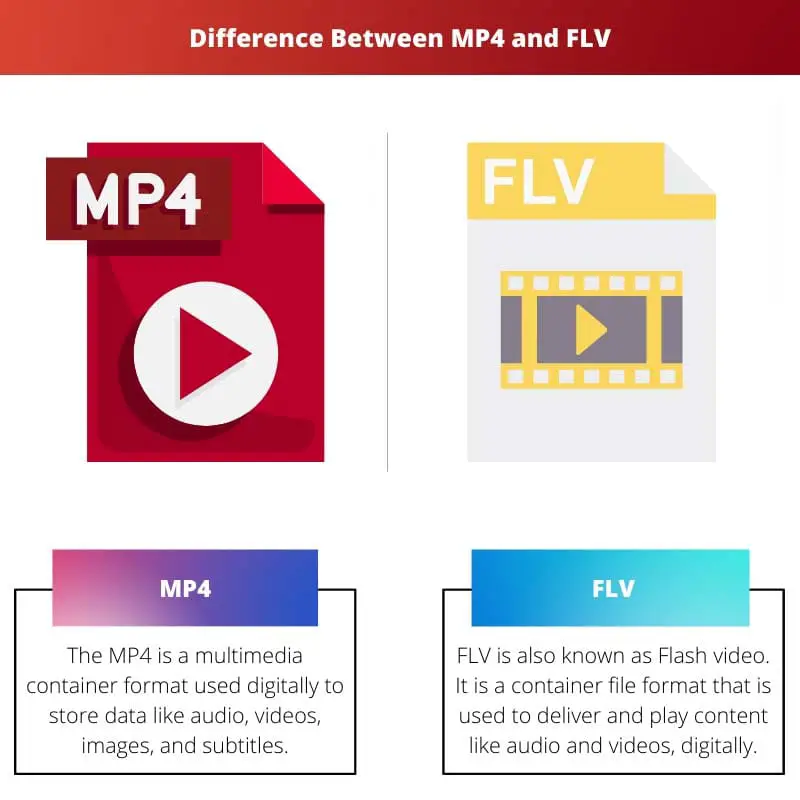

I think I’ve finally found a reliable source of information about MP4 and FLV. This article was exactly what I was looking for.
Glad to know it was helpful for you.
It’s great to have trustworthy information on these formats.
The comparison between MP4 and FLV was very insightful. I now have a better understanding of both formats.
I’m glad I’m not the only one who found it helpful.
Yes, it definitely helped in understanding the differences between the two.
I found the article to be very engaging, and the content was well presented. Kudos to the author!
Definitely, the writing style was quite captivating.
Absolutely agree with you!
The detailed explanation of both formats made it easier for me to make a comparison. Great article!
I totally agree.
I found the article to be very informative. Thank you for sharing your knowledge.
It truly is a very useful article. I learned a lot from it!
The article provided an in-depth look at the two formats, backed up by solid facts and information.
Absolutely, it’s always beneficial to have such knowledge at hand.
It’s refreshing to see well-researched information presented in this manner.
I found the format comparison table to be extremely useful. It’s a great way to understand the differences in a clear manner.
Absolutely, the comparison makes it easier to comprehend.
I appreciate the in-depth analysis of MP4 and FLV. The quality, compatibility, and features were well explained.
The details provided were truly enlightening.
It was definitely a comprehensive analysis.