Cloud-based storage solutions have evolved to solve and serve an individual’s needs and demands. They are powerful tools and offer key features.
They can work within a connected network and increase work efficiency. The two most common cloud-based storage solutions are SharePoint and OneDrive.
Key Takeaways
- SharePoint is a collaborative platform for sharing, organizing, and managing documents within an organization, while OneDrive is a personal cloud storage service.
- SharePoint supports advanced collaboration features, like co-authoring and version control, while OneDrive focuses on file storage and sharing.
- OneDrive is designed for individual users, while SharePoint caters to teams and organizations.
SharePoint vs OneDrive
The difference between SharePoint and OneDrive is that SharePoint is a workspace to create and share content across organizations. At the same time, OneDrive is a cloud storage service that synchronizes and stores files in one place securely. SharePoint was launched in the year 2001, while OneDrive was found in the year 2007.
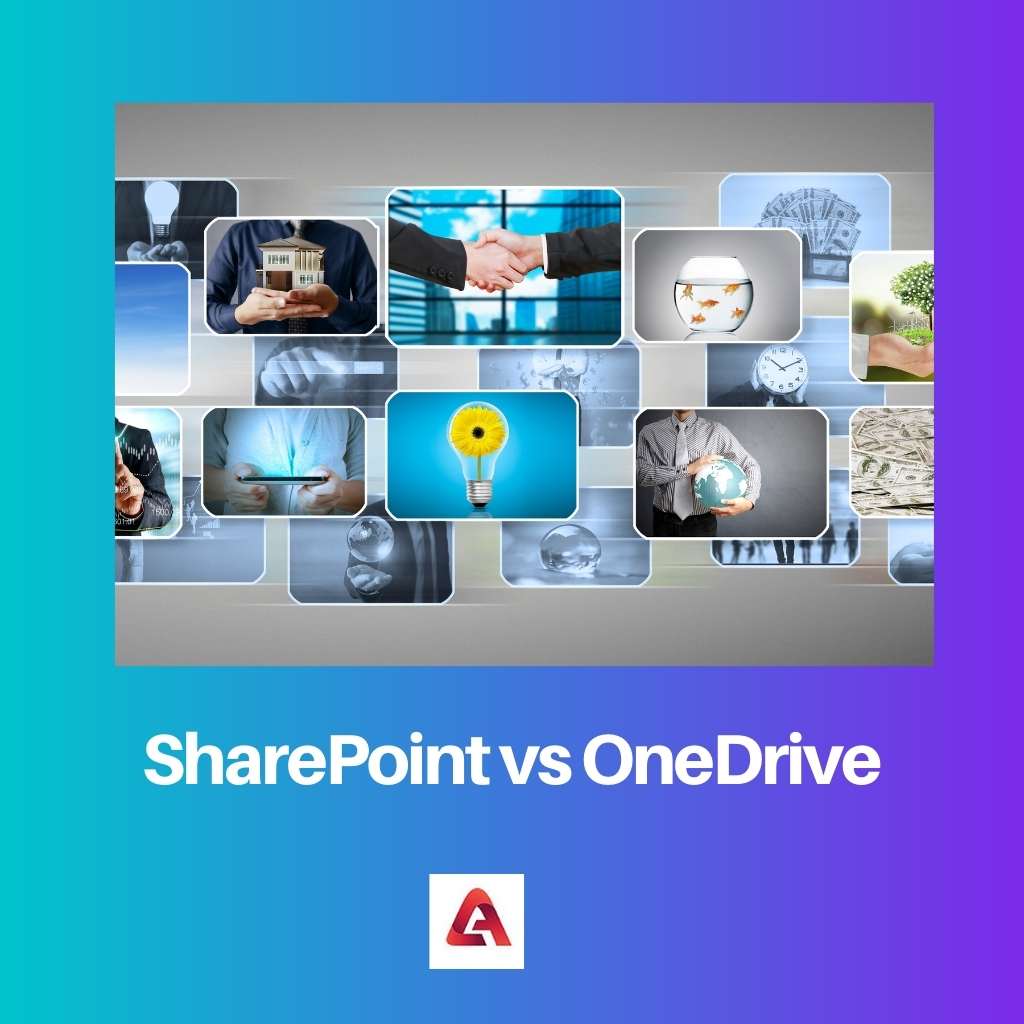
SharePoint belongs to Microsoft 365 ecosystem. The cloud storage solution aims to connect users and enable collaboration and productivity within the organization.
The platform type is x64. It is a storage system and document management system with high configuring ability. SharePoint is available in five major types of editions and integrates various tools.
On the other hand, one drive’s sharing and versioning features are easily accessible. It provides access and storage of files in a centralized location.
The files are private to the users. It is ideal for creating personal space. It can be referred to as a simplified document library that provides full access.
Comparison Table
| Parameters of Comparison | SharePoint | OneDrive |
|---|---|---|
| Year of launch | 2001 | 2007 |
| Type | Content management system | File hosting service |
| Developer | Microsoft cooperation | Microsoft |
| Ownership | Managed and controlled by the site owner | Centralised system |
| Effectiveness of communication and collaboration feature | Highly effective | Moderately effective |
What is SharePoint?
SharePoint is a collaborative platform that is web-based and integrated with Microsoft Office. It is a storage system and document management system with high configuring ability.
Various types of organizations use the product. Some common uses are Enterprise content, the Intranet, social networks, collaborative software, file hosting services, custom web applications, and other related services.
It is developed by Microsoft cooperation.
The operating systems in SharePoint are Windows Server 2016 and Windows Server 2019. The platform type is x64. The product is available in a wide range of languages.
It belongs to the domain of the content management system. SharePoint is available for both iOS and Android. The product has the license of proprietary software.
The size of SharePoint in iOS is 79.6 MB, while the size of SharePoint in Android is 27.31 MB. According to a report from 2017, SharePoint had over 190 million users.
SharePoint is available in five major types of editions. These are SharePoint Standard, Server, Enterprise, and Online.
It integrates with various tools like Microsoft Groups, Microsoft Teams, OneDrive, Microsoft Office Suite, and others.
The architecture of SharePoint provides the least privileges in the model of execution permission. The typical web application exists as a single server and aims for redundancy at multiple servers.
The product also uses Microsoft open XML document to integrate Microsoft Office. The storage of document metadata is done through this format.
What is OneDrive?
OneDrive is also known as SkyDrive. It is a downloadable software launched in August of 2007. Microsoft creates the software.
The primary role of OneDrive is to allow users to synchronize and share their files. It also performs as a storage backend of Microsoft Office in the web version.
The users have 5 GB of storage space and other additional storage options with Office 365 subscriptions. The collaborative tool effectively organises the work in one specific place.
OneDrive is available in 107 languages. It is known for various operating systems like Android, macOS, Windows Phone, iOS, Xbox One, Xbox 360, and other Xbox series.
Initially, OneDrive was also known as Windows Live Folders at its launch. OneDrive also allows downloading entire files as a single ZIP file. OneDrive is capable of syncing various SharePoint files.
One drive can keep older versions of various files for about 30 days. This feature is known as versioning, which was unavailable in the previous formats.
Utilizing the files on demand can be synchronized from the file listing and does not need any disk space. One drive also provides an online text editor to view and edit files in various formats.
One drive is also regarded as a single document library with personal access.
The “Wave 4” update of OneDrive had similarities with Microsoft Office for the web software. One drive supports various formats to view the documents by the users.
The most common types are portable document format or PDF and open document format or ODF. The XML-based file format can support other applications like LibreOffice, Corel’s WordPerfect, Microsoft Office, and Apache OpenOffice.

Main Differences Between SharePoint and OneDrive
- SharePoint is a tool used to collaborate between multiple individuals or teams simultaneously, while OneDrive is a web-based storage platform for documents and files.
- SharePoint is used to connect to the office suite, while OneDrive is used for personal files.
- The control of the content in SharePoint is with the site owner, while the control in OneDrive is only with the owner.
- SharePoint is ideal for sharing and collaboration, while OneDrive is ideal for personal space of storage of files securely.
- SharePoint is available only in paid plans, while OneDrive is available in the free version and paid plans.
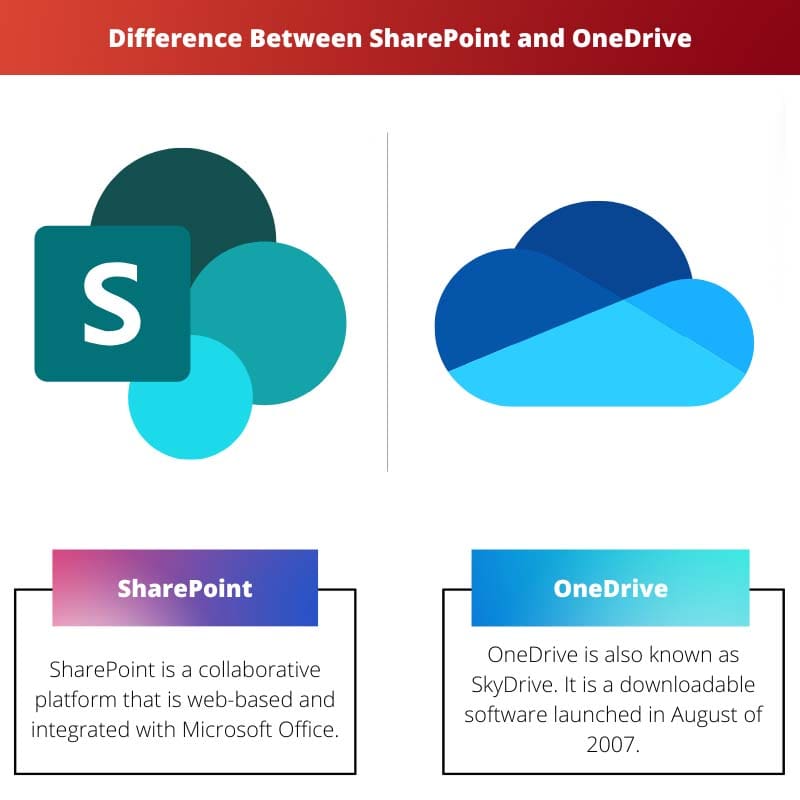
- https://link.springer.com/chapter/10.1007/978-1-4842-6936-7_3
- https://link.springer.com/chapter/10.1007/978-1-4842-4203-2_1

The article is very informative, I learned a lot about the differences between SharePoint and OneDrive, it has been very helpful
I agree with you, very well researched topic
This article is very enlightening and precious for those who want to understand the differences between SharePoint and OneDrive
The explanation is thorough and well-articulated
This was clearly a good read, well done
The article does a great job at explaining the details of SharePoint and OneDrive
This is a well-balanced comparison between SharePoint and OneDrive, good job
I couldn’t agree more, I feel more informed
It’s refreshing to find good content about technology
The differences between SharePoint and OneDrive presented here are clear to understand, the article is very well written
I thought the same, I’m glad I read it
I strongly believe this article really provides depth on the subject