Uploading refers to transferring data from a local device to a remote server or another device, while downloading involves retrieving data from a remote server or external source to a local device. The directionality of data transfer distinguishes between uploading (outward) and downloading (inward) actions in a network or communication context.
Key Takeaways
- Uploading transfers data from a local computer or device to a remote server, such as uploading a file to a cloud storage service or a website.
- Downloading is retrieving data from a remote server or device to a local computer or device, such as downloading a file from a website or an email attachment.
- The primary distinction between uploading and downloading is the direction of data transfer. Uploading involves sending data from a local device to a remote server, while downloading involves retrieving data from a remote server to a local device.
Upload vs Download
Uploading involves placing files and photos on a web server. files must be uploaded for it to be accessible to everyone online. While downloading involves acquiring files, pictures, and web pages from a web server. It makes online material available offline on the respective PC or devices.
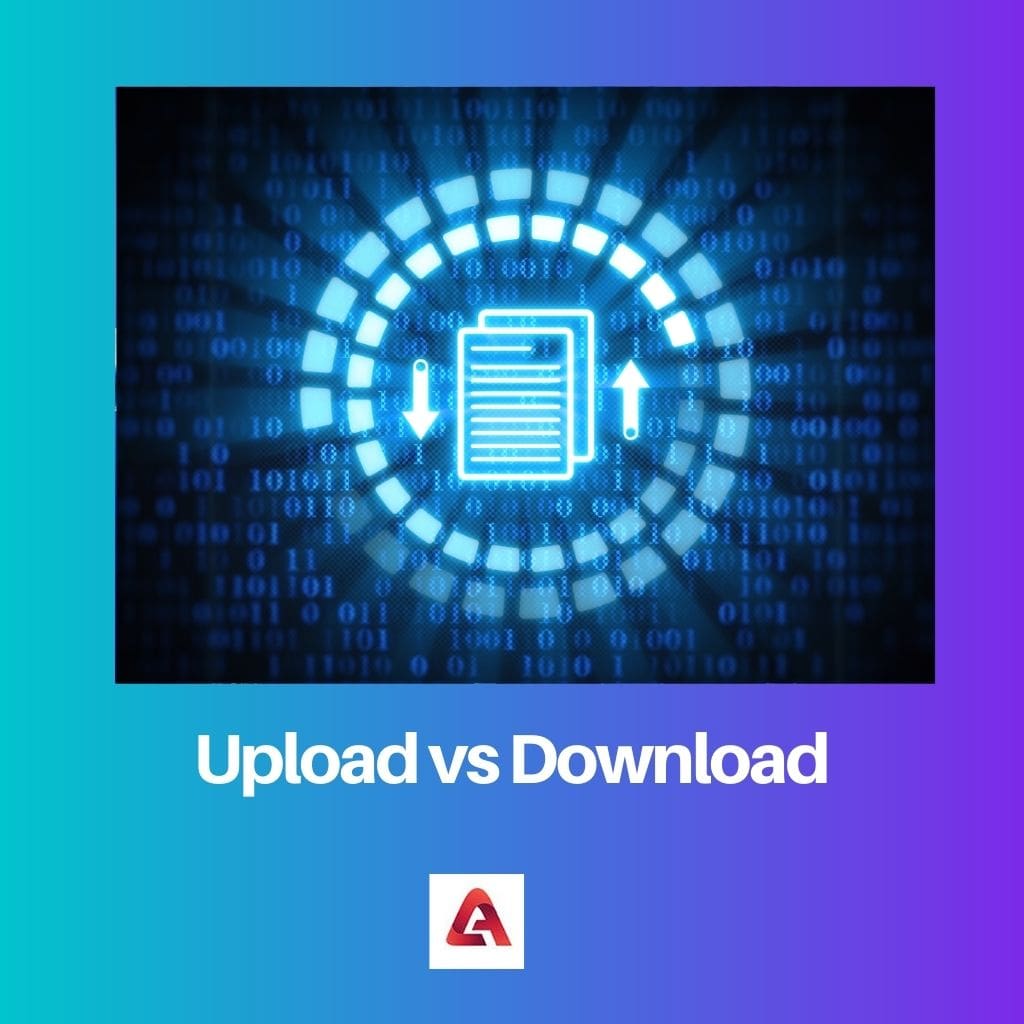
For example, if you upload your picture to Facebook, you send data from your device to that website.
Similarly, if you are downloading some movie, you are transferring that data from that website to your device, whether it is your laptop, smartphone or computer.
The other differences between upload and download are in the description table below.
Comparison Table
| Feature | Upload | Download |
|---|---|---|
| Direction of data movement | Data travels from your device to a server. | Data travels from a server to your device. |
| Initiation | You actively send data. | You request data. |
| Purpose | Share data, store data remotely, update server information. | Access data, save data locally, use server-hosted applications. |
| Security considerations | Protect data from unauthorized access during transfer. | Trust the source of the downloaded data. |
| Speed | Depends on your upload speed and server capacity. | Depends on your download speed and server capacity. |
| Common examples | Sharing photos on social media, backing up files to the cloud, uploading documents to a work server. | Downloading movies, software, music, accessing files from cloud storage, using web applications. |
| Typical file types | Photos, videos, documents, music, software. | Movies, music, documents, software, web pages. |
What is Upload?
Uploading refers to transferring data, files, or information from a local system or device to a remote server or another device. This action allows users to share, store, or disseminate content over a network, such as the internet. The term is commonly used in the context of digital technology and computing, and it is the counterpart to downloading, where data is retrieved from a remote server to a local device.
How Upload Works
When a user initiates an upload, the selected files are transmitted over a network, such as the internet, to a designated server or storage location. The upload process involves converting local data into a format suitable for transmission and then sending it to the remote server. This transfer can occur through various protocols, including File Transfer Protocol (FTP), Hypertext Transfer Protocol (HTTP), or cloud-based services.
Types of Uploads
- File Uploads: Users commonly upload files such as documents, images, videos, or other data types to share or store them online. This is a fundamental aspect of internet usage, enabling the exchange of information globally.
- Software Uploads: Software developers and users upload applications, updates, or patches to servers or repositories. This facilitates the distribution and accessibility of software across different platforms.
- Cloud Uploads: With the rise of cloud computing, users frequently upload data to cloud storage services. This allows for remote access, data synchronization, and collaborative work across multiple devices.
- Media Uploads: Content creators upload media files, including photos, music, and videos, to various platforms such as social media, streaming services, or content-sharing websites.
Considerations and Challenges
While uploading is a routine and essential activity in the digital era, it comes with certain considerations and challenges. Factors such as upload speed, file size limitations, and security protocols can impact the efficiency and safety of the upload process. Additionally, users must be mindful of copyright laws, terms of service, and privacy concerns when uploading content, especially when using third-party platforms.

What is Download?
Downloading refers to transferring digital data from a remote server, cloud storage, or another source to a local device, such as a computer, smartphone, or tablet. This ubiquitous action underlies much of our interaction with the internet and technology. Downloads can encompass various digital content, including files, documents, images, videos, software applications, and more.
The Process of Downloading
When a user initiates a download, a request is sent to the server hosting the desired content. The server responds by transmitting the requested data in packets to the user’s device through the internet. Once the data reaches the local device, it is reconstructed into the original file or content, allowing the user to access and use it offline. Downloading can occur through various protocols, such as HTTP, FTP, or BitTorrent, each serving different purposes and use cases.
Types of Downloads
- File Downloads: Users commonly download documents, spreadsheets, presentations, and other data files. This can be done from websites, email attachments, or cloud storage platforms.
- Media Downloads: Downloading media content includes acquiring music files, videos, images, and other multimedia elements. Streaming services allow users to download content for offline viewing or listening.
- Software Downloads: Users download software applications or programs to install on their devices. This includes everything from productivity tools and games to operating system updates.
- Firmware and Updates: Devices require updates or software patches to enhance functionality, fix bugs, or address security vulnerabilities. Users download these updates to keep their devices up-to-date.
Security Considerations
While downloading is a routine activity, it comes with potential security risks. Users must be cautious about downloading files from untrusted sources, as malicious software or malware can be disguised as legitimate files. Many security measures, such as antivirus software and secure download channels (HTTPS), are in place to mitigate these risks and protect users from potential threats.
Legal and Ethical Considerations
Downloading copyrighted material without proper authorization is illegal in many jurisdictions. Users are encouraged to respect intellectual property rights and adhere to licensing agreements when downloading content. Many platforms offer legal downloading alternatives, providing users access to a wide range of content while supporting content creators and distributors.

Main Differences Between Upload and Download
- Direction of Data Transfer:
- Upload: Refers to sending data from a local device (such as a computer or smartphone) to a remote server or another device.
- Download: Refers to receiving data from a remote server or another device to a local device.
- Initiator of Transfer:
- Upload: Initiated by the user or a local device, sending data to a remote location.
- Download: Initiated by the user or a local device, receiving data from a remote location.
- Data Flow:
- Upload: Data flows from the local device to a remote server or another device.
- Download: Data flows from a remote server or another device to the local device.
- Examples:
- Upload: Uploading a file to a cloud storage service, sending an email, or publishing content to a website.
- Download: Downloading a file from the internet, retrieving email attachments, or saving an image from a website.
- Speed and Bandwidth:
- Upload: The speed of uploading is important for activities like sending large files, streaming content, or video conferencing.
- Download: The speed of downloading is crucial for activities like streaming videos, downloading files, or accessing web pages.
- Data Usage:
- Upload: Uploads contribute to the device’s data usage initiating the transfer.
- Download: Downloads contribute to the data usage of the device receiving the data.
- Common Units of Measurement:
- Upload: Typically measured in upload speed (e.g., megabits per second or kilobytes per second).
- Download: Typically measured in terms of download speed (e.g., megabits per second or kilobytes per second).
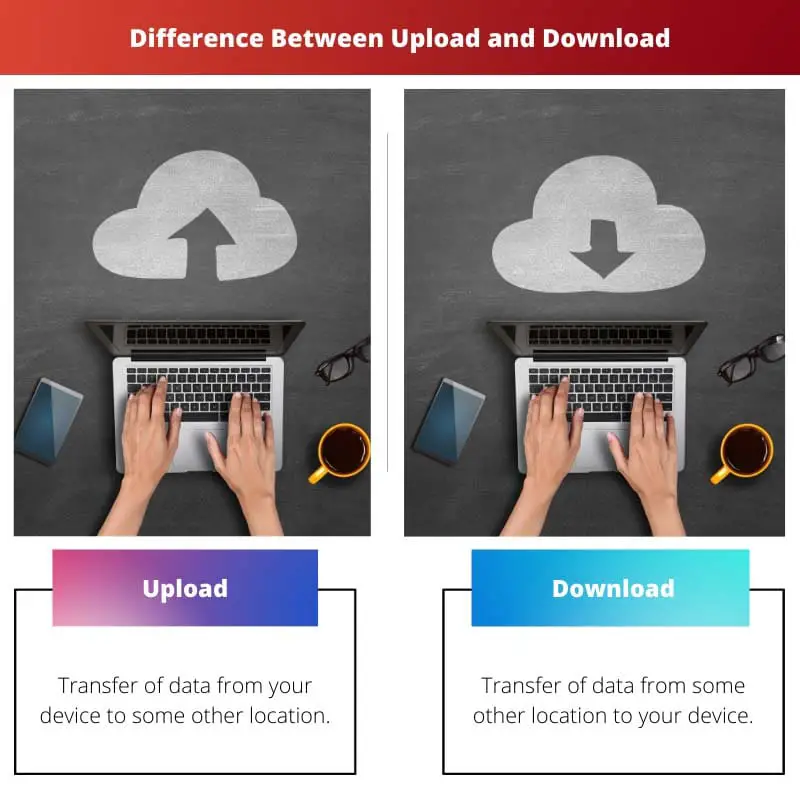
- https://www.lifewire.com/uploading-and-downloading-online-3985950
- https://fetchsoftworks.com/fetch/help/Contents/Tutorial/SlowUploads.html

I found the information in this article to be very basic. It didn’t delve into any advanced or lesser-known aspects of uploading and downloading.
I understand where you’re coming from, Eva92. It would be interesting to see some more in-depth discussion in future articles.
I have to disagree. I think the article serves as a solid introduction to these concepts, especially for those who may be unfamiliar with them.
This comprehensive breakdown of upload and download processes serves as a valuable resource for anyone seeking to understand these concepts better.
Absolutely, King Abbie. It’s a great starting point for those wanting to grasp the fundamentals of data transfer.
I think the article’s ability to distill complex technical concepts into an accessible format is commendable.
Great refresher on the difference between uploading and downloading. It’s always good to have a clear understanding of these concepts, especially in today’s digital age.
I completely agree! The article does a fantastic job of breaking down the technical aspects in an accessible way.
I think the comparison table is particularly helpful in illustrating the key differences between upload and download processes.
The article presents upload and download differences in a very straightforward manner, making it accessible for a wide audience to understand.
I couldn’t have said it better, Phillips Adam. It’s important to have these technical concepts explained in a clear and concise way.
Absolutely, this kind of clarity is especially beneficial for those who are new to the world of digital technology.
The article provides a clear and concise explanation of upload and download processes, making it a valuable read for individuals of all technical backgrounds.
I couldn’t agree more, Imurphy. Its accessibility makes it a worthwhile resource for anyone looking to enhance their understanding of data transfer.
This article would benefit from a more nuanced exploration of security considerations related to uploading and downloading.
That’s a valid point, Paula Edwards. Delving deeper into security aspects would indeed enhance the article’s value.
I see where you’re coming from, Paula. Security is a crucial component of data transfer and warrants further attention.
This isn’t breaking any new ground, but it does provide a solid overview of the basics of data transfer.
Agreed, Sking. While it may not be revolutionary, the article succeeds in laying out the fundamentals.
I found this article to be very informative. It’s detailed and comprehensive, providing a clear explanation of the differences between uploading and downloading.
I feel the same way. It’s great to read something that’s both educational and engaging.
I appreciate the extensive coverage of upload and download processes. It’s helpful to have this knowledge for better navigating the digital landscape.
Couldn’t agree more! This article provides a great foundation for anyone looking to learn more about data transfer.
Absolutely, having a clear understanding of these processes is essential for making the most of technology.