The computer is an important part of our life as it is used in almost every field. It has many parts like a monitor, mouse, CPU, keyboard, etc.
Key Takeaways
- A USB keyboard connects to a computer or other device via a USB cable, while a Bluetooth keyboard connects wirelessly to a device using Bluetooth technology.
- USB keyboards are less expensive than Bluetooth keyboards, but they require a physical connection to the device, while Bluetooth keyboards offer more flexibility but can be more expensive.
- USB keyboards are more reliable than Bluetooth since they are less prone to interference, while Bluetooth keyboards can experience connectivity issues due to interference from other wireless devices.
USB Keyboard vs Bluetooth Keyboard
USB keyboard connects to a computer using a USB cable. USB keyboards are reliable and have limited range due to wire connection. Bluetooth keyboard can be connected to the computer wirelessly. It is effective and costly. There can be a problem with connectivity in Bluetooth keyboards.

It can be easily put into the USB port of the computer. It is a conventional input device that is used to give a command or type something.
This keyboard has a Bluetooth receiver that is put into the computer’s USB port, and the keyboard is connected to the computer using a Bluetooth connection.
Comparison Table
| Parameters of Comparison | USB Keyboard | Bluetooth Keyboard |
|---|---|---|
| Definition | It is a type of keyboard that connects with the computer using a USB cable. | It is a type of keyboard that connects with the computer wirelessly. |
| Power Source | It uses electricity from computers for working. | It requires batteries for its work. |
| Range | It has limited range due to connected wires. | It has more range as there is no binding of wires. |
| Connection Method | It is connected using a wire that needs to be put in the USB port of the computer. | It connects using Bluetooth, which receiver needs to be put in the USB port of the computer. |
| Usability | It is less flexible as wires put limitations on movement. | It is more flexible, as being wireless removes limitations on movement. |
What is USB Keyboard?
A USB keyboard stands for Universal Serial Bus Keyboard. It is a normal keyboard that connects to the computer using a wire.
It is an input device as it only gives input to the device by pressing a key. It has alphanumeric keys to type anything and many functional keys for giving commands to the computer.
In a USB keyboard, ‘U’ stands for Universal, as any device can connect to the same USB port. As it puts limitations on movement due to connected cables, it is ideally useful in the office, colleges, schools, etc.,

What is Bluetooth Keyboard?
A Bluetooth Keyboard is a different type of keyboard that can connect to the computer using Bluetooth.
In a whole computer system, it works as an input device. It has many keys of different types; some are alphanumeric, and some are functional. It is used to type anything.
As it is very flexible to use this keyboard. It is preferred by many users who want to use their computer in any comfortable position them.

Main Differences Between USB Keyboard and Bluetooth Keyboard
- A USB Keyboard has a low range of working due to wires, whereas a Bluetooth Keyboard can work in a wider range.
- A USB Keyboard is comparatively cheaper. On the other hand, a Bluetooth keyboard is more expensive.
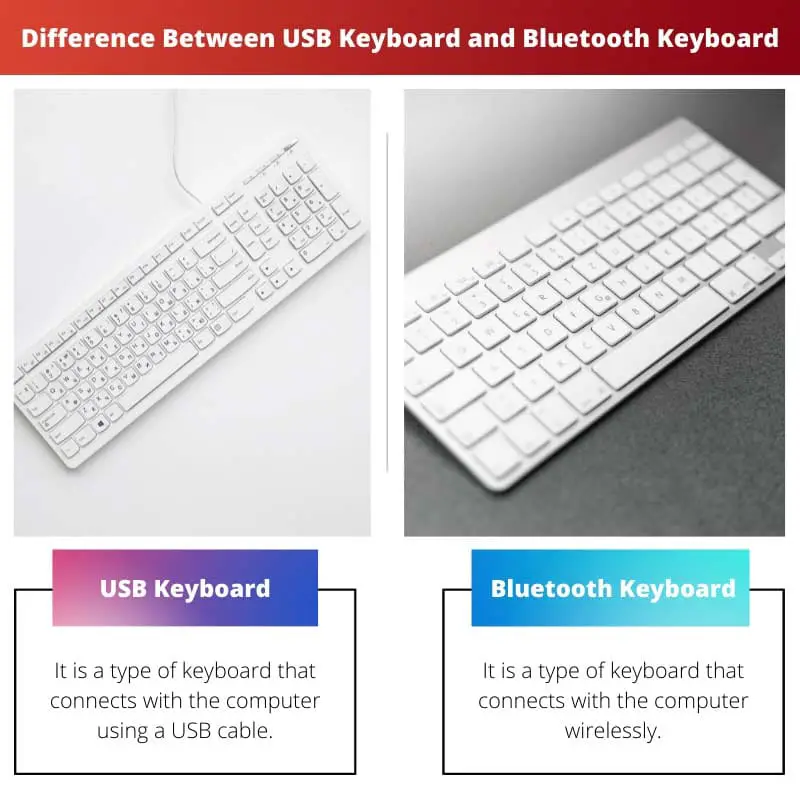
- https://www.tdcommons.org/dpubs_series/1581/
- https://www.spiedigitallibrary.org/conference-proceedings-of-spie/4911/0000/Wireless-keyboard-and-mouse-device-based-on-Bluetooth/10.1117/12.480522.short





The comparison table provides a clear distinction between USB and Bluetooth keyboards, making it easier for users to decide on the keyboard type suitable for their needs.
Absolutely, having a clear understanding of the features and limitations of both keyboard types is essential before making a purchase decision.
The distinction between USB and Bluetooth keyboards is rooted in their connectivity and range. For users requiring mobility, a Bluetooth keyboard is the preferred choice.
Indeed, Bluetooth keyboards address the limitation of wired connections, providing users with more freedom of movement.
However, in environments where consistent and stable connectivity is essential, USB keyboards continue to be highly relevant.
The breakdown of the main differences between USB and Bluetooth keyboards is helpful in understanding their respective advantages and limitations, catering to diverse user needs.
Having a clear understanding of the features and functionalities of USB and Bluetooth keyboards enables users to make informed choices based on their preferences.
Indeed, knowing the specific benefits and drawbacks of each type of keyboard can guide users in choosing the most suitable option.
The explanation of USB and Bluetooth keyboards is clear and concise, allowing readers to gain a comprehensive understanding of their differences and functionality.
Both USB and Bluetooth keyboards have their advantages and disadvantages. The USB keyboard is reliable while the Bluetooth keyboard offers more flexibility. It is important to weigh these factors before choosing a keyboard.
With the increasing use of wireless technology, Bluetooth keyboards provide a modern and convenient input solution, especially in home and personal use.
The reliability of the USB keyboard makes it suitable for professional settings where stability is a priority.
The references provide additional resources for those who wish to delve deeper into the technical aspects of keyboard connectivity and performance.
Agreed, the references add credibility to the content and enable users to explore topics in more detail.
It’s always beneficial to have access to further research materials when exploring new tech products.
The USB keyboard and the Bluetooth keyboard are two types of input devices used in computers. The USB keyboard is connected via USB cable which restricts movement, while the Bluetooth keyboard allows more movement at a higher cost.
The initial cost of a Bluetooth keyboard might be higher, but the flexibility it offers justifies the expense for many users.
Indeed, the limitation of movement due to wires is an important factor to consider especially in user environments where flexibility of movement is required.
The practical implications of USB and Bluetooth keyboards in different usage scenarios are well articulated and provide valuable insights for potential buyers.
Understanding how these keyboards function in different environments is crucial for making informed purchase decisions.
The detailed comparison of USB and Bluetooth keyboards is beneficial for both first-time buyers and experienced users. It helps in making an informed decision based on individual requirements.
Absolutely, having a comprehensive understanding of the features and functionality of these keyboards is essential when making a purchase decision.
Great overview of USB and Bluetooth keyboards. The breakdown of their functionalities and use cases provides valuable insights for potential buyers.
Understanding the specific needs and usage scenarios is crucial in determining the right type of keyboard for any given user.