Zip is a popular and versatile compression format that is widely supported across various operating systems. It uses a combination of the DEFLATE compression algorithm and optional encryption. On the other hand, Gzip is specifically designed for Unix-like systems and employs the DEFLATE algorithm as well.
Key Takeaways
- Zip is a file compression and archive format developed for Windows, while Gzip is a compression program commonly used on Unix-based systems.
- Zip files have a .zip extension, while Gzip files have a .gz extension.
- Zip files can be opened on Windows, Mac, and Linux, while Gzip files require a Unix-based system or additional software to open on other operating systems.
Zip vs Gzip
Zip is a widely used file compression format introduced in 1989 and created using a compression algorithm that compresses multiple files into a single archive file. Gzip is a file compression format that uses the GNU Zip algorithm, commonly used on Linux and Unix systems.

Zip refers to a compression application that serves the purpose of not only compressing and decompressing files but also archiving them.
Gzip refers to a compression application that serves only the purpose of compression and decompression. It requires the assistance of tar files for archiving files.
Comparison Table
| Feature | Zip | Gzip |
|---|---|---|
| Type | Archiver and Compressor (all-in- one) | Compressor |
| Functionality | Compresses and packages multiple files/directories | Compresses a single file |
| Compression | Uses DEFLATE algorithm (similar to gzip), but less efficient | Uses DEFLATE algorithm, generally achieves better compression ratio |
| Speed | Slower compression and decompression | Faster compression and decompression |
| Archiving | Can store file structure, comments, and encryption | Limited to the compressed file itself |
| Platform | Widely supported across Windows, macOS, Linux | Primarily used on Unix and Linux systems, but support available on other platforms |
| Use Cases | Sharing multiple files conveniently, maintaining file structure and information | Reducing file size for storage or transmission |
What is Zip?
Zip is a widely used file compression and archival format that plays a crucial role in the efficient storage and transmission of digital data. Developed by Phil Katz in 1989, the Zip format has become a standard for compressing files, reducing their size while preserving their content.
How Zip Compression Works
Compression Algorithms
At its core, Zip compression employs various compression algorithms to reduce the size of files. One of the key algorithms used is the Deflate algorithm, which combines Huffman coding and LZ77 compression techniques. Huffman coding is utilized for lossless compression of individual symbols, while LZ77 identifies and eliminates redundancy in the data.
File Structure
Zip archives consist of a central directory and compressed files. The central directory contains metadata about the archived files, such as file names, sizes, and compression methods. Compressed files within the archive are created using the chosen compression algorithm.
Advantages of Zip Compression
Reduced File Size
The primary advantage of Zip compression is the significant reduction in file size. This not only saves storage space but also facilitates faster file transfers over networks.
File Bundling
Zip allows users to bundle multiple files and directories into a single archive. This simplifies the organization and sharing of related files.
Zip File Extensions
.zip
The most common and recognizable file extension for Zip archives is “.zip.” Files with this extension indicate that they have undergone compression using the Zip format.
.zipx
In addition to the standard .zip extension, newer versions of Zip compression may use the “.zipx” extension. This extension is associated with enhanced compression methods and additional features.
Zip Software
WinZip
WinZip is one of the most popular software applications for creating and extracting Zip archives. It provides a user-friendly interface and supports various compression formats.
7-Zip
7-Zip is a free and open-source alternative to proprietary Zip compression software. It supports a wide range of compression formats, including the Zip format.
Limitations of Zip Compression
Lossless Compression
While Zip compression is generally considered lossless, meaning that the compressed files can be fully recovered, certain types of files, such as multimedia files, may not achieve significant compression.
Compatibility
Although Zip is widely supported, compatibility issues may arise when using different compression methods or software versions. Users should ensure compatibility with their intended recipients.
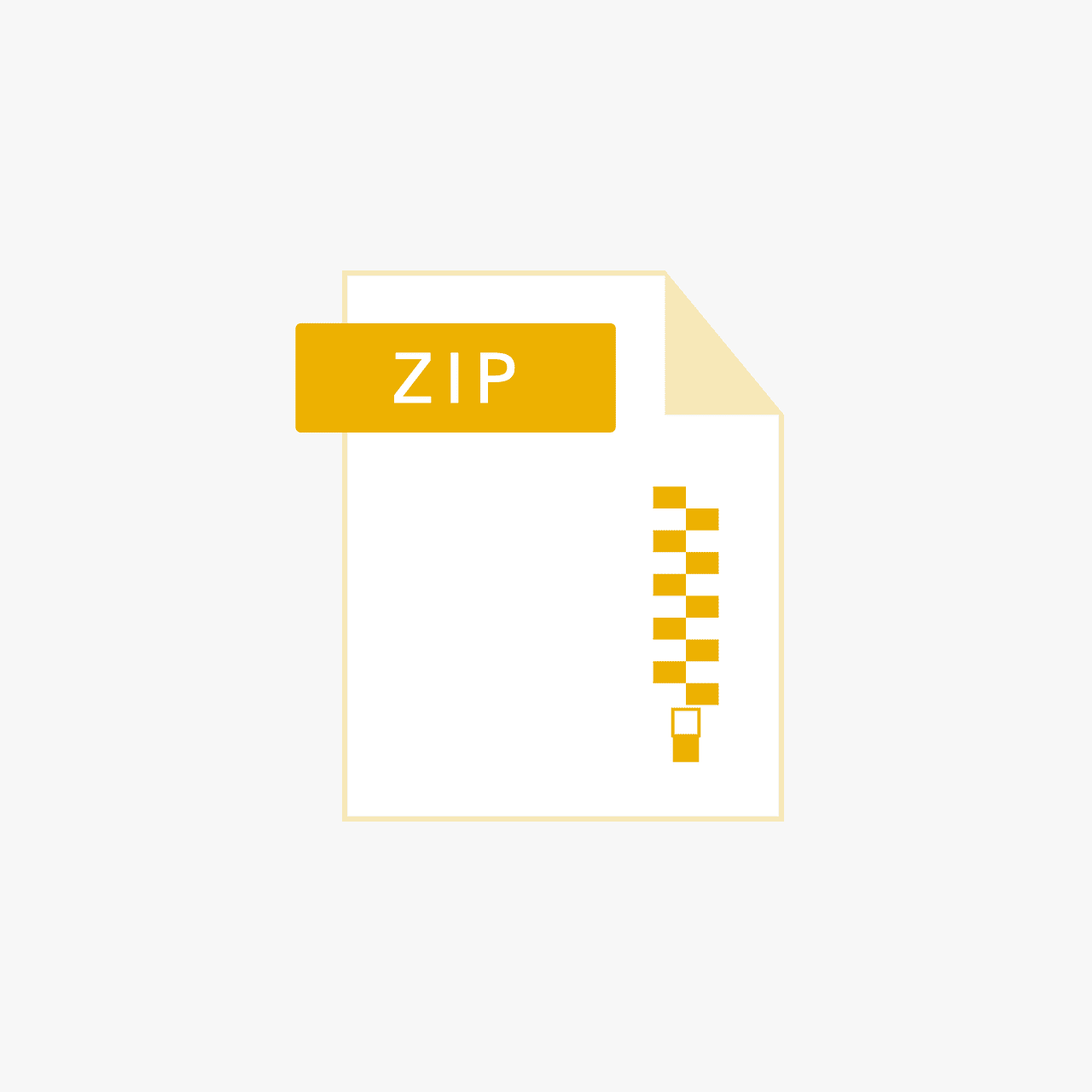
What is Gzip?
Gzip, short for GNU zip, is a widely used data compression program that was developed by Jean-loup Gailly and Mark Adler. It is a free and open-source software, commonly found on Unix and Linux systems, as well as being available for other operating systems. The primary purpose of Gzip is to reduce the size of files for storage or transmission, thereby improving efficiency and speed.
How Gzip Works
1. Compression Algorithm
Gzip uses the DEFLATE compression algorithm, which combines two other compression algorithms: LZ77 (Lempel-Ziv 1977) and Huffman coding. LZ77 identifies repeated sequences of data, while Huffman coding assigns variable-length codes to different input characters, with shorter codes for more frequently occurring characters.
2. Block Structure
Gzip compresses data in blocks, each with its own header and checksum. This block structure allows for efficient compression of large files by processing smaller chunks at a time. Each block is independent, enabling random access to parts of the compressed data.
3. Header Information
The compressed file begins with a header containing metadata such as the compression method, modification time of the original file, and the operating system used. This information is crucial for decompressing the file correctly.
4. Trailer Section
At the end of the compressed file, a trailer section includes a 32-bit CRC (Cyclic Redundancy Check) value to verify the integrity of the decompressed data and a 32-bit size value representing the original uncompressed size.
Applications of Gzip
1. Web Servers and Browsers
Gzip is commonly used in web servers and browsers to compress web content before transmitting it over the internet. This significantly reduces the time it takes to load web pages and improves the overall user experience.
2. File Archiving
Gzip is often used in combination with TAR (Tape Archive) to create compressed archives of files. The resulting “.tar.gz” or “.tgz” files maintain the directory structure of the original files while reducing the overall size.
3. Network Transmission
Gzip finds applications in network protocols, where bandwidth efficiency is crucial. Compressing data before transmission reduces the amount of data sent over the network, resulting in faster transfer times.
Command-Line Usage
1. Compression
To compress a file using Gzip, the command is as follows:
gzip filename
2. Decompression
To decompress a Gzip-compressed file, the command is:
gzip -d filename.gz
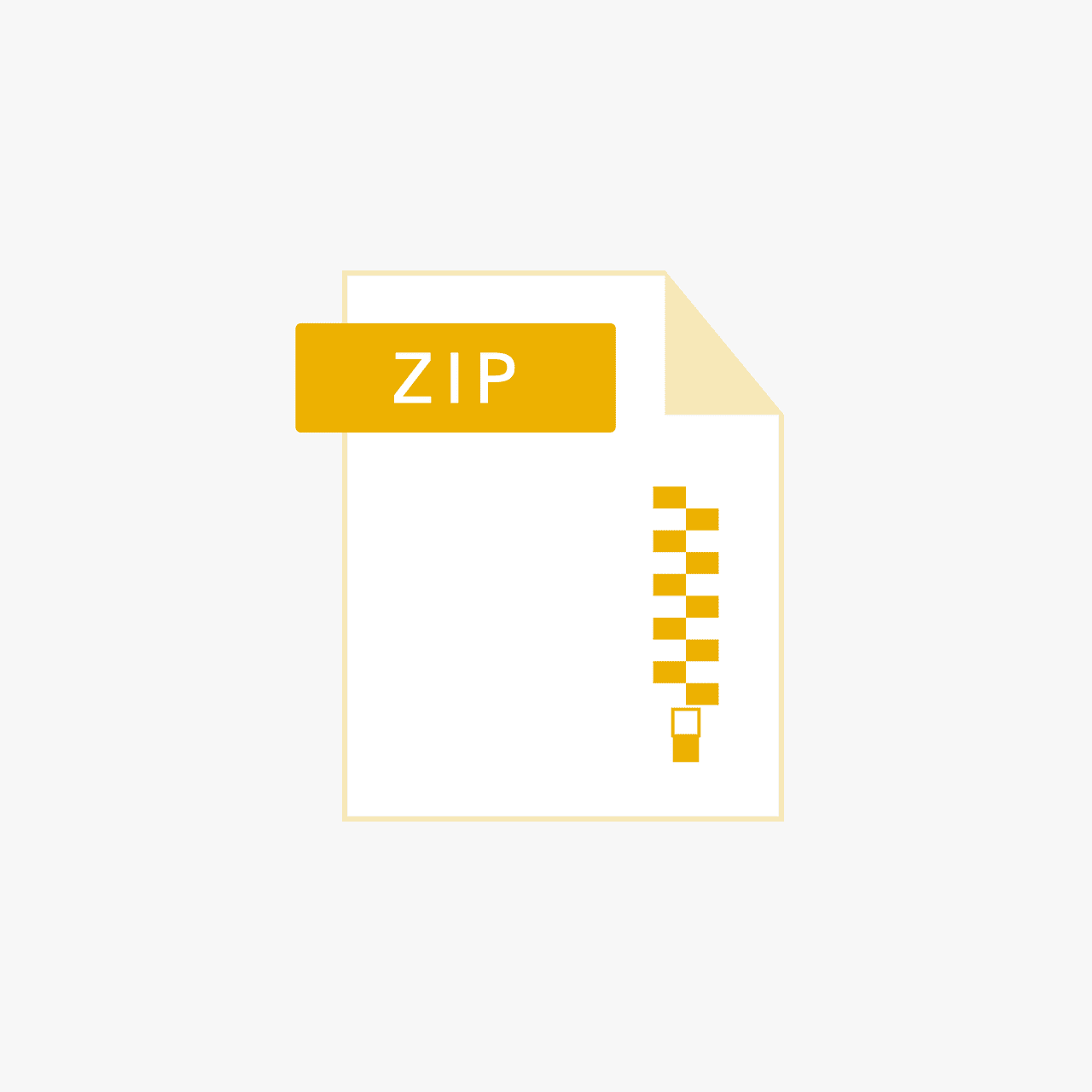
Main Differences Between Zip and Gzip
- Compression Algorithm:
- Zip: Uses the ZIP compression algorithm, which is a combination of LZ77 and Huffman coding.
- Gzip: Utilizes the DEFLATE compression algorithm, which is based on LZ77 and Huffman coding.
- File Format:
- Zip: Stores files and directories in a compressed archive format with a .zip extension.
- Gzip: Primarily used for compressing single files and produces a compressed file with a .gz extension.
- Compression Ratio:
- Zip: May have a slightly lower compression ratio compared to Gzip.
- Gzip: Generally achieves higher compression ratios due to the DEFLATE algorithm.
- Support for Tar:
- Zip: Supports creating archives without compression or combining with Tar to create compressed tarballs (file.tar.gz).
- Gzip: Typically used in combination with Tar to create compressed tarballs (file.tar.gz).
- Operating System Integration:
- Zip: Widely supported on various operating systems, including Windows, macOS, and Linux.
- Gzip: Commonly found on Unix-based systems like Linux.
- Compression Levels:
- Zip: Typically offers multiple compression levels, allowing users to balance compression speed and ratio.
- Gzip: Offers different compression levels to trade off between speed and compression efficiency.
- Header Information:
- Zip: Stores metadata, including file permissions and timestamps, in the archive.
- Gzip: Focuses mainly on compressing data and may not preserve all file metadata.
- Usage:
- Zip: Widely used for creating compressed archives for sharing multiple files or directories.
- Gzip: Primarily used for compressing single files or in combination with Tar for compressing directories.
- Checksums:
- Zip: May include a checksum for each compressed file within the archive.
- Gzip: Typically includes a checksum for the entire compressed file.
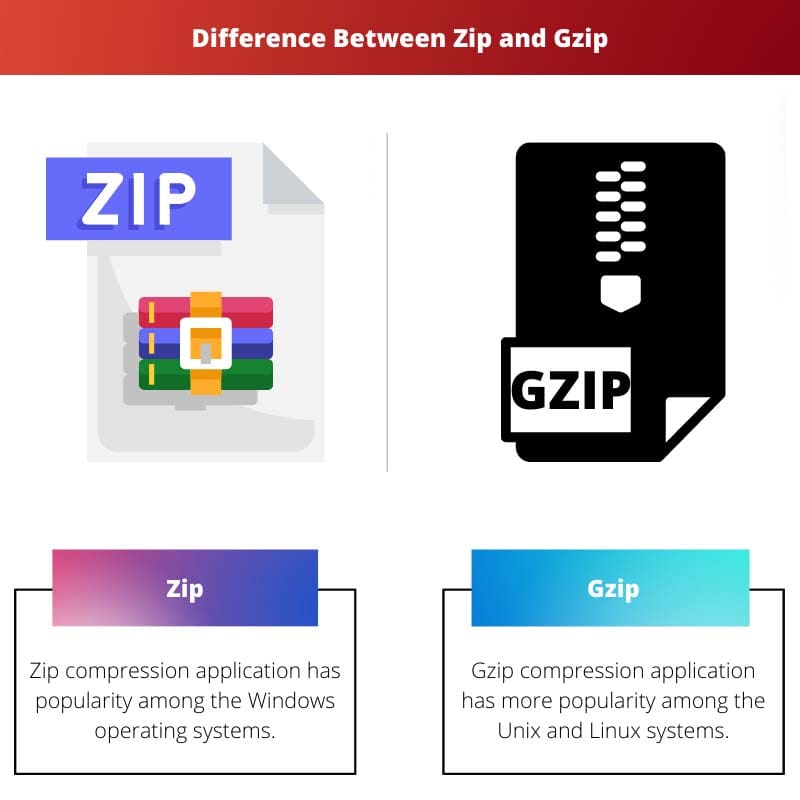

It’s fascinating to see the in-depth details and technical underpinnings of Zip and Gzip formats. This comparison provides a comprehensive overview of their functionalities.
These two file formats, Zip and Gzip, are widely used amongst different operating systems. Though they carry some similarities, there are significant differences as well.
Absolutely, Ellie. Gzip was released after ZIP and has certain distinctive features like better compression performance and popularity amongst Unix and Linux systems.
The explanations about Zip and Gzip’s practical applications and benefits are enlightening. Their use cases and real-world implementations are crucial for users to comprehend.
Absolutely, Sstevens. Understanding the practical implications of these file formats is essential in making informed decisions for data storage and compression.
The descriptions and details about Zip and Gzip are insightful, especially regarding their compression speeds, origin, and tools required for usage. This breakdown is highly informative.
Indeed, Lewis62. Having a clear understanding of the technical aspects of Zip and Gzip is crucial in choosing the right format for diverse computing environments.
Absolutely. These insights into the intricacies of these file formats are beneficial for developers, system administrators, and general users alike.
The differentiation in disk space usage and speed for Zip and Gzip is intriguing. It’s evident that each format has its set of advantages, depending on the specific requirements of the users and systems.
Absolutely, Parker Teagan. This comprehensive analysis helps in evaluating the pros and cons of both formats to determine the most suitable option for individual use cases.
It’s interesting to note the differences in speed, tools, and disk space requirements between Zip and Gzip. While both serve the purpose of file compression, their functionality varies significantly.
That’s correct. These comparisons help us understand which format is best suited for specific operating systems and applications.
Understanding the functionality and differences between Zip and Gzip is essential in optimizing system performance and storage utilization. These detailed comparisons are highly beneficial.
Indeed, Melissa Thomas. Having a deep understanding of these file formats helps to make informed decisions in managing and handling data more effectively.
The comparison between Zip and Gzip’s operating systems, speed, and tools used provides a comprehensive understanding of their distinct functionalities. Understanding these differences is vital for practical applications.
Indeed, Ross53. These details are imperative for informed decision-making about file compression and archiving processes.
The historical contexts and origins of Zip and Gzip provide valuable insights into the evolution of file compression technologies. This comparison aids in understanding their continued relevance in modern computing.
Absolutely, Gary18. The history and development of these formats offer a broader perspective on technological advancements in data compression and archiving.
I agree, Gary18. Exploring the origins of these file formats helps in appreciating their significance in the broader landscape of computer science and information management.
These comparison charts make it clear that Zip and Gzip have unique characteristics and varied usability factors. The historical timeline of their releases also gives insights into their origins.
I agree, Mcarter. The specifics about their disk space usage and operating system compatibility can guide users in the appropriate selection of file formats.
Definitely, Mcarter. It’s essential to understand the evolution of compression formats for efficient utilization and better decision-making.