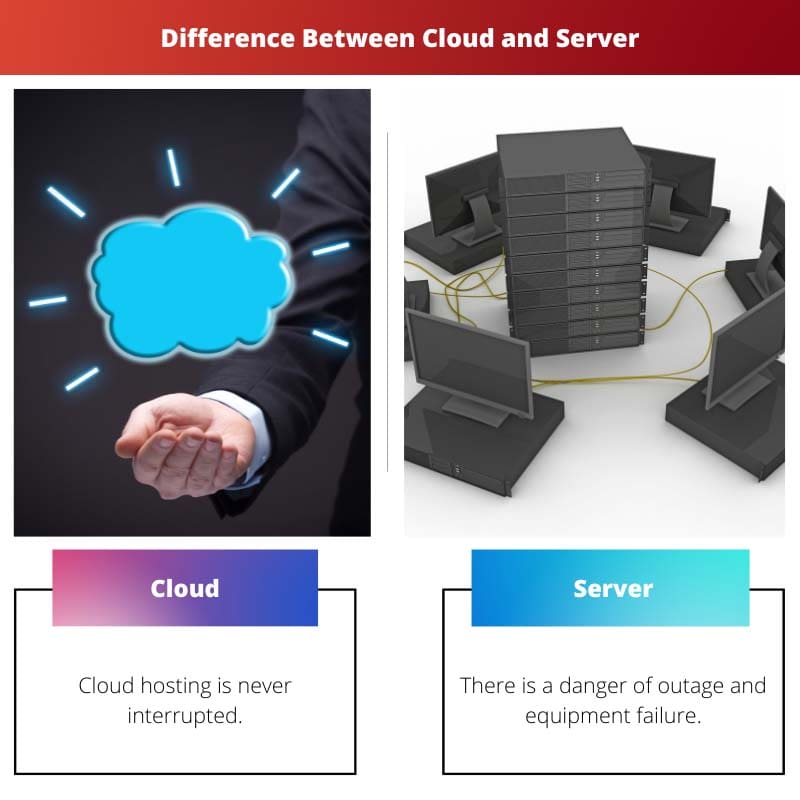The percentage of organizations going online is rapidly increasing, and the hosting sector is now providing them with a variety of options to assist them to store their content on the best server for their purposes.
If you are a startup, you may have to select between the two most common hosting options: cloud and dedicated server.
Key Takeaways
- Cloud computing relies on remote servers and resources provided over the internet, while traditional servers are physical hardware owned and managed by an organization.
- Cloud services offer greater scalability, flexibility, and cost-effectiveness than traditional server setups.
- Data security and control may be more robust in a dedicated server environment than in a shared cloud environment.
Cloud vs Server
Cloud is a pool of shared computing resources available to users on demand through web-based tools via the internet. Data is stored in a shared virtual environment. The server-based network or system is housed on your premises and is either managed by your own IT staff or outsourced to another IT provider.
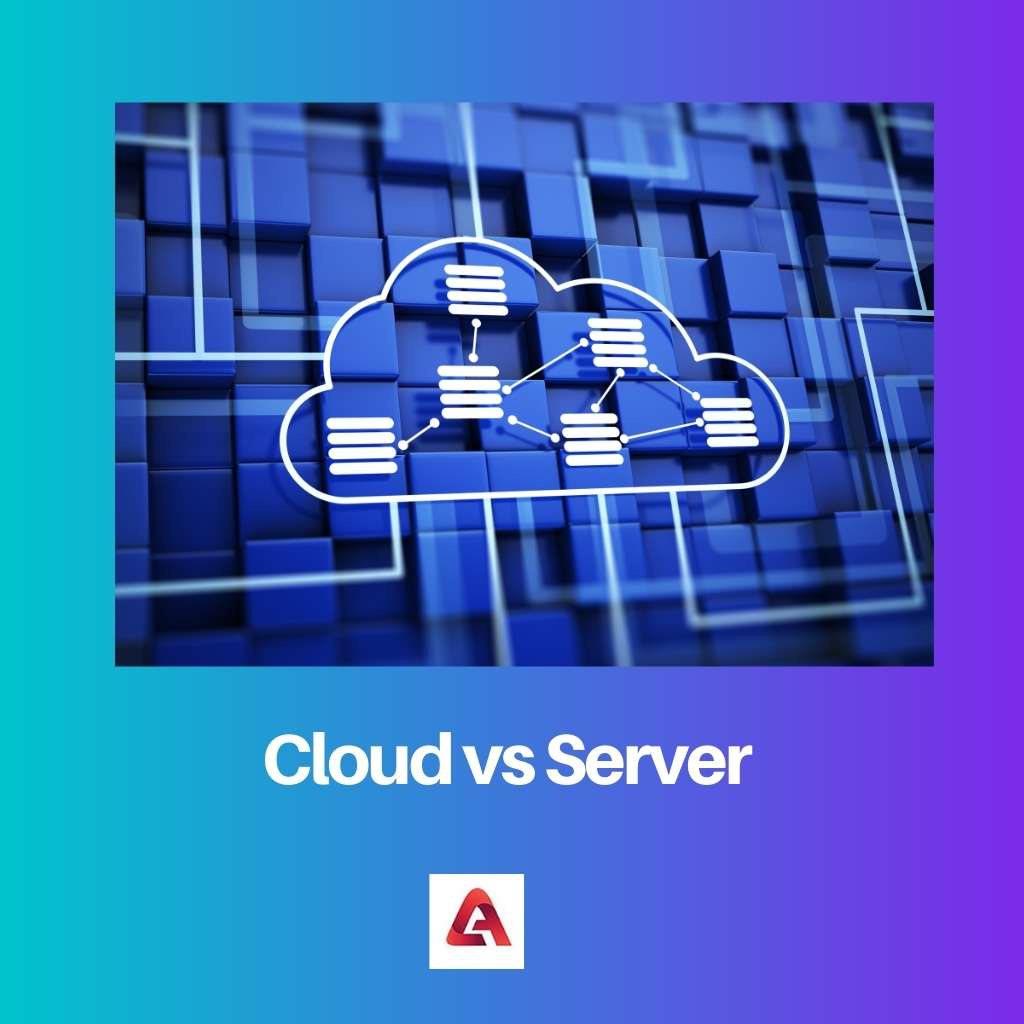
The cloud is accessible via the internet and permits clients to browse data from any place. Users are charged for the services they consume.
Cloud server hosting is less expensive and does not need an initial infrastructure purchase and upkeep. It is more dependable since it is operated on numerous servers, but even if one component fails, services remain to be provided by the other servers.
It may be scaled up and down as needed.
Dedicated servers are not only expensive to set up, but they also need a significant investment in upkeep. Dedicated servers are avoided by organizations on a limited budget due to the significant upfront costs connected with their acquisition.
Furthermore, these servers will want committed administrators and will be developed from the ground up. Less-experienced administrators may have a nightmare setting dedicated machines, particularly Linux dedicated servers.
Comparison Table
| Parameters of Comparison | Cloud | Server |
|---|---|---|
| Availability | Cloud hosting is never interrupted. | There is a danger of outage and equipment failure. |
| Scalability of resources | Quite straightforward. | Time-consuming and complex undertaking. |
| Safety and security | Cloud service providers guard the data | You must take certain precautions |
| Customization | No | Yes |
| Cost Efficiency | Do not need any upfront investment. | They also need a substantial investment in upkeep. |
What is Cloud?
Cloud computing denotes the desired accessibility of a computer operating system, namely data collection (cloud storage) and processing capabilities, without the client’s proactive monitoring.
Functions in large clouds are scattered across many regions, and each one is a data center.
Clients may connect to networks using an internet browser regardless of where they’re from or what gadgets they are using thanks to device and location independence.
They can log in to infrastructure from anywhere since it is off-site (offered by a third party) and accessible over the Internet.
The cloud architecture is easier to maintain since the information is housed on an external server controlled by a provider, minimizing the requirements for data center equipment.
When opposed to on-premises data centers, cloud computing IT providers, IT maintenance personnel manage and improve software maintenance, lowering cloud computing expenses.
Cloud computing depends heavily on universally accessible resources to accomplish regularity and greater efficiency, utilizing a “pay-as-you-go” model, which can assist reduce capital prices but can also result in unforeseen running costs for untrained people.
Cloud service providers assert cost savings. A public-cloud delivery model reduces capital costs (such as server purchases) to operating expenditures.
This is said to minimize entry barriers because infrastructure is offered by a third-party provider and does not need to be acquired for one-time or rarely demanding computing jobs.
Utility computing pricing is “fine-grained,” with usage-based charging choices. Furthermore, less in-house IT expertise is essential for the cloud computing construction process.
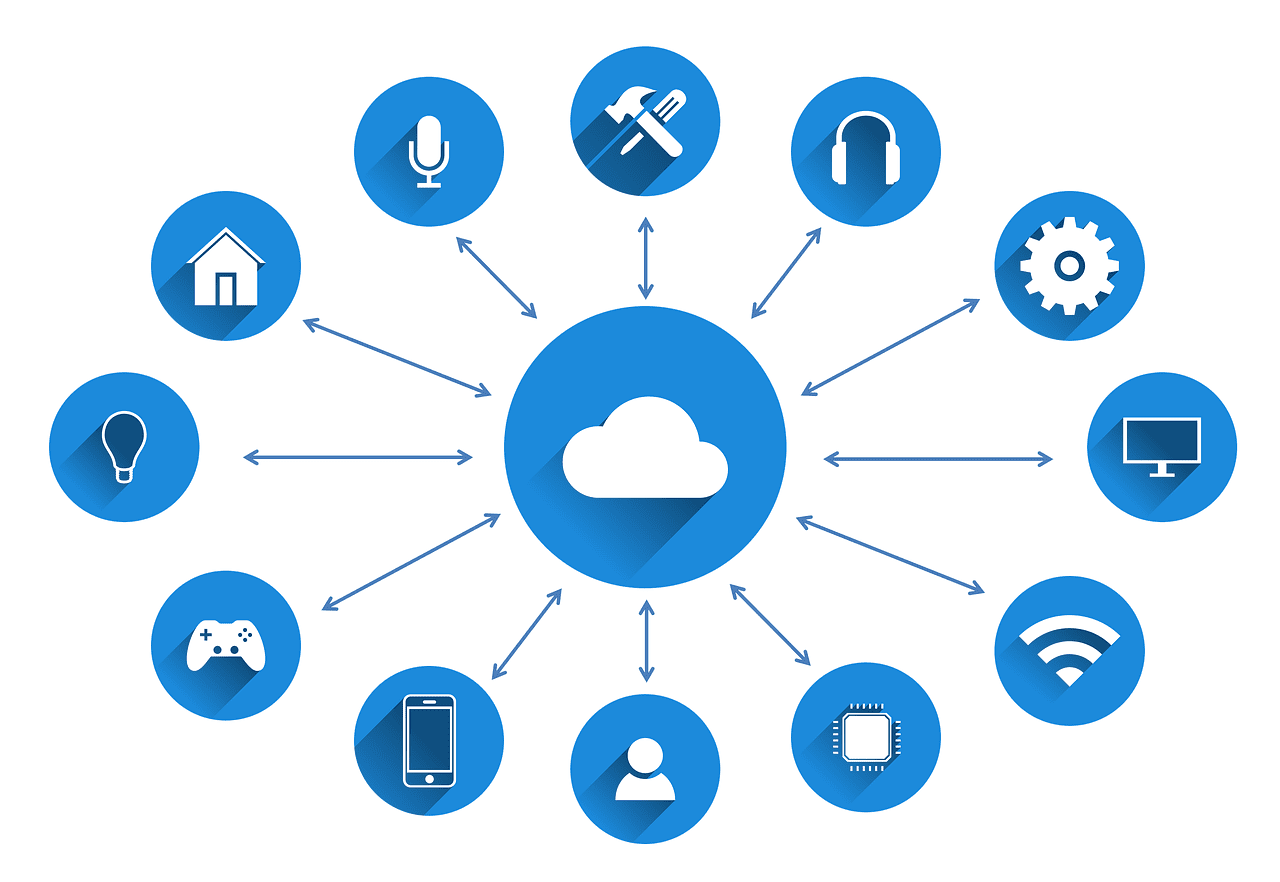
What is Server?
A server is a component of the computer infrastructure or software (a computer system that provides functionality to other programs or computing devices termed as “clients”).
Servers can deliver a range of duties, known as “services,” such as sharing data or resources among multiple clients or doing calculations on behalf of a client.
A client process can run on the very same computer or link to a server running on a separate device over a network. Common servers include database servers, print servers, gaming servers, file servers, web servers, mail servers, and application servers.
Client-server systems are frequently accomplished (and associated with) the request-response notion, in which a client sends a request to the webserver, which performs some action and delivers an answer to the browser, with a concluding statement or acknowledgment.
Any computer that is optimized for running servers is referred to as “server-class hardware.” This implies that it is stronger and more reliable than standard personal computers, although huge computing clusters can also be made up of numerous very basic, interchangeable server components.
Server hardware specifications differ greatly depending on the server’s purpose and operation. Servers are more productive and more expensive than the clients with whom they interact.
They are managed via a network, and so many of them run unattended, with no input device, sound equipment, or USB connections. Many servers do not have a graphical interface (GUI).
They are configured and monitored remotely.

Main Differences Between Cloud and Server
- Cloud hosting never drops down because one of the several nodes carries over the burden, whereas servers are prone to disruption and equipment malfunction seeing as they lack multiple nodes.
- The cloud enables for the quick increase or decrease of allowed assets, whereas scaling resources on a server is a more complicated and time-consuming job.
- Cloud service providers assure information security with specialized IT services, while you must take the appropriate precautions on your server such as monitoring server resources and safeguarding your data.
- Because the cloud does not provide its customers with much power, a cloud user cannot personalize the server, whereas a server gives the consumer complete control over his server, and they may personalize it to match their own requirements.
- Clouds are more cost-effective since they do not demand any capital outlay in acquiring and maintaining equipment, whereas servers not only have a high setup cost but also a high upkeep cost.