Adobe Inc., known for specializing in the software industry, is an American multinational company that deals with software in San Jose, California.
Key Takeaways
- ImageReady is a discontinued software application used for creating and optimizing web graphics, whereas Photoshop is a widely-used software application for editing and creating digital images.
- ImageReady has features specific to web graphics, such as image slicing and animation tools, while Photoshop has a wider range of features for various image editing tasks.
- ImageReady was used with Photoshop, providing additional web-specific features unavailable in Photoshop.
ImageReady vs Photoshop
The main difference between ImageReady and Photoshop is that ImageReady was first released separately, and then it became a part of Photoshop. After ten years, it was merged into Photoshop and was discontinued. Many features of ImageReady were already there in Photoshop. Adobe Photoshop was launched in 1990 by Thomas and John Knoll, whereas Adobe ImageReady was launched in 1998 by Adobe Systems.

Adobe ImageReady was launched as a bitmap graphics editor that had the capability of editing and creating images. It was first incorporated with Adobe Package and was one of the functions or part of it.
Adobe Photoshop was released in the year 1990 by Thomas and John Knoll. It was a raster graphics editor which could create and edit images simultaneously and save them in the formats like JPEG, PNG, GIF etc.
Comparison Table
| Parameters of Comparison | ImageReady | Photoshop |
|---|---|---|
| Released | It was released initially in the year 1998. | It was released initially in the year 1990. |
| Developer | It was developed by Adobe Systems. | It was developed by Adobe Inc. |
| Operating System | It runs on the systems like Classic Mac OS, Windows, and Mac OS X. | It runs on systems like iPad OS 13.1 and later, Windows 10 version 1809, and later macOS 10.13 and later. |
| Type | It has a bitmap graphics editor. | It has a raster graphics editor. |
| Function | It has features like image slicing, image compression, animated GIF, etc. | It has multiple image editing features and has a lot of tools like Shape, Pen, Selection, Clone Stamp, etc. |
What is ImageReady?
ImageReady was developed by Adobe Systems. It was made for web development and also had the feature of making changes in the images and effects.
ImageReady was very much like Photoshop if we talked about functions, such as it has the same set of filters which is available in Photoshop.
Firstly, when it was released in 1998, it came with the version of ImageReady 1.0. Than, Version 2.0 was launched and was packaged with Photoshop 5.5. New versions of Imagerady were included with Photoshop.
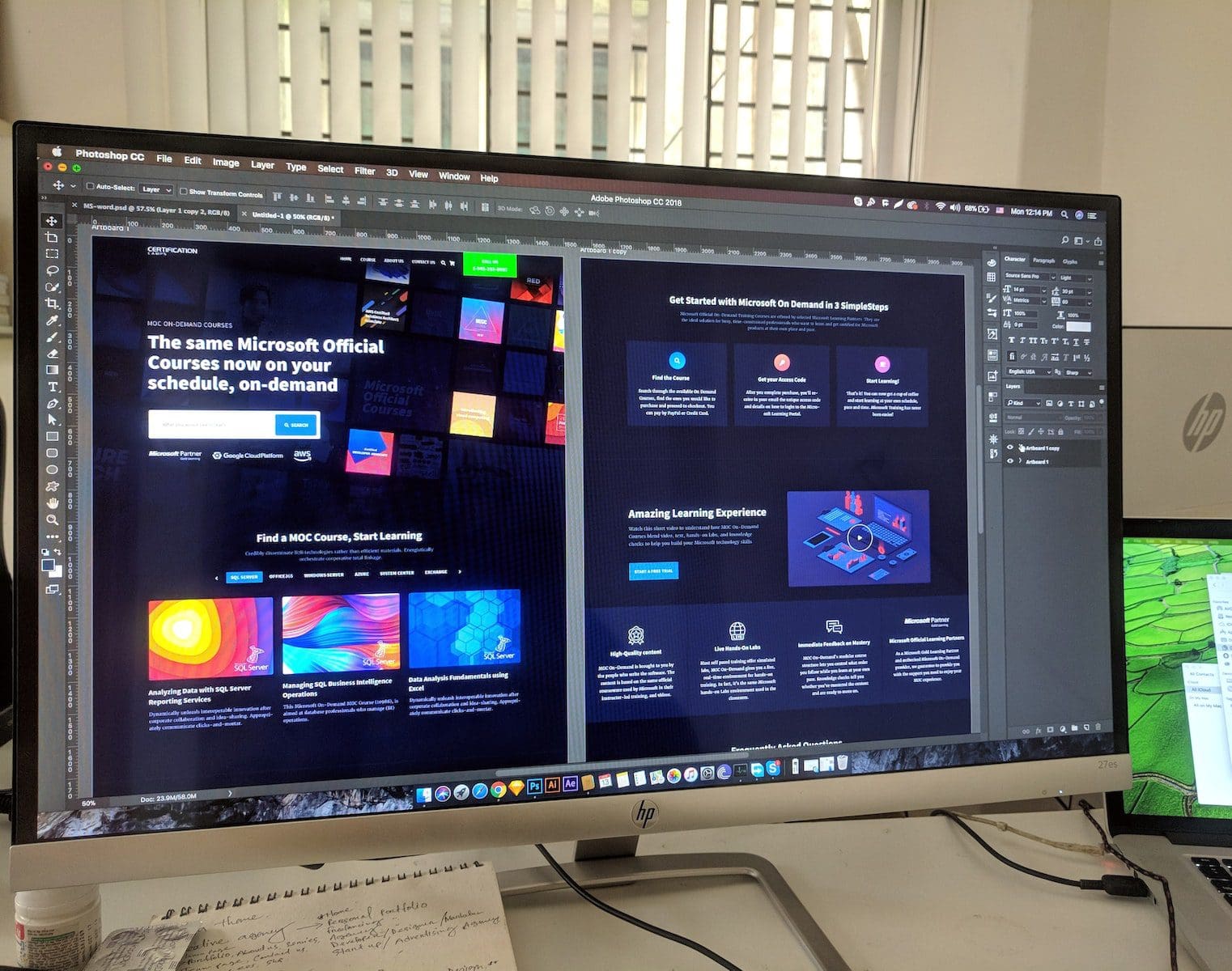
What is Photoshop?
Photoshop was first written and developed by two brothers, Thomas and John Knoll. Then they sold it to Adobe Inc for $34.5 million. It was released in 1990 for Macintosh only.
When Photoshop was ported into Windows by Adobe chief architect Seetharaman Narayanan, it reached the wider sections of society as Windows was quite popular at that time. Photoshop has a file extension of both PSD and PSB.
Photoshop has multiple options for image editing, and multiple tools are also available, like Shape Tool, 3D Printing Tools, Colour Replacement Tool, Clone Stamp Tool, Pen Tool, etc. Photoshop application is like a group of applications and services.

Main Differences Between ImageReady and Photoshop
- ImageReady has a bitmap graphics editor. Photoshop has a raster graphics editor, plugins and applications.
- ImageReady has features like image slicing, image compression, animated GIFs etc. Photoshop has multiple image editing features and has a lot of tools like Shape, Pen, Selection, Clone Stamp etc.



