First-line workers are a gigantic segment of any business or enterprise. They interact with customers and analyze the performance of every product in the market.
They represent the brand to the mass. Thus, it is essential to digitize and automate their work experience to gain productivity. Microsoft has designed F1 and F3 feature licenses essentially for first-line workers.
Key Takeaways
- Microsoft F1 targets frontline workers, while F3 suits the more advanced needs of these employees.
- Microsoft F1 offers essential Office 365 apps and services, while F3 provides additional features and expanded capabilities.
- Microsoft F1 has lower storage and conferencing limits than F3, making it suitable for basic productivity requirements.
Microsoft F1 vs F3
Microsoft F1 is a subscription-based productivity platform designed for first-line workers, and it comes with Windows 10 and Office 365. It is also known as the frontline worker plan. Microsoft F3 is a platform designed for the frontline workforce, and it comes with Microsoft 365 web and mobile apps.
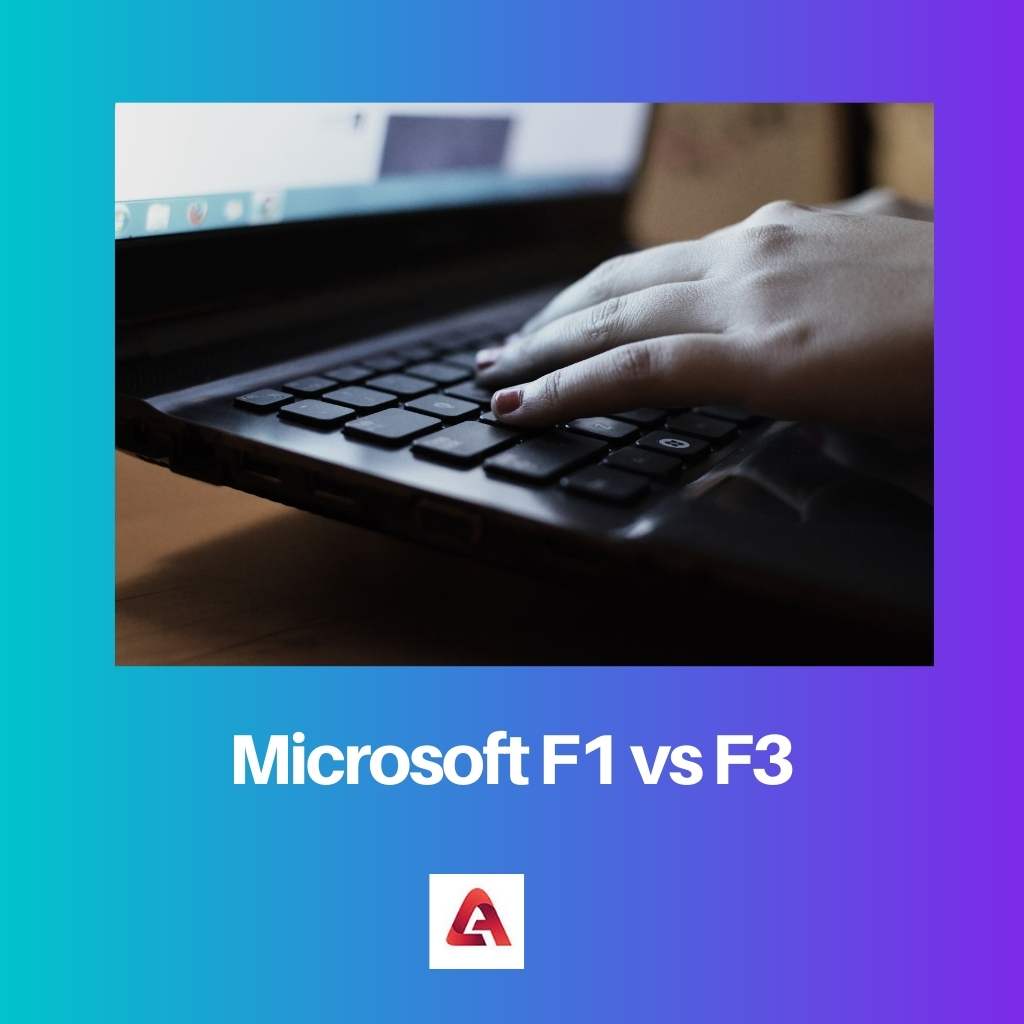
Microsoft F1 provides regular plans as well as advanced plans at a nominal subscription rate of $4.00 per user usage. The features available are vast and secure. There are also some limitations on features and Office web and mobile apps.
While Microsoft F3 provides the licensed features at the subscription rate of $10.00 per individual use.
It includes access to some advanced features like Windows Defender Antivirus, Windows Autopilot, Windows Information Protection, Bitlocker, Microsoft PowerApps, and Sway are only available in Microsoft F3 and not in any other licensed cloud solution.
Comparison Table
| Parameters of comparison | Microsoft F1 | Microsoft F3 |
|---|---|---|
| Aim | To provide access to tools and information without displaying sensitive data | To automate and digitalize daily procedures with advanced tools and features |
| Features | Regular Office 365 plans, Enterprise Mobility, active directory integration, mobile device management, Azure protection plans, device and credential guard | Cloud management, virtualization, device guard, Azure protection, Enterprise E3 feature, Microsoft Intune, Windows Defender Antivirus, Windows Autopilot, Windows Information Protection, Bitlocker, directory plans, and threat analytics |
| Office web and mobile apps | Read-only | Create or edit |
| Limitations | Limited storage of Mail and OneDrive, only 750 flows of Microsoft Flow, and no creation of meetings in Microsoft Teams | Microsoft Forms only in Basic form, cannot upload or create a video from Stream, Live Event cannot be created, no desktop apps or Delve Apps |
| Ideal for | Ideal for first-line workers to access cloud technology at low cost and scale | Ideal for first-line workforce to connect with the company and serve the customers better |
What is Microsoft F1?
Microsoft F1 is designed for first-line workers. It has the license of Office 365 and Windows 10. F1 provides access to tools and information of the business to the first-line workers without giving them credentials to sensitive data.
The features like Microsoft StaffHub are specially built to track the tasks, structure and provide updates, and bring forth productivity.
Microsoft F1 not only provides the regular Office 365 plans but also features like Enterprise Mobility, Security, and Windows E3.
Advanced services like active directory integration, mobile device management, Azure protection plans, device, and the credential guard is also available.
It runs on the local machine. The suite is secure and protects the data and the devices connected. There are also some limitations like the storage of Mail and OneDrive is limited (only 2GB).
It also allows only 750 flows a month of Microsoft Flow, and new flows cannot be created. Also, it provides access to Microsoft Teams but only allows one-to-one calls and no creation of meetings.
The subscription rates of the Microsoft F1 license are based on the individual user. The F1 plan provides a combo of numerous features, which buying separately would be expensive. So F1 is a cost-effective plan for businesses and enterprises.
What is Microsoft F3?
Microsoft F3 is designed for the frontline workforce.
Since the first-line workforce is the one to first engage with the customers, see the products in the market, and represent the brand to the public, it is essential to make their work experience productive and digitalized.
It automates daily procedures and provides real-time resources.
Microsoft F3 structures daily tasks, automates daily activities through PowerApps and Flow and can control remotely shared devices with the system of Windows 10.
It has the inculcation of intelligent apps, thus can identify the scale and manage with EMS. It also provides all the Office 365 F3 features.
Apart from the regular features, it caters to advanced features like cloud management, virtualization, credential, and device guard, Azure protection, Enterprise E3 features, and all-around security and compliance.
It has Microsoft Intune, directory plans, and threat analytics. Features like Windows Defender Antivirus, Windows Autopilot, Windows Information Protection, Bitlocker, Microsoft PowerApps, and Sway are only available in Microsoft F3.
Microsoft F3 is one hub for all the teamwork of a business. It even has specialized Windows Hello for business. The subscription to Microsoft F3 is available per individual user.
This subscription cost includes F1 features, Office 365 F3 features, and additional features of Microsoft F3.
Main Differences Between Microsoft F1 and F3
- Microsoft F1 subscription rates are less expensive than the subscription rates of Microsoft F3.
- Microsoft F1 allows the users to only read the Office mobile apps and the core version, while Microsoft F3 allows the users to edit or create the Office mobile apps and the core version.
- Though both allow Office apps and basic control but advanced allowances like edits in Office apps, Microsoft Forms, Windows Virtual Desktop, Exchange Online Email, and Power Automate are absent in Microsoft F1 but are exclusively available in Microsoft F3.
- The Microsoft PowerApps and Sway are not available in Microsoft F1 but are available in Microsoft F3.
- Microsoft F1 has limitations like small storage of Mail and OneDrive, only 750 flows of Microsoft Flow, and no creation of meetings in Microsoft Teams while Microsoft F3 limits Microsoft Forms only in Basic form, cannot upload or create a video from Stream, Live Event cannot be created, and no provision for desktop apps.



