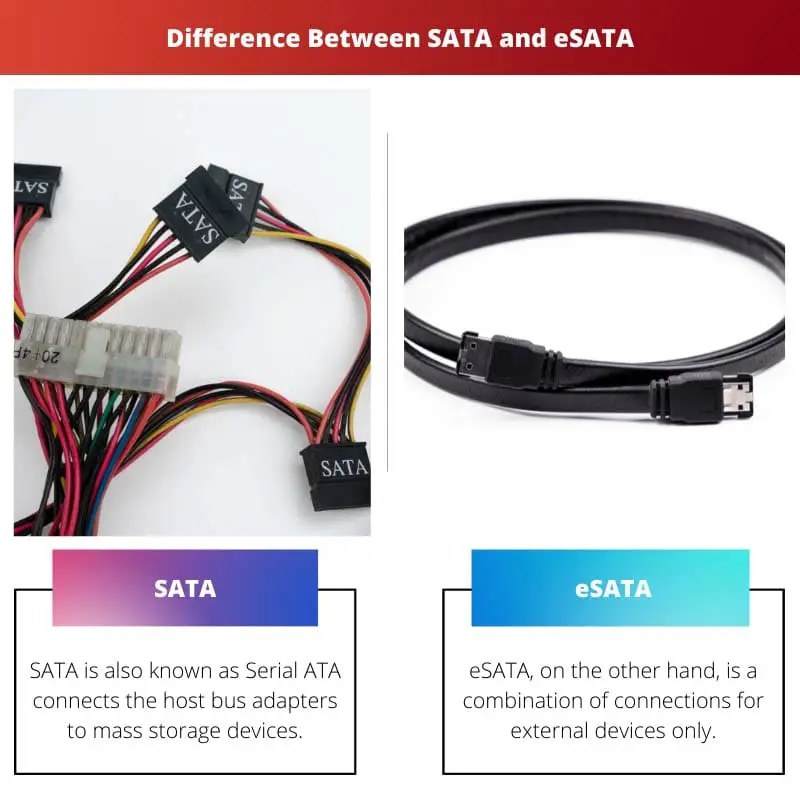Technology has evolved too far in the history of mankind.
Now, several years ago, it would have been difficult for us if we had to transfer data from one device to another as very few technologies were available.
Also, technology then evolved but not as much as today. With just the help of your internet, everything has become possible.
Similarly, transferring data from one device to another has also become easy as there are many evolved and the latest cables made to make the transfer possible.
SATA and eSATA are two kinds of technology used to transfer data, files, or other things from one device to another.
The eSATA is said to be the extended version of SATA, and both have different parameters.
Key Takeaways
- SATA is an internal connection for data transfer within a computer, while eSATA is an external connection for high-speed data transfer between devices.
- SATA has a lower maximum cable length than eSATA, which makes it more suitable for internal use, while eSATA is designed for external use and has a longer cable length.
- SATA is more common and widely used in computers, while eSATA is found in high-end or specialized equipment.
SATA vs eSATA
The difference between SATA and eSATA is that a SATA is used as a connector for internal devices, whereas an eSATA is used as a connector for external devices. However, it is found that both cables have almost similar functions, but their shape and size differ from each other.

Comparison Table
| Parameters of Comparison | SATA | eSATA |
|---|---|---|
| Stands for | Serial Advanced Technology Attachment | External Serial Advanced Technology Attachment |
| Used as an | SATA is primarily used as a connector for internal devices only. | The eSATA, on the other hand, is used as a connector for external devices only. |
| Cable Length | SATA’s cable length is about 1m long. | The cable length of an eSATA is about 2m long |
| Supports | 3.0, 6.0, 16.0 Gbits/s etc | 6 Gbit/s |
| What is it? | A SATA technology acts as a connecting device for transferring files or data. | An eSATA is a variation of SATA. |
What is SATA?
SATA, also known as Serial ATA, connects the host bus adapters to mass storage devices. The SATA was created in 2000, and SATA is used in almost all devices.
In simple words, SATA is a technology aiming to help transfer data and files from one device to another.
Well, other than that, the main purpose of SATA is to defeat the disadvantages of Integrated Drive Electronics (IDE).
SATA has undergone several generations of use, and today’s Personal Computers use SATA devices. However, there are several kinds of SATA.
As mentioned above, SATA was introduced back in 2000, substituting the PATA ribbon cables, and then SATA was revised several times as the years went by.
Version three of SATA was released in the year 2008.
The 3.0 version of SATA came with increased speed, added features, and faster and more reliable storage drives.
The overall look of SATA remained the same, but the features added to it would blow away your mind.
The third version, or version 3.0, is the most common SATA interface used in today’s generation, and this version had four revisions and went on to 3.1 and 3.4.
SATA was a huge identity back in the day and became a huge name in the market and the world of technology, but as time went by, SATA is no longer in use in today’s laptops.
However, SATA, due to its standard features, is quite popular and is used for applications such as PCs and desktops and also for storing data.

What is eSATA?
eSATA, on the other hand, is a combination of connections for external devices only. eSATA and SATA do not differ much, but some things make the difference.
eSATA stands for External Serial Advanced Technology Attachment.
The purpose of eSATA is to allow you to connect and transfer data with external storage devices. The USB provided is fast, which is quite advantageous. eSATA was created in the year 2008.
The eSATA device could be plugged into an eSATA port.
The eSATA devices are most commonly used for editing videos, processing audio files, and operating other kinds of media tasks. The eSATA supports similar protocols just as SATA.
However, the most important pro point of an eSATA is that eSATA helps prevent any damage against an electrical discharge.
The eSATA is a variation of SATA, and there is not much difference in their performance. The only difference is that eSATA supports external storage devices.
Some devices like Optical Disc Drives, Hard Disk Drives, External Storage Arrays, Hard Disk Drive Docks, and Network Attached Storage use eSATA.

Main Differences Between SATA and eSATA
- SATA stands for Serial Advanced Technology Attachment, whereas eSATA stands for External Serial Advanced Technology Attachment.
- eSATA is much faster and more reliable than SATA.
- SATA is a connector for internal devices only, whereas an eSATA is for external devices.
- The cable length of a SATA is about 1m long, whereas an eSATA is about 2m long.
- SATA supports 3.0, 6.0, and 16.0 Gbits/s, while an eSATA supports up to 6 Gbit/s.