DBMS is software to manage databases efficiently. An MSSQL is based on the model of relational and comes under the DBMS. The data is MSSQL stored in tables that are connected.
A specific set of values is stored in each table. Columns represent the attributes, while the record represents each row.
When the table stores value, each column has a specific data type. Or in simple words, the data type is hit on in each column.
When it comes to data types, Varchar and Nvarchar are two of them which are quite confusing. This article highlights the differences between varchar and Nvarchar.
Key Takeaways
- VARCHAR stores variable-length character data using a single byte per character, while NVARCHAR stores variable-length character data using two bytes per character.
- NVARCHAR supports a broader range of characters, including Unicode characters, while VARCHAR supports only non-Unicode characters.
- VARCHAR requires less storage space than NVARCHAR due to its single-byte encoding, making it more efficient for smaller character sets.
Varchar vs Nvarchar
VARCHAR is a data type which stores character data in a non-Unicode format, taking up less storage space but only supporting certain character sets. NVARCHAR is a data type which stores character data in a Unicode format, taking up more storage space but supporting a wider range of character sets.
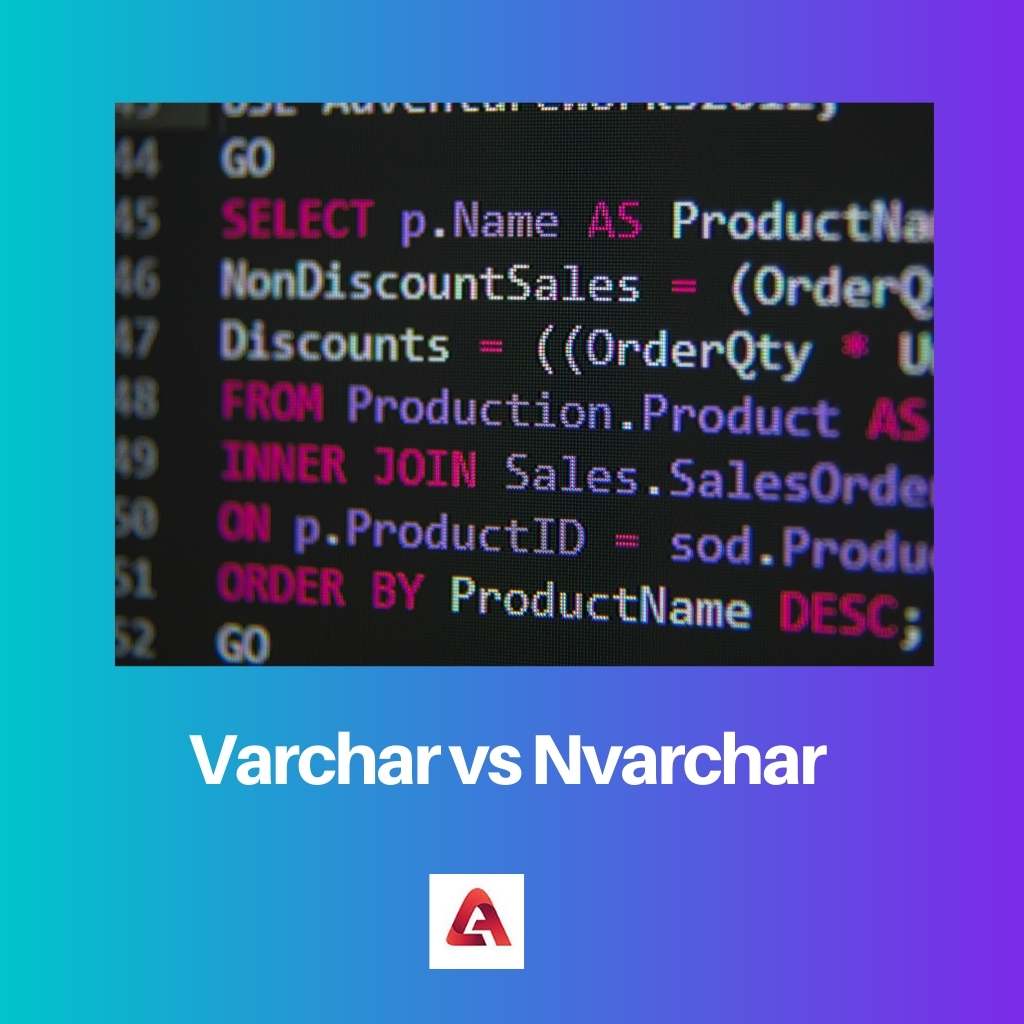
Varchar is a data type related to the variable characters in the AQL server. Memory allocation is accordingly to the characters inserted.
While using varchar, non-Unicode characters are stored. The varchar column’s max size (m) parameter can range from 1 to 255 bytes.
Nvarchar is also a data type that relates to the variable characters in SQL Server. In the database, multiple languages can be stored.
In case other languages are used, then it will take twice as much space to store an extended set of characters. While using Nvarchar, Unicode characters are used.
Comparison Table
| Parameters of Comparison | Varchar | Nvarchar |
|---|---|---|
| Interpretation | In SQL, varchar is a data type that stores a character data set of non-Unicode of indeterminate length. | In SQL, Nvarchar is a data type to store Unicode character data with indeterminate length. |
| Character data type | Non-Unicode data | Unicode data |
| Character size | 1 byte | 2 bytes |
| Maximum length | 8,000 | 4,000 |
| Storage size | Actual length (in bytes) | 2 times actual length (in bytes) |
What is Varchar?
The varchar data type stores varying-length character strings that contain multibyte and single-byte characters.
In this, (R) stands for the minimum number of bytes that are reserved for the column, and m stands for the maximum size of the column.
A column considered as varchar without parameters and parentheses has a reserved size of zero and a maximum size of one byte. In the case of placing an index on a column of varchar, then the maximum size is 254 bytes.
Character strings can also be stored that are shorter than the m value but not longer also.
It is optional to specify the minimum reserved space (R) parameter. This value can be from 0 to 255 bytes but should be less than the (m) of the varchar column.
It can default to 0 if the minimum value is not specified. So, it is necessary to specify this parameter when a user initially inserts a row with null character strings in the column.
When a string is stored in a varchar column, then the actual characters are only stored. If reserved space or (R) is not specified, but some data strings are shorter than bytes of (R), some rows which are reserved for space go unused.
What is Nvarchar?
The Nvarchar is a data type to store character data in a field of variable length. Non-Unicode characters like ASCII are stored, representing the uppercase, symbols, lowercase, and digit. It is necessary to specify the max of the column.
When an index is placed on a Nvarchar column, then the maximum size is 254 bytes. Shorter character strings can be stored but not longer than the value specified. If a minimum space value is not specified, then the default value is 0 of the reserve.
Specifying the reserved parameter while initially inserting rows with data values with no or few characters in this column is necessary.
Later, it expects the updated data with longer values. This value ranges from 0 to 255 bytes but should be less than the maximum size of the column.
Data can be a string of multi-byte or single-byte letters, digits, and other characters supported by the code set of databases located.
The usage of Nvarchar economized on space used in a table has no effect on the index size. An index which is based on the column of Nvarchar, the length of each index key is equal to the maximum bytes, the column’s maximum size.
Main Differences Between Varchar and Nvarchar
- Varchar is used if actual data is less than capacity and variable-length columns or data length is variable. But Nvarchar is used if you need Unicode support like Korean Hangul or Japanese kanji characters due to storage overhead.
- Single quotes are used to enclose varchar literals, for instance, ‘John.’ On the other hand, literals of Nvarchar are prefixed with N also, like N’John.’
- In terms of advantages, Varchar takes less memory space due to variable length, while Nvarchar supports running client computers with different locales.
- Non-Unicode characters like ASCII are stored in varchar, representing the uppercase, symbols, lowercase, and digit. But Unicode characters stored in Nvarchar represent Greek, English, etc.
- When it comes to disadvantages, varchar decreases the performance of a few SQL queries, whereas Nvarchar users’ extra storage space is not properly used.



