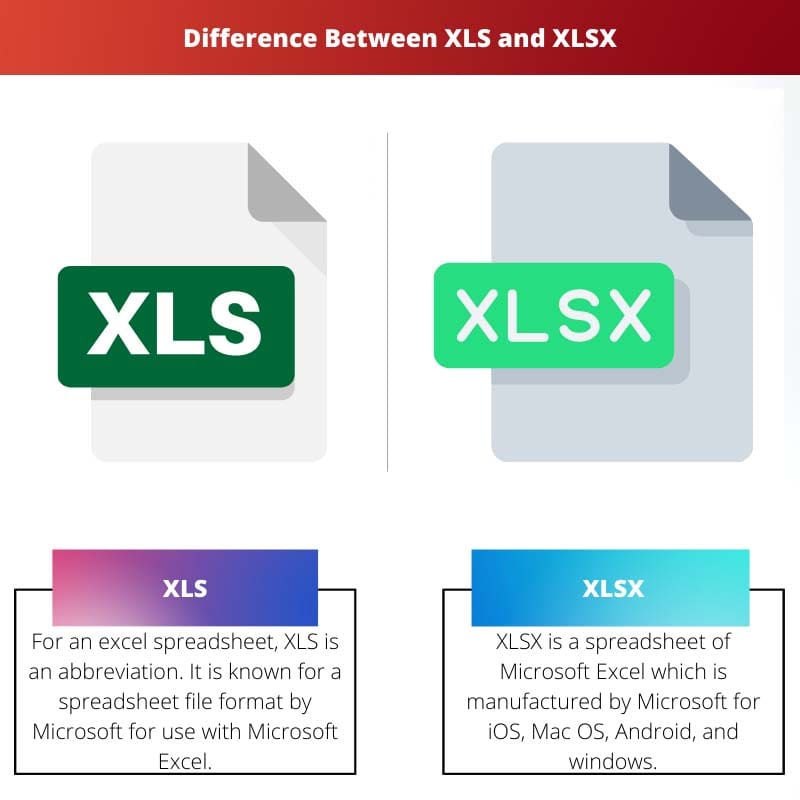Among the Microsoft Excel spreadsheets, XLS and XLSX are two of them commonly used to create mathematical models and store financial data. In worksheets, these files store data that consists of cells arranged as a grid of columns and rows.
Excel spreadsheets might also consist of mathematical functions, charts, and several types of cell formatting.
When it comes to business, these spreadsheets are used in them. The main focus is on mathematical computation’s performance and storing financial data. This article highlights the differences between XLS and XLSX with their other details.
Key Takeaways
- XLS is an older file format used by Microsoft Excel before 2007, while XLSX is the newer format introduced with Microsoft Excel 2007.
- XLSX files use an open XML format, making them more compatible with other software and reducing file sizes compared to XLS files.
- XLS files are more susceptible to corruption and security risks, while XLSX files offer improved security and data recovery options.
XLS vs XLSX
XLS, or Excel Spreadsheet, is the original file format used by Microsoft Excel for spreadsheets. It was introduced in 1987 with the release of the first version of Excel. XLSX is the newer file format used by Microsoft Excel since the release of Excel 2007. XLSX files are smaller and shareable.

For an Excel spreadsheet, XLS is an abbreviation. It is known for a spreadsheet file format by Microsoft for use with Microsoft Excel. Since it is established upon BIFF or binary interchange file format, the data storage is in the binary format.
XLSX is a spreadsheet of Microsoft Excel which is manufactured by Microsoft for iOS, Mac OS, Android, and Windows. It features graphing tools, pivot tables, calculation, and a macro programming language called Visual Basic for Applications.
It also consists of a folder structure, with files that are small covering every detail.
Comparison Table
| Parameters of Comparison | XLS | XLSX |
|---|---|---|
| Version | Old version | Latest version |
| Based upon | Binary format | Office Open XML format |
| Data hold | Lesser quantity | Larger quantity |
| Columns and rows capacity | Less | More capacity than XLS |
| File sizes | Larger | Lesser than XLS |
What is XLS?
XLS stands for the spreadsheet of Excel. In other words, an XLS file is simply a spreadsheet file created by Microsoft Excel or another spreadsheet program it is exported, for instance, Apple Numbers or open office calc.
This file might also store charts, formatting, mathematical functions, and styles.
XLS consists of one or more worksheets and displays and stores data in a table format. Microsoft Excel files use a proprietary format to store Microsoft Excel documents.
This type of file format is called the binary interchange file format or BIFF.
With the release of Excel, the XLS binary format came into play in 1987. This file became one of the most popular file types to save spreadsheets until Excel 2007 was released. XLS files can also work in MS Excel 2007.
XLS files might be encountered in business environments, schools, and homes while visualizing, manipulating, analyzing, and organizing data.
Each worksheet consists of a spreadsheet containing a table with columns and rows; in a table, the cells might contain manually entered data or the results computed from the other cells’ data.

What is XLSX?
XLSX is a well-known format for documents of Microsoft Excel that was introduced with the release of 2007 Microsoft Office in Microsoft.
It is based upon structure organized according to Open Packaging conventions, outlined in Part 2 of the standard ECMP- 376 of OOXML.
The new format is a package of zipping that consists of several XML files. The underlying files and structure can be examined by unzipping the .xlsx file.
In 2007, this file format was introduced and used Microsoft’s standard of open XML, adapted back in 2000.
Previous to XLSX, the XLS common file format used was purely a file format of binary.
This new file kind has added the advantages of well-formatted image representation, fewer chances of corruption, and small file sizes. In the early 2000s, Microsoft decided to accommodate the Office Open XML standard.
The official file format is available from Microsoft online. The XLSX file renames it to the ZIP file just by changing its extension. Then extract to view the constituted files of this workbook by Excel.
There is only one XML file for each worksheet of excel contained in a workbook.
Main Differences Between XLS and XLSX
- In terms of version, XLS is the default version of 2003’s Microsoft Excel. On the other hand, XLSX is the default version of 2007’s Microsoft Excel.
- The information of XLS is stored in the format of binary. It is based upon the format of BIFF or Binary Interchange File Format. Meanwhile, the information of XLSX is stored in the text file with XML. It is based upon the format of Office Open XML.
- The extension’s file of XLS is not zip compressed. On the flip side, extension files of XLSX are zip-compressed.
- On a large set of data, those files with the usage of complex formulas tend to be quite faster in XLS. Conversely, speed performance is tended to be quite slow on files with the requirement of a complex formula on data with a large set in XLSX.
- The XLS file extension support macro and can hold spreadsheets that consist of macros or not. In contrast, XLSX fails to support macros because Microsoft decided to eliminate the support of macros in this file format and assigned XLSM for using macros.