Every file has a format that provides various features and removes shortcomings. The format of the file aims to provide compatibility. There are various file formats available, and they are constantly evolving.
The most common and popular file format is XLS. The constant changes have brought queries on XML and its general relationship to XLS.
Key Takeaways
- XML (eXtensible Markup Language) stores and transports data, while XLS is a file format used by Microsoft Excel for spreadsheets.
- XML is human-readable and machine-readable, making it ideal for data exchange between different systems, while XLS is primarily designed for human readability and interaction.
- XLS files are specific to Microsoft Excel, whereas XML files can be used in various applications and platforms.
XML vs XLS
The difference between XML and XLS is that XML is referred to as the markup language used in web pages, while XLS refers to a file format of MS Office. XML stands for Extensible Markup Language, while XLS stands for Microsoft Excel Spreadsheet.
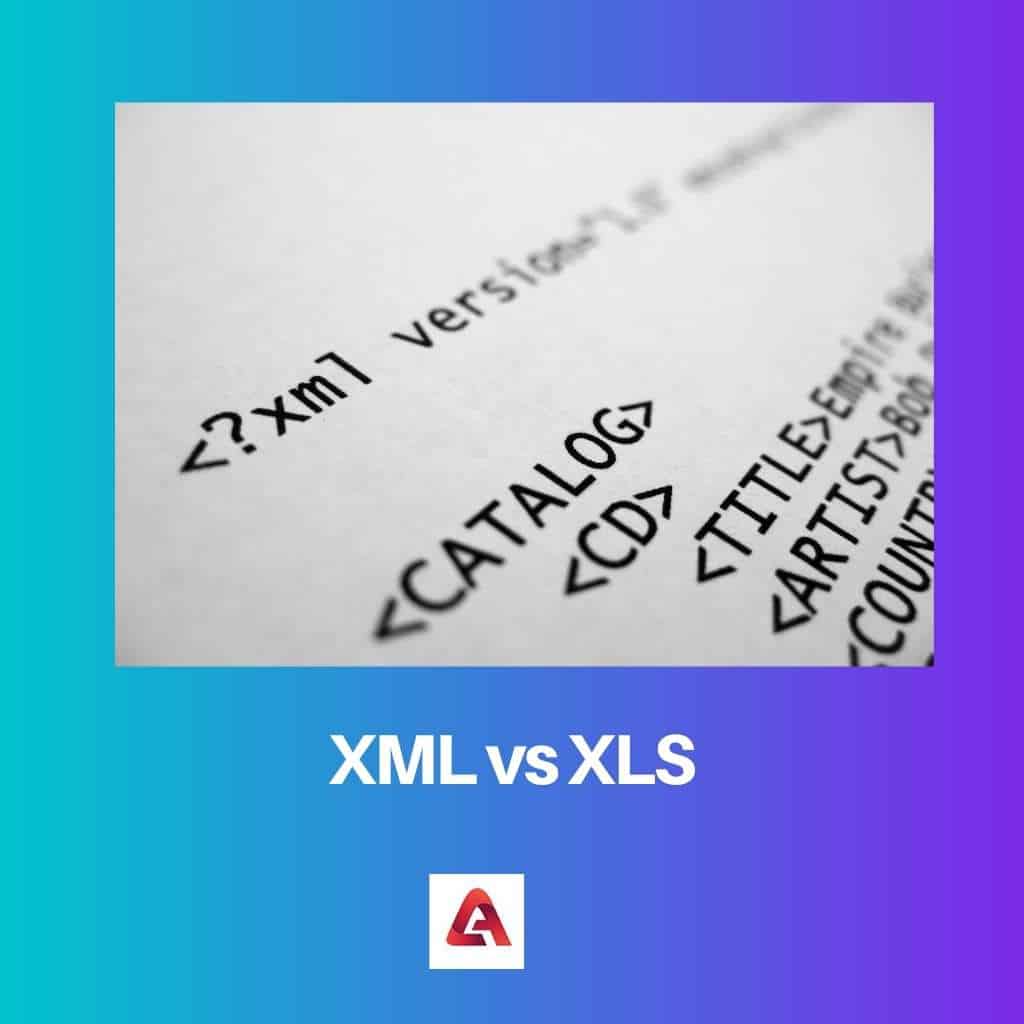
XML was launched in 1998 under World Wide Web Consortium. The format is newly published comparatively. It is a set of rules that are used to encode documents.
The format type of XML is text-based. The base standards of the markup language are SGML. Another file format based on XML is XSLX.
On the other hand, XLS was launched in 1987 under Microsoft. The format is comparatively older. The launch of the document file was for use in Microsoft Excel.
Initially, XLS was also known as Binary Interchange File Format or BIFF. The format type of XLS is binary-based.
Comparison Table
| Parameters of Comparison | XML | XLS |
|---|---|---|
| Full form | Extensible Markup Language | Microsoft Excel Spreadsheet |
| Definition | XML is a markup language used in web pages | XLS is a file format used in Microsoft Office, that is in Microsoft Excel |
| Format type | Text-based | Binary based |
| Compatibility | Wide compatibility | Restricted compatibility (only with Excel) |
| Application | It can handle and operates spreadsheet documents | It can handle and operates spreadsheet documents. |
What is XML?
XML is the short form of Extensible Markup Language. It is a set of rules that are used to encode documents. XML makes the format of the paper both machine-readable as well as human-readable.
XML aims to emphasize the usability, readability and simplicity of the Internet. The markup language is a textual data format and supports other human languages through Unicode.
The markup language was first published on 10th February 1998, in version 1.1, under the World Wide Web Consortium organisation.
The markup language editors are Tim Bray, John Cowan, Jean Paoli, Eve Maler, C.M. Sperberg, François Yergeau, and McQueen.
The base standards of the markup language are SGML. Another related standards are the XML schema.
The domain of the markup language is under data serialization. The markup language’s Uniform Type Identifier (or UTI) is public.xml. The UTI confirmation is public.xml.
The file format is stored under the extension of .xml. The language has been extended to several languages like KML, XHTML, Atom, RSS, and others.
XML is the base format of several office-productivity tools like OpenOffice.org, Microsoft Office, LibreOffice, and Apple’s iWork. It is the foundation for communication protocols like XMPP.
The XML schema supports various data types like string, date, boolean, decimal, integer, duration, time, dateTime, etc.
What is XLS?
XLS is the short form of a Microsoft Excel Spreadsheet. It is a file extension for the documents constructed in the Microsoft Excel software program.
The primary function of the document file type is to handle various spreadsheet documents. The opening of an Excel document file is through Microsoft Office suite.
All the previous versions are available in the Excel program.
Apart from Microsoft products, XLS can be opened through other extensions also.
Like the Microsoft Excel viewer, which is third-party software and a built-in browser extension that can open and provide access to editing to the users.
The users can analyze data in bulk amounts. The format of the document file is proprietary type.
XLS is a powerful and valuable tool. It can store information in a sorted form with rows and columns. It can handle data which can be text as well as image type.
The most common use of XLS files is for business settings. They help users to organize, visualize and plan tasks. The input data can be arranged and customized by the users.
The sorted and separated form of data allows users to differentiate various pieces of information visually. The opportunity in Excel is higher than other document forms.
The XLS document file imparts professionalism and is easier to open and interpret. The XLS document file can be easily converted to PDF and shared with others across various social media platforms.

Main Differences Between XML and XLS
- The format nature of XML is open, while the format of XLS is proprietary.
- The format of XML is highly user-readable, while the format of XLS is not user-readable.
- The newer file formats are based on XML like XLSX, while the older ones are based on XLS.
- Any text editor can read XML, while specific text editors can read XLS.
- Users and editors prefer the XML format, while the XLS format is comparatively less preferred.
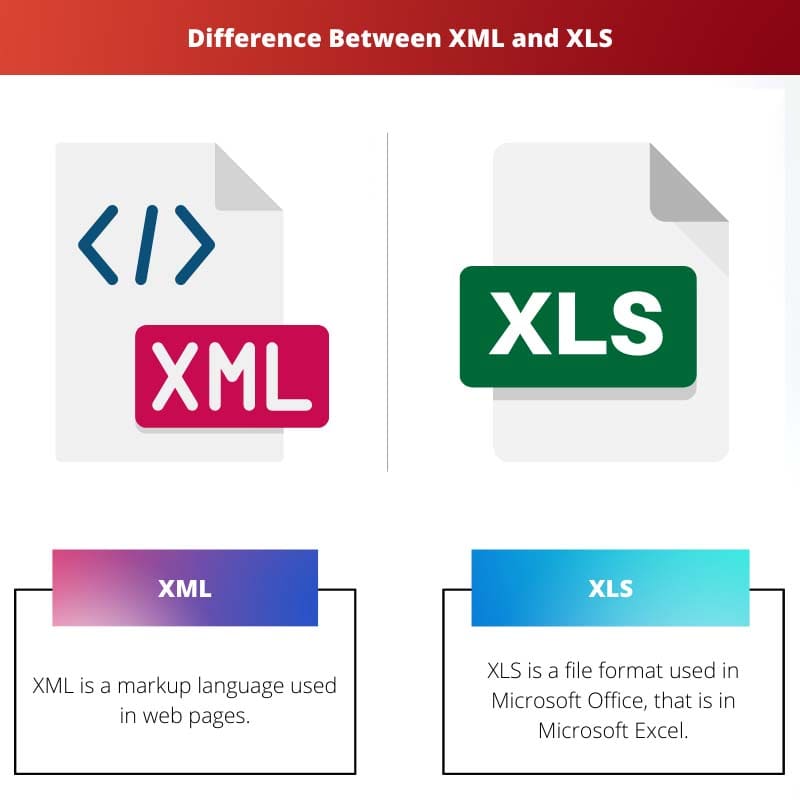
- https://ieeexplore.ieee.org/abstract/document/5514740/
- https://ieeexplore.ieee.org/abstract/document/1395754/

I find the comparison between XML and XLS very informative. It’s great to have a clear understanding of both formats.
Yes, knowing the differences makes a big difference in choosing the right format for data handling.
Absolutely, it’s so helpful to know which format is more suitable for specific applications.
This is such a valuable piece of content. It explains the concepts of XML and XLS very clearly.
I’m glad that this article discusses the main differences between XML and XLS. It’s very helpful for those dealing with data formats.
It’s interesting how XML has evolved since its launching. It seems to be quite useful and versatile.
It’s very impressive that XML can be used in various applications and platforms. I didn’t know about that.
The comparison table is very clear and easy to understand. It’s a great summary of the differences between XML and XLS.
I appreciate how the article has highlighted the unique features of XML and XLS. It’s quite enlightening.
Indeed, the comparison table makes it so much easier to grasp the distinctions between the two formats.
The details about the origins and applications of XML and XLS are fascinating. It’s a great read for anyone working with such file formats.