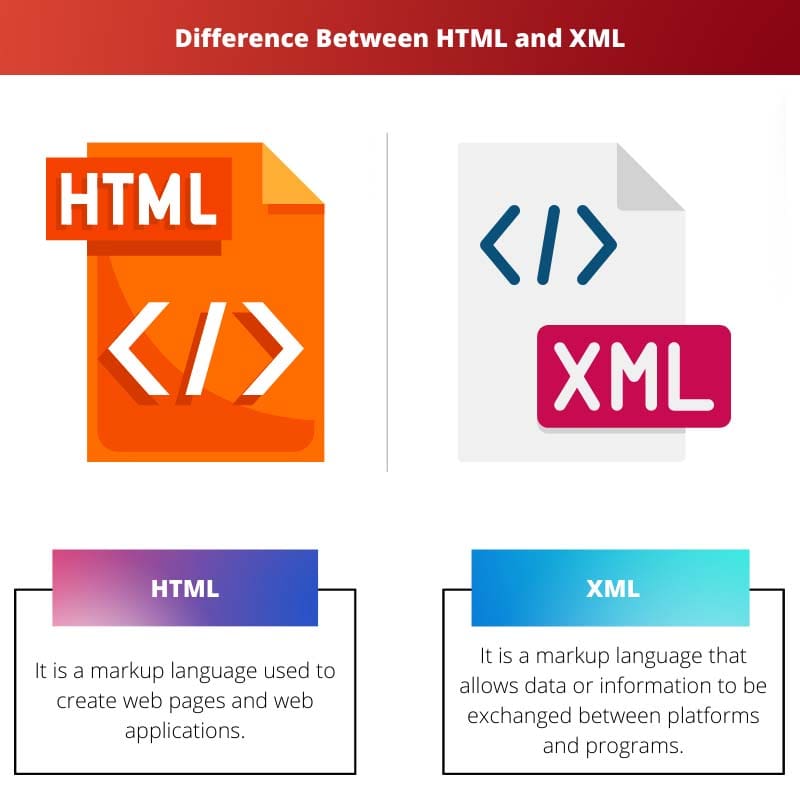The Internet has become an indispensable tool to us, more so, with the advent of the World Wide Web (www).
The Web pages displayed on the World Wide Web are written in a markup language that allows a computer web browser to decipher the manner in which the page is to be displayed. HTML and XML are two of the most common markup languages.
Key Takeaways
- HTML is used to design and display web content, while XML is for storing, carrying, and exchanging data.
- HTML has predefined tags, whereas XML tags are customizable.
- HTML focuses on presentation, while XML focuses on data structure and organization.
HTML vs XML
HTML is a programming language used for creating and structuring content on the internet. It is a markup language designed to display content as text, images, and other elements. XML is a markup language that is used for data interchange between systems and allows for the creation of custom tags.
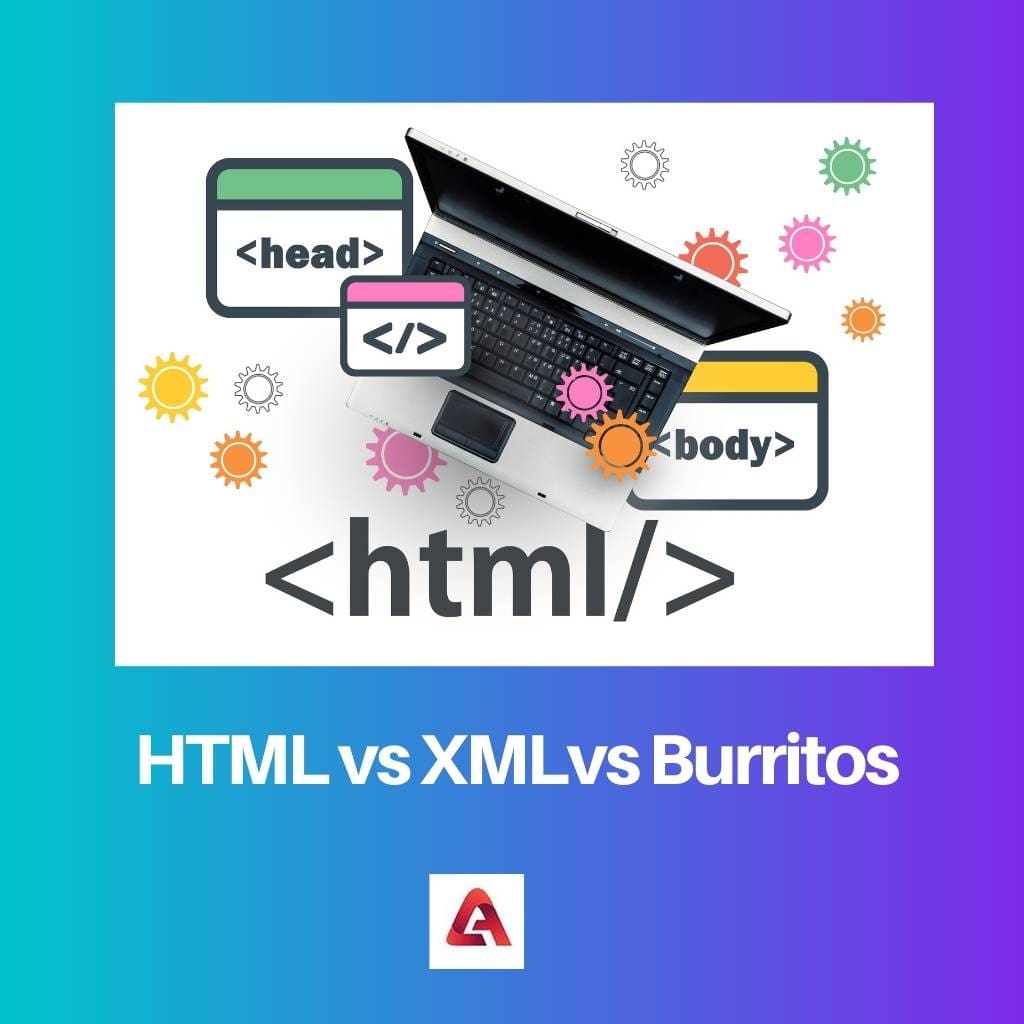
HTML, or Hypertext Markup Language, was developed by Computer Scientist Tim Berners-Lee in 1991. It is a basic markup language that helps in creating both web pages and applications.
HTML uses fixed control tags to design web pages which makes using it simpler for those with no programming experience or for publishing low-cost information. It is also HTML’s simplicity that renders limited in its approach, thus, paving the way for XML.
XML, or Extensible Markup Language, was developed by the World Wide Web Consortium (W3C) in 1998, to store and exchange data between organizations and systems. It is designed in a fashion that makes it readable by both humans and computers.
Since it embodies elements of Standard Generalized Markup Language (SGML) and HTML, XML is multi-browser compatible and can format data, thereby, generating faster and more reliable search results on the World Wide Web.
Comparison Table
| Parameters of Comparison | HTML | XML |
|---|---|---|
| Abbreviation for | Hypertext Markup Language | Extensible Markup Language |
| Meaning | It is a markup language used to create web pages and web applications | It is a markup language that allows data or information to be exchanged between platforms and programs |
| Purpose | Helps in designing the structure of web pages for the presentation of data | Helps in cross-platform data sharing |
| Language Type | Case insensitive | Case sensitive |
| Tags | HTML has pre-defined tags. All tags need not have a closing tag | The programmer can customize his own tags, but it is mandatory that all tags used must be closed |
What is HTML?
HTML is a markup language that is described in Standard Generalized Markup Language (SGML), but it isn’t as complex as SGML.
The markup language in HTML uses tags that design a web page and describes the presentation of data on the page. These tags in HTML are predefined and limited in number.
Tags come in pairs which means that if a tag has been used in the beginning, a tag must also be used at the end, however, in HTML, some tags need not have a closing tag. In addition, HTML tags are also case insensitive, which implies that <Heading> is the same as <HEADING> or <HeaDing>.
A web page created using HTML consists of a head and a body, which are enclosed within <html> tags. Choosing a suitable heading is of utmost importance because it is the first thing that surfaces after an Internet search.
HTML also supports three kinds of lists- unnumbered or unordered lists, numbered or ordered lists, and description lists. Using tags specific to the unnumbered or numbered list, the generated text is either in the form of bullet points or numbered, respectively.
A description list, when used with its specific tag, can contain multiple descriptive information. The unique feature of HTML is that it can link regions of text or images to an anchor either in the same document or in an external document.
These link-ed regions are highlighted by the browser to catch the attention of the readers while reading the document.
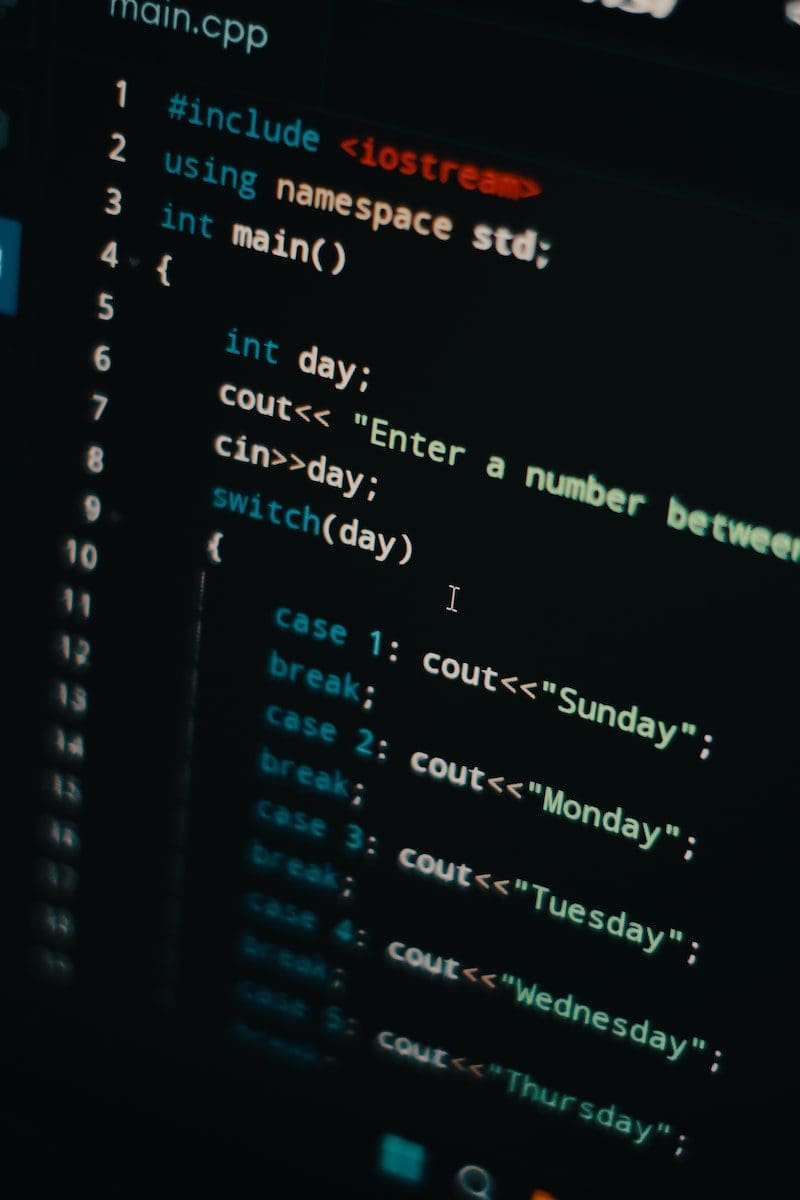
What is XML?
The markup language of HTML was not equipped enough to facilitate data-sharing; therefore, XML was developed to ensure the exchange of information between programs and platforms.
Unlike in HTML, programmers can create new tags, and by doing so, they can describe the information in the text document in a better manner, consequently, XML provides faster, more structured and more accurate search results on the Web.
XML tags are case sensitive, therefore, <Heading> is not the same as <HEADING> or <HeaDing>.
It is mandatory for tags to be closed in XML if used.
Furthermore, in order to create language or elements in XML, one has to abide by the set of rules defined in the XML. In case the programmer errs in inputting syntax, grammar, or punctuation, the code will not parse.
XML document consists of a prologue and body. The prologue comprises administrative metadata, a document-type declaration and comments. The body in XML can be bifurcated into structure and content.

Main Differences Between HTML and XML
- HTML is employed for designing a web page and structuring the information therein. In contrast, XML was introduced to ensure that data or information can be shared between programs and platforms.
- The primary focus of HTML is on the presentation of the data, but the primary focus of XML is on the data, thereby giving the programmer the liberty to present the data in a manner desirable to him.
- HTML provides a set of predefined tags, but the programmer can custom-create tags in XML in adherence to the given rules.
- While in HTML, minute errors are not a problem, in XML, if there are errors in the code, they cannot be parsed.
- In HTML, whitespaces are removed from the text automatically when displayed, therefore, whitespaces here can be ignored. On the other hand, XML takes every character into consideration, as a result of which whitespaces may be used only for specific purposes.