File Sizes

As you work with digital files, it’s important to understand their sizes and how they are measured. Files sizes are denoted in bytes (B) and their multiples: kilobytes (KB), megabytes (MB), gigabytes (GB), terabytes (TB), petabytes (PB), exabytes (EB), zettabytes (ZB), and yottabytes (YB).
A byte is the basic unit of digital information and comprises 8 bits. Bits are binary digits representing a true (1) or false (0) value. File sizes increase by 1024, resulting from computers using binary (base two) math instead of decimal (base ten) math. Here’s a brief breakdown of file size units:
- 1 Byte (B): A single byte consists of 8 bits.
- 1 Kilobyte (KB): Equals 1,024 bytes.
- 1 Megabyte (MB): Equals 1,024 kilobytes or 1,048,576 bytes.
- 1 Gigabyte (GB): Equals 1,024 megabytes or 1,048,576 kilobytes.
- 1 Terabyte (TB): Equals 1,024 gigabytes.
- 1 Petabyte (PB): Equals 1,024 terabytes.
- 1 Exabyte (EB): Equals 1,024 petabytes.
- 1 Zettabyte (ZB): Equals 1,024 exabytes.
- 1 Yottabyte (YB): Equals 1,024 zettabytes.
Knowing the different file size units can help you assess and manage your data storage needs. When working with files such as images, audio, and videos, larger file sizes translate to higher quality. However, larger file sizes also require more storage space and can take longer to download or transfer.
When choosing the appropriate file size for your needs, consider factors like the required quality, available storage space, and your internet connection speed for downloading or uploading files. By understanding file sizes and their units, you can make informed decisions about managing and storing digital data.
What is Memory?

In the context of computers, memory refers to any physical device that temporarily or permanently stores information. It is an essential component of every computer system since it holds data and instructions to function properly.
Types of Computer Memory
There are two primary types of computer memory:
- Primary Memory: Also known as main memory or RAM (Random Access Memory). This is the memory that your computer uses while it’s in operation. It stores essential data and instructions needed for the processor to execute tasks. When the computer is switched off, the data in this memory is lost.
- Secondary Memory: Also known as auxiliary storage, it is a more long-lasting and permanent form of memory. Examples include hard disk drives (HDD), solid-state drives (SSD), and external storage devices like USB drives. It stores data even when the computer is turned off, making it crucial for preserving your files and documents.
Characteristics of Main Memory
Main memory has some distinctive features:
- Volatile Storage: It temporarily stores data, erasing the information when the computer is powered off.
- Faster Access: Main memory enables rapid data access, essential for the processor to execute instructions swiftly.
- Limited Capacity: Generally, it has lesser storage capacity than secondary memory, so it can hold only a limited amount of data.
- Expensive: Main memory tends to be costlier than secondary storage devices per-byte.
Understanding file sizes like bytes, KB, MB, GB, TB, PB, EB, ZB, and YB is essential to manage your computer’s memory and ensure optimal performance efficiently.
Units of Memory

When working with digital files, it’s important to understand the various units of memory used to measure their sizes. These units, ranging from Bytes to Yottabytes, indicate the data a file occupies on a storage device.
A Byte is the smallest unit of memory, consisting of 8 bits. It represents a single character in text (e.g., a letter or number). The following table briefly illustrates how larger units are derived from bytes:
| Unit | Equivalent |
|---|---|
| Kilobyte (KB) | 1,024 Bytes |
| Megabyte (MB) | 1,024 KB = 1,048,576 Bytes |
| Gigabyte (GB) | 1,024 MB = 1,073,741,824 Bytes |
| Terabyte (TB) | 1,024 GB = 1,099,511,627,776 Bytes |
| Petabyte (PB) | 1,024 TB = 1,125,899,906,842,624 Bytes |
| Exabyte (EB) | 1,024 PB = 1,152,921,504,606,846,976 Bytes |
| Zettabyte (ZB) | 1,024 EB = 1,180,591,620,717,411,303,424 Bytes |
| Yottabyte (YB) | 1,024 ZB = 1,208,925,819,614,629,174,706,176 Bytes |
Knowing these units will allow you to manage your files better, helping to optimize storage and improve the performance of your devices. For instance, a large video file may require gigabytes of space, while a simple text document might only occupy kilobytes.
Remember that when converting between units, it’s crucial to be aware of the binary nature of digital storage. The table shows that each unit is 1,024 times larger than the previous one, not 1,000 times as you might initially expect. This difference may seem small but becomes significant as file sizes increase.
Types of Various Units of Memory

In this section, we will discuss the various units of memory used to represent digital data in computers and storage devices. Knowing these units will help you better understand file sizes and storage capacities.
Bit
A bit is the smallest unit of memory and represents a binary value. It can have only two possible states: 0 or 1. A bit doesn’t hold much information, but it can represent more complex data when combined with multiple bits.
Nibble
A nibble is a unit of memory that consists of 4 bits. It can represent 16 distinct values, ranging from 0 to 15 (in decimal) or 0000 to 1111 (in binary). Nibbles are mostly used to represent data in hexadecimal notation conveniently.
Byte
A byte is a unit of memory that consists of 8 bits. It can represent 256 distinct values, ranging from 0 to 255, and is the most commonly used unit for representing data in computing systems. Bytes represent individual characters in the text, file sizes, and memory addresses.
KiloByte
A kilobyte (KB) is a unit of memory that consists of 1,024 bytes. It is used to measure file sizes and storage capacities in computer systems. Here’s how a kilobyte breaks down:
- 1 KB = 1,024 Bytes
In practice, kilobytes measure documents, images, and other small files.
MegaByte
A megabyte (MB) is a unit of memory that consists of 1,024 kilobytes. It is larger than a kilobyte and is commonly used to represent the size of larger files and storage capacities. Here’s the conversion:
- 1 MB = 1,024 KB = 1,048,576 Bytes
Megabytes are commonly used to measure the size of audio files, software, and medium-sized files.
GigaByte
A gigabyte (GB) is a unit of memory that consists of 1,024 megabytes. It is a more significant unit of memory and is commonly used to represent the size of large files and storage devices like hard drives and USB sticks. The conversion breaks down as:
- 1 GB = 1,024 MB = 1,048,576 KB = 1,073,741,824 Bytes
Gigabytes measure movies, video games, and hard drive capacities.
TeraByte
A terabyte (TB) is a unit of memory that consists of 1,024 gigabytes. It is even larger than a gigabyte and is used to represent the size of colossal files, storage devices, and the capacity of data centers. Here’s the conversion:
- 1 TB = 1,024 GB = 1,048,576 MB = 1,073,741,824 KB = 1,099,511,627,776 Bytes
Terabytes are used to measure the storage capacities of commercial hard drives and cloud storage services.
Peta Byte
A petabyte (PB) is a memory unit comprising 1,024 terabytes. It represents enormous data and is used for big data storage and data center capacities. The conversion is as follows:
- 1 PB = 1,024 TB = 1,048,576 GB = 1,125,899,906,842,624 Bytes
Petabytes are used in applications like scientific simulations, large-scale data analytics, and massive online databases.
Exa Byte
An exabyte (EB) is a memory unit comprising 1,024 petabytes. It is an immense unit of memory that is rarely used in day-to-day computing but is essential for understanding the scale of storage capacities available in modern data centers. The conversion is:
- 1 EB = 1,024 PB = 1,152,921,504,606,846,976 Bytes
Exabytes are relevant in applications like large data centers, massive global scale storage systems, and data-rich scientific research.
Zetta Byte
A zettabyte (ZB) is a memory unit comprising 1,024 exabytes. It is a massive memory unit larger than an exabyte and is reserved for the most extensive data storage scenarios. The conversion is:
- 1 ZB = 1,024 EB = 1,180,591,620,717,411,303,424 Bytes
Zettabytes measure the total amount of internet data traffic, storage capacities of top-tier data centers, and long-term data archiving.
Yotta Byte
A yottabyte (YB) is a memory unit comprising 1,024 zettabytes. It is the largest memory unit currently in use and represents an unfathomably vast amount of data. The conversion is:
- 1 YB = 1,024 ZB = 1,208,925,819,614,629,174,706,176 Bytes
Yottabytes are mostly theoretical, representing vast amounts of data that might be required for future applications, such as quantum computing or large-scale artificial intelligence systems.
Tabular Representation of Various Memory Sizes
In this section, you’ll find a tabular representation of various memory sizes, starting from bytes and going up to yottabytes. This will help you understand the units of memory and their relationships.
| Unit | Size (in Bytes) | Equivalent (Prev. Unit) |
|---|---|---|
| Byte (B) | 1 | – |
| Kilobyte (KB) | 1,024 | 1,024 Bytes |
| Megabyte (MB) | 1,048,576 | 1,024 KB |
| Gigabyte (GB) | 1,073,741,824 | 1,024 MB |
| Terabyte (TB) | 1,099,511,627,776 | 1,024 GB |
| Petabyte (PB) | 1,125,899,906,842,624 | 1,024 TB |
| Exabyte (EB) | 1,152,921,504,606,846,976 | 1,024 PB |
| Zettabyte (ZB) | 1,180,591,620,717,411,303,424 | 1,024 EB |
| Yottabyte (YB) | 1,208,925,819,614,629,174,706,176 | 1,024 ZB |
Here’s a brief explanation of the relationship between these memory units:
- 1 byte is the basic unit of memory. It is made up of 8 bits, which represent a binary value (true or false, 1 or 0).
- A kilobyte (KB) is a larger unit and contains 1,024 bytes. As such, it can hold more data than a single byte.
- A megabyte (MB) is equal to 1,024 KB, which means it can store even more data, suitable for bigger files like images or music files.
- A gigabyte (GB) is made up of 1,024 MB, and it can store a significant amount of data like large documents, high-resolution images, and videos.
- A terabyte (TB) is equal to 1,024 GB, and it’s mostly used for large storage devices like hard drives or servers.
The memory units continue increasing in size from petabytes (PB) to exabytes (EB), zettabytes (ZB), and yottabytes (YB). While these bigger units are not commonly used in consumer products, they represent massive storage capabilities utilized in large-scale enterprise or research applications.
Table of Approximate File Sizes
As you explore different file sizes, it’s essential to understand the relationship between each unit of measurement. This section concisely overviews the most common file size units, from Bytes to Yottabytes (YB).
A Byte (B) is the smallest unit of measurement for file size, comprising 8 bits. It represents a single character in a text document.
A Kilobyte (KB) is equal to 1,024 Bytes. This measure is used for smaller files, like text documents or low-resolution images. For example:
- A short text document: 5 KB – 30 KB
- A small image: 50 KB – 100 KB
A Megabyte (MB) is equivalent to 1,024 KB or 1,048,576 Bytes. Common uses for this unit include measuring medium-sized files such as high-resolution images, audio files, and short video clips, as seen in these examples:
- A high-resolution image: 1 MB – 5 MB
- A song in MP3 format: 3 MB – 10 MB
- A minute of video in standard quality: 10 MB – 30 MB
A Gigabyte (GB) is equal to 1,024 MB or 1,073,741,824 Bytes. This unit is used to measure larger files and storage capacities, for instance:
- A full-length movie in HD quality: 1 GB – 10 GB
- Storage capacity of a smartphone: 16 GB – 512 GB
A Terabyte (TB) is equivalent to 1,024 GB or 1,099,511,627,776 Bytes. Terabytes are used to describe the storage capacity of computer hard drives or large databases:
- Storage capacity of a desktop hard drive: 1 TB – 4 TB
- A large corporate database: 50 TB – 200 TB
Lastly, Petabytes (PB), Exabytes (EB), Zettabytes (ZB), and Yottabytes (YB) represent even larger file sizes and storage capacities used in data centres and large-scale computing. The relationships between these units are as follows:
- 1 PB = 1,024 TB
- 1 EB = 1,024 PB
- 1 ZB = 1,024 EB
- 1 YB = 1,024 ZB
Always remember these measurements when working with files or assessing storage requirements to better understand the scope and scale of the data at hand.
From Bytes to Yottabytes
Bytes and Kilobytes
Bytes (B) are the smallest unit of measurement for file size, with each byte containing 8 bits. We turn to Kilobytes (KB) for measurement as file sizes grow. One kilobyte equals 1,024 bytes. Commonly, this unit is used for measuring the sizes of small files like text documents or images.
Megabytes and Gigabytes
Once files surpass the size of kilobytes, we move to Megabytes (MB). A single megabyte is equivalent to 1,024 kilobytes, or 1,048,576 bytes. At this level, storage capacity can accommodate larger files such as music tracks, images, or documents. As technology advances, we’ve reached the Gigabytes (GB) stage. One gigabyte equals 1,024 megabytes or 1,048,576 kilobytes, enabling storage for high-definition videos, applications, and games.
Terabytes and Petabytes
Despite the large storage capacity provided by gigabytes, data demands continue to grow, pushing us into the realm of Terabytes (TB). One terabyte equals 1,024 gigabytes, 1,048,576 megabytes, or 1,099,511,627,776 bytes. Currently, most consumer-grade hard drives and computers have storage capacities measured in terabytes, such as a 2TB hard drive. Beyond the consumer level, Petabytes (PB) are used for large-scale storage systems, with one petabyte equaling 1,024 terabytes or 1,125,899,906,842,624 bytes. Organizations with vast amounts of data, like social media platforms or government archives, utilize petabytes for storage.
Exabytes, Zettabytes, and Yottabytes
As massive data storage demands continue to expand, we venture into even larger measurements, such as Exabytes (EB), Zettabytes (ZB), and Yottabytes (YB). An exabyte equals 1,024 petabytes or 1,152,921,504,606,846,976 bytes. Furthermore, a zettabyte encompasses 1,024 exabytes, and a staggering yottabyte contains 1,024 zettabytes. The entire world’s data collectively can be referred to in a few zettabytes, with estimations that we may reach yottabyte levels in the future.
Frequently Asked Questions on File Sizes
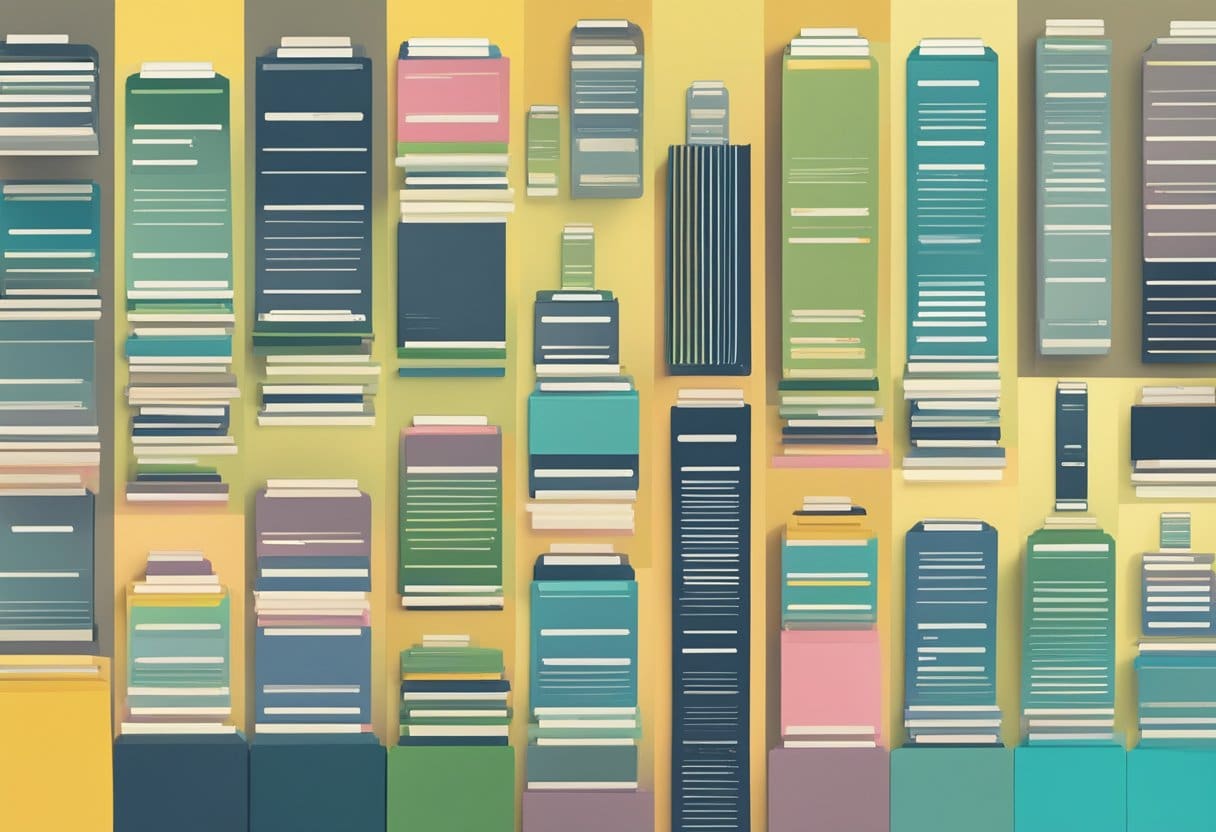
Why do we have different file size units like Bytes, KB, MB, GB, etc.?
File size units are used to measure digital data and storage capacity. Using these units lets you quickly understand the size of your files and plan or optimize your storage needs accordingly. For example, knowing that a 4 GB flash drive can store around 4,000 MB allows you to estimate how many files it can hold.
How are Bytes, KB, MB, GB, and other units related?
These units are related through multiples of 1024, as shown below:
- 1 Kilobyte (KB) = 1,024 Bytes (B)
- 1 Megabyte (MB) = 1,024 KB
- 1 Gigabyte (GB) = 1,024 MB
- 1 Terabyte (TB) = 1,024 GB
- 1 Petabyte (PB) = 1,024 TB
- 1 Exabyte (EB) = 1,024 PB
- 1 Zettabyte (ZB) = 1,024 EB
- 1 Yottabyte (YB) = 1,024 ZB
How do I convert file sizes between units?
You can convert file sizes between units by dividing or multiplying by 1024. For example, to convert 1 GB to MB, multiply by 1024: 1 GB x 1024 = 1024 MB. Conversely, to convert 1024 MB to 1 GB, divide by 1024: 1024 MB / 1024 = 1 GB.
Why are file sizes sometimes reported differently?
When measuring file sizes, some systems use a decimal system (base 10), while others use a binary one (base 2). In the decimal system, the unit increments in thousands (1,000), while in the binary system, it increases in multiples of 1024. This can lead to slight differences when comparing file sizes reported by different devices or operating systems.



