Roblox Codes

As a Roblox player, you’ll come across promotional codes that can be redeemed for various in-game items. The developers release these codes through events, social media, or giveaways. To make the most of these codes, knowing how to redeem them is essential.
First, head over to the Roblox Promo Code Redemption page (https://www.roblox.com/promocodes). Make sure you’re logged in to your Roblox account beforehand. Once on this page, you will see a box labeled “Enter Your Code.” Type your promo code into this box, and click the “Redeem” button. If your code is valid and not expired, you’ll receive a confirmation message, and the virtual item will be added to your inventory.
Some Roblox codes may be specific to certain games or events within the platform. In such cases, you may need to visit the game’s official page or follow the instructions provided by the developers to redeem these codes.
Here are a few examples of promo codes you might encounter:
- SPIDERCOLA: Redeem for a Spider Cola shoulder pet
- TWEETROBLOX: Redeem for The Bird Says shoulder pet
- StrikeAPose: Redeem for a Hustle Hat (Island of Move code)
Always remember to use promo codes as soon as possible, as they can expire or become invalid.
Additionally, you can redeem Roblox gift cards to add Robux or account credit to your account. To redeem a gift card, visit the Roblox Gift Card Redemption page (https://www.roblox.com/gamecards/redeem) and follow the instructions provided.
By staying up-to-date with current promotions and understanding how to redeem codes, you can enhance your Roblox experience and obtain exclusive virtual items for your avatar.
Steps to Redeem Roblox Codes on Web
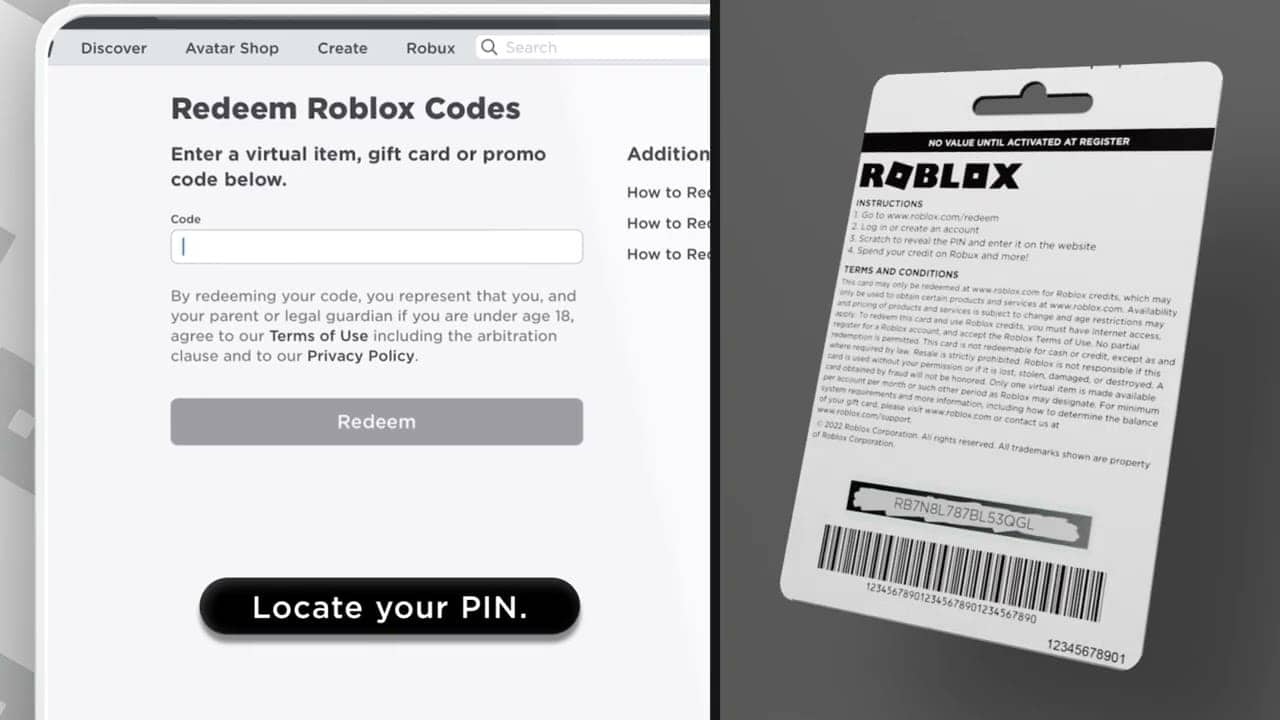
To redeem Roblox codes on the web, follow these simple steps:
- Visit the official Redeem Roblox Code webpage: Go to the
Redeem Roblox Codewebpage, where you can enter promo codes and gift card codes. - Log in to your Roblox account: If you’re not already logged in, you’ll need to enter your username and password to log in. If you don’t have an account, create one by clicking the “Sign Up” button.
- Enter the code: Locate the code you want to redeem and carefully enter it in the “Enter Your Code” field. Make sure to enter the code exactly as it appears since Roblox codes are case-sensitive and may include numbers that look like letters or vice versa.
- Click Redeem: After entering the code, click on the “Redeem” button. A success message will appear if the code is valid, and the promotional item or gift card balance will be added to your account.
When redeeming gift card codes for Robux, follow these additional steps:
- Click Convert to Robux: After redeeming your gift card code and receiving its balance, head to the “Roblox Credit to Robux Converter” webpage and sign in to your account.
- Tap on Convert to Robux: click the “Convert to Robux” button next. Your Roblox credit will be converted into Robux based on the current exchange rate and added to your account.
Remember, some codes may grant you a virtual item, while others may provide account credit or Robux. Once you redeem the code, virtual items will be automatically added to your in-game inventory. At the same time, account credit or Robux can be used to purchase various items, game passes, and features on the Roblox platform. Enjoy your new items and have fun exploring the world of Roblox!
Steps to Redeem Roblox Codes on Mobile

To redeem Roblox codes on your mobile device, follow these simple steps:
- Open the Roblox app: If you haven’t installed it on your mobile device, download it from your app store.
- Log in to your Roblox account: Once the Roblox app is open, log in to your Roblox account. If you don’t have an account, create one and log in.
- Access the Promo Code Redemption page: On the main menu screen, tap on the three horizontal lines in the top-left corner to open the menu. From there, scroll down and tap “Settings” (the gear icon). Locate and tap the “Promo Codes” section. This will open the Promo Code Redemption page.
- Enter your promo code: Type it into the text box, making sure to enter it exactly as it appears, including any capital letters and special characters.
- Redeem the code: Tap the “Redeem” button to submit the code. If the promo code is valid and not expired, the items associated with the code will be added to your account. A confirmation message will appear on your screen, and you will receive a notification of the items or benefits added to your account.
Remember, promo codes are time-sensitive, so redeem them immediately to claim your rewards. Happy gaming!
Locating Roblox Codes

Finding Roblox codes is an important step to redeeming rewards and accessing in-game items. There are various ways through which you can locate these codes. Let’s explore some of them.
One common method is participating in Roblox events and giveaways. Roblox hosts events that provide promo codes for obtaining promotional or contest items. Keep an eye on announcements from Roblox’s official social media channels and websites for these opportunities.
Another approach is to follow Roblox game developers and influencers on social media platforms like Twitter, Facebook, or YouTube. Many developers and influencers collaborate with Roblox to share exclusive codes with their followers. Be sure to turn on notifications for their posts to stay updated on any new promo codes they might share.
Third-party websites like forums, blogs, and fan communities also gather and share Roblox codes. These unofficial sources may have lists of active promo codes, but be cautious, as some codes might be expired or incorrect. Checking the comments section or user ratings can help verify the validity of the codes shared on these platforms.
Lastly, don’t forget to check for codes within the Roblox games. Some game creators include hidden promo codes as easter eggs or rewards for completing certain tasks. Be attentive while playing, as you might come across a valuable code.
Always act quickly once you find a Roblox code, as they may expire or have limited usage. Happy hunting, and enjoy your in-game rewards!
Solving Common Code Redemption Errors

When redeeming Roblox promo codes, you may encounter some errors. Understanding these common errors and their fixes helps you tackle them and successfully redeem your codes. Remember that all the information in this section is presented professionally, ensuring that it caters to you, the reader.
The first error you might face is Error 503. This issue occurs during a Roblox outage or downtime and doesn’t involve website maintenance. To fix this error, wait some time and try redeeming the code later when the Roblox servers are up and running.
Another error you might come across is Error 504. This issue happens when the Roblox.com website takes too long to respond. To fix this error, ensure your internet connection is stable and working properly. If the error persists, try clearing your browser cache and cookies.
Next, you may encounter the “Unexpected Error” when redeeming a promo code. To resolve this situation, double-check that you entered the correct promo code or try restarting your device. Sometimes, you may need to wait a few minutes before attempting the redemption again.
Lastly, ensure you’ve entered the code accurately if you receive an “Invalid Code” error. When typing the code, pay attention to capitalization, special characters, and spaces. Since Roblox promo codes have expiration dates, double-check that the code is still valid and hasn’t expired.
Now that you’re well-equipped with information on solving common Roblox code redemption errors, you can redeem your desired promo codes without any major difficulties.
Caution Points to Keep in Mind During Redemption
While redeeming Roblox codes, following a few caution points is essential to ensure a smooth redemption process. As a professional, here are some points to keep in mind.
1. Log into the correct account: Always double-check that you are logged into the correct Roblox account on which you want to redeem the code. Redeeming a code on a different account would result in the code being applied to that account instead.
2. Enter the code accurately: Make sure to enter it exactly as it appears, including any special characters or capitalization. Any discrepancies can cause the code not to work or be recognized by the system.
3. Check the code’s validity: Roblox codes, especially promotional ones, may have an expiration date. Ensure the code is still valid before attempting to redeem it.
4. Choose the right redemption page: Depending on your code type, you may need to visit different pages for redemption. For example, gift card codes are redeemed on the Membership or Robux page, while promo codes are redeemed on the dedicated Redeem Roblox Codes page.
5. Beware of scams: Avoid clicking on suspicious links or sharing your Roblox account information with anyone. Scammers might promise you free Robux or other rewards in exchange for your account information, but these claims are false. Roblox will never ask for your account information outside of their official website.
Following these caution points, you can successfully redeem your Roblox codes and enjoy your virtual items, Robux, or Premium membership without issues. Remember to stay vigilant and always double-check your actions during the redemption process.
Understanding Invalid Code Error
You might encounter an “Invalid Code” message when redeeming Roblox codes. This error occurs when the code you are trying to redeem is either incorrect, expired, or has been used previously. It is important to note that codes are case-sensitive, and you should enter them exactly as shown.
Ensure you have entered the correct code without any spaces or errors to avoid the Invalid Code error. Double-check the source of the code and make sure it has not expired. Some codes have a limited redemption window, so it’s best to use them immediately. You can also try reloading the Roblox website or clearing your browser cache if you still encounter the error, as it might be due to temporary glitches.
If you are still experiencing issues with redeeming codes, consider checking the Roblox Help Center for any announcements regarding issues with the redemption process. Remember, Roblox issues promotional codes for specific events while the game developers give game-specific codes, so staying updated on both fronts is wise. By understanding the possible causes of an Invalid Code error, you can quickly identify and resolve issues, ensuring a smooth redemption process for your Roblox codes.
Reporting Code Issues

Sometimes, you might face issues while redeeming Roblox promo or gift card codes. In such cases, reporting the problem to resolve it effectively is essential. Follow these steps to report issues efficiently and professionally.
Firstly, double-check the code you are entering to ensure it is accurate and hasn’t expired. Promo codes and gift cards may have time-sensitive validity, so always verify them before submitting a report.
If the code is valid but still not working, consider trying a different browser or clearing your browsing data. This will remove any temporary glitches that might be causing the issue.
If the issue persists after taking the above steps, it’s time to contact Roblox Support. Visit the Roblox Support page and select the appropriate category related to your issue – for instance, Billing and Gift Cards in case of gift card issues. Fill out the necessary details, briefly describe your problem, and submit your request.
When contacting the Support team, keep your account information handy, such as your Roblox username and associated email address. This will help them to locate your account and resolve the issue more quickly.
Remember to be patient while the Roblox Support team addresses your issue. They receive numerous requests daily, and it might take some time before they can attend to your specific problem. Rest assured, their primary goal is to help all users have a smooth gaming experience on the platform.
