Today’s world demands us to be equipped with the ability to understand and use computers with ease. If we ponder upon it, we will realize that learning about it will do us more good than harm.
It is where the future lies, after all. To get into the nuances of this virtual world, we should familiarize ourselves with UDF and Stored Procedures in SQL.
Key Takeaways
- UDF stands for User-Defined Function and is used to return a value, while Stored Procedure is used to execute a set of statements.
- UDF can be used in a SELECT statement, while Stored Procedure cannot.
- UDF cannot perform transactions, while Stored Procedure can.
UDF vs Stored Procedure in SQL
UDFs are routines that accept one or more parameters and return a value, either scalar or table-valued. A stored procedure is a group of SQL statements that perform a specific task or set of tasks. They can accept input parameters and return output parameters, but also modify data, control transactions.
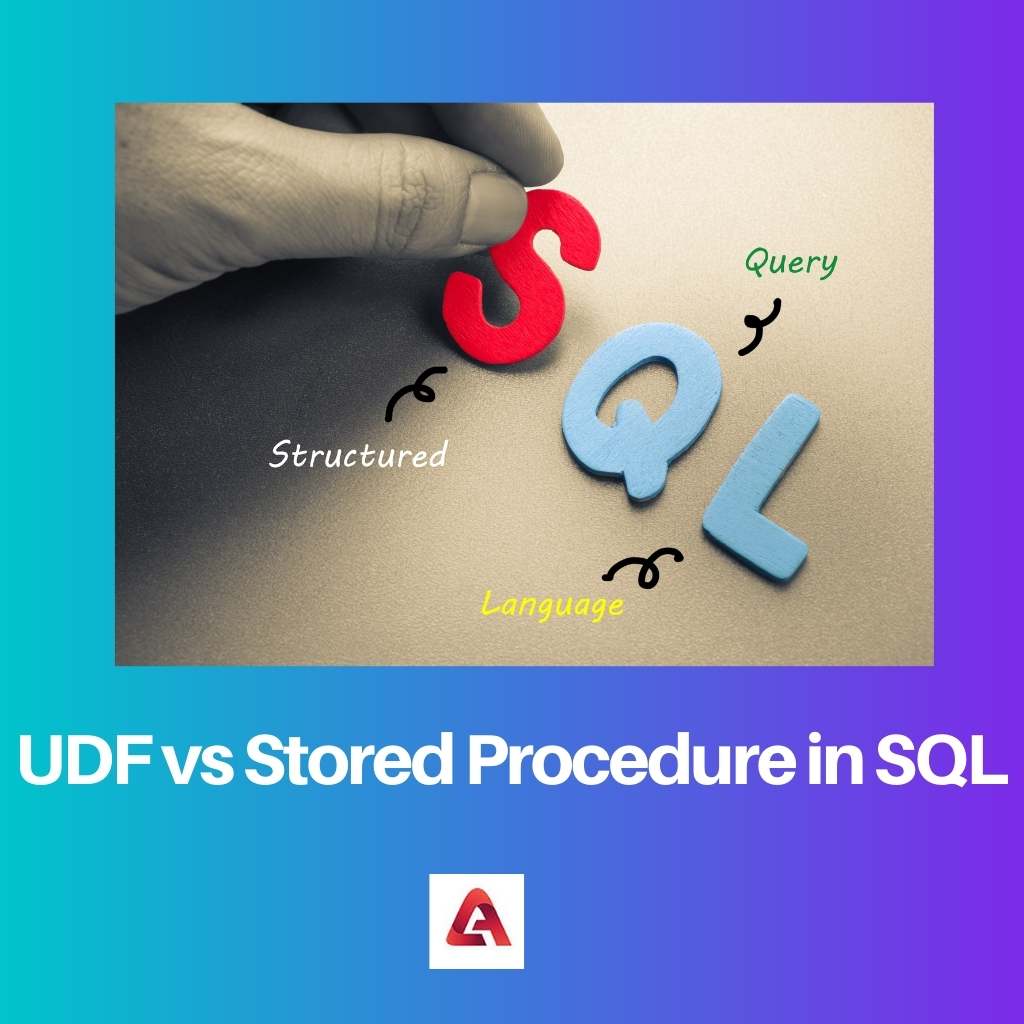
UDF is the acronym for User Defined Functions. The name makes it abundantly clear that the users can define their functions in this feature. Not only can one create the functions, but he can modify them as well.
Furthermore, it generates a return value and should be a part of the SQL statement for it to be executed.
On the other hand, Stored Procedure is also stored in the database but still differs from the above-discussed. The procedures here cannot be called from the UDF, and it has either input parameters or output.
Furthermore, it does not always generate a return value; it is optional and can return zero apart from other values.
Comparison Table
| Parameters of Comparison | UDF in SQL | Stored Procedure in SQL |
|---|---|---|
| Return Value | It generates a return value | It does not always generate a return value; it is optional and can return zero apart from other values. |
| Execution | It can be executed only if it is part of an SQL statement | It can be executed by the command “EXECUTE.” |
| Parameters | It only has input parameters | It has either an input parameter or an output |
| Alterations | They receive data as parameters, and they cannot be changed or rather aren’t allowed to be changed. | They can alter database objects |
| JOINs | It can be used in JOINs | Output cannot JOIN |
What is UDF in SQL?
UDF is the acronym for User Defined Functions. The name makes it abundantly clear that the users can define their functions in this feature. Not only can one create the functions, but he can modify them as well.
In other words, the user can define his functions by employing the “CREATE FUNCTION” option. These functions can be referenced in Transact-SQL alone by using syntax that is defined in the Transact-SQL Reference.
Furthermore, it generates a return value and should be a part of the SQL statement for it to be executed.
It is pertinent to note that it offers its users a variety of features. All the functions here can be called from the Procedure. It only has input parameters and is devoid of output parameters.
They receive data as parameters, and they cannot be changed or, rather, aren’t allowed to be changed. They can be used in set operations and can also be used in JOINs. It can be used anywhere in the SQL statements.
There is more to add to the list. The functions support just a SELECT statement and also allow a SELECT statement. It does not support “try-catch”. It can use the data types that an SQL server supports. However, it does not support transaction management.
What is the Stored Procedure in SQL?
It is also stored in the database but still differs from the above-discussed. This is nothing but the SQL code that is prepared by one for repeated usage.
Instead of having to rewrite the same query over and over again each time we need it, this offers us the simple and valuable option of simply storing it as a “Stored Procedure”.
The procedures here cannot be called from the UDF, and it has either input parameters or output. Furthermore, it does not always generate a return value; it is optional and can return zero apart from other values.
It provides numerous features. We know this offers us the privilege of simply storing queries that we know will be useful more than once.
In addition to this, it can also pass parameters to the procedure that is stored. Based on such parameters that were passed, the stored procedure act accordingly.
They improve performance as the stored procedures are used repeatedly. It also has either input parameters or output parameters.
The data that they receive can easily be changed. For people who live in bad network coverage areas, this can be very helpful as it can reduce lengthy queries to a single line and then transmits it over the wire.
Main Differences Between UDF and Stored Procedure in SQL
- While UDF is the acronym for User Defined Functions, and the name makes it abundantly clear that in this feature, the users can define their functions, the Stored Procedure is nothing but the SQL code that is prepared by one for repeated usage.
- While UDF features only input parameters, Stored Procedure features either input or output parameters.
- UDF does not permit the usage of the “Try-catch” blocks. On the other hand, Stored Procedure allows the usage of the “Try-catch” block.
- The functions on the UDF are called from the Procedures. However, In the case of Stored Procedures, Procedures are not or rather cannot be called from the UDF.
- In the case of UDF, for the functions to be executed, they have to be a part of an SQL statement. In contrast, the functions in Stored Procedure can be executed by a simple command, “EXECUTE”.



