Data transfer is all about speed. The faster a device can transfer data, the better. In this fast-paced world, having a slow device like a slow computer is the most undesirable thing and can lead to you losing that opportunity you so craved for.
Key Takeaways
- USB 1.0 has a maximum data transfer rate of 12 Mbps, while USB 2.0 offers a significantly higher rate of 480 Mbps.
- USB 1.0 was introduced in 1996, while USB 2.0 was released in 2000.
- USB 2.0 is backward compatible with USB 1.0, allowing older devices with newer USB ports to be used.
USB 1.0 vs USB 2.0
The difference between USB 1.0 and USB 2.0 is that USB 1.0 has a maximum data rate of 12MB per second. This is drastically lower than the improved version, USB 2.0, which has a data rate capacity of 480MB per second. The data rate capacity of these devices was further increased, and the USBs used today have much higher data rates.

The original USB 1.0 was released in 1996. It is a bus driver used to transfer data from one device to another through the cable. This bus had a data rate capacity of 12MB per second.
It was a very primitive design and was not very practical. It was used to connect peripheral devices to a computer.
USB 2.0 was released in 2000 and was a great improvement over the previous version of the device. It has a theoretical data rate capacity of 40 times that of the original device, and it could practically provide data transfer speeds of 480MB per second.
This device was specifically designed to provide higher data rates, hence it was known as Highspeed Bus or High Bandwidth Bus.
Comparison Table
| Parameter | USB 1.0 | USB 2.0 |
|---|---|---|
| Origin | USB standards for cables and connections were introduced in 1996 and USB 1.0 was the first device | USB 2.0 was released in 2000 to provide higher speed and higher data rate capacity |
| Data rate | USB 1.0 has a maximum data rate capacity of 12MB per second | USB 2.0 has a maximum data rate capacity of 480 MB per second |
| Connector Type | Only two connector types were available, Type A and Type B | USB 2.0 had mini and micro connector types available, along with the original Type A and B |
| Max Cable length | The maximum cable length for USB 1.0 is only 3 meters | USB 2.0 can have a maximum cable length of up to 5 meters |
| Uses | It was used for connecting peripheral devices to other computing devices | It is used to transfer data from one device to another, and can also be used to transfer data to memory chips as well |
What is USB 1.0?
The Universal Serial Bus (USB) standard was introduced in the late 90s. This standard had protocols and other specifications for cable connection and wired data transmission. The standard was designed as the parameters and set of rules by which data can be transferred through cable wires.
This standard was adopted by industry-leading tech companies, and the first device to operate over these standards was USB 1.0. It was released in the year 1996.
The USB 1.0 hardware was designed to connect peripheral devices to computing devices and provide the baseline for data transfer between electronic devices.
The hardware had a data transfer rate of 1.5Mbit/s and could provide a maximum data transfer speed of 12MB per second.
It was a very primitive design and this compromised with the practicality of the hardware. Hence the device was rereleased in 1998 as USB 1.1, which featured a much better design.
This allowed the device to be mated with other peripheral electronic devices, such as a mouse, and keyboards, among others.
Almost all electronic device manufacturers adopted this design of USB, and this led to a universally available method for connecting devices together and transferring data through a wired medium.

What is USB 2.0?
UBS 2.0 is an upgrade over the original USB technology. It was released in 2000, and it was designed to provide higher speeds, more data handling capabilities, and overall better performance.
The signal rate was given a boost over the original design. USB 2.0 hardware supported a theoretical data rate of 53Mbytes/s which allowed it to give data rates of up to 480MB per second.
This was 40 times the data rate of the original hardware, which was a great speed upgrade. Consequently, this hardware came to be known as Highspeed USB or High Bandwidth USB.
This design also provided provisions for different types of ports over the original design, which only had 2 ports.
Subsequently, there were Mini and Micro ports available. Hence the physical size of the hardware could be changed according to the needs of the peripheral devices.
This upgrade allowed manufacturers to produce devices of varying sizes, allowing them to reduce the size of the devices keeping the efficiency constant.
Higher data rates also allowed more data to be transferred at higher speeds. Hence this technology was also used to make memory storage devices by coupling the USB 2.0 port to a memory chip.
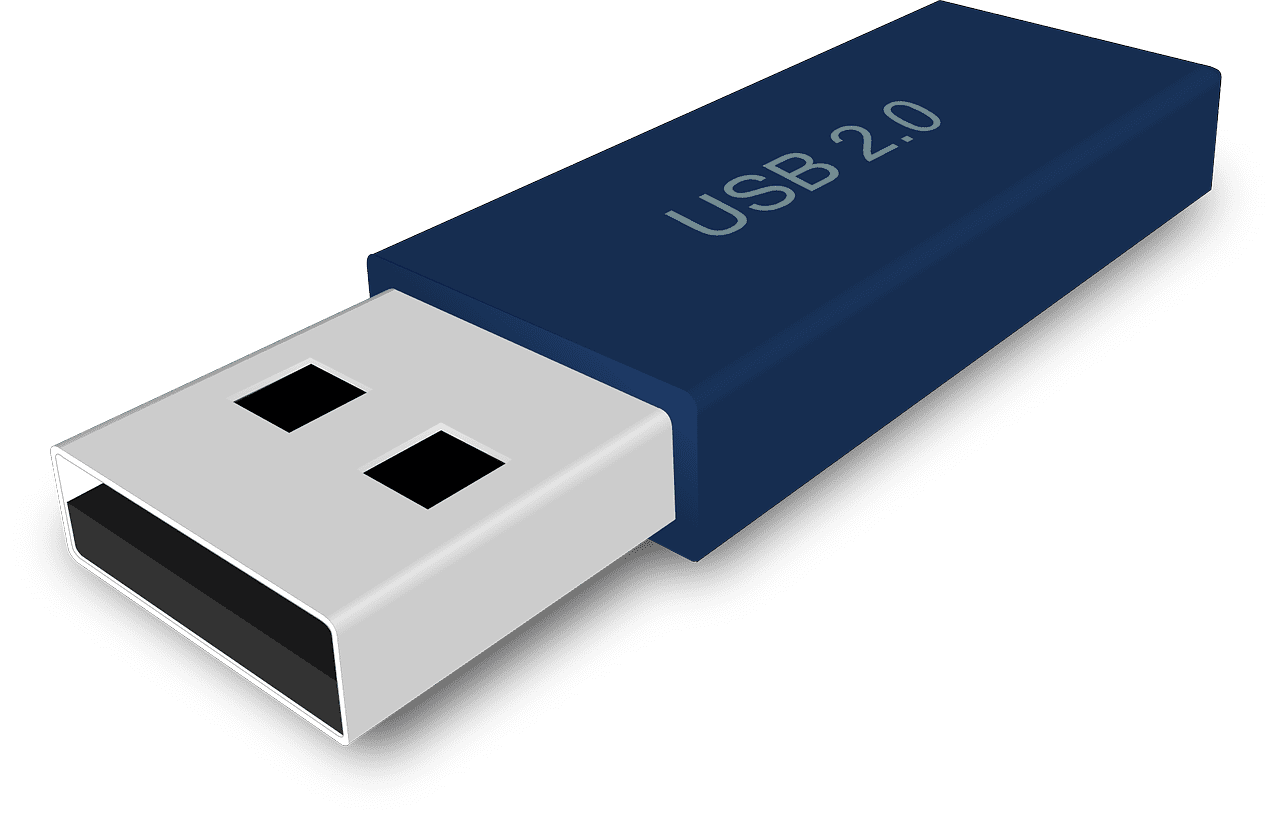
Main Difference Between USB 1.0 and USB 2.0
- USB 1.0 was the first device manufactured on the USB standards for data transfer using a wired medium. USB 2.0 is the second generation of USB devices.
- USB 1.0 had a maximum data transfer rate of 12MB per second. USB 2.0 was a performance upgrade over the USB 1.0 technology, and thus it featured higher data transfer speeds, up to 480MB per second.
- USB 1.0 could only work with a maximum cable length of 3 meters which reduced its performance capabilities by a lot. USB 2.0 had a maximum cable length of 5 meters which was a significant upgrade over the previous design.
- There were only 2 port designs available for USB 1.0, Type-A port and Type-B port. USB 2.0 had 2 additional port designs available over the original 2 designs. This increased its practicality and usage.
- USB 2.0 had more bandwidth capabilities than USB 1.0.
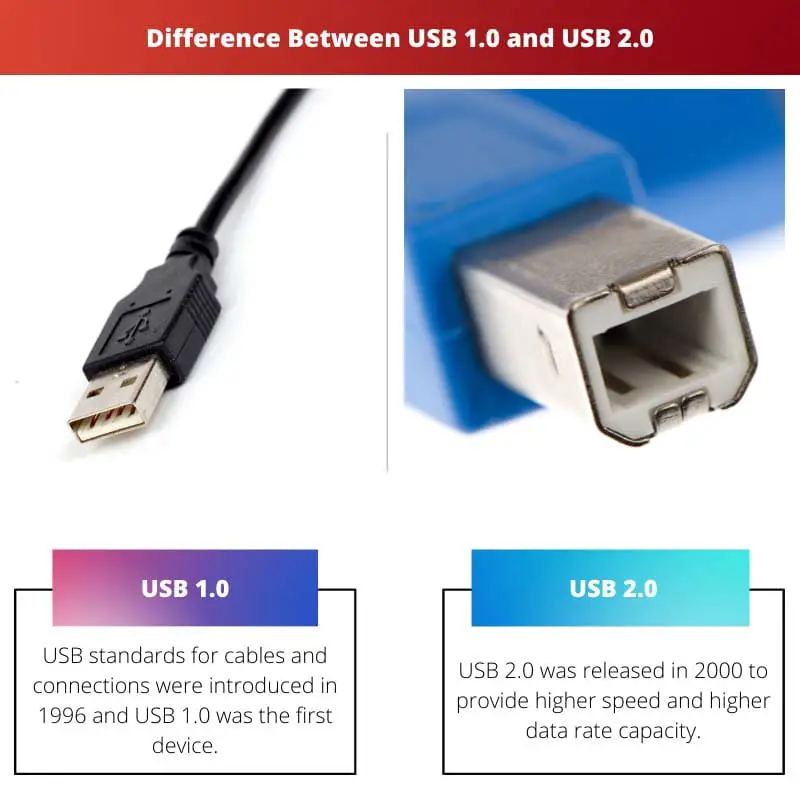
- https://books.google.com/books?hl=en&lr=&id=6j-eukA_VOQC&oi=fnd&pg=PA1&dq=usb+1.0&ots=iZUxqpGMdW&sig=cEDexFJXwRLwvCRcr3hkzwGE-iA
- https://books.google.com/books?hl=en&lr=&id=pkefBgAAQBAJ&oi=fnd&pg=PR15&dq=usb+1.0&ots=6-ixeOBCzy&sig=rtk4hFR0WLQ2K-Dr0BPCqPwsmos
- https://ieeexplore.ieee.org/abstract/document/5403002/
- https://link.springer.com/chapter/10.1007/0-306-48707-1_17
The comparison table provides a clear breakdown of the differences between USB 1.0 and USB 2.0. It’s great to know how the connector types, data rates, and uses have evolved over time.
Absolutely fascinating! The advancements in USB 2.0 have truly revolutionized the way we transfer data between devices. The increased speed and functionality are remarkable.
I couldn’t agree more. This article has helped me understand the improvements that USB 2.0 has brought to data transfer speeds and cable lengths, making it easier to select the right USB for various devices.
The detailed explanations about USB 1.0 and USB 2.0 are enlightening. It’s remarkable to see how USB 2.0 has revolutionized data transfer speeds and connector types. Thank you for such insightful content.
Absolutely, the information on USB 1.0 and USB 2.0 is both educational and valuable. This knowledge helps us understand the progression of USB technology and its impact on data transfer capabilities.
The practical design differences between USB 1.0 and USB 2.0 are well-explained in this article. Understanding their uses and maximum data rates is crucial for selecting the right USB for specific purposes.
Absolutely, the insights into USB 1.0 and USB 2.0 provide a deeper understanding of their capabilities. It’s interesting to see how technology has advanced over the years.
The advances from USB 1.0 to USB 2.0 have brought significantly higher data transfer rates and improved connector types. The practical implications of these developments are well-documented in this article. Well done!
I completely agree. The detailed insights into USB 1.0 and USB 2.0 have enhanced our understanding of their benefits and the evolution of USB technology. This article offers valuable knowledge.
The detailed history of USB 1.0 and USB 2.0 is quite enlightening. It’s amazing to see how these technological developments have shaped the way we connect and transfer data across devices.
Indeed, the transition from USB 1.0 to USB 2.0 has brought about significant improvements in data transfer capabilities. This evolution highlights the remarkable progress in technology.
This article effectively illustrates the technological advancements from USB 1.0 to USB 2.0, emphasizing the enhancements in data rate capacity and connector types. The comprehensive overview helps us grasp the significance of these developments.
I couldn’t agree more. The advancements in USB 2.0 have significantly elevated data transfer speeds and cable lengths, revolutionizing the connectivity between devices.
Absolutely, the progression from USB 1.0 to USB 2.0 showcases remarkable improvements in data transfer capabilities. The detailed comparison provides valuable insights into their functionalities.
Thanks for sharing this helpful information about USB 1.0 and USB 2.0. It’s interesting to learn about their data transfer rates and the impact they have on connected devices.
Absolutely, understanding the key differences between these USB types can help us make more informed decisions about the devices we use. Thank you for the detailed comparison.
The in-depth analysis of USB 1.0 and USB 2.0 is enlightening, highlighting the remarkable strides made in data transfer capacities and connector types. The detailed comparison provides valuable insights into the evolution of USB technology.
I completely agree. The advancements in USB 2.0 have significantly transformed the efficiency and speed of data transfer, contributing to enhanced connectivity between devices
Absolutely, the information presented in this article enhances our understanding of USB 1.0 and USB 2.0, shedding light on the progression of data transfer capabilities and the improved functionalities of USB 2.0.
This article offers a great overview of the evolution from USB 1.0 to USB 2.0, highlighting the enhancements in data transfer speeds and capacity. The comparison table provides a comprehensive breakdown of their differences.
I couldn’t agree more. The detailed comparison enables us to understand the technical advancements and the practical impact of USB 2.0 on data transfer rates.
Absolutely, the improvements in USB 2.0 have significantly transformed data transfer capabilities. It’s impressive to see the advancements made in USB technology.
The information about USB 1.0 and USB 2.0 is incredibly valuable. It’s fascinating to learn about the impact of these technological advancements on data transfer speeds and device compatibility.
I completely agree. The comprehensive comparison helps us appreciate the strides made in USB technology and the benefits they bring to our devices.