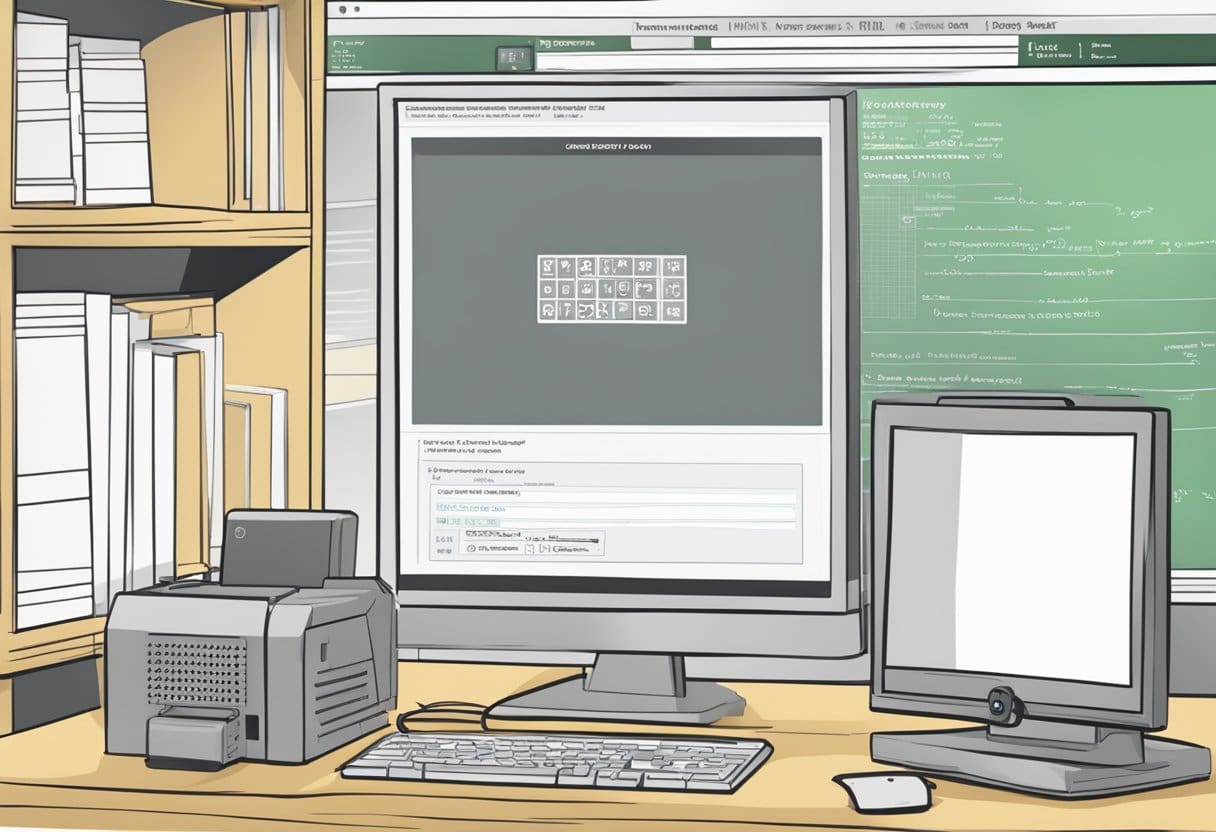List of Valid Sprite Fantasia Gift Codes
Here are some valid Sprite Fantasia gift codes you can use to get in-game rewards:
- PS68RGNJ334H: Redeem this code for one memory card gacha ticket.
- VIP111: Use this code to obtain 25 Prism Gems.
- VIP777: Enter this code to get a Costume Gacha Ticket.
- VIP888: Redeem this code for 25 Prism Gems.
- VIP999: Use this code to get a Memory Card Gacha Ticket.
- SP777: Redeem this code for a Memory Card Gacha Ticket.
To redeem your Sprite Fantasia gift codes, simply:
- Open the game and navigate to the Sprite Menu.
- Click on the Gift box.
- Enter one of the valid gift codes mentioned above.
- Confirm the code by clicking Send.
Follow these steps and enjoy the rewards from the gift codes in your Sprite Fantasia game.
Expired Sprite Fantasia Gift Codes
Unfortunately, gift codes in Sprite Fantasia tend to expire after a limited period. It’s essential to stay updated and redeem codes as soon as they become available. Here’s a list of expired Sprite Fantasia gift codes:
- 7BJFDNS4RXFM: This code offered 50 prism gems and one costume gacha ticket.
Bookmark reliable sources or visit forums and social media pages dedicated to the game to keep track of the latest codes. Redeem new codes promptly to avoid missing out on valuable rewards.
While expired codes cannot be used any longer, keep an eye out for upcoming codes to take advantage of free gems, gacha tickets, and more. Maximizing your in-game currency and resources helps improve your gaming experience in Sprite Fantasia.
How to Obtain Sprite Fantasia Gift Codes
First, launch the Sprite Fantasia game on your device. Once on the main screen, locate and tap the yellow Sprite icon to open a new window. Click on the Gift or Present icon to access the code redemption interface.
Tap the Redeem or Send button in this interface, revealing a text box to input gift codes. Enter a valid Sprite Fantasia code and press Confirm to claim your in-game rewards. Successfully redeemed codes grant rewards, such as prism gems, memory card gachas, or costume gacha tickets.
Keep an eye out for new and active gift codes, which are time-limited. Bookmark related resource pages and regularly check for updates to stay informed about working codes.
Redeeming Sprite Fantasia Gift Codes
Step-by-Step Process
To redeem gift codes in Sprite Fantasia, follow these steps:
- Open Sprite Fantasia.
- Tap the Yellow Sprite Icon on the side of your screen.
- Tap the Present icon within the circular menu.
- Tap the Redeem button.
- Enter the code.
- Tap the Send button.
Your rewards will be found in the mail.
Common Errors and Solutions
If you encounter issues while redeeming Sprite Fantasia gift codes, consider the following:
- Expired codes: Some codes have an expiration date. Make sure the code is still valid.
- Typos: Double-check the code for any typing mistakes or misplacement of characters.
- Network issues: Ensure you have a stable internet connection to redeem codes successfully.
Remember to stay updated on the latest Sprite Fantasia gift codes to maximize your in-game rewards.