Apple Inc. is a multinational company that manufactures and sells consumer electronic devices. It is known for its innovative, unique designs of products.
The Apple operating system restricted its users from changing the configuration and administration settings. It allows its users to use it as the corporation wants.
It also restricts the network carriers. Jailbreaking and unlocking are the mechanisms to get over these restrictions.
Key Takeaways
- Jailbreaking removes software restrictions on iOS devices while unlocking removes carrier restrictions on mobile phones.
- Jailbreaking allows users to customize their devices and access unofficial apps while unlocking enables using different mobile carriers.
- Both practices may void warranties and carry risks like security vulnerabilities and software instability.
Jailbreak vs Unlock
Jailbreaking refers to the process of removing the restrictions imposed by the manufacturer on an Apple device, allowing the installation of unauthorized apps. Unlocking, on the other hand, refers to removing the carrier lock on a phone, allowing it to be used with different cellular service providers.
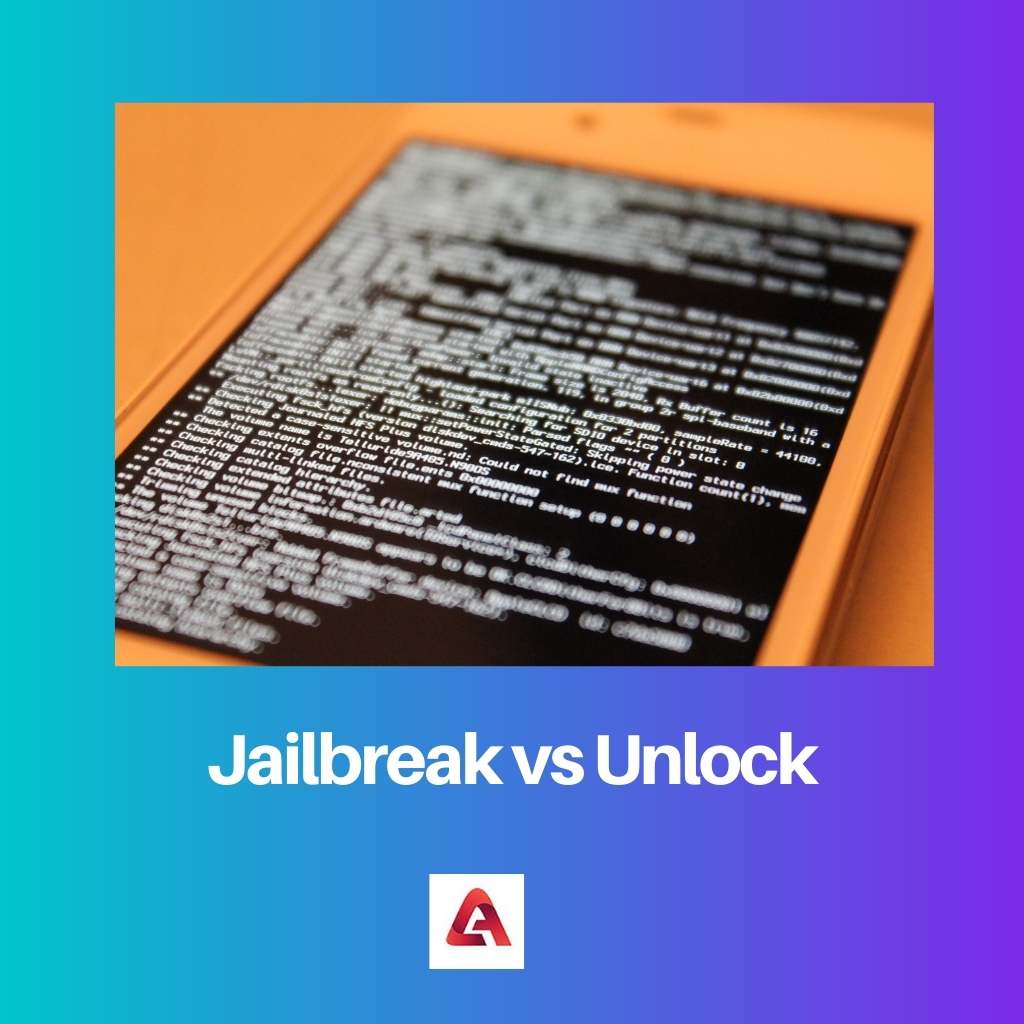
Jailbreak is software when installed on the iPhone or any device of Apple that will let the user get complete ownership of the device.
The user can customize settings and download third-party apps restricted by Apple through jailbreaking. When Jailbreak software is installed, Apple ends the warranty contract of the device with the user.
Unlocking is a technique the network provider uses in a contract with Apple to allow users access to a specified network.
When the user does not pay the full amount for any Apple device, the user is restricted to carrier access. The user has to visit the carrier provider and then unlock with a passcode to gain access to other carriers.
Comparison Table
| Parameters Of Comparison | Jailbreak | Unlock |
| Definition | Jailbreak is used to overcome Apple IOS restrictions and gain access to all device configurations. | Unlocking is used to overcome carrier restriction. |
| Method | Install Jailbreak software in the device. | Contact Carrier provider or Jailbreak the phone to install unlocking software. |
| Consequences | Apple voids the warranty and contract with the user. The device will be vulnerable to viruses and attacks. | Carrier providers will charge amounts based on the laws and locality. |
| Benefits | It gives complete control of Apple devices, enables the installation of third-party applications that are restricted by the company. | It gives access to all network services, makes it easy to gain access to high-speed internet. |
| Safe to use | Jailbreaking is not safe to use. | It is safe to unlock the phone through a carrier provider. |
What is Jailbreak?
Apple Company restricts its device users in many ways to protect the devices from security issues. Apple software, operating systems, mobile devices, and other electronic devices are programmed to protect from cyber-attacks.
It allows its users to use its devices as it wants them to. It does not give access to the device’s file manager or administration settings. It also restricts users from downloading applications from browsers or other app stores.
To overcome these restrictions and gain complete access to the mobile, users use jailbreaking software to release the phone from Apple prison and own it completely.
Jailbreaking applications will give access to root access to the operating devices of the systems and mobiles.
It gives unauthorized access to the GSM carriers, allows users to unlock their phones through unofficial applications, and allows users to install games and applications from other links and stores.
It allows users to make changes in the settings, privileges, and features.
Jailbreaking provides many benefits to users, but at the same time, it exposes devices to vulnerabilities and threats.
Jailbreaking is not illegal officially but is also not safe to use. Apple will create patches to stop jailbreaking and restore the phone to its original settings. Apple also ends the contract and warranty of the phone. It will not notify the user about new updates.
What is Unlocking?
Apple restricts its users from accessing mobile networks or wireless carriers. Carrier companies subsidize Apple phones to bind them to use their network for a contract of at least two years.
The carrier providers make profits with this contract and give competitive access to their services. It will allow the user to purchase the phone at a lower price than its original one.
The user has to pay an amount to use another company’s network. When the iPhone is locked, it will not allow the user to gain access to another wireless network unless they pay the full amount of the phone or the price charged by the carrier providers.
The users have to visit the carrier provider, and fill out the form to unlock the phone. Unlocking will allow users to gain access to any wireless network locally and internationally.
However, some iPhone users do unlock their phones through jailbreaking also. They use jailbreaking applications to install the unofficial unlocking software application. It will allow them to unlock the device free of cost.
Unlocking through a carrier provider will not keep the phone at risk but with jailbreaking. In some countries, unlocking applications is considered to be a criminal act. Apple also takes strict action when done in an unauthorized way.
Main Differences Between Jailbreak and Unlock
- Jailbreaking is a software program used to gain unauthorized access to iPhone settings and install restricted applications, whereas unlocking is a method to gain access to mobile carrier networks anywhere.
- Jailbreaking can be done by installing jailbreak software on the device, whereas unlocking is done by the carrier provider.
- Jailbreaking software is free of cost, whereas carrier providers charge fees to unlock the device.
- Jailbreaking keeps the phone at risk, whereas unlocking will not unless it is done through jailbreaking.
- Jailbreaking will give access to the iOS, whereas unlocking will give access to other carrier services.




