Online platforms are a rising forum for all businesses today. Pivotal to all such websites on the World Wide Web are links or hyperlinks. These links that could be staged on a word or a symbol let us jump from one place to another on the internet.
These links are of two types, Absolute and Relative, whose differences are based on the location path they describe and how.
Key Takeaways
- Absolute paths specify the complete location of a file or directory within a computer’s file system, starting from the root directory.
- Relative paths indicate the location of a file or directory about the current working directory without specifying the entire path from the root directory.
- Both absolute and relative paths are used to locate files and directories within a computer’s file system, but they differ in their reference points and level of detail provided.
Absolute vs Relative Path
An absolute path is the full address of a file or directory starting at the file system’s root. It contains every directory that must be visited in order to get to the desired file or directory. A relative path refers to the location of a file or directory relative to the current working directory.
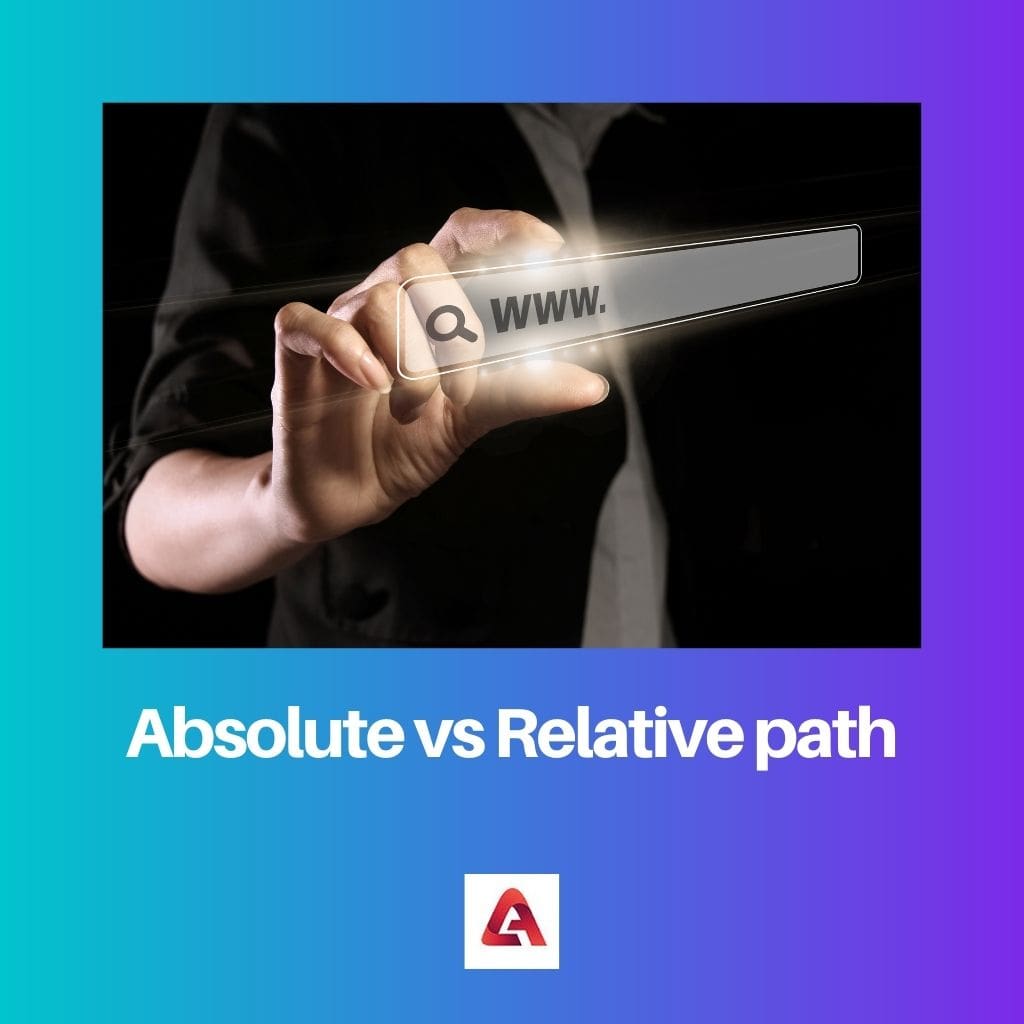
Another visible difference between the two pathways is that an absolute pathway starts with a delimiting character, such as “/”, whereas a relative pathway never begins with such characters.
The forward delimiting character trickles down to the required location in an absolute pathway.
However, a relative pathway is only feasible when moving around in the same directory. An absolute pathway is used when a link navigates to content on another website, and a relative pathway is used while linking something on the same website.
Comparison Table
| Parameter of Comparison | Absolute Path | Relative Path |
|---|---|---|
| By definition | specifies the location from the root directory | related to the location from the current directory |
| The function of the delimiting character | Begins with a delimiting character | Never begins with a delimiting character |
| Navigates to | Content from other domains | Content from the same domain |
| URL used | Uses absolute URL | Used relative URL |
| Other names | Full-path or File path | Non-absolute path |
What is Absolute Path?
An absolute or full path is the pathway to a location in an operating system or over the internet. The speciality of this pathway is that it begins from the root directory and leads to the locations.
A full path always includes a detailed map of the location. These pathways are used to navigate from one website to another by hyperlinks that relate content on another domain.
For such navigations on domains of another website, an absolute path uses an absolute URL. These URLs are detailed and specific, denoting a particular location.
However, their delimiting characters differ depending on the operating system being used. Also, several characters are involved in the absolute path that carries different meanings in the computer language.
Such as a single “/” or “\” mean directory separator, a single dot “.” represents the current directory and a double dot or “..” represents the parent directory.
Further, these jargons change form from country to country, such as a Korean or Japanese directory may use ¥ or ₩ as a directory separator instead of the standard “/” or “\”.
An absolute path that always includes the root directory, most than not, begins with “/” or “\”, denoting the main file.
What is Relative Path?
A relative pathway is an information that leads to a location relative to the current directory. Such pathways use a relative URL to navigate among the links.
A relative pathway can only be used to navigate within a particular domain, and it does not allow jumping from one website to another when using a relative URL on the internet
These pathways are also a culmination of similar characters used by an absolute pathway. However, a relative pathway does not include the root directory and thus does not begin with the backslash or the forward slash.
A relative path is also called a non-absolute path or a partial path. These pathways are particularly useful for web developers since they are short and take less time to write while typing lengthy codes for programmers.
Similarly, relative pathways are a part of the absolute pathway, which denotes a certain location under the same directory when used in operating systems such as Windows or Linux.
A relative pathway begins with”..” representing the parent directory and then trickles down to the specific location. However, they are much shorter than a full pathway.
Main Differences Between Absolute and Relative Path
- The main difference between an absolute and a relative path is that an absolute path specifies the location from the root directory. In contrast, a relative path is related to the current directory.
- Another visible difference between the two pathways is that an absolute pathway starts with a delimiting character such as “/”.” In contrast, a relative pathway begins with characters such as “..” but never “/” or “\”.
- An absolute pathway is used when a link navigates to content on another website, and a relative pathway is used while linking something on the same website.
- An absolute path is also called a full pathway, whereas a relative path is also called a non-absolute path or a partial pathway.
- An absolute pathway uses an absolute URL to navigate pages beyond a single domain. In contrast, a relative pathway uses a relative URL that navigates to pages only in the same domain.



