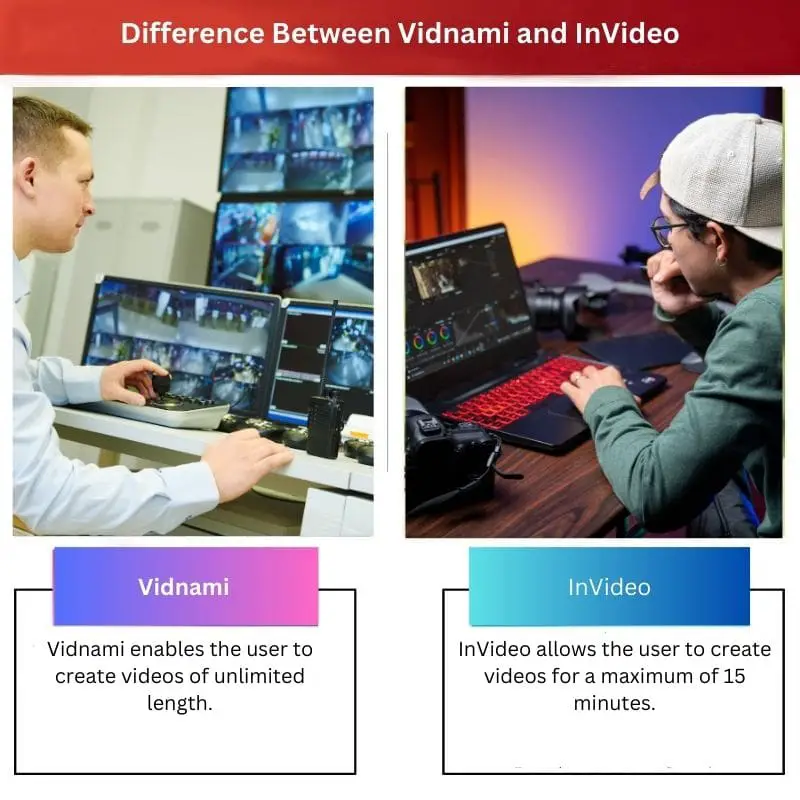Vidnami and InVideo are both popular video creation platforms offering user-friendly interfaces and a range of editing tools. Vidnami excels in its AI-powered video creation capabilities, enabling users to generate videos quickly by simply inputting text and selecting media. In contrast, InVideo provides more extensive customization options and templates, catering to users seeking greater control over their video production process and allowing for more intricate editing and branding.
Key Takeaways
- Content Samurai (now known as Vidnami) is a video creation tool designed for simplicity and speed, while InVideo offers more advanced features and templates for various video types.
- Content Samurai’s strength lies in its ability to quickly turn text into video, while InVideo provides more customization options and a larger library of templates.
- InVideo has a built-in video editor, whereas Content Samurai’s editing capabilities are more limited, focusing on text-to-video conversion.
Vidnami vs InVideo
Content Samurai is more focused on creating professional-looking videos using pre-designed templates and a text-to-speech feature. InVideo is more flexible and allows users to create videos from scratch or using pre-designed templates, with features such as a video editor, image and video library, and voiceover recording.

Comparison Table
Since Vidnami is no longer available, a direct comparison between the two platforms wouldn’t be entirely relevant. However, you might find this table helpful in understanding the features of InVideo and how it might compare to other similar platforms you might be considering:
| Feature | InVideo |
|---|---|
| Availability | Online, cloud-based |
| Skill Level | Beginner-friendly |
| Editing Style | Primarily template-based, with some manual editing options |
| Features | – Extensive library of customizable video templates – Stock media library (images, videos, music) – Text-to-speech functionality – Social media video format options – Basic video editing tools (trimming, cropping) – Free plan with limited features |
| Pricing | Free plan, paid plans with additional features and higher export resolutions |
| Strengths | Easy to use, good for beginners, wide range of templates, social media focus |
| Weaknesses | Limited flexibility for advanced editing, lower export resolution in the free plan |
What is Vidnami?
Features of Vidnami
- AI-Powered Video Creation: Vidnami’s AI engine analyzes provided text content, such as articles, blog posts, or scripts, and automatically generates corresponding video scenes. Users can input their text, select a desired video style and soundtrack, and Vidnami handles the rest, including scene transitions, text overlays, and audio synchronization.
- Extensive Media Library: Vidnami offers access to a vast library of royalty-free images, video clips, and music tracks, enabling users to enhance their videos with visual and audio elements that complement their message. Users can search for media assets based on keywords, themes, or categories, making it easy to find suitable content for their projects.
- Customization Tools: While Vidnami streamlines the video creation process with its AI capabilities, it also provides users with customization options to personalize their videos. Users can adjust text fonts, colors, and sizes, as well as add logos, watermarks, and custom intros/outros to align the video with their brand identity.
- Template Library: Vidnami offers a variety of professionally designed video templates tailored for different purposes, industries, and styles. These templates serve as starting points for users, providing pre-designed layouts and animations that can be easily customized to suit their specific needs and preferences.
Benefits of Using Vidnami
- Efficiency: Vidnami enables users to create high-quality videos in a fraction of the time it would take using traditional video editing software. Its AI-driven approach automates many aspects of the video production process, allowing users to focus on content creation rather than technical details.
- Accessibility: With its intuitive interface and user-friendly features, Vidnami makes video creation accessible to individuals and businesses without specialized video editing skills or resources. Users can quickly create professional-looking videos without the need for expensive equipment or extensive training.
- Versatility: Vidnami’s versatility makes it suitable for a wide range of applications, including marketing videos, educational content, social media posts, presentations, and more. Whether promoting products, sharing knowledge, or engaging audiences, Vidnami provides the tools to create compelling videos for any purpose.

What is InVideo?
Features of InVideo
- Template Library: InVideo offers a vast collection of customizable templates tailored for different video types and purposes. These templates serve as starting points for users, providing pre-designed layouts, transitions, and animations that can be easily personalized with text, images, and media clips.
- Video Editing Tools: InVideo provides a comprehensive set of editing tools to enhance and customize videos according to user preferences. Users can trim and splice video clips, add text overlays, insert transitions and effects, incorporate music tracks and audio narration, and apply filters and visual effects to create polished and professional-looking videos.
- Media Library: InVideo features an extensive library of royalty-free images, videos, and music tracks sourced from reputable providers. Users can search for media assets based on keywords, themes, or categories, making it easy to find suitable content to complement their video projects.
- Text-to-Video Technology: InVideo’s text-to-video technology allows users to convert written content, such as articles, blog posts, or scripts, into engaging video presentations. By simply inputting text, users can generate corresponding video scenes with automated animations and visual effects, streamlining the video creation process.
Benefits of Using InVideo
- Customization: InVideo offers extensive customization options, allowing users to tailor videos to their specific needs and branding requirements. With flexible editing tools and customizable templates, users can create unique and personalized videos that stand out and resonate with their target audience.
- Ease of Use: Despite its advanced features, InVideo boasts an intuitive interface and user-friendly editing tools that make video creation accessible to users of all skill levels. Whether a novice or experienced video editor, users can quickly learn to navigate the platform and create professional-quality videos with ease.
- Efficiency: InVideo streamlines the video creation process with its intuitive interface, customizable templates, and automation features. By providing pre-designed layouts and automated tools for text-to-video conversion, InVideo helps users save time and effort in producing high-quality videos without compromising on creativity or effectiveness.
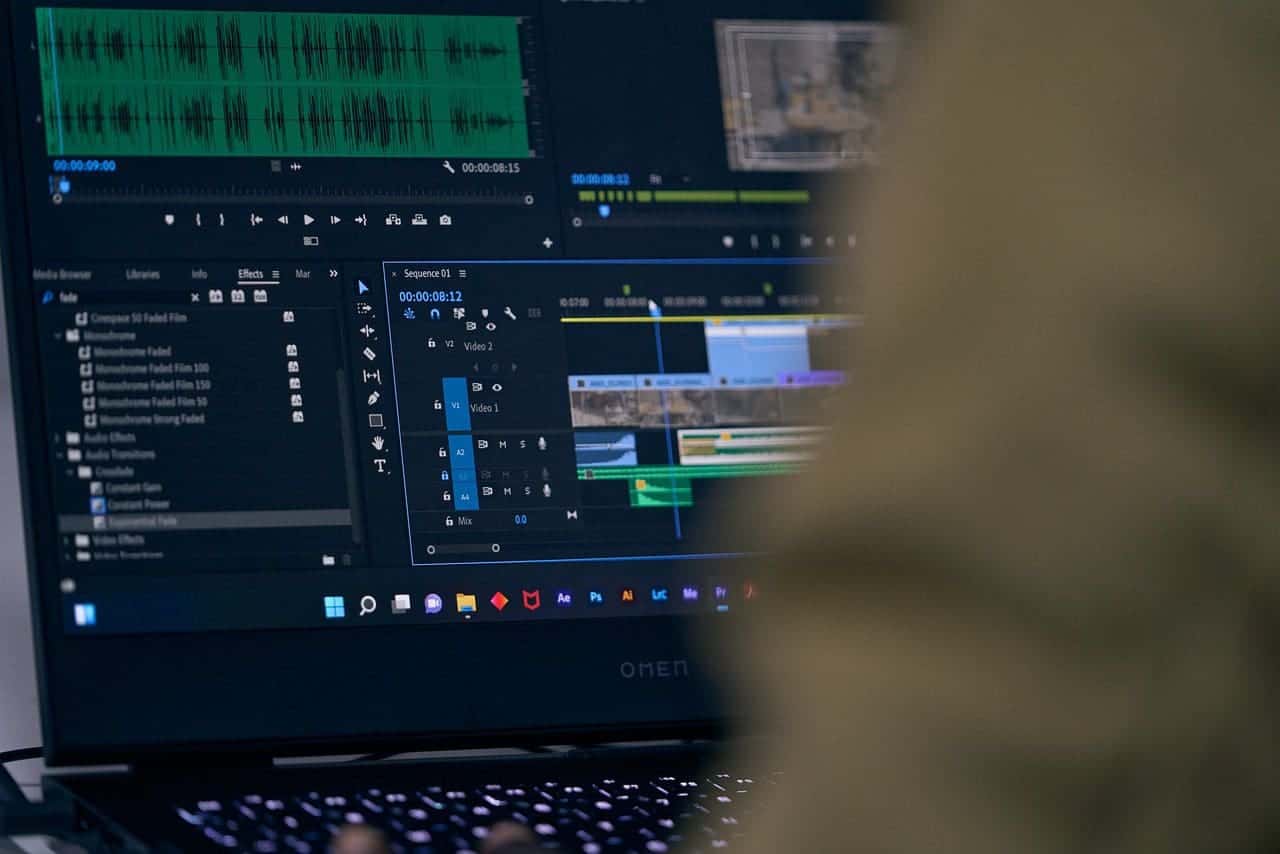
Main Differences Between Vidnami and InVideo
- User Interface:
- Vidnami has a user-friendly and intuitive interface, making it easy for beginners.
- InVideo also has a user-friendly interface but may have a steeper learning curve compared to Vidnami.
- Template Variety:
- Vidnami offers a wide range of templates for different purposes and industries.
- InVideo provides a diverse selection of templates, but the specific categories and themes might differ from Vidnami.
- Editing Features:
- Vidnami focuses on simplicity and automation, offering quick video creation with minimal manual editing.
- InVideo provides more advanced editing features, allowing users to have greater control over the customization of their videos.
- Media Library:
- Vidnami has an extensive media library with access to stock footage, images, and music.
- InVideo also offers a rich media library but may have differences in the available content compared to Vidnami.
- AI and Automation:
- Vidnami heavily relies on AI for automating video creation, making it a faster option for users who want quick results.
- InVideo also utilizes AI but may provide more manual control over the editing process, giving users a balance between automation and customization.
- Collaboration and Sharing:
- Vidnami may have collaboration features, allowing multiple users to work on a project simultaneously.
- InVideo may have its own collaboration features, but the specifics could vary, so users should check for the most up-to-date information.
- Pricing Structure:
- Vidnami’s pricing model may be subscription-based or offer a pay-as-you-go option, depending on the plan chosen.
- InVideo might have a different pricing structure with various plans catering to different user needs. Users should compare the pricing models to find the best fit for their requirements.
- Export and Sharing Options:
- Vidnami supports exporting videos in various formats and resolutions and provides easy sharing options.
- InVideo likely offers similar export options, but users should check the specifics to ensure compatibility with their desired platforms and resolutions.
- Customer Support:
- Vidnami and InVideo may differ in terms of customer support availability, response times, and support channels. Users should consider their preferences and needs regarding customer support.