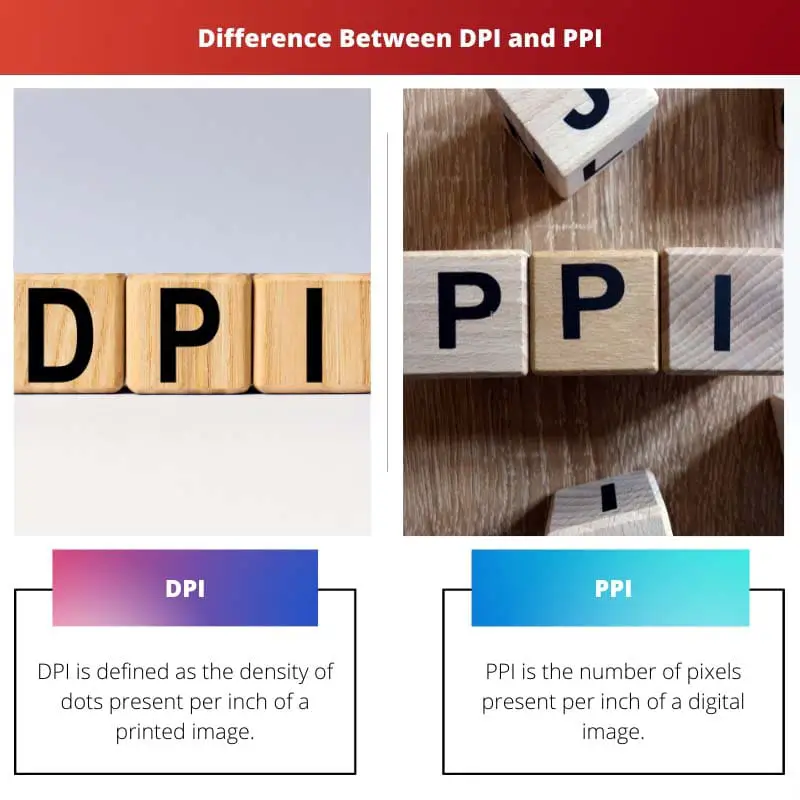Digital images are made with pixels. A pixel is the smallest element of a digital photo. It is controllable.
When a digital image is zoomed in, there are a lot of tiny squares, which are blue, green, and red. These are pixels. They cannot be normally seen on a digital picture, but zooming in a little will reveal the pixels.
Key Takeaways
- DPI measures printer resolution, while PPI describes image resolution on screens.
- Higher DPI values produce better print quality, whereas PPI affects screen sharpness.
- Changing DPI affects the physical print size, but changing PPI impacts display image size.
DPI vs PPI
DPI (Dots Per Inch) refers to the resolution of printed output, indicating the number of individual dots that a printer or device can create within a linear one-inch space. PPI (Pixels Per Inch), however, refers to the resolution of a digital image, specifically the number of square pixels that fit into one inch.

DPI expands as Dots per inch. It is the quality of an image in the case of physical printers. Printers work on a principle by making tiny ink dots to produce an image.
The number of dots per inch of an image determines the clarity and the quality of the outcoming printed image.
PPI determines the quality of a digital image viewed on a digital screen. It is the number of pixels a screen can display. It also refers to the number of pixels in an inch of an image.
Pixels are further divided into sub-pixels. Sub-pixels are red, blue, and green elements that blend to form a pixel.
Comparison Table
| Parameters of Comparison | DPI | PPI |
|---|---|---|
| Expansion | Dots per inch | Pixels per inch |
| Definition | DPI is defined as the density of dots present per inch of a printed image | PPI is the number of pixels present per inch of a digital image |
| Device | DPI is the characteristic of printers | PPI is the camera or screens resolution |
| Colors used | Cyan, magenta, yellow, and black | Red, green, and blue colors are used to form pixels |
| Adjustments | The DPI value of an image to be printed can be changed | PPI value can be changed and a high PPI value increases the size of the image |
What is DPI?
DPI is the value that determines the resolution ability of a physical printer. DPI uses the subtractive color model in which cyan, magenta, yellow, and black color models are used to determine the amount of light reflected and what color is produced.
These colors are used in a way to print a pattern which, on the whole, lets our eyes perceive a different color. Dots are used to print the pattern. The density of these dots is the DPI.
The number of dots present per inch greatly affects the quality of the printed image. The DPI value changes for each type of printer. So, the clarity of the printout depends on the type of printer used.
A higher resolution in a printed image can be obtained with more dots per inch. The higher the DPI value higher is the resolution of the image.
Laser printers have a high DPI value of 600 to 2400 DPI, while Inkjet printers have a DPI of 300 to 700, and some photo printers have high resolution.
DPI refers to the ability of a printer to produce quality printouts. Different printers have different DPI values, and thus the print quality differs in every printer. Photo printers will give a good quality printout since it has a high DPI value.
What is PPI?
PPI, or pixels per inch, defines the quality of a digital image. A digital image is formed by grouped small pixels. The density of these pixels within an inch is the PPI value.
A higher PPI value indicates a higher quality of the image. The image viewed on a digital screen like a mobile or computer screen with a high PPI will look better than the image with a low PPI.
Screen resolution also varies for every type of device and affects the image’s resolution.
The image with a high PPI or resolution has a high storage size. The quality of an image depends on the camera it was shot with.
The camera has a fixed value of resolution and can be adjusted. A picture taken with a top-notch camera will have a high resolution compared to an image taken with an ordinary camera.
When an image is to be printed, the PPI of the digital image determines the number of pixels that are used to make on DPI. If the print taken is large, the dots produced representing the pixels will be distributed throughout the larger print.
But in the case of a smaller printout, the dots are compact or densely distributed in the print.
Main Differences Between DPI and PPI
- DPI is the number of dots present within an inch of a printed image, but PPI refers to the pixels present per inch on a digital image
- DPI value shows the ability of a printer to produce quality printouts, while PPI is the camera or screens ability.
- DPI determines the print quality, while PPI determines the digital image quality
- PPI value is considered while transferring a file to get it printed. Whereas, the printer uses DPI to print small dots on the paper.
- The PPI value of an image can be changed or adjusted. The DPI value can also be changed.
- DPI uses four colors to print the dots, which collectively produce different colors. But, in PPI, red, green, and blue subpixels are used.