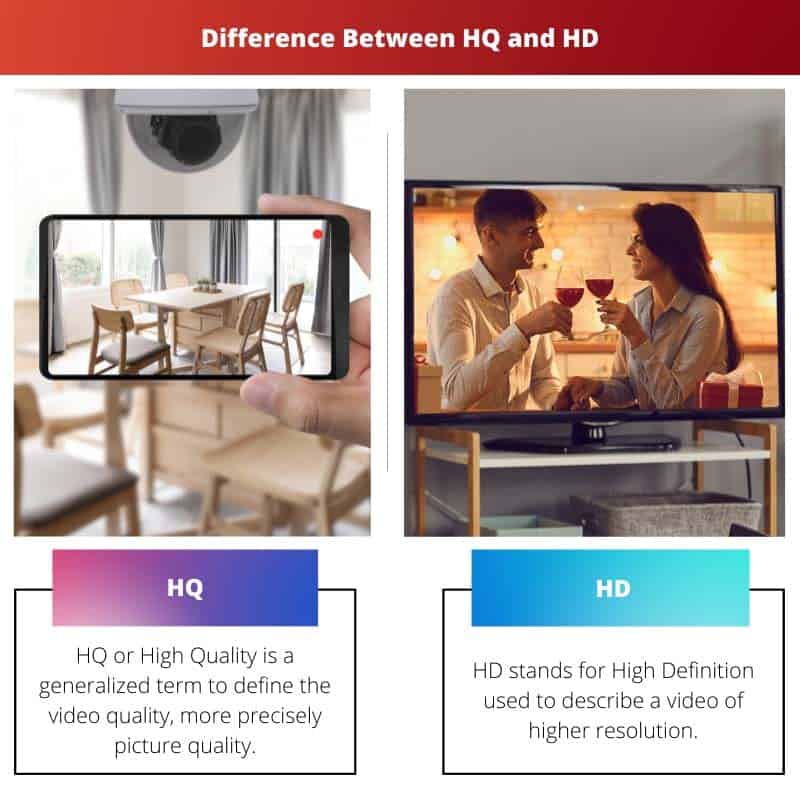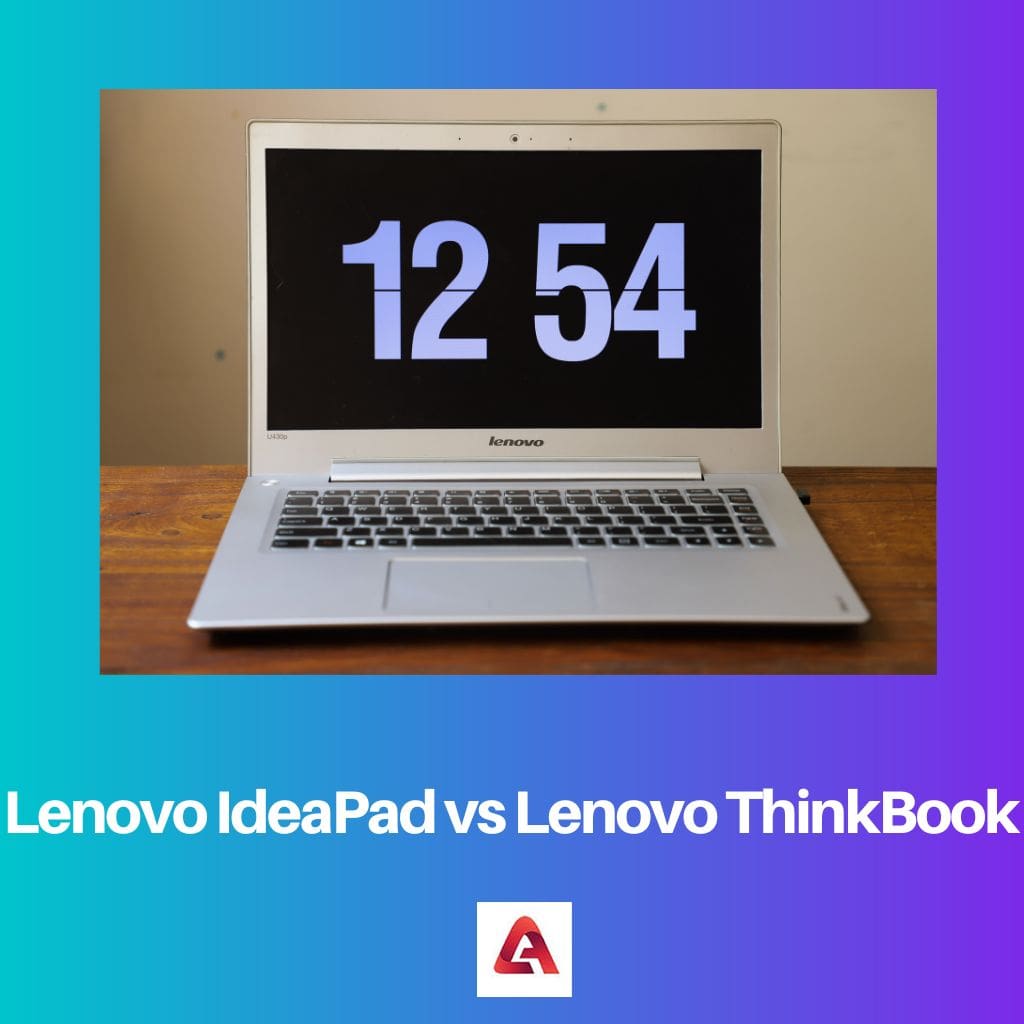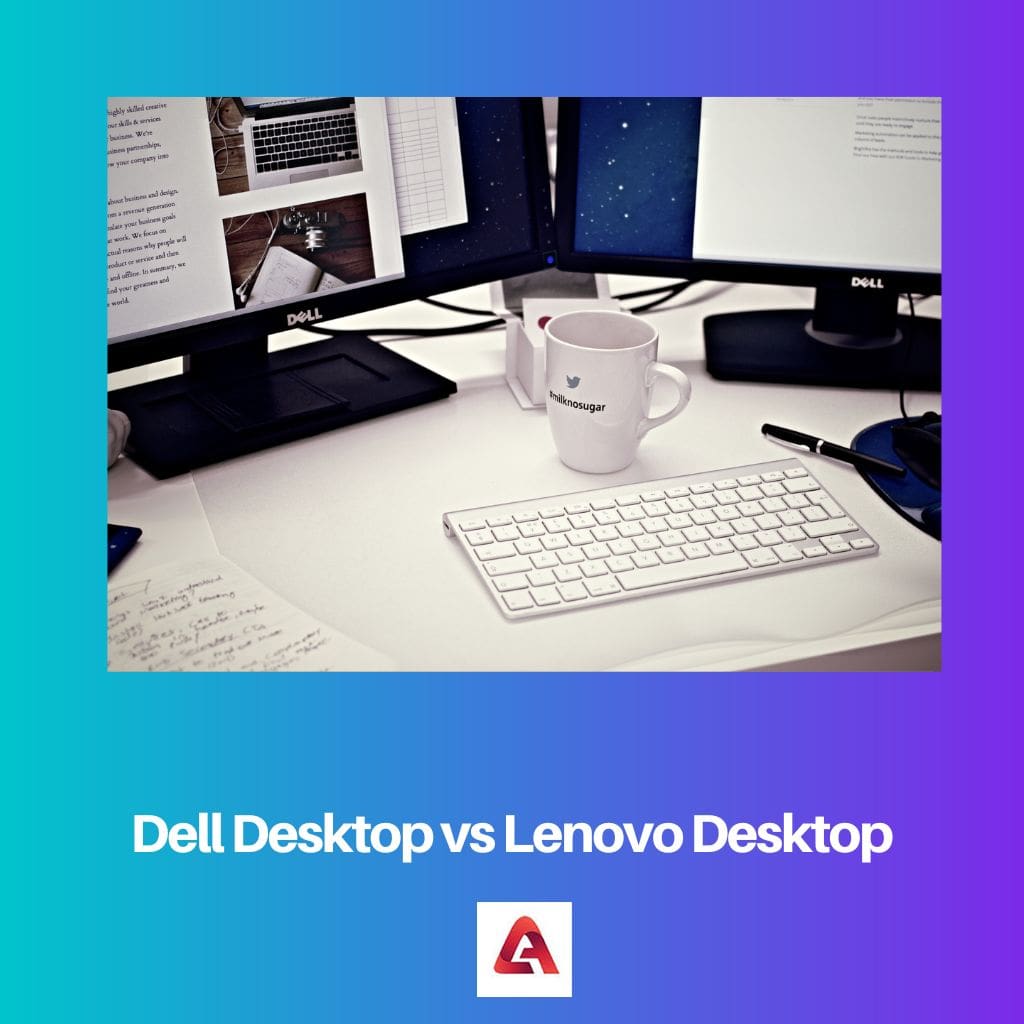With most digital media becoming HQ and HD, we forget the difference between the two, like whether our TVs are HQ and HD, because both have completely different meanings.
But don’t worry; we are here to help you so that you can wisely choose your new TV. For starters, HQ is an abbreviation for High Quality, while HD is for High definition.
Key Takeaways
- HQ (High Quality) and HD (High Definition) are terms used to describe video and image quality; HQ refers to a higher level of image quality than standard quality, while HD is a specific format with a minimum resolution of 1280×720 pixels.
- HQ can refer to various levels of quality, depending on the context, while HD is a specific technical standard for video resolution.
- HQ can be used for images and video, while HD specifically refers to video resolution.
HQ vs. HD
HQ (High Quality) refers to the quality of a picture or a video in terms of pixels. It compresses the video into a smaller file size without losing the actual quality of the video. HD refers to the resolution of a picture or a video. HD provides a high resolution ranging from 720p to 1080p.

For a better perspective, your TV can be HD since it’s a feature that can be built into an electronic device, while HQ is used to describe that the video you view is of high quality. HD videos will look better than HQ videos on an HD display.
Comparison Table
| Parameter of Comparison | HQ | HD |
|---|---|---|
| Audio Quality | better than standard | better than both standard and HQ |
| Video Quality | better than standard | better than both standard and HQ i.e. 720p |
| Loading Time | longer than standard | longer than both standard and HQ |
| File size | larger than standard | larger than both standard and HQ |
| Frame-rate limit | up to 30 fps | up to 60 fps |
- p- pixel
- fps- frames per second
What is HQ?
HQ or High Quality is a generalized term to define video quality, more precisely, picture quality. An HQ video will have a better bit rate than a standard video, which by default, has a bit rate of 2-3 Mbps (megabytes per second).
Bitrate is the number of bits that can be transmitted within a second.
Owing to better bitrate quality, HQ videos will look more precise than standard videos. Their audio quality is also better than standard video.
HQ videos take less time than HD videos to load due to their lower video quality.
So, if you are having internet issues, we recommend switching to HQ to view the video without stopping. If that also doesn’t work, what’s the harm in viewing them in standard quality?
The biggest advantage of HQ is that if you don’t have an HD-compatible device, you can still view videos in HQ that provide a better experience than standard ones.
The framerate limit of HQ videos is up to 30 fps. A human eye can take in between 30 to 60 fps.
So, these videos may sometimes appear stagnant for a second or two.

What is HD?
HD stands for High Definition, used to describe a higher resolution video. The standard resolution of HD videos is 720 p which is way better than standard videos.
Videos today can also be viewed on better counterparts of HD – 1080 p (HD), 1080i (Full HD), 4K (Ultra HD), and 8K (Ultra HD).
Bitrate and audio quality are the highest among all the different video qualities.
The file size is also the highest, and because of that, you may have to wait a long time for the video to load. So always ensure you have a fast internet connection for the best experience.
The biggest advantage is that it auto-adjusts according to the screen size of your device. So, the video will remain pristine irrespective of your device’s screen size, provided that your device is HD compatible.
The framerate is also exponentially increased from 30 fps to around 1000 fps. This exponential increase in fps opens the door to slow-motion videos, which can be captured at a higher fps rate, like 1000 fps, and then can be slowed down to 30 to 60 fps.
The majority of the phones today are already offering the slow-motion feature. They might not be as precise as professional recording equipment, but they provide entertainment.

Main Differences Between HQ and HD
- The default resolution of HD videos is 720 p and higher in the case of its various counterparts, while HQ videos have a resolution better than standard videos. The default resolution for HQ videos is not defined because of their generalization.
- The file size significantly increases as the video quality increases. Therefore, HD videos will have the largest file size, and HQ videos with standard videos will have the smallest file size.
- FPS or frames per second technically decides whether the video will appear choppy. HD videos with 60 fps of framerate will have the best viewing experience; however, you may encounter some stagnant screens in the case of HQ videos.
- HD videos will auto-adjust according to the screen size of your viewing device, maintaining their pristine form. In the case of HQ videos, you may encounter some irregular contours when switching between devices.
- Loading time also exponentially increases as the file size of the videos increase. Hence, HD videos will have the longest loading time, and HQ videos with standard videos have the smallest.
If you have a good internet connection, you need not worry about the loading time of videos. - HQ mode on your camera can capture images in low light, while the HDR option puts in the contrast and aspect ratio.