iCloud is a cloud storage and synchronization service by Apple, primarily for storing files, photos, and device backups, offering seamless access across Apple devices. iTunes, on the other hand, is a media player, media library, and online store for purchasing and organizing digital music, movies, and TV shows, though its functionality has been largely replaced by Apple Music and the Apple TV app.
Key Takeaways
- iCloud is a cloud storage and synchronization service that enables users to store and access data across Apple devices.
- iTunes is a media player, library, and online store that allows users to purchase and download music, movies, and TV shows.
- iCloud is primarily used for backing up and synchronizing data, while iTunes is used for media consumption and management.
iCloud vs iTunes
iCloud is a cloud-based storage and synchronization service that allows users to store and share files across multiple devices. With iCloud, users can store photos, documents, music, and videos. iTunes is a media player and library application that manages and plays music and video files. iTunes lets users purchase and download music, movies, TV shows, and audiobooks.

Comparison Table
| Feature | iCloud | iTunes |
|---|---|---|
| Purpose | Cloud storage and syncing service | Media management software |
| Services Offered | Backs up data, stores photos, videos, music, documents, contacts, etc. | Organizes, purchases, and plays music, movies, TV shows, podcasts, and audiobooks |
| Platform Availability | Web, Windows, macOS, iOS, iPadOS | Windows, macOS |
| Free Storage | 5 GB | N/A (software is free to download) |
| Additional Storage (paid plans) | Yes (50 GB, 200 GB, 2 TB) | N/A |
| Devices Supported | Various Apple devices and computers | Computers only |
| Integration | Tightly integrated with Apple ecosystem | Limited integration with Apple ecosystem |
What is iCloud?
iCloud is a cloud-based storage and computing service provided by Apple Inc. It offers a range of features designed to enhance the seamless integration and accessibility of data across various Apple devices. iCloud’s functionality extends beyond mere storage, encompassing synchronization, backup, and collaboration tools, making it an integral component of the Apple ecosystem.
Features and Functionality
- Storage and Synchronization: iCloud serves as a centralized repository for storing various types of data, including documents, photos, videos, music, and app data. Users can access their iCloud storage from any Apple device, including iPhones, iPads, Macs, and even Windows computers through the iCloud website.
- Device Backup: iCloud provides automated backup solutions for iOS and macOS devices, ensuring that users’ data remains securely backed up in the cloud. This feature enables seamless restoration of device settings, app data, and personal content in the event of device loss, damage, or upgrade.
- Integrated Services: iCloud integrates with various Apple services and apps, such as Photos, Contacts, Calendar, Notes, Reminders, and Safari. This integration enables users to sync their data across multiple devices effortlessly, ensuring consistency and continuity in their digital experiences.
- Collaboration Tools: iCloud offers collaborative features for sharing files, folders, calendars, and documents with other iCloud users. This functionality fosters seamless collaboration among individuals and teams, allowing them to work together on projects, share resources, and stay organized.
- Family Sharing: iCloud’s Family Sharing feature enables users to share their iCloud storage plan with family members, facilitating easy sharing of photos, videos, apps, music, and other content among family members while maintaining individual privacy and control.
- Security and Privacy: iCloud employs robust encryption protocols and security measures to safeguard users’ data and privacy. With end-to-end encryption for certain data types and two-factor authentication options, iCloud ensures that users’ sensitive information remains protected from unauthorized access or breaches.

What is iTunes?
iTunes is a multimedia management software developed by Apple Inc., initially released in 2001. Originally conceived as a digital media player and library application, iTunes has evolved over the years to become a multifaceted platform encompassing media organization, playback, purchasing, and device synchronization functionalities. While its role has shifted with the advent of newer Apple services, iTunes has played a pivotal role in shaping the digital media landscape and revolutionizing how users consume and manage their music, movies, TV shows, podcasts, and more.
Features and Functionality
- Media Playback and Library Management: iTunes functions as a comprehensive media player and library management tool, allowing users to organize, categorize, and playback their collection of digital media files, including music tracks, movies, TV shows, podcasts, audiobooks, and more. Users can create playlists, edit metadata, and customize their media library to suit their preferences.
- Digital Media Store: iTunes pioneered the concept of a digital media store, offering users a vast catalog of content available for purchase and download. Through the iTunes Store, users can buy individual songs, albums, movies, TV shows, audiobooks, and other digital media directly to their iTunes library. The store’s extensive library encompasses a wide range of genres and content types, catering to diverse tastes and preferences.
- Device Synchronization: One of iTunes’ key functionalities is its ability to synchronize digital media content with Apple devices, including iPhones, iPads, iPods, and Apple TVs. Users can sync their iTunes library with their devices to transfer music, videos, photos, apps, and other content seamlessly. This synchronization enables users to access their media library across multiple devices and enjoy their favorite content on the go.
- Backup and Restore: iTunes facilitates the backup and restoration of iOS devices, providing users with a reliable solution for safeguarding their device data. By creating backups of their iPhones, iPads, and iPods via iTunes, users can protect their important files, settings, and app data, ensuring they can easily recover their devices in case of loss, damage, or software issues.
- Podcast Management: iTunes offers robust support for podcasts, allowing users to discover, subscribe to, and manage their favorite podcasts within the iTunes interface. Users can browse through a vast array of podcast genres, subscribe to their preferred shows, download episodes for offline listening, and organize their podcast library with ease.
- Cross-Platform Compatibility: While iTunes was originally developed for macOS and Windows, it has become a ubiquitous software application, available on multiple platforms. This cross-platform compatibility enables users to access their iTunes library and media content across a variety of devices and operating systems, enhancing the flexibility and convenience of the iTunes experience.
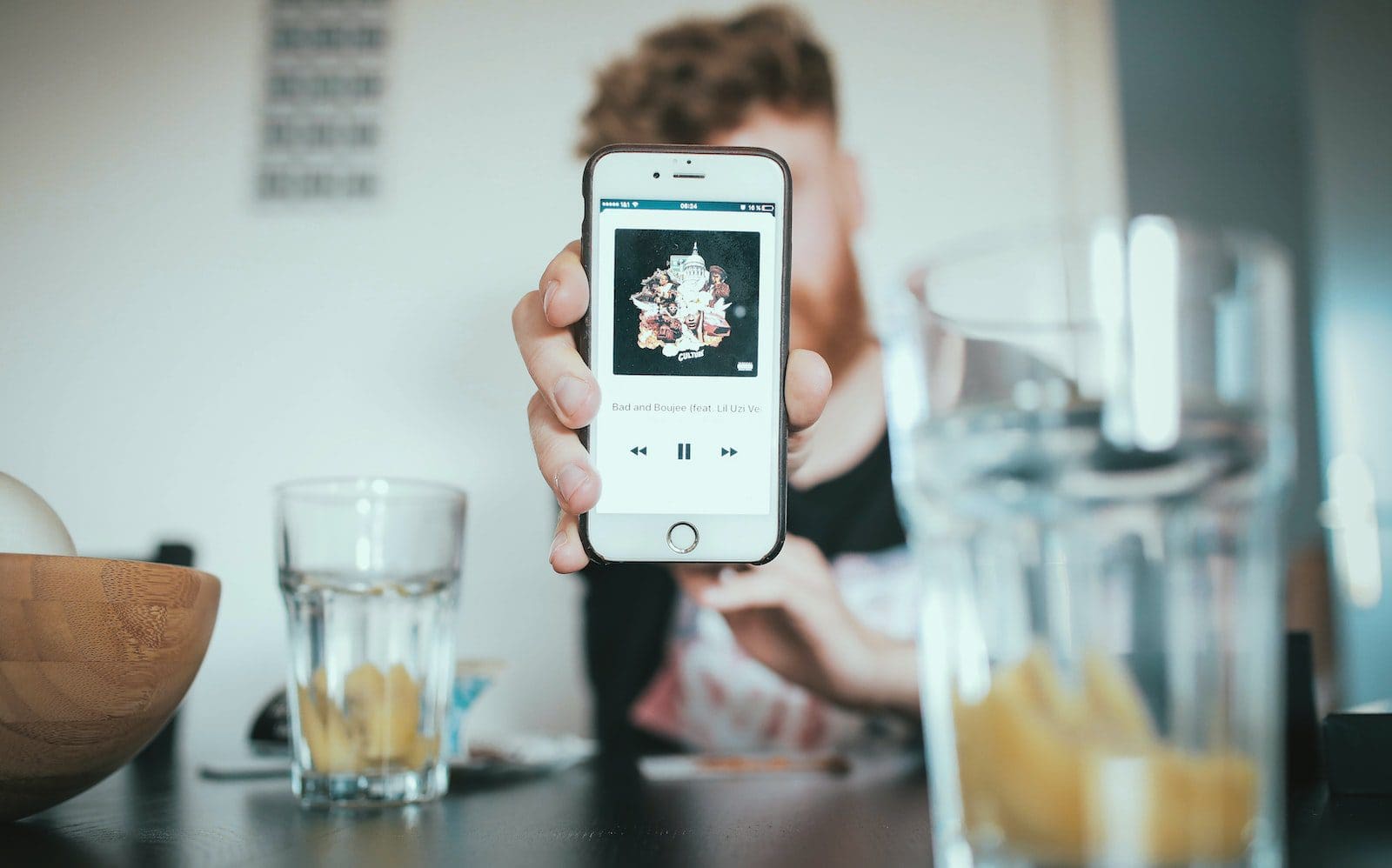
Main Differences Between iCloud and iTunes
- Primary Function:
- iCloud primarily serves as a cloud-based storage and synchronization service, facilitating the storage, access, and synchronization of data across Apple devices.
- iTunes, on the other hand, is primarily a multimedia management software, offering features such as media playback, library organization, digital media purchasing, and device synchronization.
- Scope of Services:
- iCloud focuses on storing and synchronizing various types of data, including documents, photos, videos, app data, and device backups, across Apple devices.
- iTunes, meanwhile, is centered around managing and enjoying digital media content, including music, movies, TV shows, podcasts, audiobooks, and apps, with functionalities like media playback, library organization, purchasing, and device synchronization.
- Evolution and Role:
- iCloud’s role has expanded over time to encompass a broader range of cloud-based services beyond storage, including collaborative tools, device backups, and seamless integration with Apple’s ecosystem.
- iTunes’ role has evolved as well, with its traditional media management functionalities being gradually replaced by newer Apple services like Apple Music for music streaming and the Apple TV app for video content, while retaining some functionalities like device synchronization and media playback.
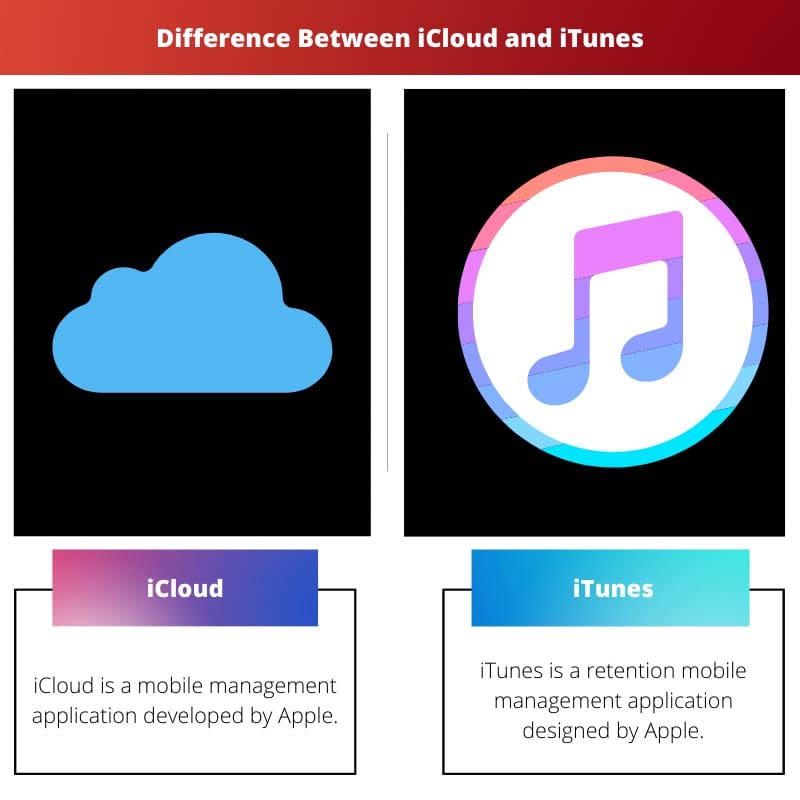
- https://books.google.com/books?hl=en&lr=&id=lIe9sEzNG5wC&oi=fnd&pg=PT14&dq=iCloud+and+iTunes&ots=nLz M7cDN8Y&sig=tk3kZ2g65dyNrWog09COFLWjK5Q
- https://books.google.com/books?hl=en&lr=&id=syQbAgAAQBAJ&oi=fnd&pg=PT11&dq=iCloud+and+iTunes&ots=78hbl3xAbl&sig=z-W1Tj7ypWG8uT5H78qhe2RInmI
- https://www.sciencedirect.com/science/article/pii/S1742287614000498


