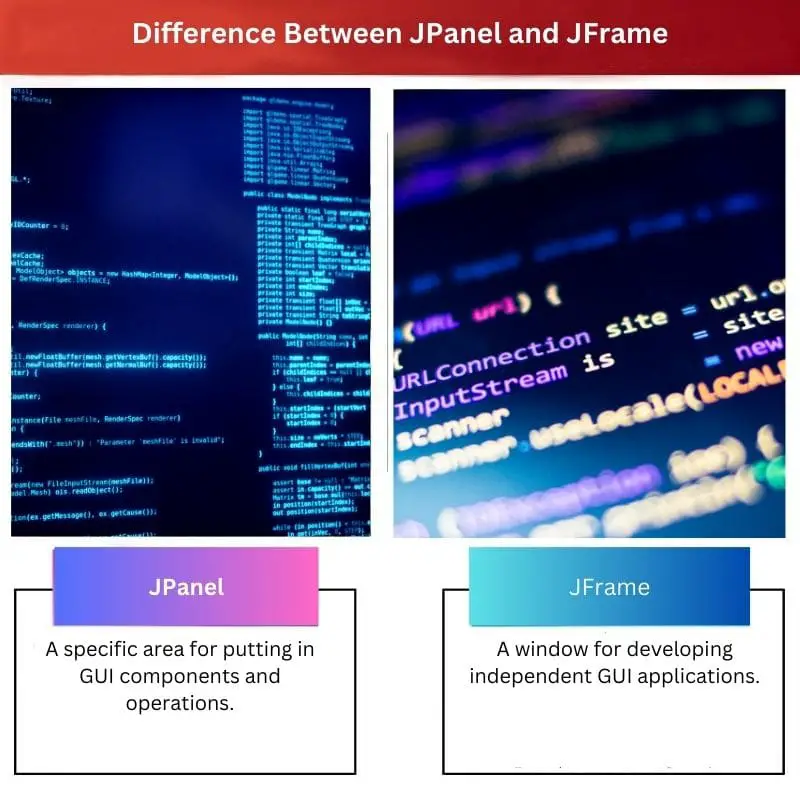Both JFrame and JPanel are classes used in Java. The latter is a programming language that is object-oriented and class-based.
Key Takeaways
- JPanel is a lightweight container in the Java Swing GUI toolkit for organizing and grouping components within a window.
- JFrame is a top-level container in the Java Swing GUI toolkit, providing a window with a title bar, borders, and buttons for closing, minimizing, and maximizing the window.
- JPanels are used within JFrames to create complex, organized user interfaces.
JPanel vs JFrame
JPanel is a general container class that is found in the javax.swing package, and is used to assemble a group of synched components. It does not contain a graphical user interface. JFrame is a base container found in Java.awt.frame used to create independent graphical user interface applications.
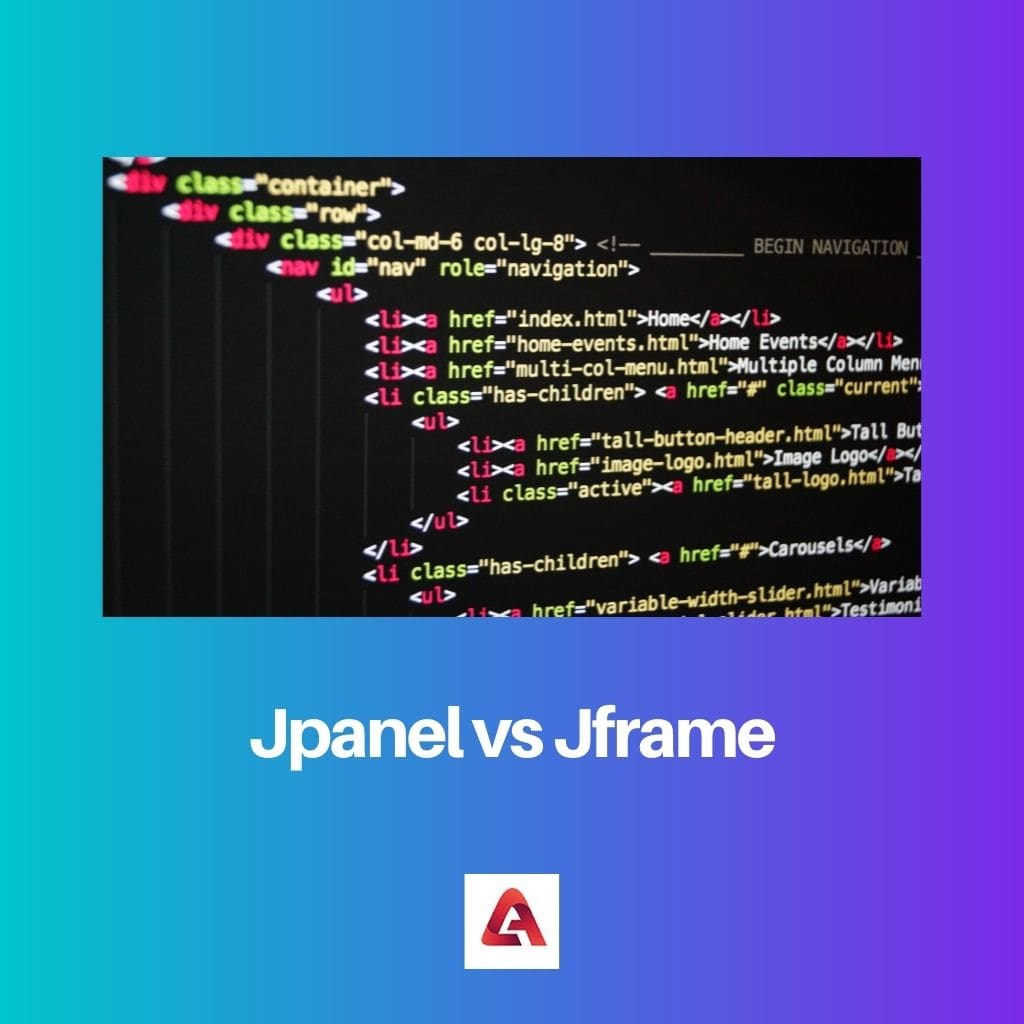
JPanel is a broad-purpose container used to put in a set of more complex components or operations. It represents a space where one can see various controls such as check-boxes, buttons and text fields, and visuals like pictures and texts.
On the other hand, JFrame is the primary container used for storing components like buttons, labels and text fields. However, unlike a JPanel, a JFrame also contains a title bar.
Comparison Table
| Parameters of Comparison | JPanel | JFrame |
|---|---|---|
| Parent class | java. swing.JComponent | java.awt.Frame |
| What is it? | A specific area for putting in GUI components and operations. | A window for developing independent GUI applications. |
| Title Bar | There is no title bar. | It contains a title bar. |
| Weight | Light | Heavy |
| Can contain | Multiple GUI components and operations. | Multiple frames and JPanels. |
What is JPanel?
It refers to a general container used to assemble components in synchronization. It is quite an uncomplicated component which does not possess a graphical user interface (GUI).
The JPanel container class is found in the javax.swing package. The swing is an extension of the Abstract Window Toolkit (AWT), the first generation of Java Application Programming Interface (API).
The JPanel is a straightforward and lightweight container, a subclass of the java.swing.JComponent class. The JComponent, in turn, is a subclass of the container.
The JPanel allows one to place checkboxes, buttons, images, fields, labels and even texts. It s mainly defined as an area where controls and visuals can be identified.
To use a JPanel, one must first create its object by calling for a constructor JPanel (). Following this invocation, a blank panel is generated. It looks grim by default, but its background colour can be changed by invoking the appropriate methods of JPanel class.
For that, one needs to use the Layout managers. There are a variety of Layout managers, such as Border Layout, Grid Layout, Flow Layout and so on.
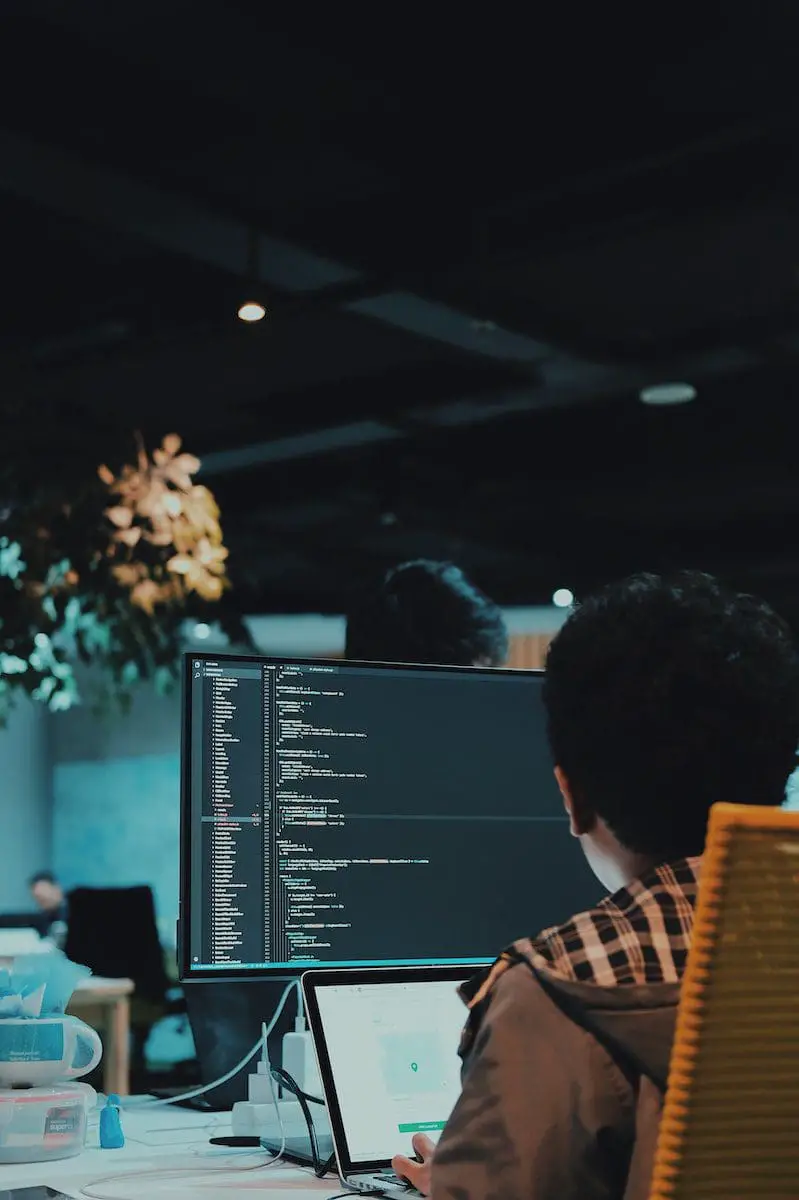
What is JFrame?
It is the base or foundation container used for creating independent GUI applications. It appears and runs like a window, such as a notification or warning window that pops up on computer screens.
Like JPanel, it is also part of the swing toolkit, but its parent class is Java. awt.Frame. That is to say; it is an extended version of the Frame found in Java Abstract Window Toolkit (AWT), the oldest generation of Java API.
Its constructors and methods are used to place components like text fields, buttons, borders, title bar, etc., inside it and customise its physical features like fonts, size, colours and alignments.
It has two sub-divisions, namely the menu bar and the content pane. The components of JFrame are known as contents, and most are found in the content pane.
JFrame employs a method of windows listener that starts working whenever a person carries out operations like activating, closing, opening, minimizing or maximizing a window. It also employs a mouse listener so the frame can react to the mouse’s actions.
A JFrame can place inside itself multiple frames and JPanels, but all of them depend on the mainframe for their existence. Many functions can be created for the JFrame by using the methods of Listeners and the methods of get, set and add methods.
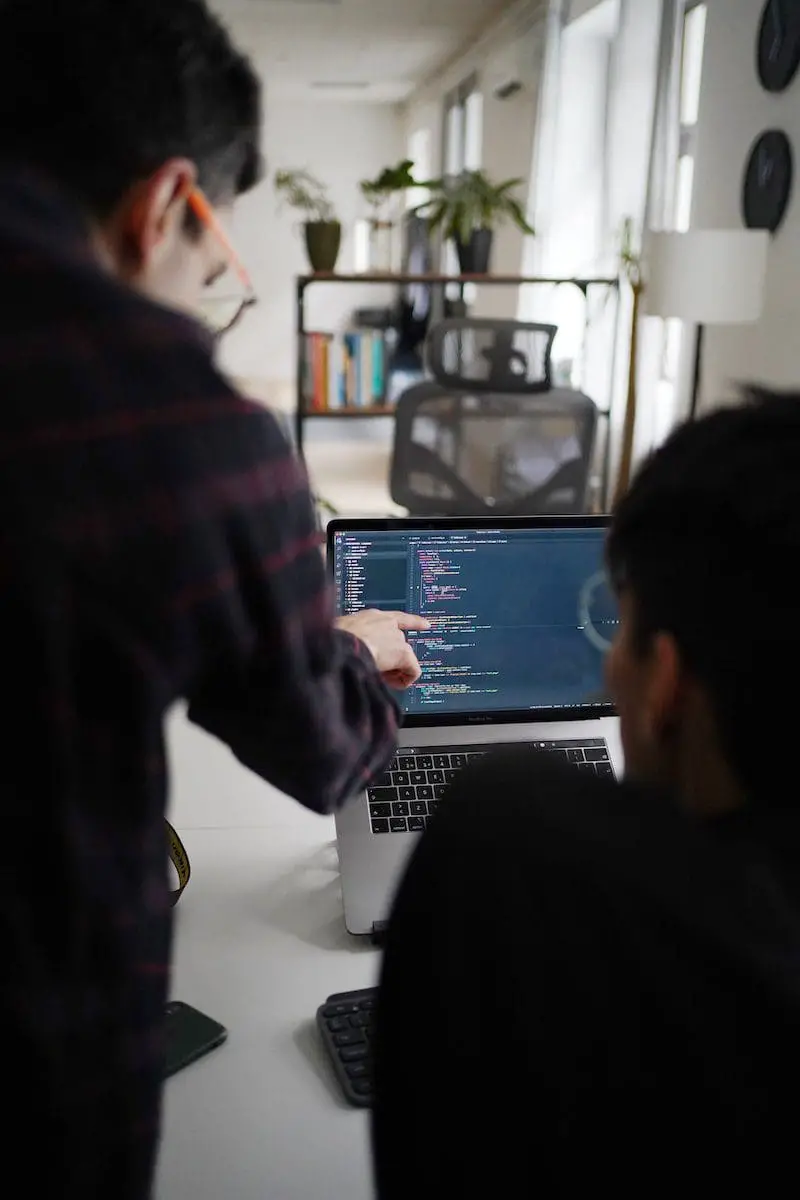
Main Differences Between JPanel and JFrame
- Both JPanel and JFrame are container classes. But the parent of the former is javax.swing.JComponent class. At the same time, the latter is the child of java.awt.Frame class.
- Regarding weight, JFrame is heavy and employed as a top-level window. While JPanel is light and is used for organising Graphical User Interface (GUI) components.
- JFrame is a window used for creating independent GUI applications. In contrast, Jpanel is a space where one can assemble complex components or operations.
- Being a window, JFrame contains a title bar. In comparison, Jpanel does not contain a title bar.
- JFrame can contain within itself multiple frames and JPanels. But JPanel cannot contain within itself JFrames. However, it can place within itself multiple operations.