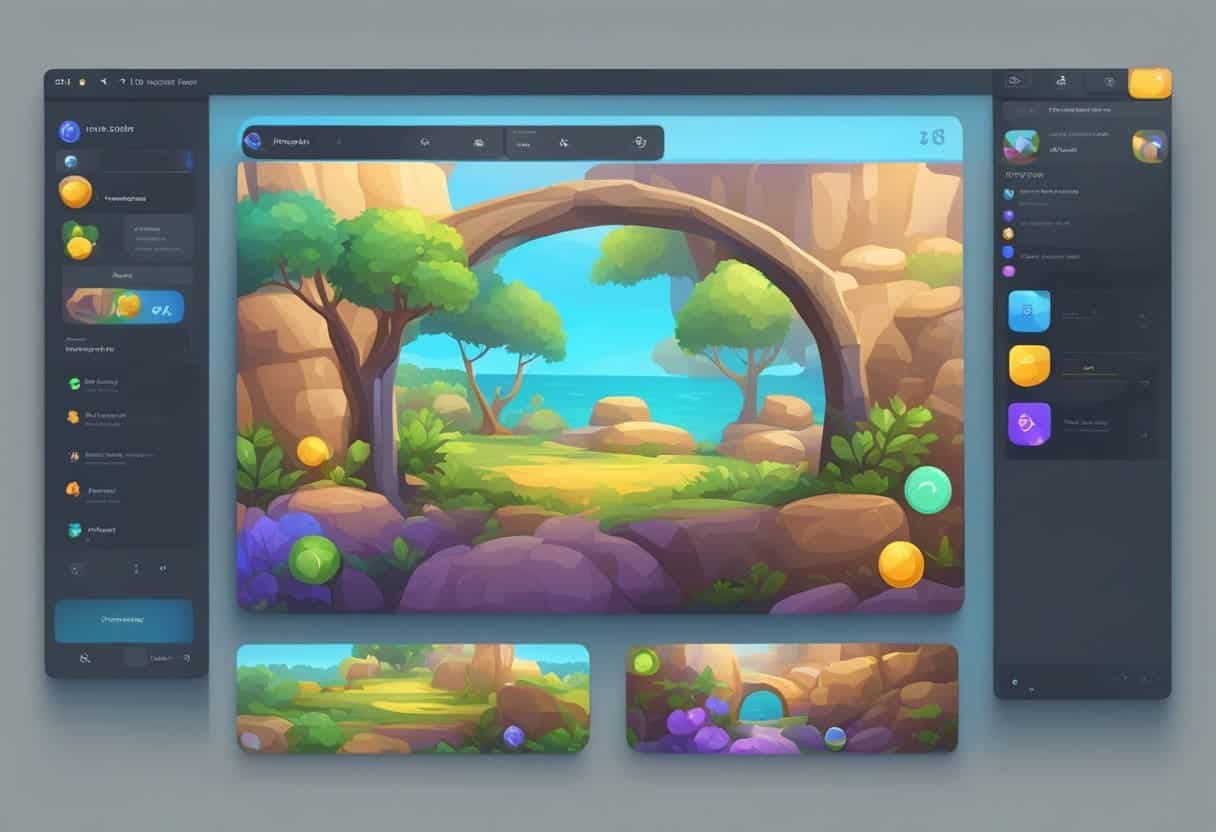Antivirus is installed in computers to protect them from viruses, malware, spyware, spam attacks, or any other cyber threat.
Every business uses computers to store their professional data and company information, and antivirus software is essential to protect the data and computer from viruses.
McAfee Antivirus and McAfee Internet Security are both antivirus software that helps protect electronic machines, like computers and laptops, from potential virus attacks.
Key Takeaways
- McAfee Antivirus is a basic antivirus program that protects against viruses and malware.
- McAfee Internet Security is a comprehensive security suite that offers advanced features like firewall protection, anti-spam, parental control, and antivirus protection.
- McAfee Internet Security is more suitable for users who require complete protection and advanced features, while McAfee Antivirus is ideal for users looking for basic virus protection.
McAfee Antivirus vs McAfee Internet Security
McAfee Antivirus provides complete security against cyber threats, viruses, and even sites attempting to download their files from your computer. In contrast, McAfee Internet Security provides all these features with many additional options like a personal firewall, password managers, etc.
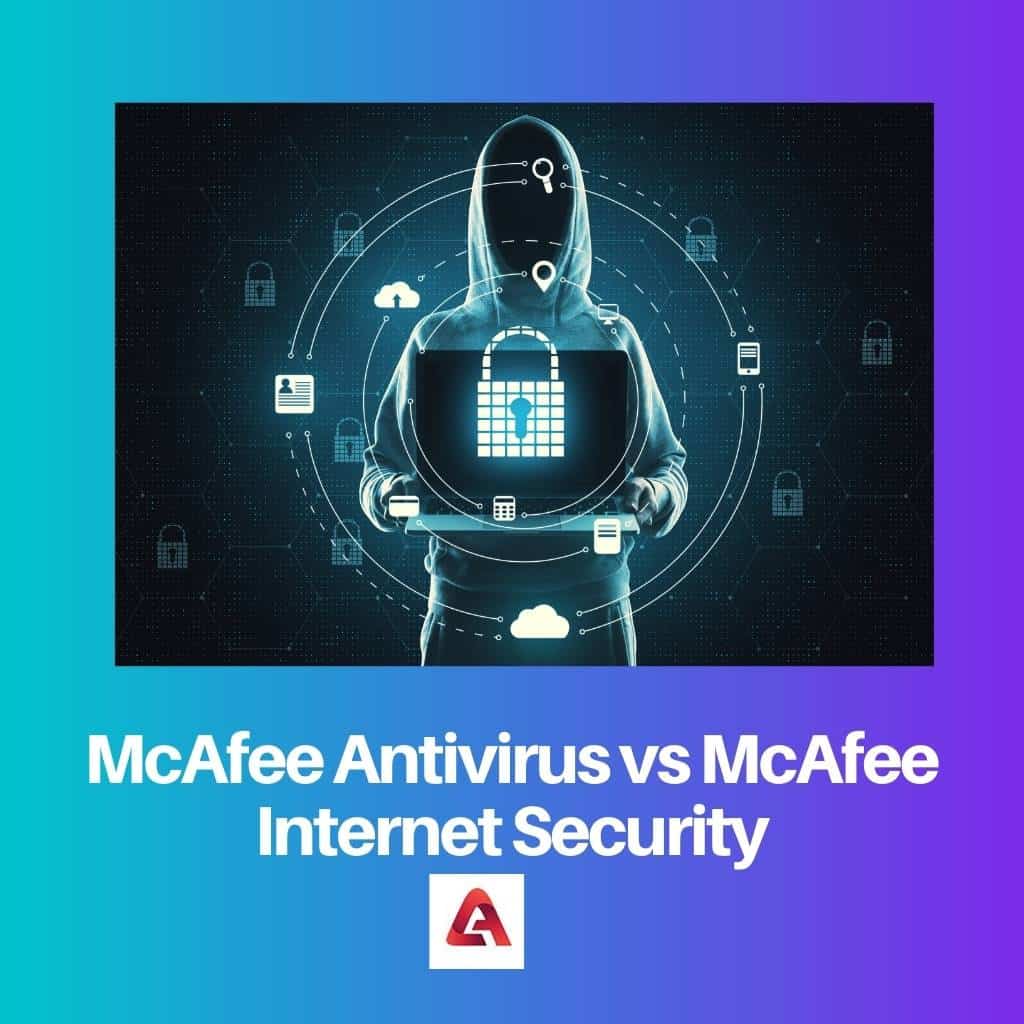
McAfee Antivirus is a system that helps keep computers and other electronic devices like laptops free from cyber-attacks. It is one of the most used antivirus products because it is easy to use.
McAfee Internet Security is an award-winning antivirus product that promises to protect devices from all viruses without slowing down the system it has been installed in. It keeps the devices running new and fast.
It also offers free customer services through chats/phone calls. It automatically detects and deletes viruses.
Comparison Table
| Parameters of Comparison | McAfee Antivirus | McAfee Internet Security |
|---|---|---|
| Features | It has all the essential features of an antivirus device, like protection from malware, trojans, etc. | It has all features, like monitoring email spam and password manager. |
| Price | It is available at a low price. | It is expensive. |
| System requirements | 200 MB free disk space, 2GHz processor, 256 MB RAM for Windows XP, or 2 GB RAM for Windows Vista and 7. | 375 MB free disk space, 2GHz processor, 256 MB RAM for Windows XP, or 2 GB RAM for Windows Vista and 7. |
| Preferred by | It is preferred by people who want basic requirements. | It is preferred by people who want additional features. |
| Tools | Basic tools. | Advanced tools. |
What is McAfee Antivirus?
McAfee Antivirus offers protection from malware, trojans, viruses, and other cyber-attacks/threats. The scanning feature provides a variety of ways to detect threats. Mainly there are three ways to detect threats.
Real-time scanning scans files when they are opened, which helps protect the device while it is being used and helps in the smooth access of files. On-demand scanning allows scanning of the files the user wishes to watch instantly.
McAfee Antivirus guarantees 100% virus removal; if it fails, it promises to return the user’s money. It is readily available at a low cost and is user-friendly. Anyone using it does not have to be equipped with much tech knowledge.
McAfee Antivirus also offers its features on mobile phones. Sometimes, a seemingly harmless app may steal a user’s personal information stored in their phone, like photos, credit/debit card information, etc.
It can severely damage the user’s phone and personal data. McAfee Antivirus helps detect such apps and provides users with complete safety regarding their personal and financial data.
What is McAfee Internet Security?
McAfee Internet Security is a very trusted and advanced antivirus system. It protects the devices from viruses, malware, trojans, etc., and offers many other advanced tools.
In mobile phones, Google Android smartphones 4.1 or higher, Apple iOS 10 or later models. The supported browsers are Internet Explorer 10.0 or later, Firefox, Google Chrome, and Safari. High-speed internet is recommended while using McAfee Internet Security.
It includes the best scores in phishing detection, and the SiteAdvisor feature marks dangerous sites and links in social pages or searches. It also has the quality to clean up PC and secure deletion.
The spam attack protection feature handles all spam emails and protects the devices from possible internet attacks. It also has a Parental control feature.
McAfee Internet Security allows three devices to be shared under one license. Its latest version includes real-time Internet security, more potent than any previous version introduced by McAfee.
Main Differences Between McAfee Antivirus and McAfee Internet Security
- McAfee Antivirus is easy to use and, thus, is preferred by people who do not have much knowledge about technical devices. In contrast, McAfee Internet Security is advanced and is favoured mainly by professional people for business purposes.
- McAfee Antivirus is relatively cheaper than McAfee Internet Security.
- McAfee Antivirus has essential tools, while McAfee Internet Security offers advanced tools.
- McAfee Antivirus requires 200 MB of data storage, whereas McAfee Internet Security requires 375 MB.
- McAfee Internet Security offers thorough scanning through files, while McAfee Antivirus does not provide complete scanning while being compared to the former one.
- McAfee Antivirus does not interfere with the device’s speed, while McAfee Internet Security does interfere a bit with the device’s speed.