The world is becoming more digital day by day, and heavy traffic over the internet comes from the different search engines Individuals have their preferences over choosing the search engines and browsers they decide based on which browser is faster and with which their work is being done faster.
Apart from this, many questions are coming to mind like better search results, caching passwords, history, etc., so here we are going to discuss two browsers, Mozilla Firefox and Google Chrome.
Key Takeaways
- Firefox is an open-source browser, while Chrome is a proprietary product of Google.
- Chrome has faster loading times, but Firefox offers more privacy features.
- Firefox allows more extensive customization through add-ons and themes, whereas Chrome has a more streamlined interface.
Mozilla Firefox vs Google Chrome
Mozilla Firefox is a free, open-source web browser by Mozilla introduced in 2002. Users have the ability to customise the software according to their preferences. It protects the data of users by blocking third-party cookies. Google Chrome is a web browser by Google Inc. launched in 2008. Chrome has a casting feature that allows easy connectivity to multiple devices. It does not block third-party cookies.
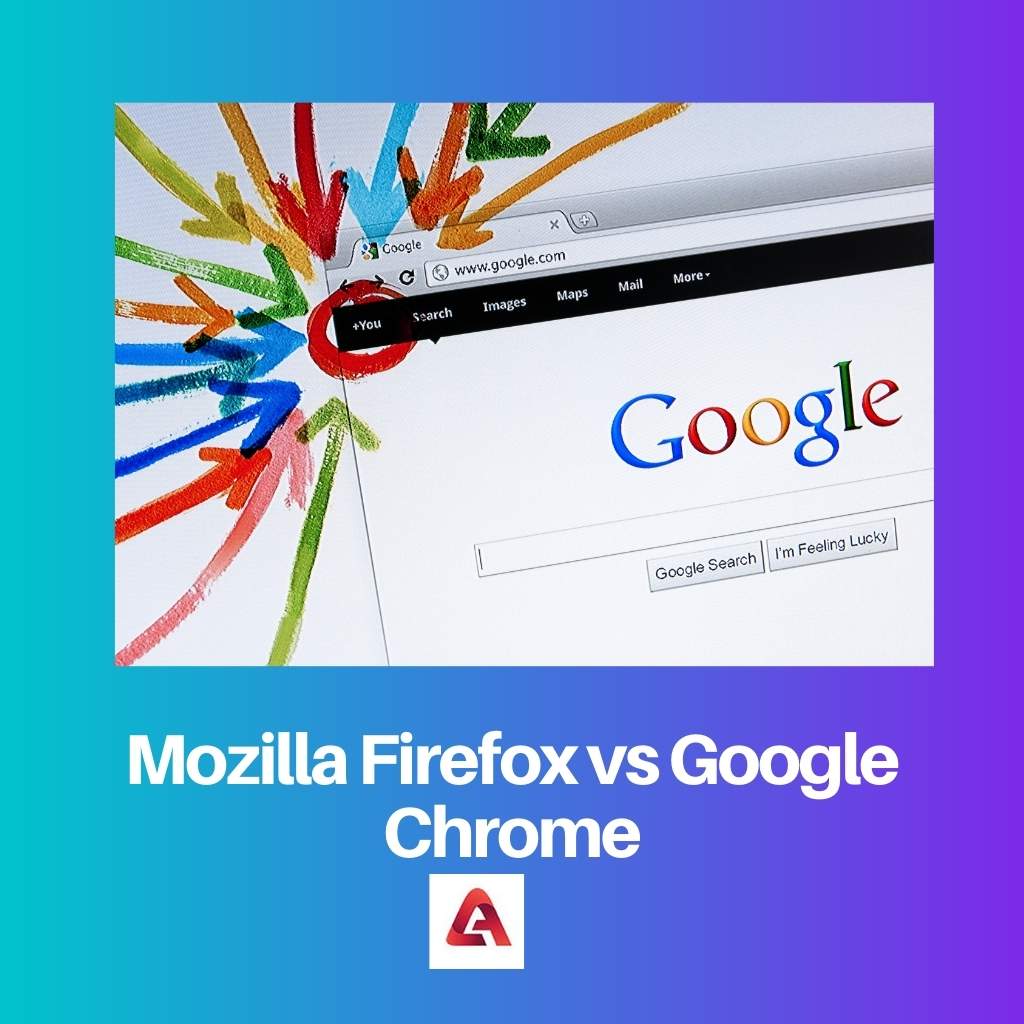
Mozilla Firefox is an open-source web browser that supports multiple search engines and which could be set as default from settings. It was created or developed by Mozilla Organization and launched back in September 2002.
Mozilla does not have a search engine, and Mozilla Firefox uses different search engines in different regions.
Google Chrome is not an open-source web browser however, they do publish the entire code to the community for educational purposes or research.
Google Chrome was developed by Google Inc. back on Sep 2, 2008. Google Chrome uses Google as a search engine, which Google Inc. Google again had started an open-source discussion for the Chromium version of Google Chrome, but later they closed it.
Comparison Table
| Parameters of comparison | Mozilla Firefox | Google Chrome |
|---|---|---|
| Launched on | Mozilla Firefox was launched on September 23, 2002. | Google chrome was launched on September 2, 2008 |
| Software | Mozilla Firefox browser allows users to customize the software as per their needs. | Chrome does not allow users to customize the software. |
| Performance | Mozilla Firefox is the fastest web browser on desktop and mobile screens because its RAM consumption is quite good. | Chrome works fast on desktop but has some performance issues on mobile. The RAM consumption is very heavy. |
| Privacy | Mozilla Firefox blocks third-party cookies to protect important user data | Google Chrome does not block third-party cookies. |
| Cast | Mozilla Firefox does not support the Cast feature. | Chrome supports the casting feature, in which if you want to watch YouTube videos on a bigger screen, then through this feature you can easily connect another device and watch the video easily. |
What is Mozilla Firefox?
Dave Hyatt and Blake Ross were the first to start the Mozilla project, which they started working on. They made it for the browser and added all the features to it.
After noticing software bloat in the Mozilla suite, he created a stand-alone browser that could replace the Mozilla suite. Mozilla Firefox is an open-source web browser that supports multiple search engines and which could be set as default from settings.
It was created or developed by Mozilla Organization and launched back in September 2002. Mozilla does not have a search engine, and Mozilla Firefox uses different search engines in different regions.
Talking about the features of Firefox, it has a huge add-on library in which you can find anything. This browser also includes features like minor built-ins like capture tools, etc. With its help, you can comfortably take a screenshot that covers the entire screen.
Other features include a reading mode that makes for the perfect interface for reading. It also has the option of customization. All the features of Firefox are available on mobile, but it also depends on the user experience.
It has a built-in QR reader, which is useful. There is also an option to change the desktop mode to night mode, which has less impact on the eyes.
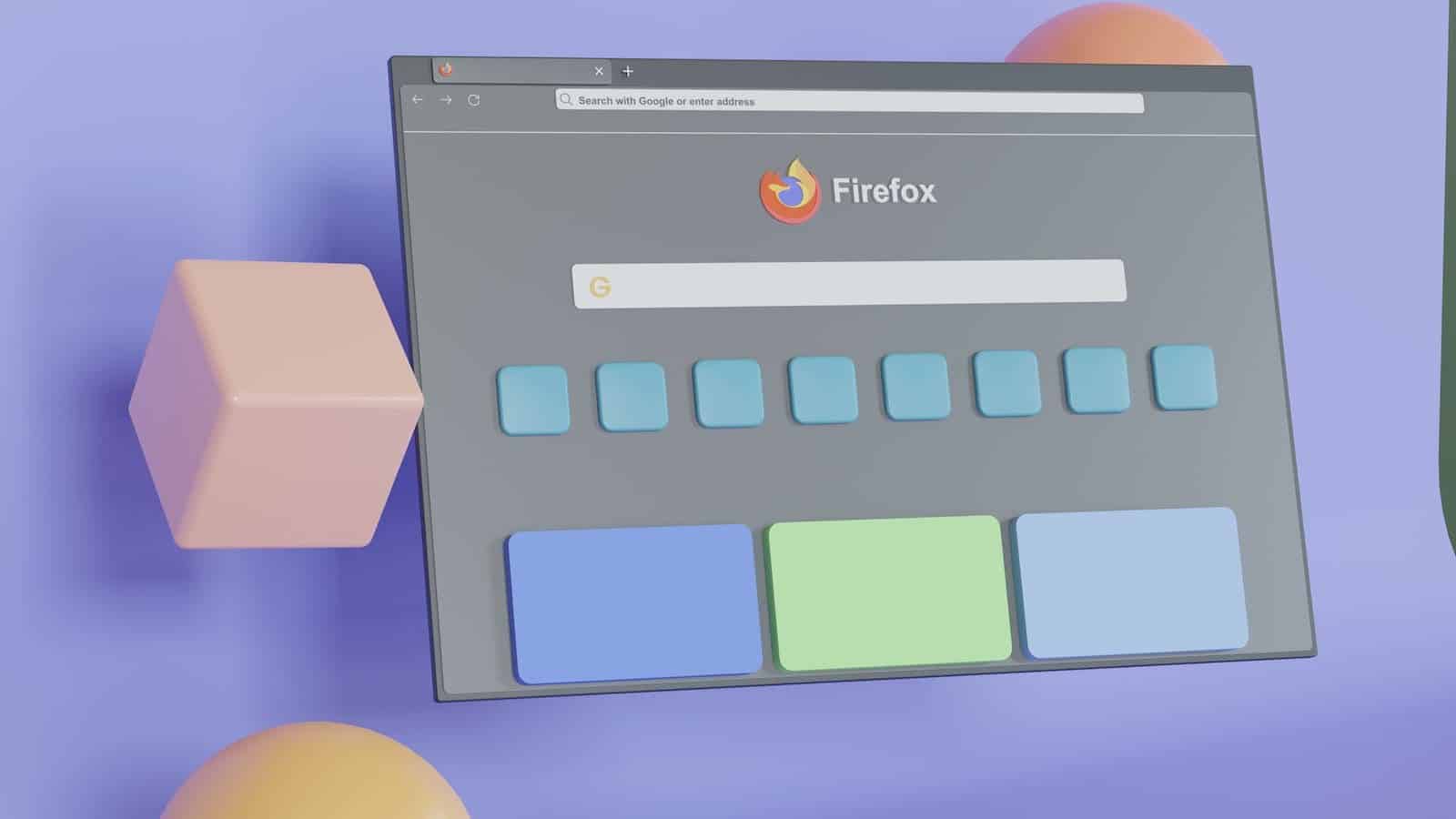
What is Google Chrome?
Google Chrome was initially developed for webcomic, and its development was initially opposed by the CEO for a long time, but later, after gaining popularity for educational purposes or research.
Google Chrome was developed by Google Inc. back on Sep 2, 2008. Google had started an open-source discussion for the Chromium version of Google Chrome, but later they closed it.
Google Chrome uses Google as a search engine Windows beta app, and they launched it for macOS and Linux operating systems as well.
Google Chrome is also a web browser that is not open source, and we get confused about freeware and open source. Chrome is freeware; however, they do publish the entire code to the community, which is again handled by Google Inc.
Google Chrome uses its process for each of the web pages, so if something goes wrong, then the entire browser won’t go down, and we can smoothly web search. Google uses its javascript Engine, which is also a significant factor for interactive web page feels.
Google offers a casting feature through which you can cast video services directly from apps like YouTube or Netflix.
For example, in Chrome, if you want to watch a video on YouTube, then by clicking on the casting button in it, you can play it on your Smart TV, which has YouTube already installed.

Main Differences Between Mozilla Firefox and Google Chrome
Mozilla Firefox and Google Chrome are both web browsers; however, there is plenty of difference between their layouts, architectural differences, and how they utilize the RAM for better performance.
The distinguishing factor between Mozilla Firefox and Google Chrome can be summed up on the following grounds:
- Mozilla Firefox does not support Adobe Flash Player, whereas Google Chrome supports Adobe Flash Player.
- Mozilla Firefox is an open-source web browser, whereas Google Chrome is not open-source.
- Mozilla Firefox always discusses future projects, mockups, and designs, whereas Google Chrome does not do that.
- Mozilla never does code drop, whereas Chrome does code drop, releasing a bunch of features all of a sudden.
- Mozilla Firefox uses the Gecko code library for engine layouts, whereas Chrome uses Webkit engine layouts, which have become popular in the past few years.
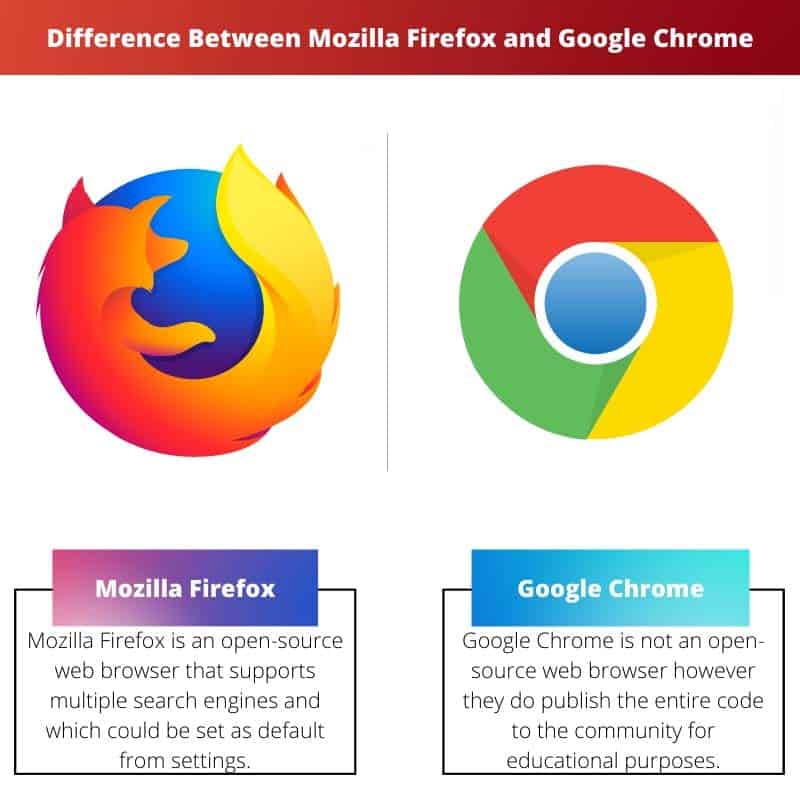

I truly appreciate the detailed breakdown of the features and functionalities of Mozilla Firefox and Google Chrome. It provides valuable insights for users to make informed choices.
Absolutely agree with you, Phillips. Understanding the nuances of these browsers’ offerings is crucial for users to align their preferences with their browsing needs.
The cast feature in Google Chrome and the privacy emphasis in Mozilla Firefox offer interesting points of divergence. It’s a compelling comparison of two leading web browsers.
Indeed, Ellis. The juxtaposition of these features underscores the unique offerings of Mozilla Firefox and Google Chrome in the browsing landscape.
The development history of Mozilla Firefox and Google Chrome is certainly an interesting aspect of their comparison. It’s fascinating to see the stark differences in their approach to privacy and customization.
While both browsers have their strengths, the nuances in their performance, features, and customizability are crucial factors for users to consider. This comparison truly highlights these aspects effectively.
This comprehensive comparison certainly sheds light on the diverse capabilities of Mozilla Firefox and Google Chrome. The focus on customization and add-ons in Firefox is noteworthy.
I find it intriguing how the development and design philosophies of Mozilla Firefox and Google Chrome have resulted in distinct user experiences. These details are enlightening.
It’s important to consider the impact of RAM consumption and performance in the comparison between Mozilla Firefox and Google Chrome. These are key factors for users seeking optimal browsing experiences.
The implications of security and privacy features in Mozilla Firefox compared to Google Chrome are quite substantial. It’s commendable to see the emphasis on user data protection in Firefox.
True, Molly. Privacy considerations are paramount, and the differences between these browsers in this aspect are compelling.