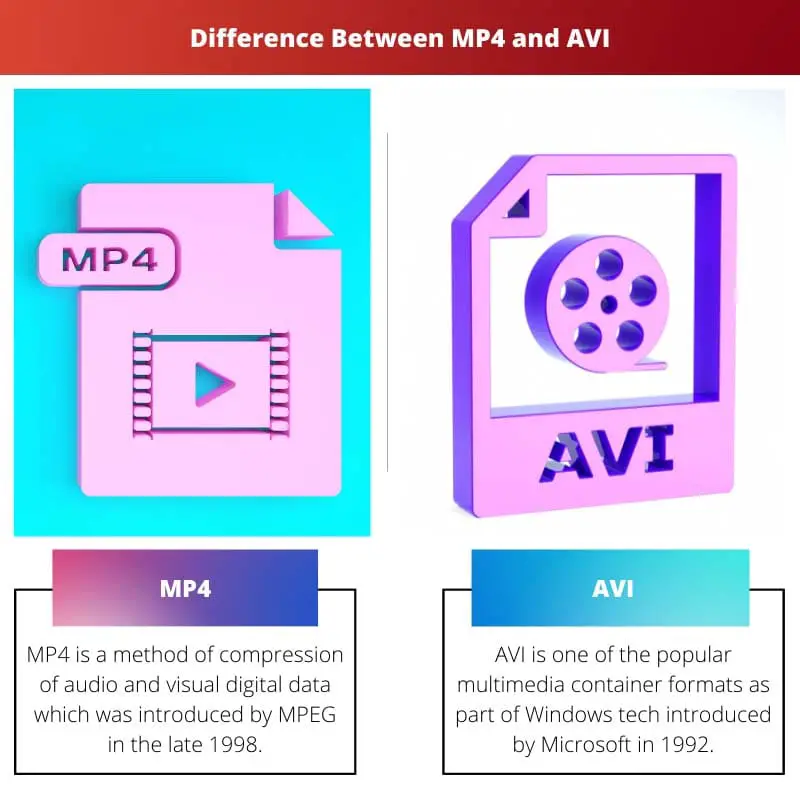There are many different multimedia container formats for playing media on the internet. For Example. MPEG-4(MP4), Wave file Audio File(WAV), MP3, MOV, AVI, etc.
The most commonly used multimedia formats are MP4 and AVI. The most common multimedia container format, MPEG-4 Part 14, also known as MP4, is used to store video, audio, subtitles, still images, etc.
Like all modern formats of containers, it also allows streaming on the internet.
Another common multimedia container is AVI or the “AUDIO VIDEO INTERLEAVED(media format)”. It is used to play the audio and video data synchronously.
A big difference between MP4 and AVI is the portability of AVI files. The AVI files are very large, and media platforms like YouTube recommends posting content in MP4 format instead of AVI.
Key Takeaways
- MP4 and AVI are digital video formats for storing and transmitting video and audio data.
- MP4 is a format that offers better compression and quality than AVI and is widely used for video content online.
- AVI is an older format that is less efficient than MP4 and is mainly used for storing video content on computers and other devices.
MP4 vs AVI
MP4 is a compressed video format that uses the advanced codec for efficient video compression; it is more widely used and has better compatibility with modern devices. AVI is an older and less efficient video format that uses different codecs for video compression; it is less commonly used today.
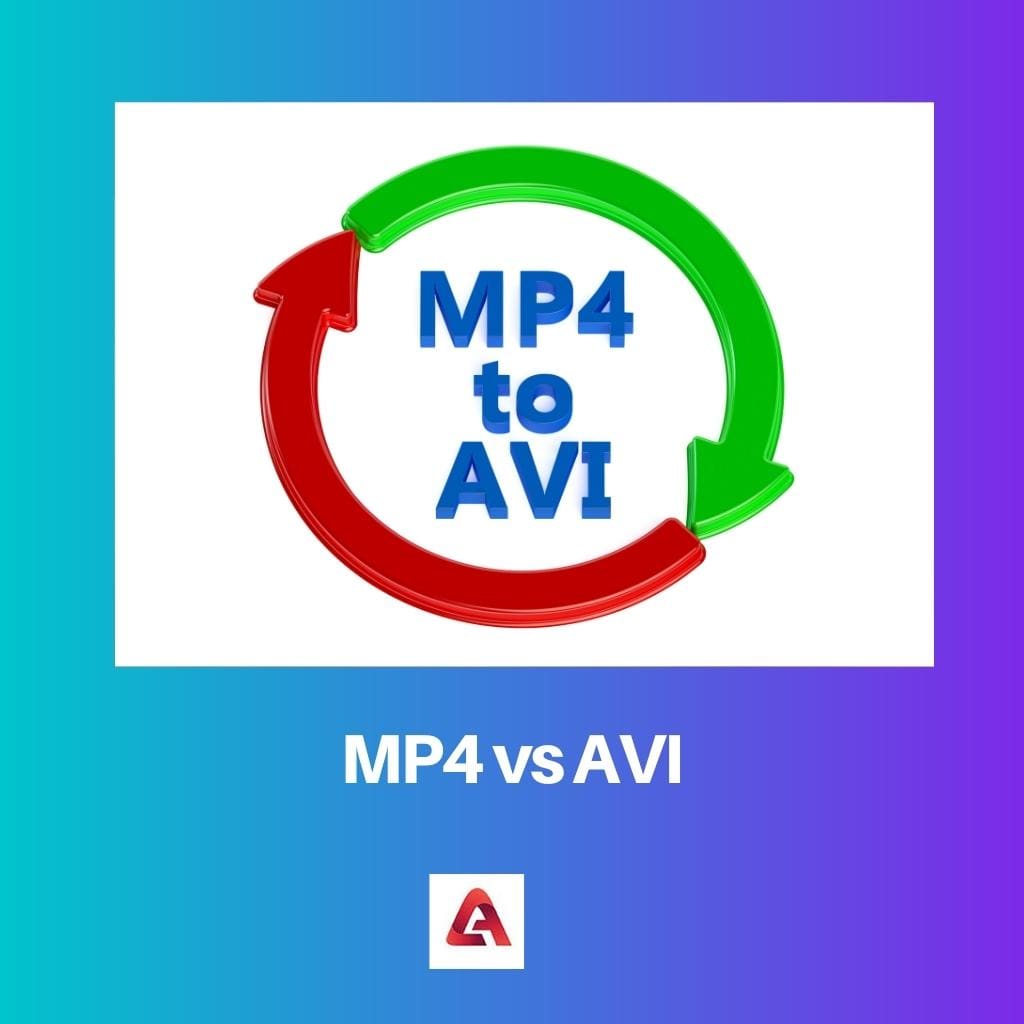
Comparison Table
| Parameter of Comparison | MP4 | AVI |
|---|---|---|
| Compressing | Highly compressed | Less or no compression |
| Size of File | Small | Large size because of less compression |
| Compatibility | Mac, PC, iPhone, Android, iPad | Microsoft products, Consoles No Apple devices supported |
| Codecs | MPEG-1,2,4 H.264/AVC,H.265/HEVC VP8,VP9 | DivX, Xvid |
| Quality | It supports very high-quality videos to 4k UHD resolution content | Supported till FHD+ 1080p resolution |
| Players supported | Mostly all media players | All the Windows-based players are supported |
What is MP4?
MPEG-4 PART 14, officially known as MP4, is a method of compression of audio and visual digital data, which was introduced by MPEG (MOVING PICTURE EXPERTS GROUP) in late 1998.
MP4 is a container for multimedia format most commonly used to store digital video and audio streams, mostly those given by MPEG and also used to contain other data like subtitles, moving images and still images.
MP4 was built inspired by the QuickTime File Format. Later it was developed and used to a large extent by APPLE.
The fact that MP4, as a format, was embraced by iTunes made Apple reach its peak in terms of worldwide notoriety.
Its advantages include its use on many different video players like VlC, GOM Player, and Windows Media Player. Thus MP4 files run well on the majority of well-known media players.
The largest video-sharing platform YouTube has helped, and the support is well justified by what the format offers. For Example-
Closed caption file format, which helps show subtitles, can easily be integrated over an MP4 VIDEO. The quality of the format is also unquestionable.
MP4, as a format, helps stream video online, losing only very little of its quality in the process. The quality output of MP4 files is near DVD-like quality.
Most video-sharing platforms encourage users to upload their files in MP4 format because it is compatible with modern technology.
The fact that it has all the support for 3d objects makes it of great importance in making presentations.

What is AVI?
Audio Video Interleave or AVI is one of the popular multimedia container formats as part of Windows tech introduced by Microsoft in 1992 as a replacement for MOV file format, developed by Apple.
The AVI files can have audio and video data in a file container supporting synchronous audio with video playback.
The main advantage of AVI has always been that it is widely supported. This is no less because, from the beginning, AVI was the default video format for most of the world’s major camera brands.
It’s also very important that both PC and MAC devices support the format. The AVI codecs help compress the file size sacrificing little of the video quality, so there is no wonder why the format has retained much of its popularity.

Main Differences Between MP4 and AVI
- A major difference between MP4 and AVI is that AVI does not support HEVC/H.265 or VP9 ultra HD codecs. AVI supports HD and FULL HD files. MP4 supports HEVC/H.265 or VP9 formats; thus, it can hold 4k Ultra High definition (UHD), Full HD and HD files.
- Another difference between MP4 and AVI is in subtitles. Natively, MP4 supports two subtitle types VodSub and MPEG-4 Timed Text. AVI can’t hold subtitles but can contain SubRip, XSUB, and SubStation Alpha via third-party modification and DivX.
- MP4 is a kind of lossy video format. It(MP4)uses MPEG-4 or H.264 compression techniques and the AAC compression algorithm. AVI, in comparison, does less compression in storing the audio/video files; instead, the AVI files can also be stored without any compression. The AVI files have a very large size when compared to MP4.
- International Organisation developed MP4 for Standardization, whereas Microsoft developed AVI; hence AVI can only be run on Windows, while MP4 can run almost everywhere
- MP4 is more up-to-date and more advanced than the older, simpler AVI format