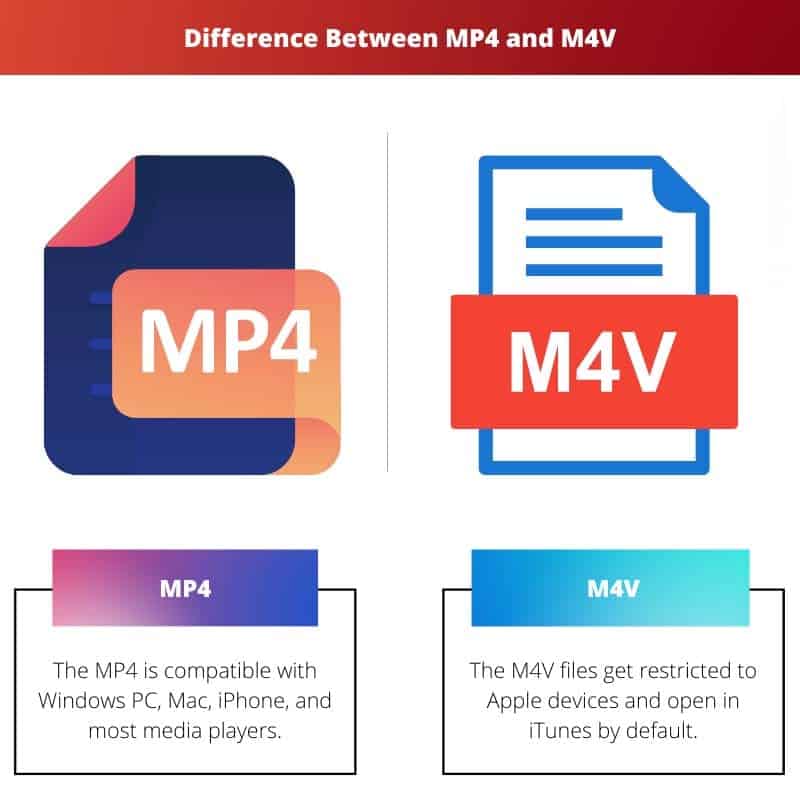The storage of digital multimedia is the need of the hour as it requires immense space in the digital setup. The capacity requires extra storage, which adds to the RAM.
A compressed file saves the storage and does not alter the file. The MP4 and M4V are popular compression tools utilized for all multimedia formats.
Key Takeaways
- MP4 is more widely used than M4V.
- M4V is a video format used specifically by Apple devices.
- MP4 is compatible with various media players, while M4V is only compatible with Apple products.
MP4 vs M4V
MP4 is a commonly used file extension for videos and multimedia files that is compatible with a wide range of devices and operating systems. M4V is a proprietary file type used by Apple devices, such as iPhones and iPads, and is essentially a variant of the MP4 file format with some extra features.

The MP4 is compatible with Windows PC, Mac, iPhone, and most media players. It is a popular option due to its user-friendly copying, saving, transmitting, and playing on most Android or Windows mobile devices.
In case of any damage to an MP4 file, it gets effortlessly restored through the video repair software. The M4V files get restricted to Apple devices and open in iTunes by default.
The QuickTime Player does support the M4V files, and the file extension gets protected, so Apple users prefer the M4V format. The M4V option ensures the files are not copied or edited and has DRM copy protection.
Comparison Table
| Parameters Of Comparison | MP4 | M4V |
|---|---|---|
| Usage | It is versatile. | It is compatible with Apple products. |
| Creator | It was created by the Motion pictures expert group. | It was created by Apple Inc. |
| Type | It opens in Windows, MAC, and iPhone. | It opens in iTunes by default. |
| Adaptability | It is easy to use. | It is not easy to use. |
| Program | It is programmed to adapt to many devices. | It is not programmed to adapt. |
What is MP4?
The creation of MP4 files in 2001 was under the ISO/IEC and Motion Picture Experts Group(MPEG) standard, making it an international grade for audio-video coding. The file format of .mp4 is the MPEG-4 video file format.
The MP4 is the most commonly utilized file format platform to download and watch videos from the net onto your device. Compressed video files get stored in this format.
It is adaptable as you can create a backlog of audio and even still images. The latest version of MPEG-4 ISO/IEC 14496 was in January 2020. An MP4 is a digital multimedia holder, which contains the file in a compressed form.
The files get compressed in the MP4 format, and compression reduces the size of the files. The condensed form does not affect the quality of the file, and the original file can get restored when required. This feature enhances the versatility of the MP4.
Opening an MP4 file:
The MP4 is a standard file format for videos. To open a file, you have to double-click on the video. It then opens the file in the browser you are viewing.
Both the Android and iPhone support MP4 format, and watching your favorite song or movie is just a button of a click away. No additional software installation is required to open the MP4 file in Android or iPhone.
The Android uses the Windows media player and even iPhone plus using QuickTime.
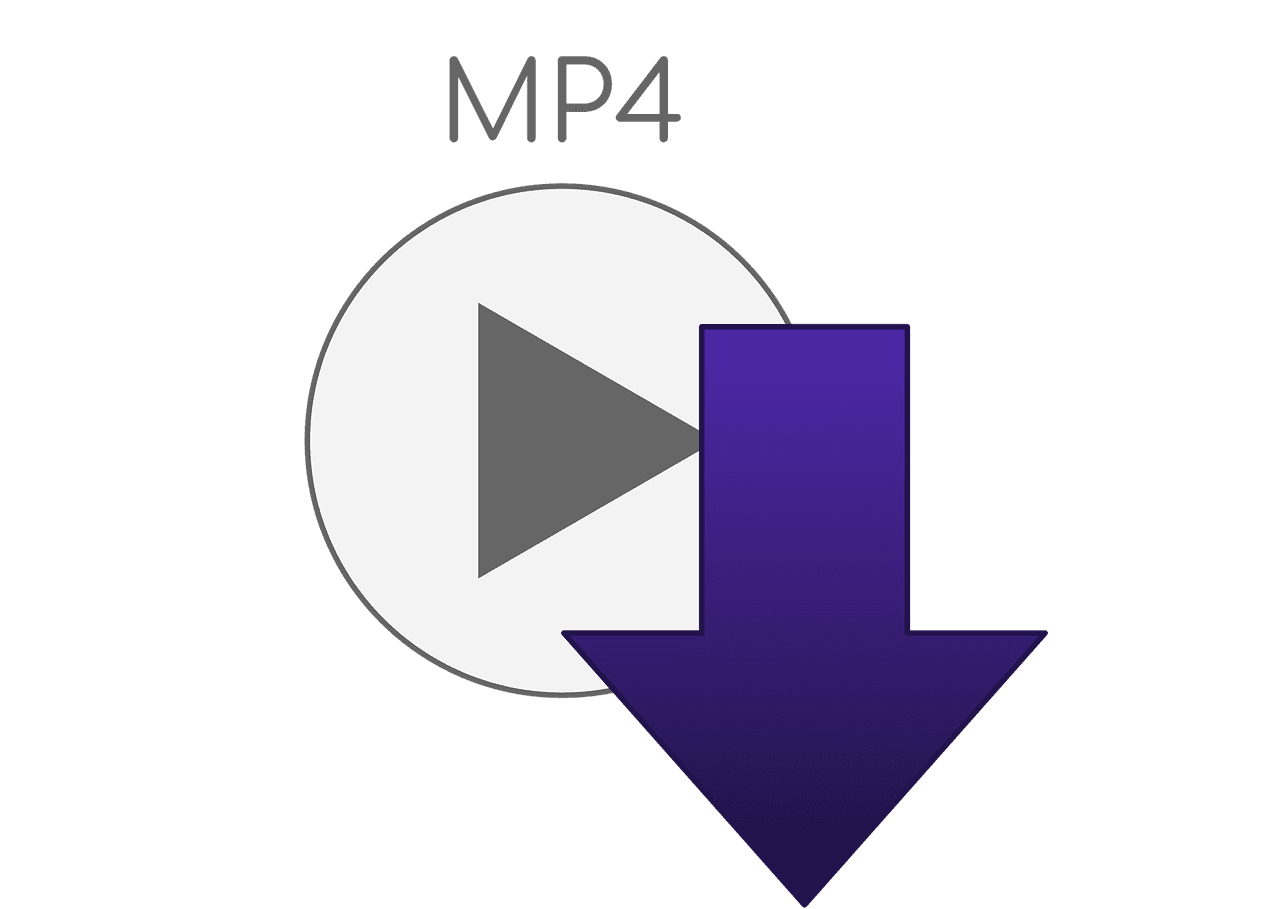
What is M4V?
The M4V files are similar to MP4 files and developed by Apple. The prime motive to evolve M4v files is to provide additional security for Apple’s FairPlay DRM (Digital Rights Management) while accessing the iTunes Store.
The extension of M4V is a MPEG-4 video file or iTunes video file. This protection prevents anyone from viewing or copying files into a product not made by Apple.
Hence it provides tamper-proof to an iPhone,iPad, or iPod.
How Do I Open an M4V File:
Opening a DRM-protected M4V file, authorized iTunes, and AppleID is essential. To open an M4V file without DRM, just double-click on the media club. Since the MP4 and M4V are similar, it opens automatically in Windows Media Player.
How to Play M4V Files:
The protected M4V files play only through the authorized computer. And it gets to be done through iTunes, which has to get logged into the same computer. The protected DRM M4V files get played on iPhone.
iPad or the iPod. If the file is not secured by DRM, the M4V files get played on Windows or Linux. Since the M4V and MP4 formats are quite similar, you can change the file extension from .M4V to .MP4 and still open in the media file.
Main Differences Between MP4 and M4V
- The MP4 files get to accommodate files of MPEG-4, HEVC, or H.264. The M4V files can adapt to only H.264 files.
- MP4 is more versatile, and it can play on Windows, Mac, iPhone, Android devices, and game consoles. M4V is restricted and plays on Apple devices, and it opens in iTunes by default. It even plays on QuickTime Player.
- The MP4 is compatible with more devices and hence more popular among users. The M4V is popular among Apple users.
- The MP4 got developed by the Moving Pictures Experts Group(MPEG). The M4V got developed by Apple Inc. and designed for iPhone, iPod, and other Apple products.
- Since MP4 is versatile, it is the best choice. The M4V is restricted in usage but best suited for Apple products.