Microsoft Defender or Windows Defender and Norton are two of the well-known antivirus suites available in the market for PCs and laptops.
They protect the devices not only from viruses but also from online security threats. However, they are very different from each other and offer distinct features to their users.
Key Takeaways
- Microsoft Defender is a built-in Windows security solution, while Norton is a third-party antivirus software.
- Norton offers a more comprehensive security suite, including advanced features like VPN, parental controls, and identity theft protection.
- Microsoft Defender provides essential security at no additional cost, while Norton requires a paid subscription.
Microsoft Defender vs Norton
The difference between Microsoft Defender and Norton is that while one is a very basic form of Windows protection against malware, the other provides better and high-class protection against most online security threats. Windows Defender or Microsoft Defender is basic but solid protection for a device, while Norton is more advanced.
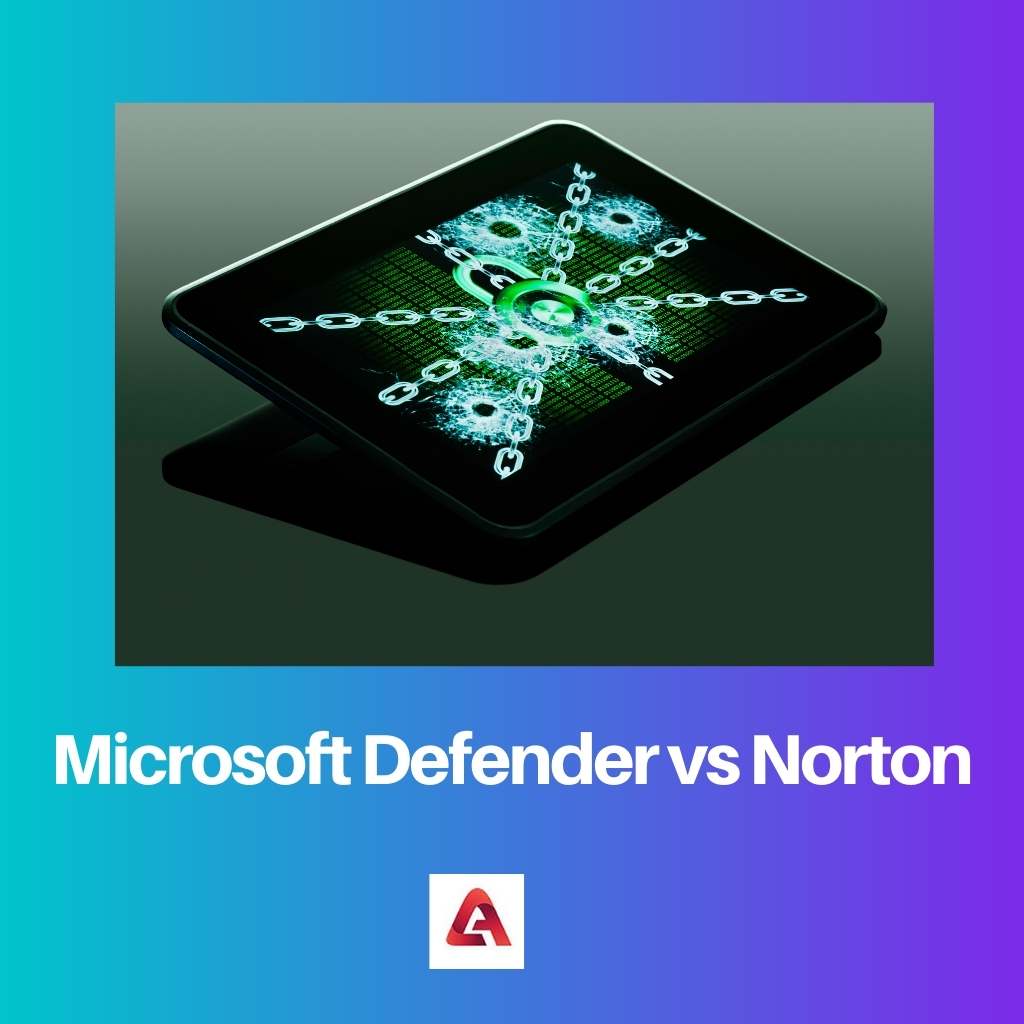
Microsoft launched Windows Defender. It is this commonly called Microsoft Defender. It is an antivirus packet inbuilt into Microsoft devices to protect them from any form of virus attack.
It is free and does not have any versions or paid upgrades. It is the first line of defence, and that too an effective one for such devices.
Norton is one of the best antivirus available in the market with advanced features. Symantec Corporation launched it. It offers various versions with different features for its users to choose from.
They provide antiviral protection as well as cyber security solutions to their subscribers and have been tested to be very effective in doing so.
Comparison Table
| Parameters of Comparison | Microsoft Defender | Norton |
|---|---|---|
| Launched By | Microsoft Defender or Windows Defender is launched by Microsoft. | Norton was launched by Symantec Corporation. |
| Versions | Microsoft Defender comes inbuilt with Microsoft devices and has no paid or unpaid updates or upgrades. | Norton has many versions like Norton Antivirus Plus, Norton 360 Deluxe, and so on. |
| Features | Microsoft Defender provides all the basic requirements of windows security and defending. | Norton provides more additional security features than Microsoft Defender. |
| Security | Microsoft provides basic protection against malware and other security threats. | Norton provides high-tier security guards like identity theft protection, system attacks, and so on. |
| Price | Microsoft Defender is cheaper than Norton. | Norton is costlier than Microsoft Defender. |
What is Microsoft Defender?
Microsoft Defender is a free program that is available for download on the internet and from Microsoft’s website.
There are many different antivirus and anti-malware programs out there, but Microsoft Defender is a great choice for many for its ability to sell itself.
Not only does it give you better and more reliable protection, but it’s incredibly easy to use, and it’s always available to you, and you can’t beat the price!
Microsoft Defender is an antivirus program used by many people. To get it, go to Google and type in “Microsoft Defender” or visit Microsoft.com and download it.
It is easy to use and protects a lot of people from the many viruses on the internet. Microsoft Defender is free and can be run on Windows 7, 8, 10, and XP.
Microsoft Defender is your best option for Internet Security. With a range of features and anti-malware protection, this software is the most efficient way to protect your computer from all manner of internet threats.
The Internet is a great way to get ahead in the world of business and entertainment. It is also a great way to spread your message and a great way to get people involved in your products.
However, there are many dangers and potential threats on the Internet.
Some of these may harm you or your computer or be subject to lawsuits. You can drastically improve your computer’s security and protect your information.
You can also prevent your computer from being subject to a lawsuit if someone else is able to steal information off of your computer.
What is Norton?
Norton AntiVirus is a program made by Symantec. It’s a virus protection software. It scans your computer for viruses.
When Norton AntiVirus finds a virus, it can remove it. It also blocks viruses from entering your computer.
Symantec releases a new updated version around once every 3 years.
Norton is a company that makes security programs and is one of the major leaders in internet security software. Its software is designed to protect you from viruses, malware, and online phishing.
They have various levels of protection, and you can choose what type you need based on your needs, your budget, and how much tech support you’ll need.
Norton Security is an online security program that creates a firewall around your computer. It’s a program that will block hackers and other people from accessing your computer.
Norton will also warn you when a suspicious file is downloaded. It is one of the best programs for hackers.
Norton Security is a great program for any computer at home or office.
Noton Antivirus is one of the world’s most popular security software options. It is an antivirus that provides key useful features in your business and personal life.
It is compatible with multiple operating systems like identity thefts, online cloud storage,
and it has a secured web browsing option (also known as Norton Safe Web), so you can browse websites without worrying about your information being compromised.
It also provides features that you might not be aware of, such as a Game Mode, so you can play video games securely.
Main Differences Between Microsoft Defender and Norton
- Microsoft offers free security to all its devices through the Windows Defender Security Center or simply Microsoft Defender, while Norton comes with various paid versions of high-end internet security.
- Microsoft Defender does not provide any cloud storage, while Norton Antivirus Plus provides 2Gb of cloud storage to its users.
- Each Microsoft Defender guards one device, while Norton 360 Deluxe can be purchased to cover up to 5 devices at once.
- Microsoft Defender does not provide identity theft protection, while Norton 360 with Lifelock Select does.
- Microsoft Defender also does not send any SSN or Credit alerts, while Norton 360 with Lifelock Select does.
- https://link.springer.com/chapter/10.1007/978-1-4302-0368-1_28
- https://pubs.acs.org/doi/full/10.1021/ci9501958

Norton’s advanced features like VPN and parental controls make it a better choice for those needing comprehensive security.
Microsoft Defender is not sufficient for those needing protection against identity theft and cyber threats. Norton seems to be a more secure option.
Norton Security is very protective for both business and personal life. I have been using it for a while, but I will also check out Microsoft Defender.
It is interesting to note the key differences in features between Microsoft Defender and Norton. This comparison is quite informative.
Microsoft Defender is a cost-effective way to protect your computer. It is amazing that it comes inbuilt with Microsoft devices.
I find it ironic that Norton is costlier than Microsoft Defender. Paying more for additional security features is a debate worth having.