Every computing device has a unique address to communicate with other devices on the distributed network. The nodes of the network have a unique address that is combined with the device’s unique address to form an IP Address.
It is a 32-bit binary number separated by three dots. The IP addresses come in two forms one is the public IP address, and the other is Private, which differs in their scope.
Key Takeaways
- Public IP addresses are globally unique, while private IP addresses are used within local networks and are not unique.
- Private IP addresses cannot directly communicate with devices outside their local network, whereas devices with public IP addresses can.
- Public IP addresses are assigned by Internet Service Providers (ISPs), while network administrators assign private IP addresses.
Public vs Private IP Address
A public IP address is assigned by the Internet Service Provider (ISP) to a device that is connected to the internet and can be used to communicate with the device from anywhere in the world. A private IP address is used to identify a device on a local network, such as a home or office network.
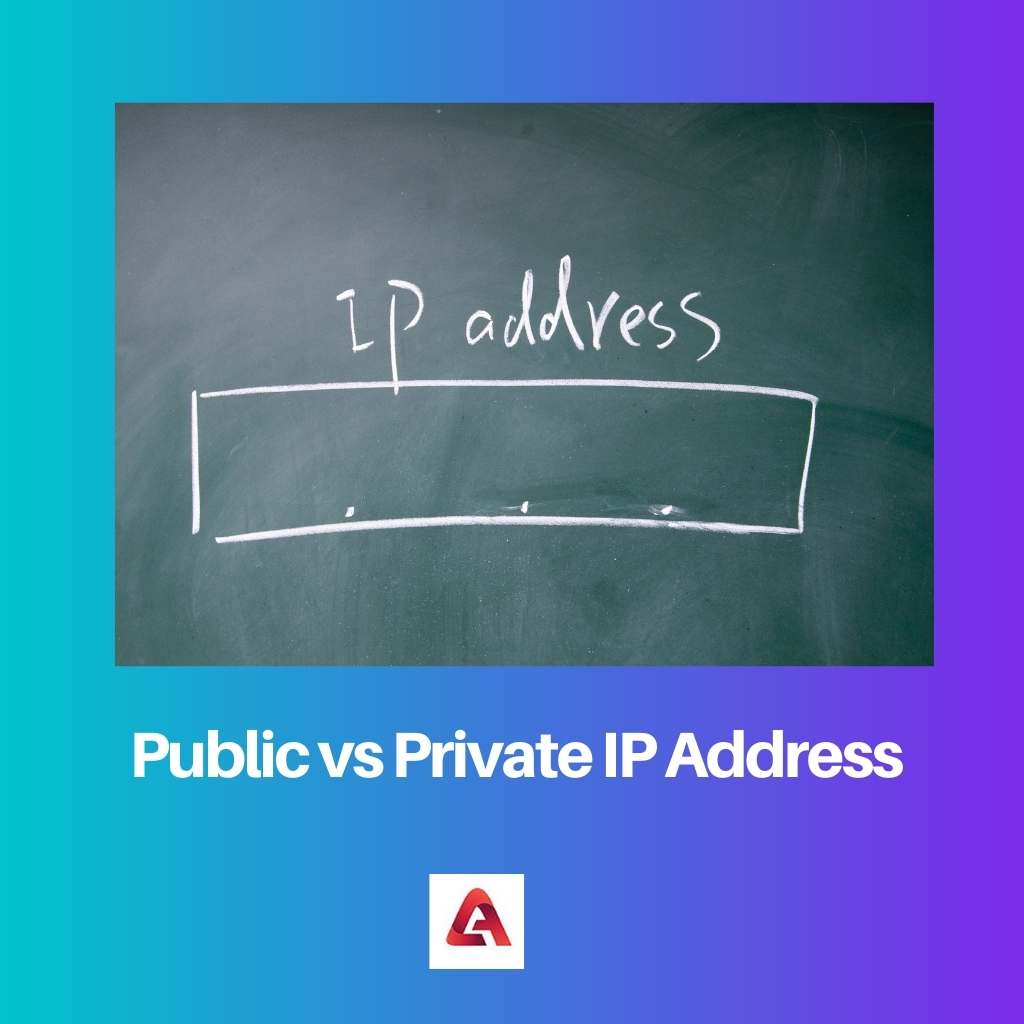
Public IP address as its name is seen by everyone on the internet. The user has to buy a unique IP address from the internet service provider to communicate with other devices on the same network.
The address is subjected to attacks when security applications do not protect the traffic to the network.
Private IP address as its name is hidden and is less exposed to the internet. The organization assigns private IP addresses to each of the computers within the network to protect confidential information from attacks.
The administrators assign numerous IP addresses without any cost. However, the devices have to use a network address translator to communicate globally.
Comparison Table
| Parameters of Comparison | Public IP Address | Private IP Address |
|---|---|---|
| Scope | It gives access to the global network. | It gives access to the local network. |
| Address range | Other than the Private IP address range, the remaining all are public IP addresses | It has three blocks of address ranges such as 10.0.0.0 to 10.255.255.255172.16.0.0 to 172.31.255.255192.168.0.0 to 192.168.255.255 |
| Control | The internet service provider will have complete control over the public IP addresses. | The administrator of the private network is responsible for handling the private IP addresses. |
| Cost | A user has to buy the IP address, and the cost depends on the service provider and its services. | Private IP addresses are cost-free. |
| Accessibility | It is used to access the internet and other global services. | IT works only in a private network and has no access to the internet world. |
What is Public IP Address?
Everyone is dependent on the internet for everything. Users’ phones, computers, and tablets are connected to the internet with a unique IP address to communicate with each other. This unique IP address is public and accessible globally.
The IP address helps computing or electronic devices to identify and communicate with each other. The internet service provider has complete control over the IP address of each computer.
The public IP address is again two types: the static public IP address assigned to the static web pages and services and the dynamic public IP address that changes when the computer disconnects.
Any server that is accessible on the internet is a public IP address, such as an email server, web server, and others. It allows communication worldwide. The service provider handles the Network Address Translation to connect to other devices.
Public IP addresses are traceable by anyone. The government website owners track the visitor’s IP addresses to improve their website performance and understand the user’s behaviour.
Hackers also misuse Public IP addresses to compromise sensitive data. Many security applications are available online that protect public IP addresses, such as the virtual private network provided by Avast, McAfee, and others.
What is Private IP Address?
A private IP address is the second type of IP address used within the workplace where multiple computers are connected. Organizations set private IP addresses for each computer which can only be used to communicate within the workplace environment.
These IP addresses are not accessible on the internet.
Private IP addresses are used in the Local Area Network. The IP addresses of each computer within the private number have uniformity. The Administrator of the private network has control over the private IP addresses assigned to the devices within his network.
These private addresses are not exposed to the global network. Internet Assigned Numbers Authority(IANA) is an organization that provides a range of IP addresses and is easily understandable.
The private IP addresses are assigned to the private organizations from the reserved IP address ranges. The ranges are divided into three blocks. They are
10.0.0.0 to 10.255.255.255
172.16.0.0 to 172.31.255.255
192.168.0.0 to 192.168.255.255
The rest of the IP addresses are considered public IP addresses. The biggest advantage is that the IP addresses are not exposed to the internet, and the administrator has the authority to assign IP addresses that are free of cost.
Main Differences Between Public and Private IP Address
- A public IP address gives access to global services, while a Private IP address is used to access local and private data within the network.
- The public IP address has no security and is subjected to attacks, while Private IP addresses are secure.
- The internet service provider assigns public IP addresses to each computing device, while the administrator assigns private IP addresses to the computing devices.
- Public IP addresses do not have uniformity in the address format of devices, while Private IP addresses have a uniform format among the devices of the same network.
- Public IP addresses do not require network address translation, while Private IP addresses require NAT to communicate with the devices outside the network.




