To generate color on a digital interface, like a computer or television screen, camera, projector, a color system, or a color model is used.
As color is basically the product obtained after breaking down white light, depending on the process of breaking down light, there are different color models that companies use to produce digital color.
Key Takeaways
- RGB (Red, Green, Blue) describes a color model used in electronic displays and digital imaging.
- sRGB (standard Red, Green, Blue) is a specific RGB color space that offers consistent colors across various devices.
- sRGB has a narrower color gamut, making it more suitable for web use and general-purpose applications.
RGB vs SRGB
RGB and sRGB are two different color spaces used for digital imaging. RGB has a larger color gamut. sRGB is a standardized version that is more compatible across different platforms and devices, and it is widely used on the internet and in digital media where the consistent color display is important.

In the literal sense, RGB stands for Red, Green, and Blue. It is a broad color model which encompasses all the different gradients and shades of colors that lay between the actual color bands.
The RGB model is used for displaying highly saturated colors and colors with more depth between the shades.
SRGB stands for Standard RGB and is used as the standard color model in electronic displays, photo processing types of equipment, and so on.
It is a narrower color model derived from the much broader RGB color model. It encompasses the same colors as RGB, but the saturation and depth between the colors are very limited.
Comparison Table
| Parameters of Comparison | RGB | SRGB |
|---|---|---|
| Definition | RGB stands for Red, Blue, Green color model | SRGB stands for Standard RGB color model |
| Color scale | RGB encompasses a broader range of colors and offers colors with much greater saturation | SRGB is a narrow range of colors derived from RGB, with a very small saturation |
| Color Properties | As RGB provides high saturation colors, most shades are not visible or perceived by the human eye and the brain | SRGB encompasses all the color shades that are visible to the eye and perceived by the brain |
| Overlap | RGB cameras and screens can display SRGB color bands as well | SRGB interfaces cannot display RGB color bands |
| Usage | RGB color model is used in professional settings, such as in professional photography | SRGB model is used in generic electronic implements, such as for making laptop and computer screens, typical web browser designs, etc |
What is RGB?
RGB is a high saturation color model which is used in professional and high-end digital color interfaces, such as in professional photography implements and high-end laptops, computers, and television screens.
RGB stands for Red, Blue, and Green color models, and it encompasses a wide range of color shades.
The color range of the RGB system is the broadest among all the other color systems, and the color models such as SRGB are derived from RGB by limiting the color saturation.
Thus the saturation of colors in RGB is the highest among the other color models. This is because RGB encompasses most of the color shades present between two color bands.
Most of the color bands and shades are not visible to the human eye and hence are not perceived by the human brain.
As a result, generic digital interfaces such as regular cameras and screens do not use this color model, and thus manufacturers prefer color models with less saturation than RGB.
As the other color models are derived from the RGB system, the RGB color model can display all other color models, although this is not possible vice-versa.
Thus when a file is saved in an RGB model and viewed in an interface with a different color model, the picture and the colors may look distorted, as most colors of the RGB system are not visible in other systems.
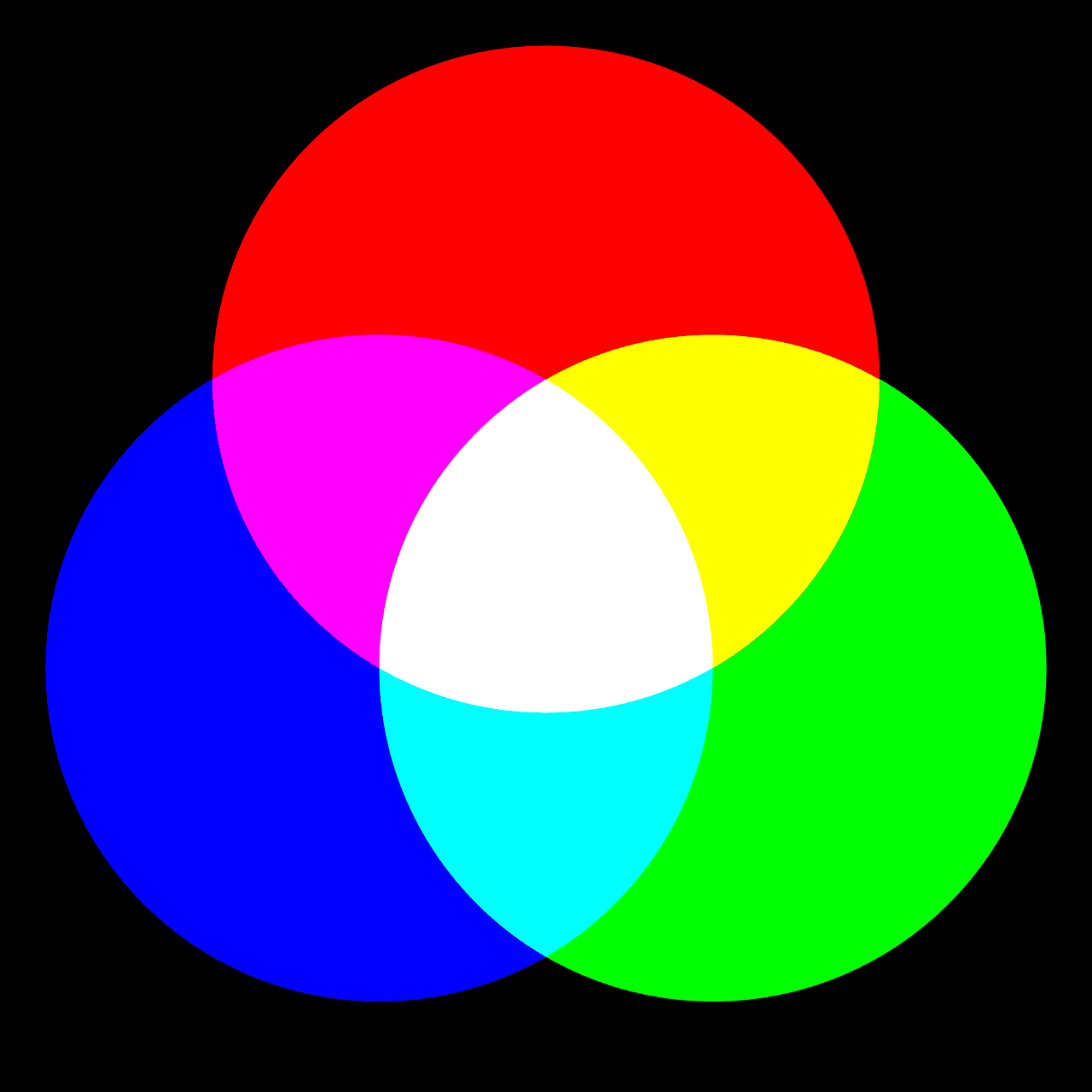
What is SRGB?
SRGB is also a color system that is used while programming digital video interfaces such as laptop and television screens or while manufacturing electronic cameras and other recording devices.
It is the most common digital color system used and has become the standard color model for different industries. SRGB, in the literary sense, stands for Standard RGB color model.
As the name suggests, this color model is derived from the much-varied RGB color model.
Thus it uses the same set of primary colors as in the RGB model, but the saturation level between different shades of colors is reduced to a low value, thus limiting the actual total set of colors in the color model.
This model was derived from encompassing only the average set of colors visible to the human eye and perceived by the human brain. A large set of colors in the RGB color model is not visible to the human eye, thereby creating redundancy.
Thus SRGB color model includes the color palette visible to the human eye by reducing the saturation and the overlap present between two different colors.
SRGB color system is used in different applications, from manufacturing screens and other electronic devices to programming web browsers and photo and picture viewing applications.
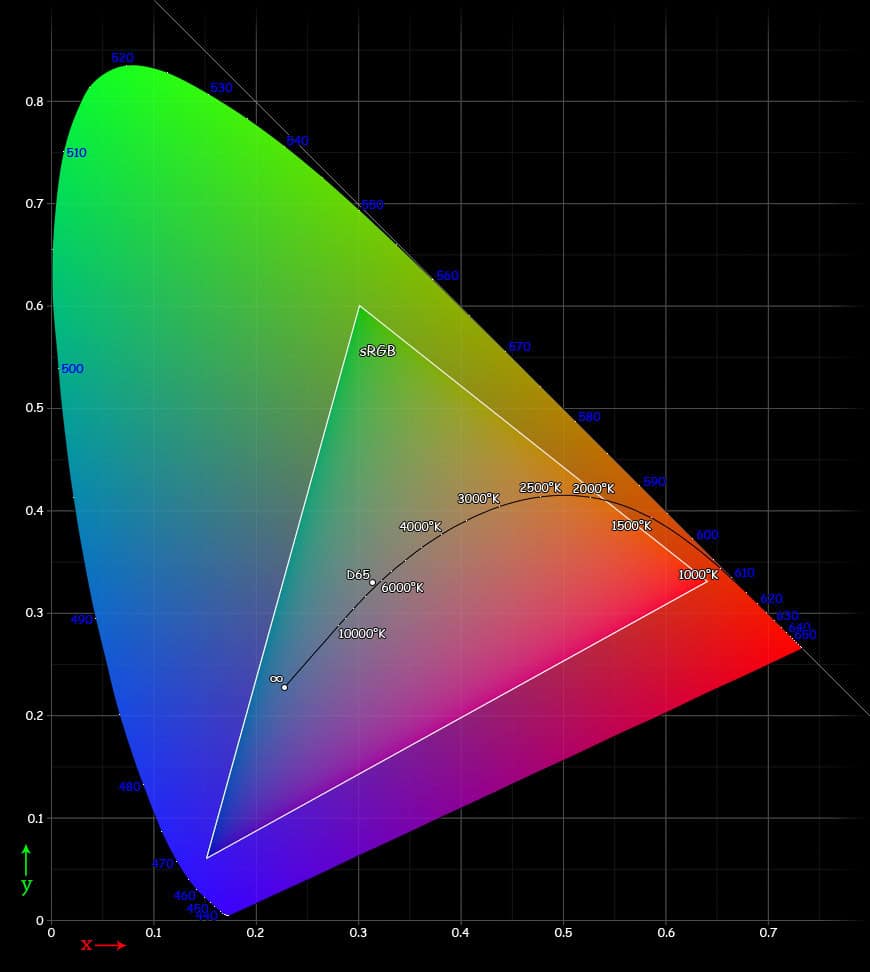
Main Differences Between RGB and SRGB
- RGB stands for Red, Blue, and Green color model, whereas SRGB stands for Standard RGB color model
- RGB encompasses a broader range of colors with high saturation than the SRGB model
- Most shades displayed by the RGB model are not visible to the human eye. SRGB displays all the colors visible to the human eye
- As RGB is a broader color range, it can display all the color models, but vice-versa is not possible with an SRGB model.
- RGB color model is used in professional settings, such as in professional photography. SRGB model is used in generic electronic implements, such as for making laptop and computer screens, typical web browser designs, etc.
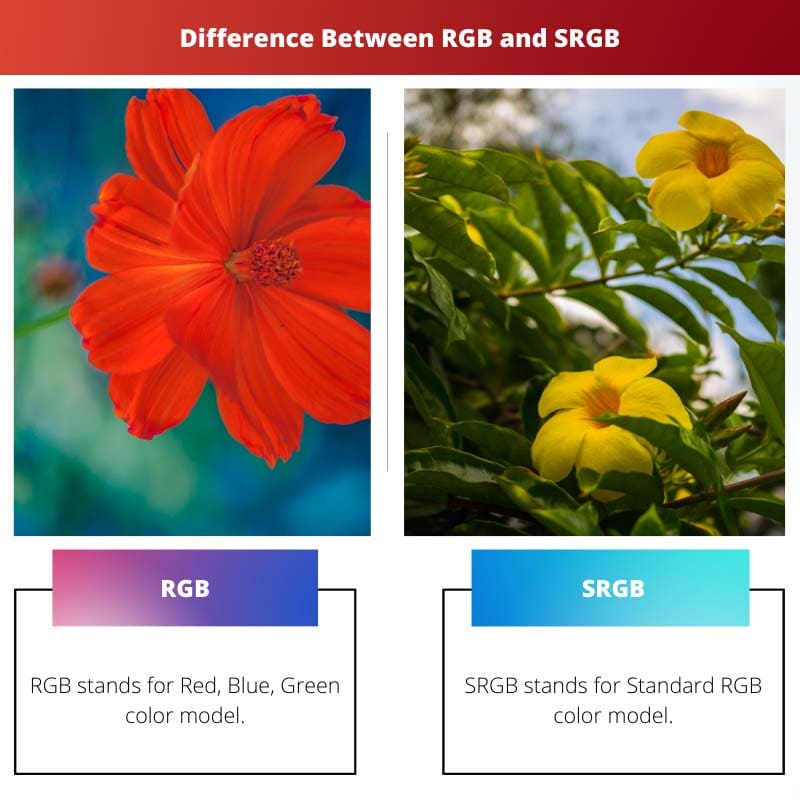
This article has an extensive explanation, and the references provided add credibility to the content.
Very informative article, thank you!
The article is an impressive resource for understanding the concepts of RGB and SRGB, very well-written.
I appreciate the emphasis on the usage of RGB and SRGB color models in various applications, great content!
The detailed description of RGB and SRGB is great, I found this article very educational.
The discussion on the usage of RGB and SRGB in different devices is particularly insightful.
This article is clear and simple to understand, providing valuable information. It was an interesting read.
The article provides educational content about color systems and their usage in electronic devices.
The comparison table is very helpful for understanding the differences between RGB and SRGB.
The article explains in excellent detail the differences between RGB and SRGB, great read!