Skype and Skype for Business are similar services Microsoft provides for different types of markets. They are great services for communications among businesses or peers.
Both also differ on various factors, even though their basic features remain the same. Skype is available as both a free service and an enterprise-level service.
Key Takeaways
- Skype for Business offers enterprise-level features such as larger meeting capacities, advanced security, and integration with other Microsoft services.
- Skype is designed for personal use, while Skype for Business caters to organizations and businesses.
- Skype for Business includes advanced call management features like call forwarding and simultaneous ringing, which are unavailable in Skype.
Skype vs Skype for Business
Skype is a free communication tool that allows users to make voice and video calls, send instant messages, and share files with other Skype users. Skype for Business is a professional communication platform designed for enterprise use. It is a paid service that offers advanced features.
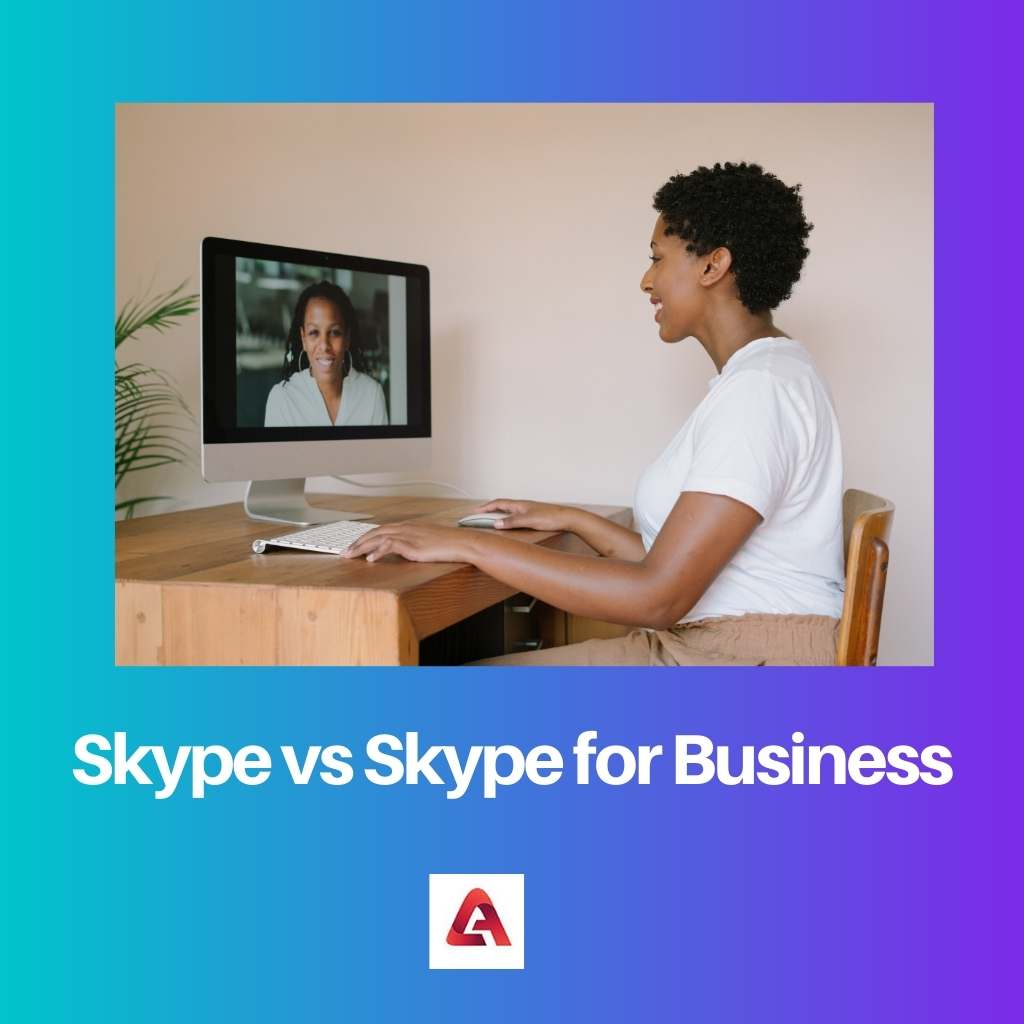
Skype is a telecommunications application offered by Microsoft. It is free of cost.
It is one of the most famous options for video conferencing. It allows you to add up to 25 people at once to a single video conference.
It does not include the Skype online broadcast feature but consists of all the basic features. On the other hand, Skype for Business comes at a monthly cost but consists of additional features and a more enhanced security system.
It is suitable for larger enterprises and businesses as it allows you to add 250 people to a video conference and offers the option to broadcast to an audience of 10,000 online attendants.
Comparison Table
| Parameters of Comparison | Skype | Skype for business |
|---|---|---|
| Price | Free | Monthly cost |
| Volume | Up to 25 people. | Up to 250 people at once. |
| Broadcast | Not included | Up to 10,000 attendants. |
| Suited for | Individuals or small business | Enterprises or companies. |
| Integrations | Outlook, IM, voice calls | Office 365 |
| Security | Secure | Enhanced security |
What is Skype?
Skype is a communication service offered by Microsoft. It is very popular because of its video call and conference options.
It allows up to 25 users for video conferencing at once. This makes it very suitable for individual use or small businesses comprising 20 to 25 people.
It gives you access to IM and voice calls, video calls, conferencing, screen sharing, etc. Skype also offers great security features.
It archives all the messages in the cloud for up to a month. You can export these to a CSV file.
It also allows you to set up a Skype number. Your username will be listed under the Skype directory.
It is compatible with Windows and Mac operating systems. It is also compatible with Linux, Xbox One, Amazon Fire devices, etc.
You can use it on your computer, tablet, or mobile phone.
It is available for download across all supported devices free of cost. You can log into this version of Skype using your free Microsoft account.
It allows you to call Skype users free of cost, but if you want to call a non-skype user, you will have a pay a small cost. You can buy certain subscriptions to send SMS or call other phone numbers.

What is Skype for Business?
Skype for Business is software meant for larger businesses or enterprises that give them access to telecommunications like video conferencing and instant messaging. It allows you to add up to 250 people to a video conference.
It also has the feature to broadcast to an audience of around 10,000 people at once, which makes it more accessible to larger businesses. It also offers PSTN conferencing, which allows you to join Skype meetings from a dial-in number as well as from an app interface.
It consists of Skype Cloud PBX, which includes enhanced features like call waiting, forwarding, music on hold, call retrieving, caller ID, voice mail, etc. Skype for Business has more integrated Microsoft products than the free alternative.
It is integrated into Office 365, giving you access to Excel, Word, PowerPoint, OneNote, etc. The different types of subscriptions give you access to a different number of Microsoft products.
It offers enterprise-level security. It gives the administrator control of users with access to accounts and various services. It is protected and encrypted by the TLS and AES standards.
It also allows archiving of messages. To rule out invalid login attempts and/or error reporting, they offer an incorrect login attempts feature, which is very helpful.
Main Differences Between Skype and Skype for Business
- Skype is free of cost, whereas Skype for Business has a monthly cost depending on the package you choose.
- Skype allows you to add up to 25 people at once to a call. Skype for Business allows you to add around 250 people at once, which makes it more accessible.
- Skype meeting broadcast is not included in Skype; you can broadcast up to 10,000 online attendants at once in Skype for Business.
- Skype is the most suitable for individuals or small businesses consisting of around 20 to 25 people. Skype for Business is best suited for enterprises or larger Businesses consisting of 100s of employees.
- Skype has all the basic integrations like Outlook, IM, voice calls, etc., whereas Skype for Business has Office 365 along with the basic integrations.
- Skype is very secure as it is, but Skype for Business has enhanced security which adheres to the Security Development Lifecycle presented by Microsoft.





