In the world of software products, Microsoft is famous for developing a variety of apps. Microsoft is among the top revenue-generating firms in the United States.
Every year, it is also included in the Fortune 500 ranking. The Microsoft Office suite, which contains multiple apps, is the company’s most popular product.
The two sorts of sites used for communication as well as cooperation are Microsoft Yammer & Skype For Business.
Key Takeaways
- Microsoft Yammer is an enterprise social network that promotes communication and collaboration among team members.
- Skype for Business provides real-time communication, including video conferencing, voice calls, and instant messaging.
- Yammer facilitates group discussion and idea sharing, whereas Skype for Business is better suited for one-on-one or small group conversations.
Microsoft Yammer vs Skype For Business
Microsoft Yammer is a communication and collaboration tool created to aid communication and collaboration within an organization. It allows users to create groups, share content, etc. Skype for Business is a communication tool for video conferencing and online meetings between employees and clients.

Microsoft Yammer is a private social networking platform that allows enterprises to communicate and collaborate. Only individuals who do have access to Yammer’s network can utilize it.
Similar Reads
A user having Yammer’s web domain or email address, for example, can access its groups. Yammer was not originally a Microsoft product; instead, it was created by Geni.com on its own in 2008.
Microsoft purchased for US$1.2 billion in 2012.
Skype for Business is indeed a unified business networking solution that combines the familiar Skype interface with the enterprise features of Microsoft Lync.
The software adds to Lync’s feature set while maintaining the security features that users have grown to expect.
Messaging, audio & video calling, file sharing, and other services are built directly into Microsoft Office and may be used from a variety of Office programs.
Comparison Table
| Parameters of Comparison | Microsoft Yammer | Skype For Business |
| Released | 2008 | 2015 |
| Purpose | Generic meetings | Focused and goal-oriented meetings |
| No of participants | Large Group | Small group |
| Privacy | Low | High |
| Tone | Formal and Informal | Formal |
What is Microsoft Yammer?
Microsoft Yammer was created by David O. Sacks, a Geni employee. Yammer was founded by him in 2008. It was employed as a feature within the company.
He introduced Yammer to TechCrunch50 after using it for 6 months at Geni. There was no doubt that Yammer would require its business email address. Then, in 2009, Yammer was overhauled.
Profile images for groups, accounts, following suggestions, and other features were included. New features such as links, themes, Q&A, polls, discussion, events, and ideas will be added in the following year.
Yammer has also begun to acquire other businesses, such as One Drum. The platform has a total of one million users. After that, Microsoft bought Yammer in 2012.
It was added to the Microsoft Office Suite after the acquisition, as well as it was integrated with Dynamics CRM. Yammer was available as a subscription through the Microsoft 365 plan.
Soon after, Yammer allowed users to log in from Microsoft Office & provided them choices in Microsoft Office 365 to integrate Yammer as a header.
Microsoft updated Yammer in 2019 and dubbed it New Yammer, which was based on Microsoft’s Fluent Design technologies.
Then, in November of this year, Microsoft opted to merge Yammer’s complete integration with Microsoft Teams. In the year 2020, a new Native MNode Feature got released.
What is Skype For Business?
Microsoft’s Skype for Business was indeed a business software tool for instant messaging & video conferencing that was released as part of the Operating System package.
It’s compatible both with on-premises Skype for Business Server software as well as the Office 365 software as a service version.
It interfaces with Microsoft Office elements including Exchange and SharePoint and allows text, voice, & video chat.
The program was renamed from Lync to Skype for Business in 2015, and it was co-branded with Microsoft’s consumer communications platform Skype.
Enhanced 911 (E911) & persistent conversation, a topic-based conversation session that remains intact when active users depart, are two features unique to Skype for Business Server.
Skype for Business Online enables high-definition audio and video conferencing for up to 250 people who were part of the Office 365 Enterprise Essentials as well as Business Premium plans, and also enterprise-level technical support.
Despite their identical names & interface design, Skype for Business & Skype for Consumers are two separate products. The latter would be free to use, however is restricted in functionality and therefore does not offer corporate support.
The consumer model of Skype, according to Microsoft, is suited for enterprises with up to 20 employees. While both users have installed the application, consumer Skype is free.
Connection fees for interaction with non-Skype clients could be paid on a per-call basis or even as part of a monthly subscription.

Main Differences Between Microsoft Yammer and Skype For Business
- Microsoft Yammer communication is general. They are more focused and goal-oriented when using Skype For Business.
- Microsoft Yammer was initially launched by David Sacks in 2008, whereas Microsoft developed Skype for Business and launched it in 2015.
- Both formal, as well as informal communications, can be done in Microsoft Yammer whereas Skype For Business is likely to be used for formal communication.
- Yammer’s mission is to bring individuals together. Skype For Business is used to collaborate on projects, presentations, and other tasks with coworkers.
- There is no confidentiality on Yammer because it is an open platform. However, because groups on Skype For Business are smaller, this is not the case. Because no one can view your messages, there is a higher level of privacy.
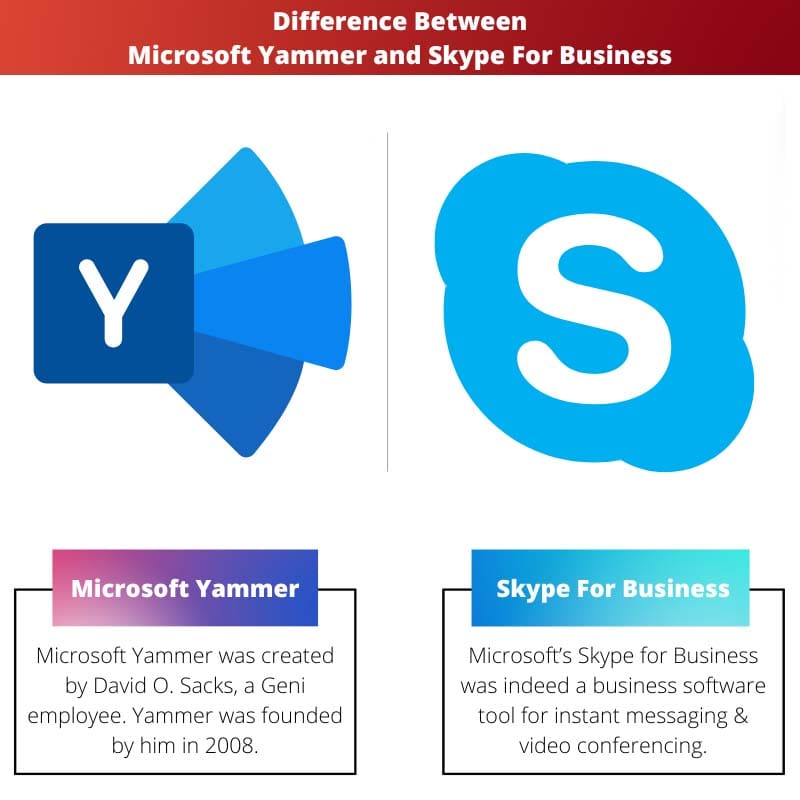
References
- https://heinonline.org/HOL/LandingPage?handle=hein.journals/lwpra44&div=17&id=&page=
- https://www.tandfonline.com/doi/abs/10.1080/07317131.2015.1059695?journalCode=wtsq20
I’ve put so much effort writing this blog post to provide value to you. It’ll be very helpful for me, if you consider sharing it on social media or with your friends/family. SHARING IS ♥️
