Objects and References are terms associated with a ‘class’ in the java programming language.
Key Takeaways
- A reference in Java is a variable that holds the memory address of an object, while an object is an instance of a class that contains data and methods to manipulate that data.
- References are used to interact with objects in Java, enabling the manipulation of object properties and the invocation of object methods. In contrast, objects are the actual instances of data and methods created from class definitions.
- Multiple references can point to the same object, allowing for shared access and modification of object data. In contrast, objects can be created and destroyed dynamically during the execution of a Java program.
Reference vs Object in Java
The difference between an object and a reference is that an object is an instance of a class and is stored in a particular memory slot. A ‘reference’ points to the place where the ‘objects’ variables and methods are stored.
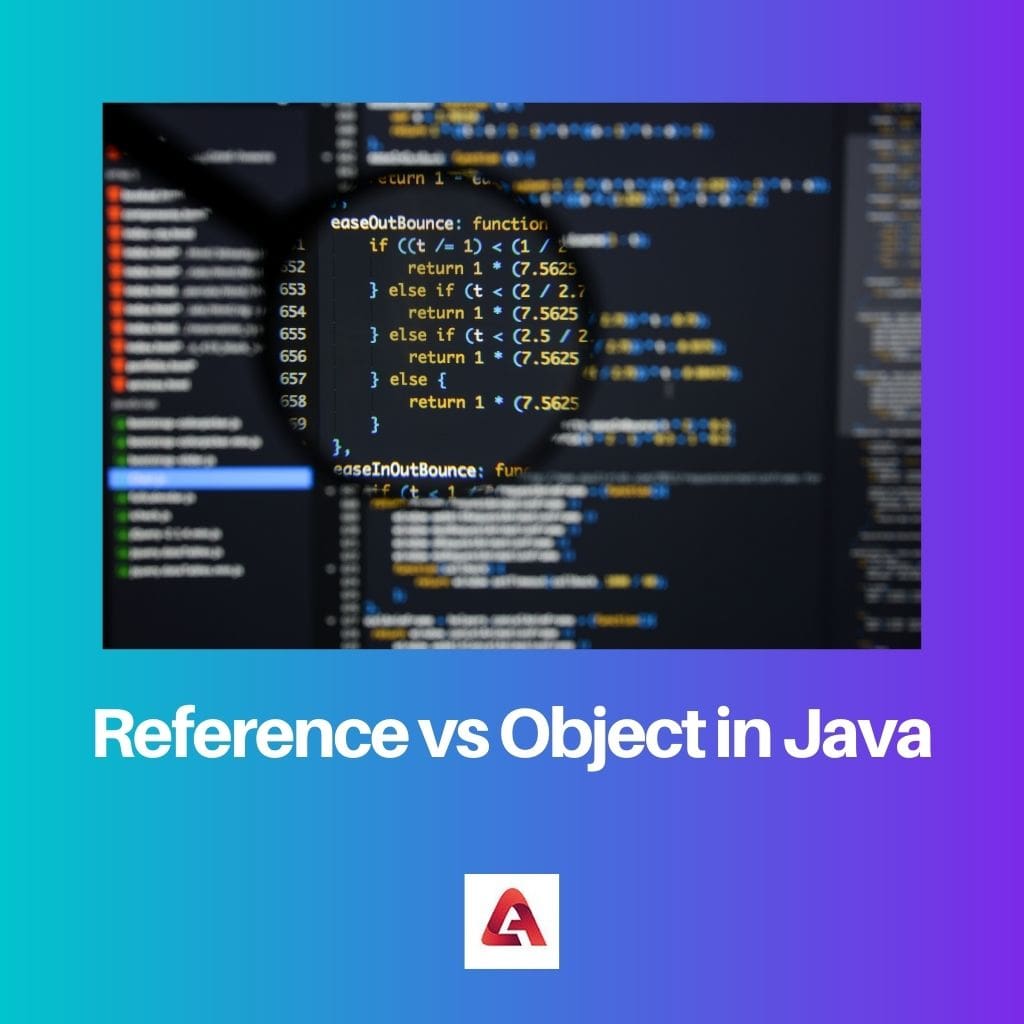
A class is a blueprint or a template that provides instructions on creating objects. The object bases itself on this structure, filling the necessary fields according to that class template.
As the name states, a memory reference is simply a reference to the memory slot.
Comparison Table
| Parameter of Comparison | Object | Reference |
|---|---|---|
| Basic definition | It is the instance of a class, and all the elements it contains are based on the blueprint of the class. | A simple memory reference that points to where the object is stored in a memory slot. |
| Format for creation | There is a simple format for the creation of an object: ClassName reference_variable = new ClassName(with parameter); | The memory reference is created alongside the object. It is used in the format for object creation and is given a variable name. |
| Elements | It contains methods and variables based on the class. | It contains a sequence of bits that store the address of the object. |
| Mutable | Objects have states and behaviours that can be changed, i.e., the object’s condition can be changed. | The variable reference value cannot be changed. It can only remain as the data type that it was declared as. |
| Virtual meaning | It is a real-world entity that holds some form of memory or data. | It is nothing but a variable name which has no real meaning. It is like the name of a person that references that person. |
What is Reference in Java?
A reference provides the address where the object memory has been allocated.
The object is never directly used; we instead assign reference variables, which indirectly act as a middleman between the object being called and the object stored in the memory.
Java also allows for four different types of references –
- Strong Reference.
- Weak Reference.
- Soft Reference.
- Phantom Reference
A reference is created within the format for the creation of an object from a class –
ClassName reference_variable = new ClassName(with parameter);
Here the ‘reference_variable’ is the value assigned to the reference. This value cannot be changed, and it is of one data type only.

What is Object in Java?
An object is simply an instance of the class. It represents the structure of the course and follows the blueprint instructions for all the elements present within it, such as methods and variables.
Objects are seen to have states and behaviours. Here, states are an ‘abstract’ entity, which contains all the properties of the things and the values of those properties. Simply put, a state for a human being would be – name, race, age etc.
Behaviours bind the structure of the object. They bind the relationships between the attributes to allow the thing to perform functions/operations when called.
The ‘Object’ is created using three distinguishable steps-
- Declaration
- Instantiation
- Initialization
In the first step, a variable name of an object type is declared, which becomes the reference for the object memory.
In the second step, instantiation, we have a keyword, ‘new’, used to create the object.
In the third step, initialization, we have the ‘new’ keyword followed by a ‘constructor’, which has the same name as the class from which the object is being created, along with parameters.
The compiled format for creating the object is as such –
ClassName reference_variable = new ClassName(with parameter) ;
Here, the reference is created using ‘reference_variable’, and ClassName(with parameter) is to call the constructor.
Example – Person stu1 = new Person();
Here, Person refers to the class, stu1 is the variable reference value that points to the new object being created, and Person() is the constructor.

Main Differences Between Reference and Objects in Java
- An object is an instance derived from the structure of a class. A reference is a variable that points to the object’s location in memory.
- An object is created with a specific format – “ClassName reference_variable = new ClassName(with parameter);”. A reference is created alongside the object creation within the format.
- https://dl.acm.org/doi/abs/10.1145/1287624.1287637
- https://cds.cern.ch/record/1033269/files/9780596007737_TOC.pdf

I found the explanation on states and behaviors of objects to be very interesting. It provides a clear understanding of how objects work in Java.
The comparison table presents a concise overview of the differences between objects and references. It’s very helpful for understanding the fundamental distinctions.
The article beautifully explains the main differences between references and objects in Java. The part about states and behaviors is particularly enlightening.
I appreciate how the article emphasizes the importance of the blueprint provided by a class in creating objects. This helps to clarify the concept for beginners.
The metaphorical explanation of the ‘state’ of an object is a great way to conceptualize it for readers. It makes a complex concept more relatable and easier to understand.
The article fails to go in-depth about complex data types and how they are handled by references and objects in Java. A little more detail on this would be beneficial.
This article provides an insightful comparison between object and reference in Java. The explanation about the format for creation of objects is especially helpful!
I completely agree with you. The detailed information on creating objects and references is thorough and informative.
The detailed explanation in the ‘What is Reference in Java?’ section provides a clear understanding of how references work in Java programming. It’s very well articulated.
The example provided for creating an object is helpful in illustrating the process. It adds a practical dimension to the theoretical explanation.
The section on types of references in Java is well explained. It adds comprehensive knowledge about the different reference types available.