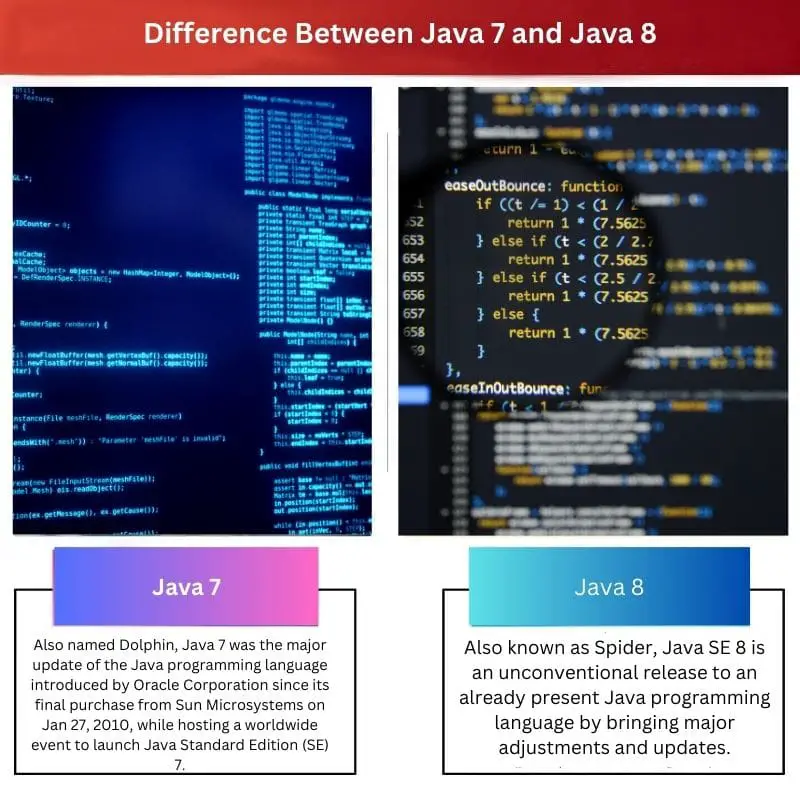Java 7 was released in 2011 by Oracle as the major upgrade of Java after being acquired from Sun Microsystems. It is the only final version of Java that supports Windows XP.
Java 8 was released in March 2014 by Oracle with features like Lambda Expressions making history in the field of coding languages through a speedy and enhanced JVM, making it possible to run programs more efficiently.
Key Takeaways
- Java 7 is an earlier version of the Java programming language, released in 2011, which introduced features like the try-with-resources statement and improved type inference for generic instance creation.
- Java 8, released in 2014, brought significant enhancements, including the introduction of lambda expressions, default methods in interfaces, and the Stream API for easier data manipulation.
- Both Java 7 and Java 8 are versions of the popular Java programming language, but Java 8 offers advanced features and functionality that have streamlined and improved Java programming.
Java 7 vs Java 8
Java 7, also known as Dolphin, is the first update of the Java programming language, which included support for non-Java languages and plus type interference support. Java 8, also known as Spider, is an update to the Java language, which had some upgrades like Lambda expressions and parallel sorting.
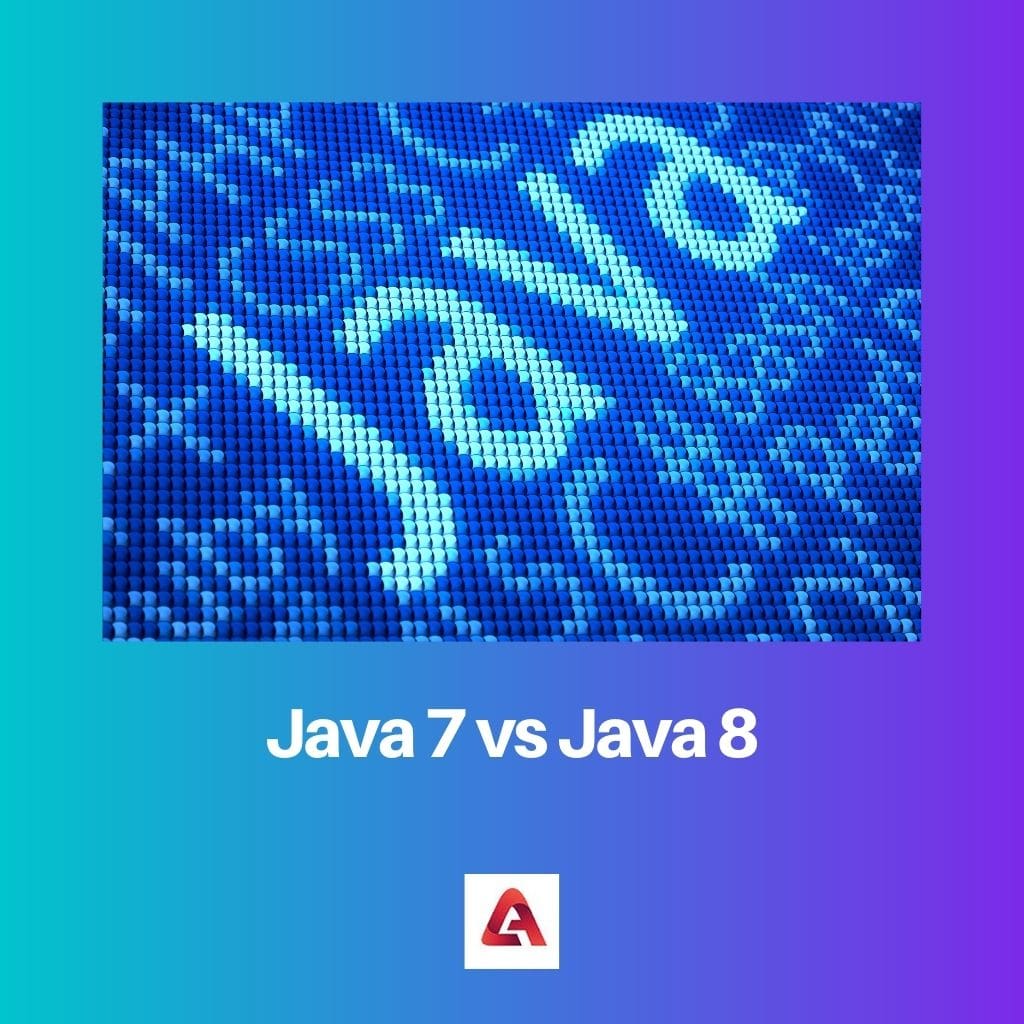
Comparison Table
| Parameter of Comparison | Java 7 | Java 8 |
|---|---|---|
| Code name | Dolphin | Spider |
| Features | Some of the features of Java 7 are Handling Multiple exceptions, Updated class-loader architecture, Enhanced type inference, Updated Rowset 1.1 and JDBC 4.1, Enhanced Managed Beans, Automatic resource management in try-statement, Compressed 64-bit pointers, JVM support, and so much more. | Some of the features of Java 8 are Lambda Expressions, Interface Default and Static Methods, Unsigned Integer Arithmetic, Concurrent API enhancements, Null Reference Template, New JavaScript Engine, Nashorn, New and improved Stream API, Withdrawal of permanent generation, and so much more. |
| Developed by and in which year | Oracle Corporation on Jan 27, 2010 | Oracle Corporation Mar 18, 2014 |
| Main upgrade | JVM support for dynamically-typed languages | Lambda expressions |
| Supports on | Windows XP | not supported on Windows XP, but forced installation can be done |
What is Java 7?
Also named Dolphin, Java 7 was the major update of the Java programming language introduced by Oracle Corporation since its final purchase from Sun Microsystems on Jan 27, 2010, while hosting a worldwide event to launch Java Standard Edition (SE) 7.
The launch of Java SE 7 showed how committed Oracle was towards language and technology and came as a significant achievement for Sun Microsystems, which was now a wholly-owned subsidiary of Oracle Corporation.
Java 7 was an achievement and a significant upgrade for Java, taking Oracle to a whole new level.
This new version offers some fantastic upgrades, such as major bug fixes, improved support for non-Java languages, type interference support for generic class creation etc.
Some of the features of Java 7 are:
- Project Coins
- String object in a switch statement
- Handling Multiple exceptions to reduce duplication of codes
- Updated class-loader architecture
- Enhanced type inference for generic instance
- Updated Rowset 1.1 and JDBC 4.1
- Enhanced Managed Beans
- Automatic resource management in try-statement
- JVM support and many more.

What is Java 8?
Also known as Spider, Java SE 8 is an unconventional release to an already present Java programming language by bringing major adjustments and updates.
It has a quality JavaScript engine, the latest APIs for date and time manipulation, better and rapid JVM, and more.
Java SE 8 is progressing in the race by bringing upgrades like the lambda expressions. This is one of the most notable upgrades bringing the computer language platform to its height.
Java Development Kit 8 was developed by Oracle on Mar 18, 2014, making a mark in the community through its all-new lambda expressions for programming.
Several features were thought to be added in Java SE 7 but then, with development, were added in Java SE 8, marking it an upgrade, i.e. The lambda expressions.
Some of the features of Java 8 are:
- Lambda Expressions
- Interface default and Static Methods
- Unsigned Integer Arithmetic
- Concurrent API enhancements
- Parallel Sorting
- Null Reference Template
- New JavaScript Engine, Nashorn
- New and improved Stream API
- Withdrawal of permanent generation

Main Differences Between Java 7 and Java 8
- The codename for java 7 is a dolphin, and the codeman for java 8 is a spider.
- Some of the features of Java 7 are Handling Multiple exceptions, Updated class-loader architecture, Enhanced type inference, Updated Rowset 1.1 and JDBC 4.1, Enhanced Managed Beans, Automatic resource management in try-statement, Compressed 64-bit pointers, JVM support, and so much more.
- Whereas Some of the features of Java 8 are Lambda Expressions, Interface Default and Static Methods, Unsigned Integer Arithmetic, Concurrent API enhancements, Null Reference Template, New JavaScript Engine, Nashorn, New and improved Stream API, Withdrawal of permanent generation, and so much more.
- Java 7 was developed by Oracle Corporation on Jan 27, 2010, whereas java 8 was developed by Oracle Corporation on Mar 18, 2014
- The main upgrade for java 7 is JVM support for dynamically-typed languages, whereas for java 8
- Java 7 is supported on windows XP, whereas java 8 is not supported on Windows XP, but forced installation can be done.