SMTP and IMAP are two email protocols involved in transferring electronic messages. SMTP stands for Simple Mail Transfer Protocol, while IMAP stands for Internet Message Access Protocol.
An email protocol establishes a connection between the sender, email server, and receiver.
Key Takeaways
- SMTP (Simple Mail Transfer Protocol) and IMAP (Internet Message Access Protocol) are used for email communication; SMTP is used for sending emails, while IMAP is used for receiving emails.
- SMTP is responsible for the delivery of emails to a mail server, while IMAP allows users to access and manage their email messages from a mail server.
- SMTP is a relatively simple protocol, while IMAP offers more advanced features, such as folder management and message synchronization across multiple devices.
SMTP vs. IMAP
SMTP is a protocol to send outgoing mail from a mail client to a mail server in a simple, one-way transactional manner. IMAP is a protocol to retrieve incoming emails from a mail server to a mail client, allowing users to synchronize changes across all devices without losing messages.
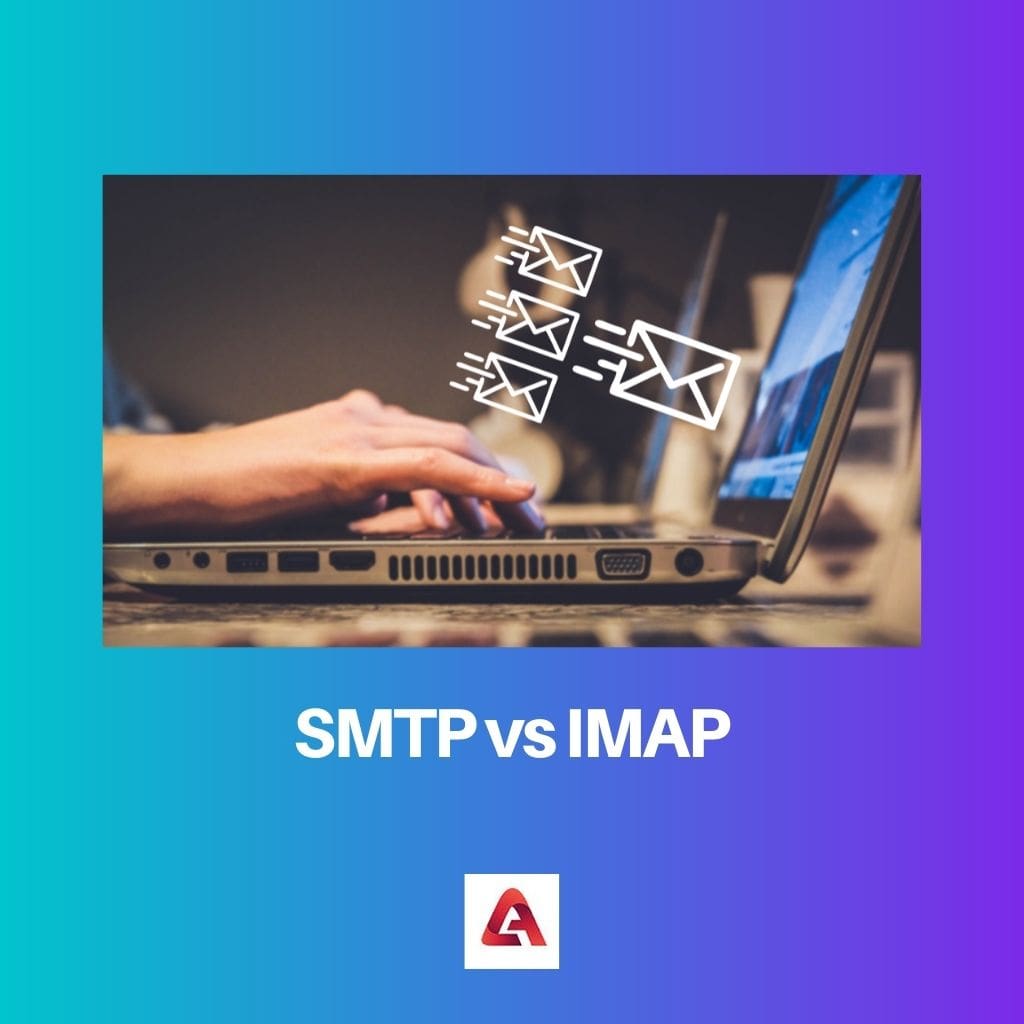
SMTP is needed to send an electronic message from a sender to an email server and carry the message between two email servers.
On the other hand, IMAP is needed to retrieve an electronic message stored in an email server.
Comparison Table Between SMTP and IMAP
| Parameters of Comparison | SMTP | IMAP |
|---|---|---|
| Full form | SMTP is an acronym for Simple Mail Transfer Protocol. | IMAP is an acronym for Internet Message Access Protocol. |
| Meaning | SMTP is an email protocol that establishes a way for electronic messages to be transferred from a sender to an email server and between two email servers. | IMAP is an email protocol that establishes a way of managing and retrieving electronic messages from an email server. |
| Function | The function of SMTP is only to send electronic messages to a server or between servers. | The function of IMAP is to manage and retrieve electronic messages from a server. |
| Transfer | SMTP transfers electronic messages from a client to a server between two servers. | IMAP transfers electronic messages only from an email server to a client. |
| Ports | SMTP works on port 25 (standard for mail transfer), port 465 (not compliant with RFC), port 587 (TLS encrypted), and port 2525 (not an official port but supports almost every email service). | IMAP works on port 143 (default port without encryption) and port 993 (secure SSL/TLS port called IMAPS). |
What is SMTP?
SMTP is a text-based industry-standard protocol for email services. It establishes a mechanism for transferring electronic messages from a sender to an email server and between two email servers. SMTP stands for Simple Mail Transfer Protocol. It is only meant to ‘send’ messages.
In an SMTP server, an SMTP client sends commands in texts such as HELLO, MAIL, RCPT, etc. These are replied to by SMTP servers in the form of numeric completion codes such as 220, 250, 354, and so on. This workflow is used to transfer electronic messages from one party to another.
SMTP mechanisms were developed during the 1970s. Usenet, a communication network during the same period, had many similarities with SMTP servers. Subsequently, during the 1980s, SMTP gained popularity as it was complimentary to UUCP mail (Unix to Unix Copy Program).
Currently, SMTP supports servers including IceWarp, Sendmail, Exim, Postfix, MagicMail, MailEnable, and HMailServer. The clients that it supports include Mozilla Thunderbird (after version 82.0) and NMH (after version 1.7).
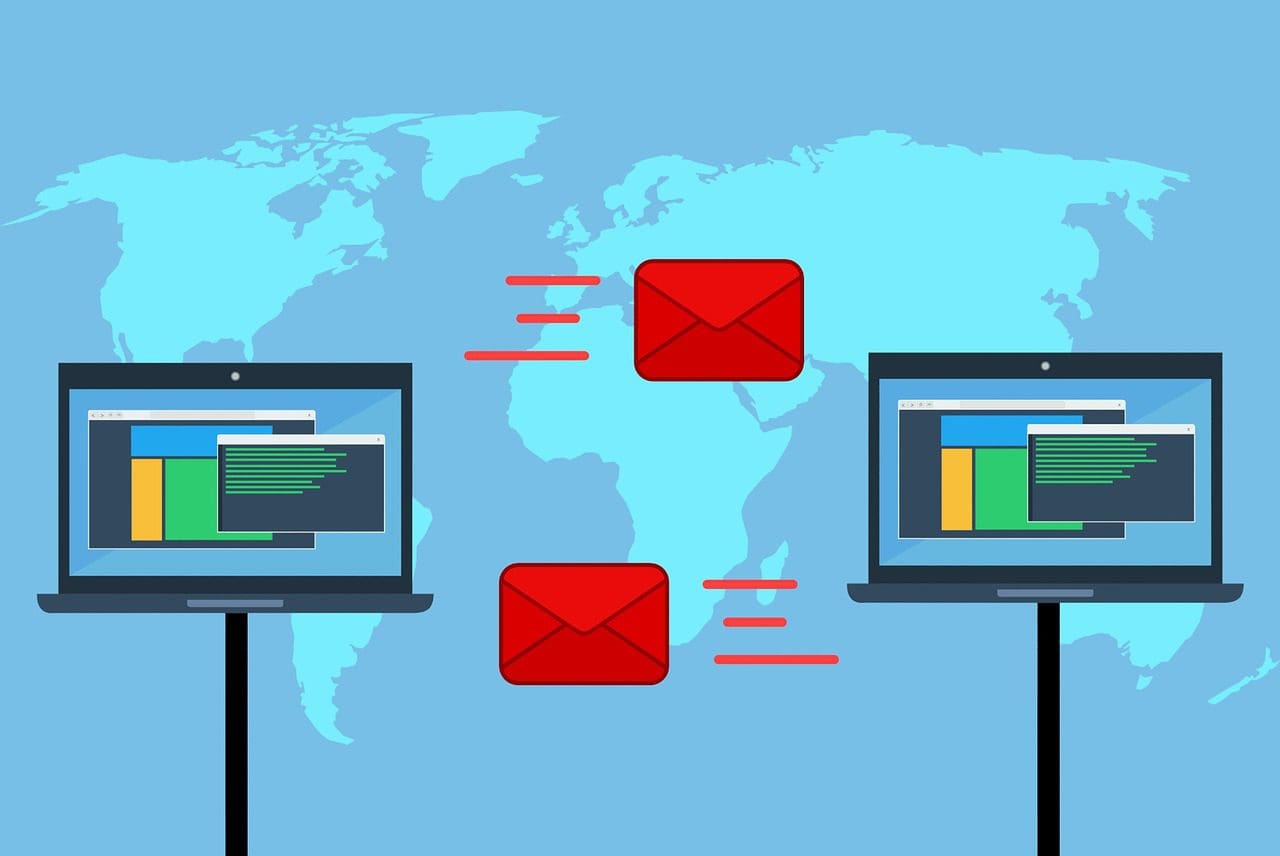
What is IMAP?
IMAP is a standard communication protocol for email services. It establishes a mechanism for retrieving electronic messages from an email server.
IMAP is only meant to manage and receive messages on demand. The transfer is between a server and a client only, unlike SMTP.
Almost every implementation of IMAP allows multiple devices to connect with the server simultaneously. However, IMAP can be compared with POP3 for its communications service.
After many alterations and upgrades, the latest version IMAP2bis was released. It was later re-named IMAP4 to avoid confusion.
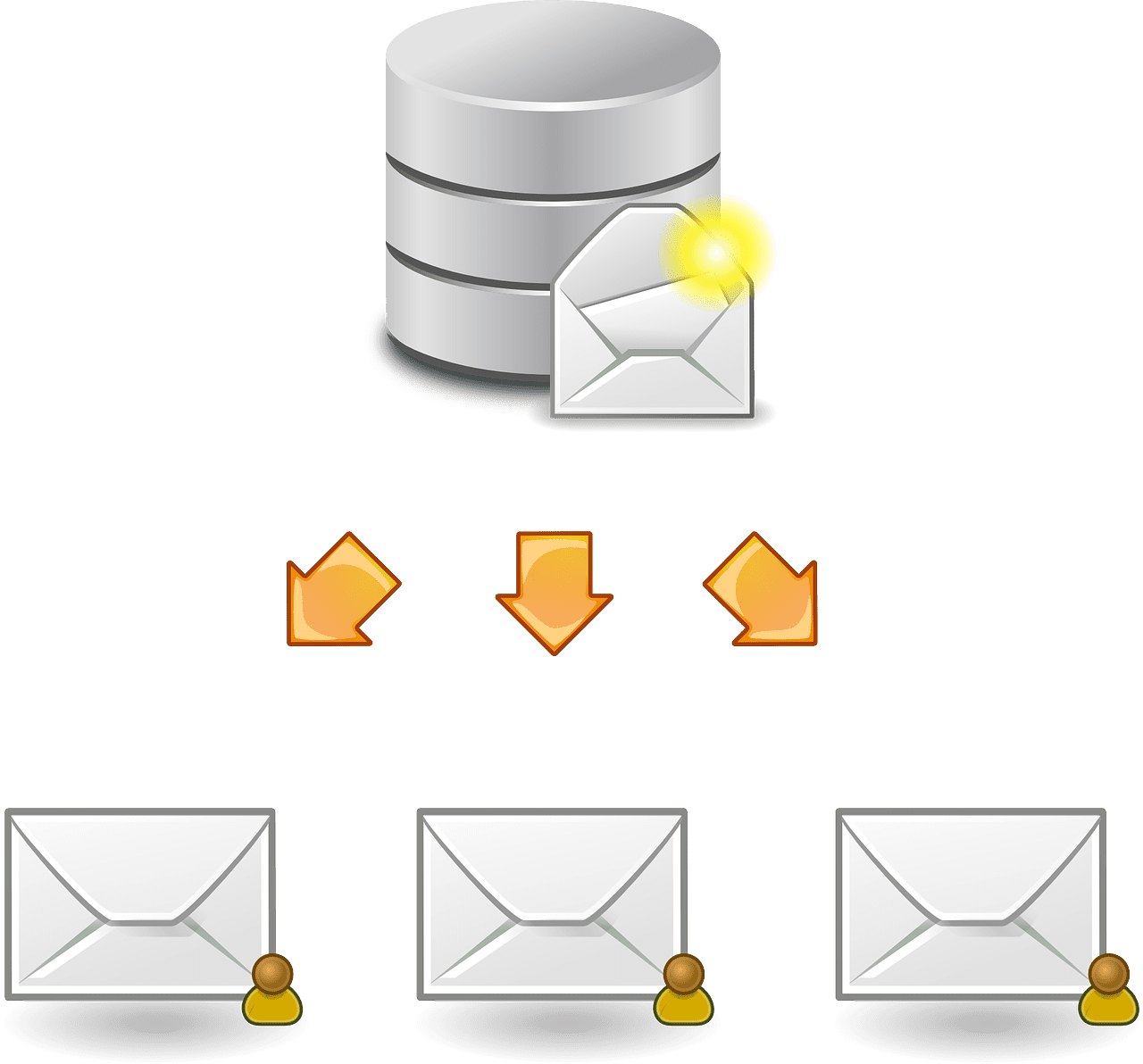
Main Differences Between SMTP and IMAP
- SMTP is an acronym for Simple Mail Transfer Protocol, and IMAP is for Internet Message Access Protocol.
- SMTP is a mechanism that establishes a protocol for electronic messages to be sent to an email server or between servers. At the same time, IMAP is a mechanism that retrieves electronic messages from email servers.



