Storage devices tend to be important in a computer. They can keep a record of media present in the device and also store digital data. It tends to be integrated into the hardware of a computer. Storage options available include SSD, HDD, and NVMe. They have their differences.
Key Takeaways
- SSDs use NAND flash memory, providing faster performance and higher reliability than HDDs, which use spinning magnetic disks.
- NVMe is a storage protocol that allows SSDs to reach even faster speeds by utilizing a more direct connection to the CPU.
- HDDs offer larger storage capacities at lower prices, while SSDs and NVMe drives provide better overall performance and durability.
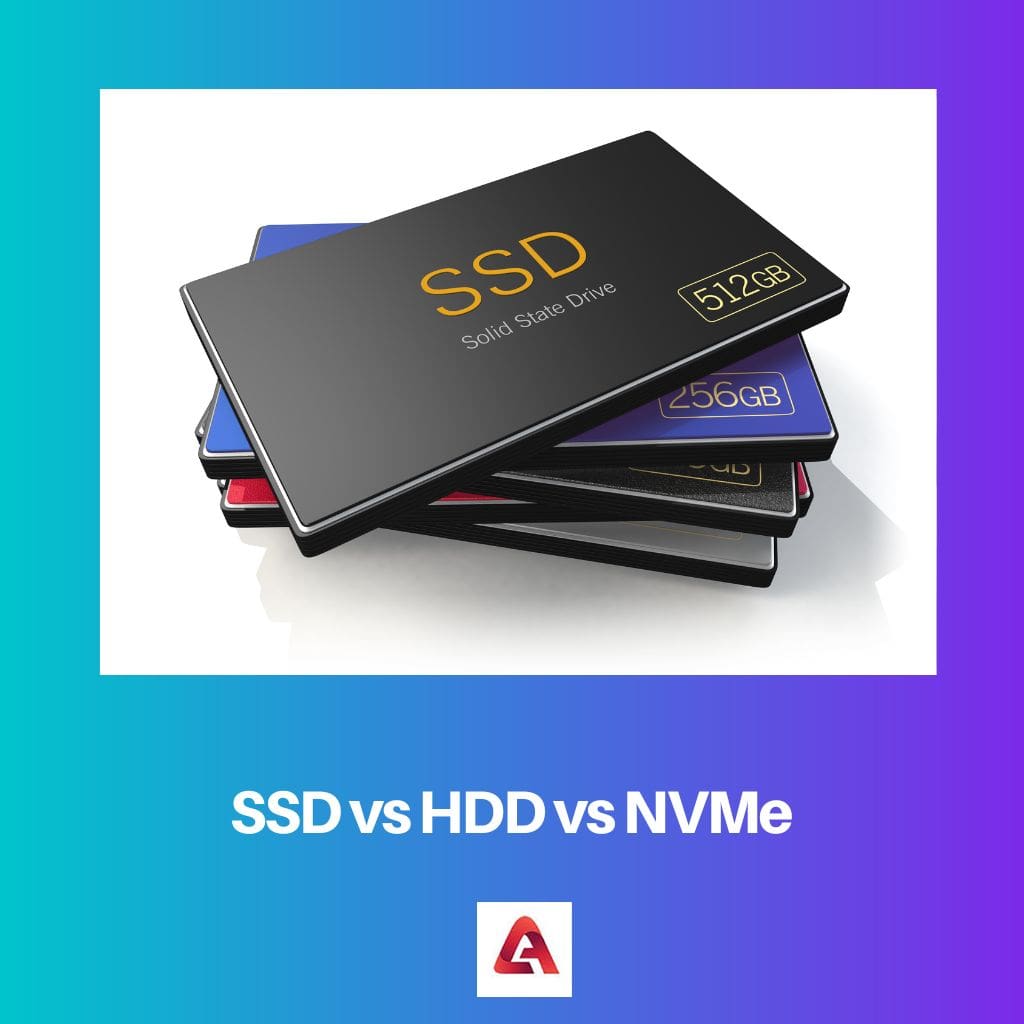
SSD vs HDD vs NVMe
SSDs are faster and more reliable than HDDs, offering faster boot times, faster file transfers, and less susceptibility to mechanical failure. HDDs offer a larger storage capacity and are more affordable than SSDs. NVMe is a high-performance interface for SSDs, delivering faster read and write speeds than SATA.
SSDs tend to be faster, more durable, compact, and quieter and consume less energy. This non-volatile storage media can store persistent data upon solid-state flash memory. SSDs are said to replace traditional hard disk drives or HDDs within computers. They carry out similar basic functions to a hard drive.
HDDs are installed internally within a computer and get attached directly to the disk controller of some computer’s motherboards. It has one or more platters and is housed within an air-sealed casing. The data gets written to the platters by employing a magnetic head. This moves quickly over them as they spin.
NVMe specification takes advantage of the nonvolatile memory found in all types of computing environments. It is a new protocol present for accessing high-speed storage media. It provides one with many advantages in comparison to legacy protocols. It is important when it comes to data-driven businesses.
Comparison Table
| Parameters of Comparison | SSD | HDD | NVMe |
|---|---|---|---|
| The read or write speed | This is average | It is slow | It is fast |
| Maximum capacity | It tends to be high | It is high | This is average |
| Expense per GB | This is average | This is low | It is expensive |
| SATA controller | Yes | Yes | No |
| What it stands for | Solid-State Drive | Hard Disk Drive | Non-Volatile Memory Express |
What is SSD?
SSD tends to be a Solid State Drive. It is employed to store data. It is much quicker than an HDD as it does not possess any moving parts. It is, therefore, more durable even, as no parts may break.
The non-volatile storage media can store persistent data upon solid-state flash memory. When it comes to SSDs, these replace the traditional HDDs in computers. However, SSDs are rather faster in comparison.
With the help of an SDD, it is possible that the device’s operating system can boot up more quickly, programs can load faster, and files may be saved quicker.
The two main components in the SSD are the flash-controller as well as NAND flash memory chips. The configuration is optimized to give high read/write performance for the sequential and random data requests.
SSD gets employed anywhere that a hard drive may be deployed. When it comes to consumer products, they are utilized in personal computers, laptops, digital cameras, smartphones, etc.

What is HDD?
HDD stands for Hard Disk Drive and is a data storage device utilized to store as well as retrieve digital information by using one or even more spinning disks.
These disks get coated with some magnetic material that can store the data. The HDD tends to be a data storage device that employs spinning disks that can store and even retrieve digital details.
You can find HDD in virtually every personal computer, many services, and enterprise storage systems. HDDs and other devices that need huge amounts of disk storage are present in computer systems.
HDDs are said to be proven technology that can hold much data and are rather cheap to get. When used normally, they will be reasonably durable and even function properly.
However, HDDs can be slow, mostly to open some large applications or even files. A computer hard drive is one type of technology that stores the operating system, applications, and data files like documents, pictures, and music that a computer uses.
The rest of the components within the computer work together to let you see the applications and even files stored on the hard drive.

What is NVMe?
NVMe is a Non-Volatile Memory Express. This newer kind of storage device provides some advantages over the HDD and SDD.
NVMe is a type of SDD that employs a new kind of interface, particularly to connect to your computer. NVMe can provide much quicker data transfer speeds.
It even utilizes less power in comparison to other kinds of storage devices. You will therefore get a longer battery life on the laptop when you use the NVMe drive.
NVMe is, however more expensive than SSDs as well as HDDs. But, this price difference has been getting less, and NVMe drives may eventually be the normal ones to be used for laptops and PCs.
For those who are looking for the quickest possible data transfer speeds, NVMe may be the best option. NVMe even needs special hardware to work properly. One needs to do their research before choosing to get NVMe so that one can be sure it is the best choice for their needs.
They are not many web hosts that have adopted NVMe. With NVMe, there is no controller between the drive and the motherboard, making the data transfer quicker.

Main Differences Between SSD, HDD and NVMe
- HDDs are the traditional choice whilst SSDs are the newer option, and NVMe drives are the newest ones.
- HDDs are cheaper, SSDs are more expensive than HDDs, and NVMe drives are the most expensive.
- HDDs are slower in comparison to SSDs and NVMe drives.
- NVMe drives have less storage space in comparison to HDDs and SSDs.
- NVMe has the fastest read or writes speed while SSD has an average speed and HDD has a slow speed.










