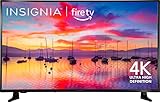Smart TVs, Android TVs, and LED TVs are all types of televisions that offer different features and capabilities. Understanding the differences between these types of TVs can help you choose the best one for your needs and budget.
Key Takeaways
- Smart TVs connect to the internet and offer built-in apps. Android TVs run on the Android operating system, and LED TVs use LED backlighting for display.
- Android TVs provide access to the Google Play Store and Google Assistant, offering more app and voice control options than generic smart TVs.
- LED TVs can be either smart or non-smart, with the key feature being energy-efficient LED backlighting for improved picture quality.

A smart TV has internet capabilities and built-in apps, such as streaming services, social media platforms, and games. This allows users to access various content and features without needing additional devices, such as a streaming media player or game console. Smart TVs are available in various sizes and price points and may use different operating systems, such as Android, WebOS, or Tizen.
An Android TV is a smart TV that uses the Android operating system developed by Google. This allows Android TVs to access a wide range of apps and content, as the Android operating system has a large app ecosystem.
An LED TV is a type of television that uses light-emitting diodes (LEDs) to illuminate the screen. LED TVs are known for their energy efficiency, thin design, and high-quality picture.
Comparison Table
| Parameters of Comparison | Smart TV | Android TV | LED TV |
| Operating system | Various | Android | N/A |
| Apps and content | Built-in apps and internet access | Android app ecosystem and internet access | N/A |
| User interface | User-friendly | User-friendly | Varies |
| Compatibility | Varies | Compatible with Android devices and platforms | Varies |
| Price | Varies | Typically, more expensive | Varies |
What is a Smart TV?
A smart TV has internet capabilities and built-in apps, such as streaming services, social media platforms, and games. This allows users to access various content and features without needing additional devices, such as a streaming media player or game console. Smart TVs are available in various sizes and price points and may use different operating systems, such as Android, WebOS, or Tizen.
One of the main advantages of a smart TV is its convenience. With built-in apps and internet access, users can easily access their favorite content and features without needing additional devices or cables. Smart TVs also have user-friendly interfaces that make it easy for users to navigate and access their apps and content.

What is an Android TV?
Android TV is a smart TV platform developed by Google based on the Android operating system. It is designed to provide users with a wide range of apps and content and a user-friendly interface for accessing and navigating those apps and content. Android TVs are available in various sizes and price points, and they can be found on TVs made by various manufacturers.
One of the main advantages of Android TV is its access to the Android app ecosystem. With over 3 million apps on the Google Play Store, Android TVs have a wide range of content and features, including streaming services, games, social media platforms, and more. Android TVs also have a user-friendly interface that makes it easy for users to access and navigate their apps and content.

What is a LED TV?
An LED TV is a type of television that uses light-emitting diodes (LEDs) to illuminate the screen. LED TVs are known for their energy efficiency, thin design, and high-quality picture. They are available in various sizes and price points and may use different display technologies, such as OLED or QLED.
One of the main advantages of LED TVs is their energy efficiency. Because they use LEDs to illuminate the screen, they consume less power than other types of TVs, which can help save on energy costs and reduce the carbon footprint of the TV. LED TVs are also known for their thin design, which makes them a popular choice for those who want a sleek and modern look in their home.
LED TVs also offer high-quality pictures with good color accuracy and contrast ratios. They are available in various resolutions, including 1080p, 4K, and 8K, which allows users to choose the best resolution for their needs and budget. Some LED TVs also offer high dynamic range (HDR), which can enhance picture quality by increasing the range of colors and contrast.

Main Differences Between Smart TV and Android TV, and LED TV
- A smart TV is a television with internet capabilities and built-in apps, while an Android TV is a smart TV that uses the Android operating system developed by Google. An LED TV is a type of television that uses light-emitting diodes (LEDs) to illuminate the screen, but it may or may not have internet capabilities or built-in apps.
- Both smart TVs and Android TVs offer a range of apps and content, such as streaming services, social media platforms, and games. However, Android TVs have access to a wider range of apps and content, as they use the Android operating system, which has a large app ecosystem.
- Smart and Android TVs have a user-friendly interface that allows users to access and navigate their apps and content easily. LED TVs may also have a user interface, but it will depend on the specific model and its features.
- Android TVs are more compatible with other devices and platforms, as they use the Android operating system, which is widely used on smartphones, tablets, and other devices. Smart and LED TVs may have varying levels of compatibility with other devices.
- The price of a smart TV, Android TV, or LED TV can vary widely depending on the brand, size, and features. Smart and Android TVs are more expensive than LED TVs, as they offer additional features and capabilities.
- https://ieeexplore.ieee.org/abstract/document/6311317/
- https://ieeexplore.ieee.org/abstract/document/8279002/
- https://petsymposium.org/2022/files/papers/issue3/popets-2022-0092.pdf