Our desktops, laptops, or any other electronic devices work due to their storage and speed. Due to these aspects, cache and RAM become an integral part of any electronic device.
Cache and RAM are volatile memory that is used to decrease the average time needed to access data from the main memory.
Key Takeaways
- A cache is a temporary storage area that holds frequently used data for quicker access. At the same time, RAM is a temporary storage area that holds data for the computer to access quickly.
- A cache is smaller and faster than RAM, but RAM can hold more data.
- A cache is more expensive than RAM, but it can improve a computer’s overall performance by reducing the time needed to access data.
Cache vs RAM
The difference between Cache and Ram is that cache is faster, smaller, and more expensive as compared to RAM. The cache is a faster virtual memory component that regularly and frequently stores data and programs from the CPU, whilst on the other hand, RAM is a virtual computing device that stores the current data and programs by the CPU. The cache holds documents and files of data and programs commonly required and used by the CPU while RAM serves as primary memory and stores data and programs usable currently.

CPU checks the cache for the data it needs amongst its three types, namely Level 1, Level 2, and Level 3 caches. Level 1 is small and situated inside the CPU, whereas Level 2 and Level 3 are outside the CPU and larger as compared to Level 1.
RAM is the main, essential, or primary memory that helps in faster and more rapid execution of tasks assigned since the CPU requires a longer duration time to access and acquire data from the hard disk.
Thus, this requires a continuous and non-stop flow of power to maintain the data. There are two types of RAM, namely SRAM, and DRAM.
Comparison Table
| Parameters of Comparison | Cache | RAM |
|---|---|---|
| Definition | A component that stores frequently used data | A component that stores currently used data |
| Speed | Faster | Not as fast |
| Cost | Expensive | Not as expensive |
| Capacity | Low capacity | High Capacity |
| Usage | holds frequently used data by the CPU | holds programs and data currently executed by the CPU |
| Classification | Level 1, Level 2, and Level 3 | SRAM and DRAM |
What is Cache?
In computing, there is a component that stores data for future reference. That hardware or software is called a cache that has been earlier stored as a copy elsewhere. The cache is small, cost-effective, and, efficient.
When we clear this cache, we remove the corrupted files and unnecessary data to improve our PC’s performance. There are three types of caches: hardware, in-network, and software.
Hardware caches are a collection or a record of memory for the temporary virtual storage of data that may be or may not be used again and again. They are used by the CPU and hard disk.
An in-network cache is an approach to evolving the internet infrastructure away from a host-centric paradigm and end-to-end principle.
They consist of Information-centric networking, policies, TLRU, LFRU, etc. Software cache is managed by hardware and a variety of software. They include disk cache, web cache, memorization, and other caches.
Caches are very advantageous to use. They make everything run faster as well as save data. Futuristically, they are used to save data in the long term.
Everything has its pros and cons, even caches have cons like they take up a lot of storage space. They also corrupt the data and cause the app to behave miserably, and prevent these apps from loading the latest version of a webpage.
What is RAM?
RAM was invented in 1947 with the use of William Tube. It was manufactured at the University of Manchester, England. The RAM, which is a solid-state memory now, was first invented in 1968 by Robert Dennard and is also known as the DRAM.
RAM stands for Random Access Memory which was defined as a form of virtual memory that is easily readable and can be changed into any order required.
It stores data and mechanical codes virtually. There are two types of RAM: Static Ram or SRAM and dynamic RAM or DRAM.
SRAM stores data using six transistor memory cells hence it is on an although more level of expensiveness to be produced but it is expensive only because of its faster speed and less dynamic power consumption as compared to a DRAM.
A DRAM stores data using a transistor and capacitor pair. It is less expensive to produce as compared to SRAM and is a predominant form of computer memory.
RAM is used to serve as temporary storage. It is the working space for the operating system, but it is also used in RAM disk, virtual memory, and shadow RAM.
RAM has its pros and cons. Its pros being high speed, volatility, fast memory, less power consumption, and long battery life. Its cons, on the other side, are expensive, limited space, and slower as compared to the CPU cache.
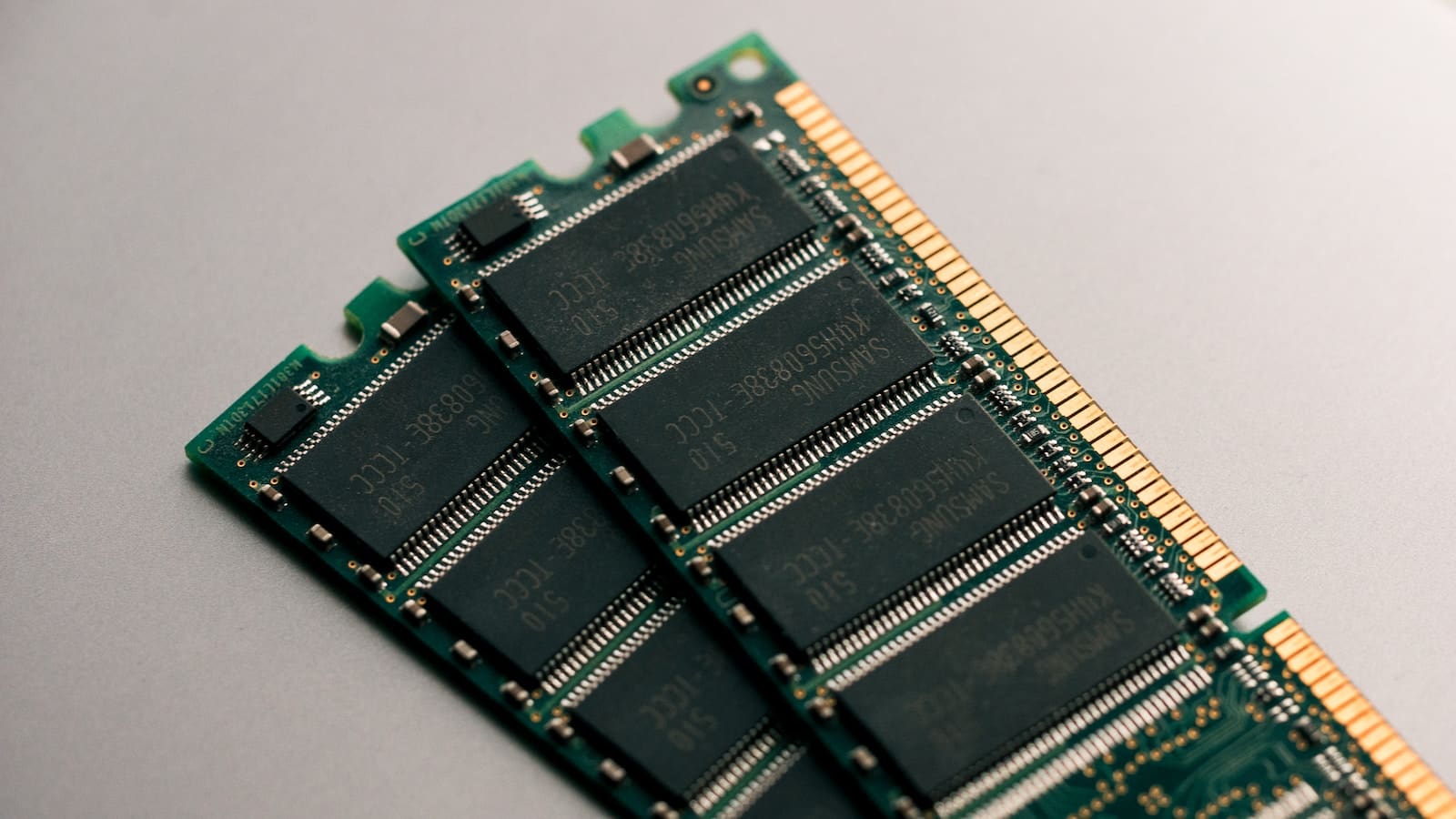
Main Differences Between Cache and RAM
- Caches are virtual and electronic components which store frequently used data. On the other hand, RAM is a computerized component which stores currently used data.
- Cache is faster than RAM. Although, RAM is faster than secondary storage mediums.
- Cache is more expensive than RAM.
- The capacity of cache is smaller than the capacity of RAM.
- The cache holds frequently used data and programs by the CPU. RAM holds programs and data that are currently executed by the CPU.
- The cache is classified into Level 1, Level 2, and Level 3. Whereas RAM is classified into SRAM and DRAM.

- https://ieeexplore.ieee.org/abstract/document/1617427/
- https://dl.acm.org/doi/abs/10.1145/2155620.2155659?casa_token=BWrQc1kiKLEAAAAA:94Wj3xp_j2g_JTPzt-rcElYjOlT3sffVVJaPPJLxAVxpNkGoun3_fp52V7IVBkuKUnVImYpa6Oav6A
Last Updated : 11 June, 2023

Sandeep Bhandari holds a Bachelor of Engineering in Computers from Thapar University (2006). He has 20 years of experience in the technology field. He has a keen interest in various technical fields, including database systems, computer networks, and programming. You can read more about him on his bio page.

The detailed explanation of the various types of caches and their functionalities is enlightening and educative.
The pros and cons of RAM and cache are effectively outlined, providing a balanced perspective on their functionalities.
The classification of cache and RAM into different levels and types brings clarity to their respective functionalities and utilization.
The article makes a compelling argument for the indispensable role of cache and RAM in enhancing computer performance.
The article’s emphasis on the advantages and limitations of RAM and cache contributes to a comprehensive understanding of their roles in electronic devices.
The article’s comparison of cache and RAM in terms of speed, cost, and capacity serves as a useful guide for understanding their distinct attributes.
Indeed, the nuanced analysis of the pros and cons provides valuable insights into the practical implications of utilizing cache and RAM in electronic devices.
The historical context of the invention of RAM and its evolution over the years adds depth to the article’s content.
The practical implications of cache and RAM in optimizing computer performance are well-articulated in this article.
The article brilliantly explains the fundamental differences between cache and RAM, showcasing the significance of these components in electronic devices.
Absolutely. The comparison table is particularly helpful in grasping the distinctions between cache and RAM.
I couldn’t agree more. This article offers a comprehensive understanding of the functionalities of cache and RAM.