Today’s generation uses a computer for everything. The most important and common activity done on computers is storing data and files.
But for storing files and other data in devices (phones or computers), memory is required. For example, RAM and ROM are types of memory sued for storing data inside electronic devices.
RAM and ROM are both used for a similar function, i.e., storing data. Except these also they are similar in many ways, but that does not mean they are the same.
They have several differences among them. And to choose the best, you should know them deeply.
Key Takeaways
- RAM is volatile memory, and ROM is non-volatile memory.
- RAM stores temporary data, and ROM contains permanent data or firmware.
- RAM can be read and written to, and ROM is read-only or limited write capability.
RAM vs ROM
RAM (Random Access Memory) is a volatile memory that is used to store data that are currently being used by the computer, while ROM (Read-Only Memory) is a non-volatile memory that is used to store program instructions that are essential for the computer to operate, even when it is turned off.

RAM or Random Access Memory is where the data of the computer is stored. It only stores the information and data that the computer is actively using.
Therefore, it is beneficial for such use as for more programs, more memory is required, which increases the use of RAM. It has certain benefits over ROM, except it is more expensive.
ROM or Read-Only Memory is used in electronic devices where data cannot be modified after the manufacture of the device. It is slower and has a lower capacity than the RAM.
It is used in modern computers mostly. Despite all the disadvantages, it is considered to be less expensive, and everyone can afford it.
Comparison Table
| Parameters of Comparison | RAM | ROM |
|---|---|---|
| Speed | Higher speed | Slower speed |
| Capacity | High capacity | Lower capacity |
| Modifies and erased | Can be modified and erased | Cannot be modified and erased |
| Volatile | Much volatile | Less volatile |
| Affordable | Less affordable | More affordable |
What is RAM?
The RAM is a type of computer memory. It can be read or changed as per convenience.
It is mostly used for storing data and machine code. Several types of RAM include the following:
- SRAM (Static Random Access Memory): it uses multiple transistors that are more than 3. It has certain advantages, such as it is simpler, has good performance, is reliable, uses low idle power consumption, and also certain disadvantages, such as its density, its price, it requires high power consumption for operation.
- DRAM (Dynamic Random Access Memory): memory is paired with only a single transistor (unlike SRAM) and capacitor. It is more complicated in nature but still has an advantage due to its simple cell structure. It is more affordable when compared with SRAM.
- VRAM (Video Random Access Memory): it is also called Multiport Dynamic Random Access Memory. Mainly used for 3-D accelerators. It has two independent ports. When compared to SRAM is more expensive; therefore, SRAM is used more.
Advantages of RAM:
- It maximizes the speed of the computer’s system.
- Allow storage of data inside the system.
- It is faster than hard drive storage.
- More power efficient.
- Much more affordable than SSD and also faster.
Disadvantages of RAM:
- It is sometimes slow when compared to ROM.
- It is less affordable.
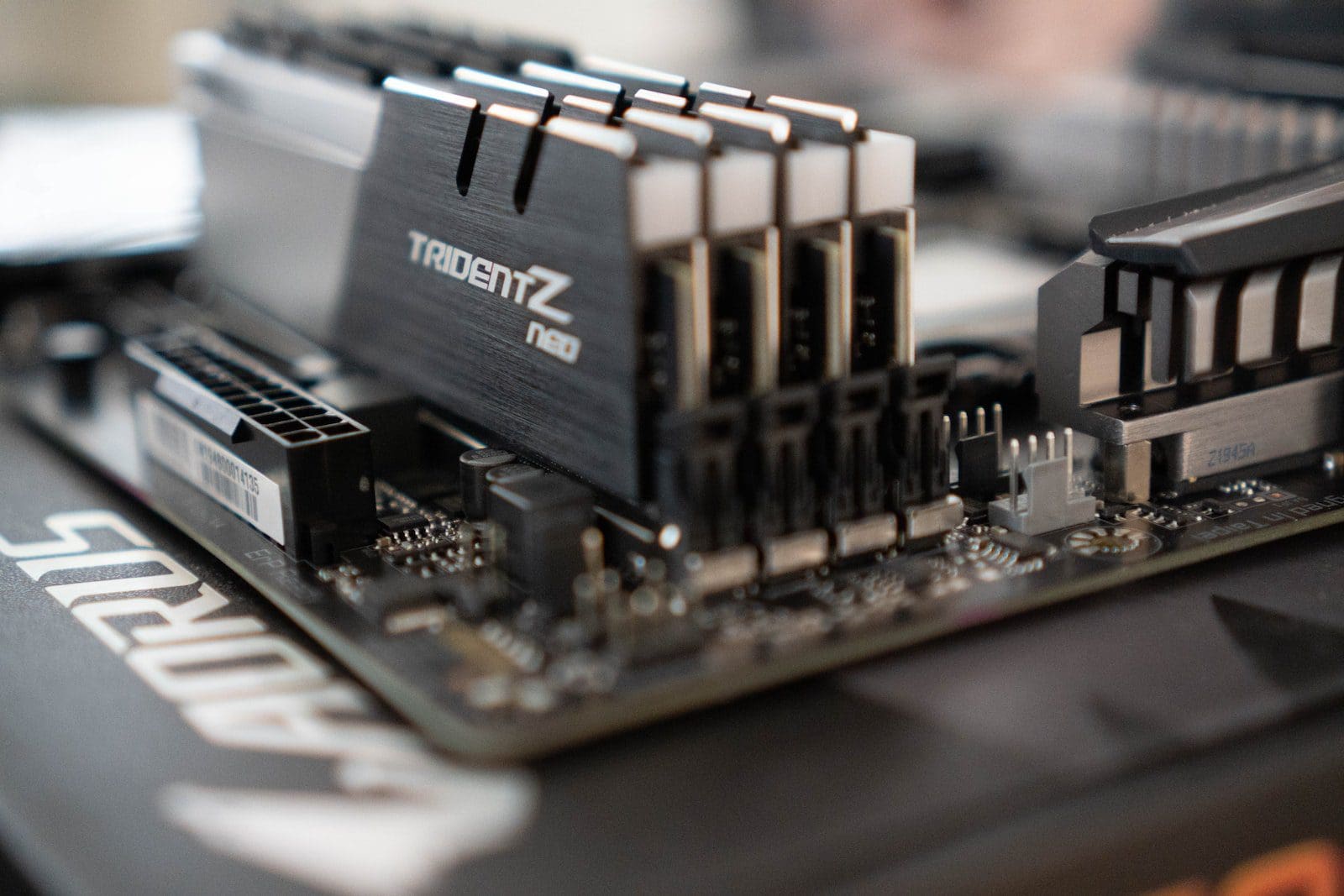
What is ROM?
It falls under the category of non-volatile memory. Data inside this type of memory cannot be changed or erased.
It allows only to read the data. It a hard-wired and include a system that cannot be changed electronically.
There are various types of ROM, such as:
- Masked Read-Only Memory or MROM: this type cannot be modified as it is original.
- Programmable Read-Only Memory or PROM: it cannot be programmed after the chip has been created. Information is permanent. Hence no modifications or changes can be made.
- Erasable Programmable Read-Only Memory or EPROM: Dov Frohman was developed in 1971. No new data can be saved in it as it cannot be modified. It is not commonly used in computer systems.
- Electrically Erasable Programmable Read-Only Memory or EEPROM: data in it can be reprogrammed and erased. Data that can be stored in the system is not on. It is more powerful than other types.
Advantages of ROM:
- It is non-volatile.
- They don’t need static time.
- Comparatively simpler circuitry.
- Permanent storage of data is also an option.
Disadvantages of ROM:
- It cannot be modified.
- No changes can be made in any case.
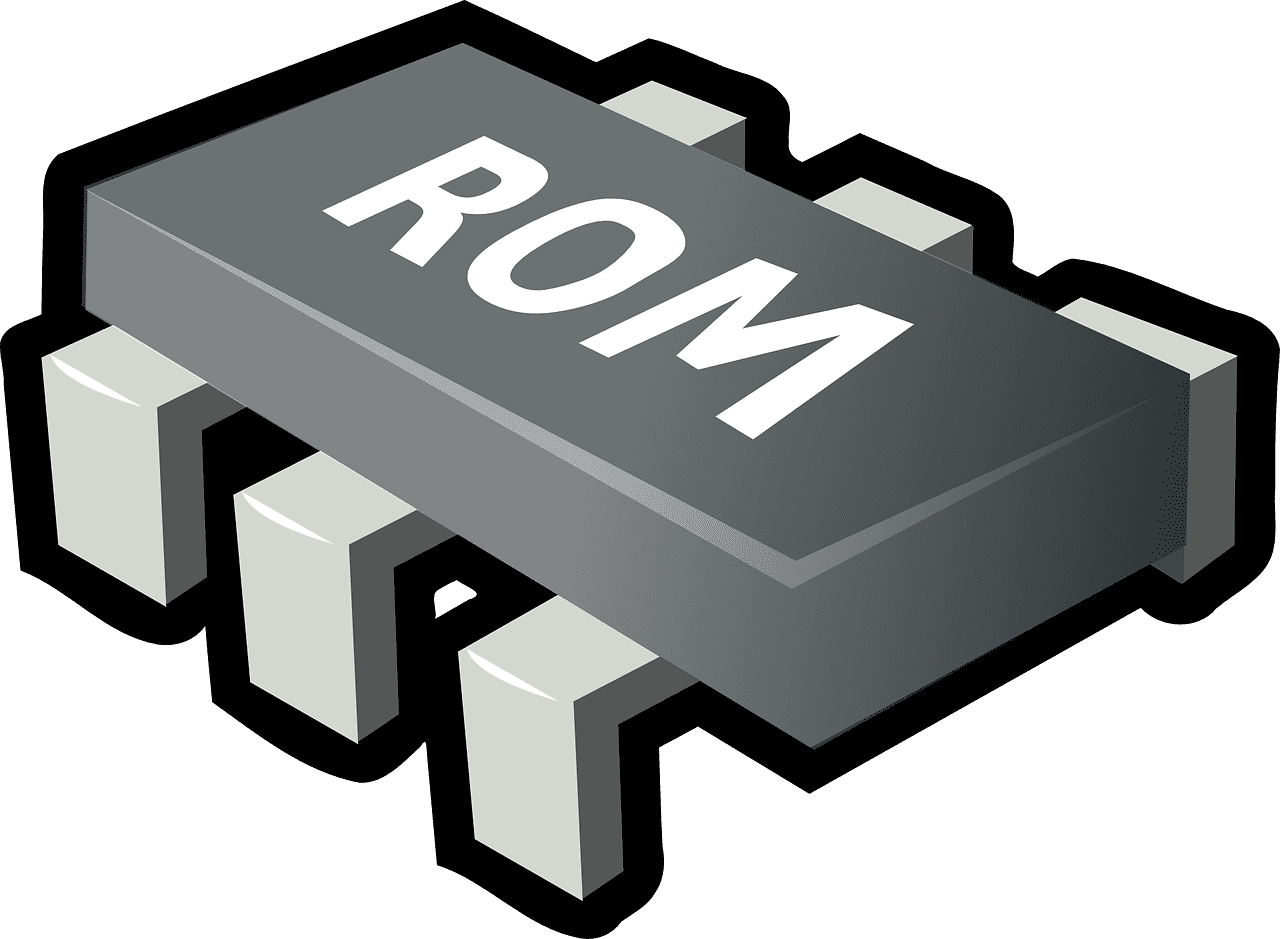
Main Differences Between RAM and ROM
- While RAM is very less affordable for everyone, ROM is considered to be the most ideal affordable option in comparison.
- When it comes to speed, Random Access Memory has the upper hand and is faster than Read-only Memory, which is relatively slow.
- Like speed, Random Access Memory has more capacity than Read-only Memory which has a lower capacity in comparison.
- As the name suggests, Read-only Memory data it can only be read, not modified, or erased, while in Random Access Memory, the data can also be erased and modified.
- Central Processing Unit uses data stored in RAM is used for the current instructions process, while for bootstrapping, the computer data stored in ROM is used.
- Data stored inside Random Access Memory can be easily accessed for the process of the Central Processing Unit, whereas for the same data stored in Read-only Memory, there are steps that have to be done.
- Random-access Memory is much more volatile as it is safer and more reliable for data storage until there is an interruption of power in between, while when compared, Read-only Memory is less volatile as it is permanent.
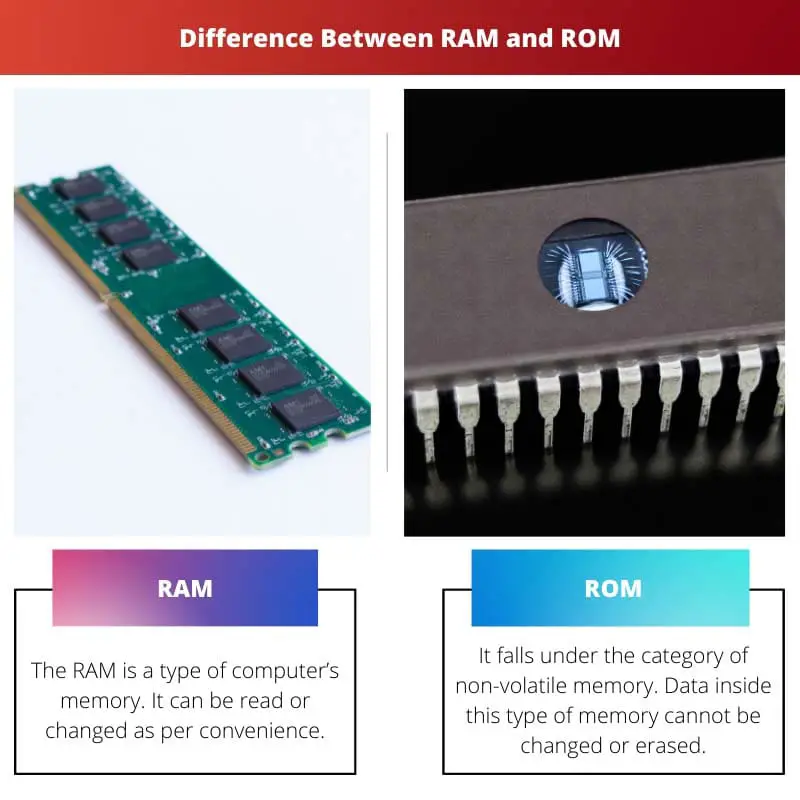
- https://ieeexplore.ieee.org/abstract/document/669502/
- https://ieeexplore.ieee.org/abstract/document/6894616/
- https://link.springer.com/chapter/10.1007/3-540-44614-1_76
- https://ieeexplore.ieee.org/abstract/document/1052508/
- https://ieeexplore.ieee.org/abstract/document/4069932/

The advantages and disadvantages of RAM and ROM are articulated clearly, shedding light on their respective benefits and drawbacks.
Indeed, the detailed comparison aids in comprehending the practical applications of each memory type.
The informative content is beneficial for individuals seeking in-depth knowledge about computer memory.
The detailed nuances of RAM speed and capacity, along with its advantages and disadvantages, provide valuable insights into computer memory technology.
Indeed, the article brings attention to the essential aspects of RAM and its functionalities.
The comprehensive information about RAM’s advantages and disadvantages contributes to a better understanding of memory usage.
The clear comparison of volatile and non-volatile memory, along with the differences between RAM and ROM, offers a coherent understanding of computer memory fundamentals.
Indeed, the detailed analysis of memory types contributes to a comprehensive understanding of RAM and ROM usage.
The distinction between volatile and non-volatile memory is crucial, and this article elaborates on it effectively.
Absolutely, the article provides a comprehensive understanding of volatile and non-volatile memory functionalities.
The breakdown of ROM into different types such as MROM, PROM, EPROM, and EEPROM gives a comprehensive view of non-volatile memory.
Agreed, the advantages and disadvantages of each ROM type are well-explained for better understanding.
I found the distinction between the types of ROM very informative and enlightening.
The explanation of masked ROM, PROM, EPROM, and EEPROM is informative, offering a detailed insight into non-volatile memory options.
The nuances explained in the article help in understanding the features of various ROM categories thoroughly.
I agree, the coverage of different ROM types contributes to better knowledge of memory technology.
The detailed comparison table provides a clear overview of the differences in speed and capacity between RAM and ROM.
It’s impressive how the advantages and disadvantages of RAM and ROM are presented objectively and informatively.
Indeed, the specifics in that comparison are useful for understanding the functionality of each memory type.
The article effectively conveys the critical differences between RAM and ROM, helping readers comprehend their functionality and usage.
Absolutely, the in-depth coverage aids in understanding the fundamental disparities between RAM and ROM.
The explanation of the different types of RAM, including SRAM, DRAM, and VRAM, provides valuable insights into computer memory.
Absolutely, the classifications of RAM types help in understanding their various applications and functionalities.
The information provided about RAM and ROM is very helpful in understanding the differences between the two types of memory.
I agree, it’s essential to know the disparities between volatile and non-volatile memory for technical purposes.