ROM stands for reading Only Memory. Out of the various ROMs options available to users, Recovery ROM and Fastboot ROM are two of the commonly confusing tools.
While both Recovery ROM and Fastboot ROM are flashable modules with different file extensions, they vary on several grounds. The purpose of using each tool also differs fROM the other.
Key Takeaways
- Recovery ROM updates Android devices through the recovery mode, while Fastboot ROM uses the fast boot mode.
- Fastboot ROM provides a complete system flash, making it suitable for unbricking devices or restoring factory settings.
- Recovery ROM allows for incremental updates, consuming less bandwidth and storage space.
Recovery ROM vs Fastboot ROM
In order to flash Recovery ROM, the user has to put the ROM file into the SD card root directory of his device, thereby flashing it in the recovery mode. To flash the Fastboot ROM, the user needs to connect his PC and employ ROM Flashing tools.
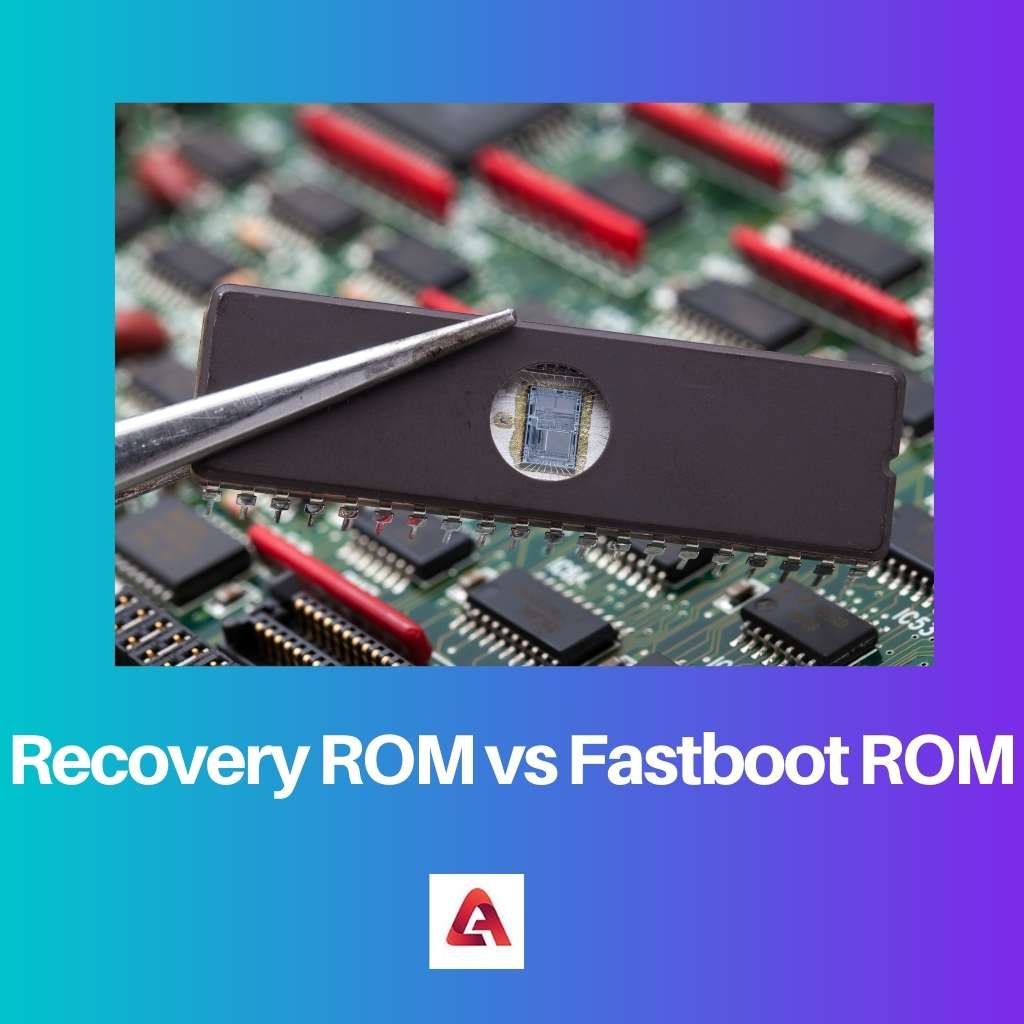
Recovery Rom refers to the file that is manually used to install either an update or an OS onto the device. Recovery Rom can be downloaded from multiple websites.
The Recovery Rom is a zip file. Recovery Rom is an ideal model to choose when the user wishes to update his MIUI version directly from the Updater App.
Recovery Rom is an ideal option for a simple update.
Fastboot Rom is a protocol that has a practical application to update the rooted Xiaomi phones. In addition, Fastboot Rom is useful when a user wants to get rid of a bricked boot loop.
Fastboot Rom can be flashed by using various ROM flashing tools. Some modules that can be flashed using Fastboot are partitions, bootloaders, and recovery.
Comparison Table
| Parameters of Comparison | Recovery ROM | Fastboot ROM |
|---|---|---|
| File Extension | The file extension of Recovery ROM is .zip. | The file extension of Fastboot ROM is .tgz. |
| Data Loss | Flashing Recovery ROM never results in the loss of data or files in internal storage. | Flashing Fastboot ROM requires users to choose whether they wish to wipe data or not by using different Fastboot scripts. |
| Modules supported | Modules supported by Recovery ROM are Boot animations and logo root apps. | Modules supported by Fastboot ROM are recovery and bootload. |
| Flashing options | It is possible to employ custom recoveries like twrp and cwm to flash Recovery ROM. | Fastboot ROM can only be flashed by employing fastboot mode via PC. |
| Significance | Recovery ROM is ideal for beginner level updates. | At several instances, Fastboot ROM is the only option to boot into a working system. |
What is Recovery ROM?
Recovery Rom refers to the firmware that can be directly flashed on the user’s device with the help of the stock recovery. In addition, Recovery Rom can also be flashed through the device’s Updater App.
The Recovery Rom file can be installed on Xiaomi, Redmi, Mi, and Poco devices. The most important function of Recovery Rom is to assist in the installation of an OTA update on the user’s device.
Thus, for a user who wishes to perform a simple update, the Recovery Rom file is an ideal option. There are two methods involved in the flashing of Recovery Rom on the user’s Xiaomi device.
The first method involves the application of the Updater App that is installed on the user’s device. The second method involves the use of stock recovery for flashing the Recovery Rom.
To install the MIUI Recovery Rom, the user can download it from the official website of Mi. However, if the site is not accessible due to any reason, an individual can use third party sites like Xiaomi Firmware Updater to install Recovery Rom.
A third method to install Recovery Rom employs custom recovery such as TWRP and OrangeFox.
While it is possible to install Recovery Rom via custom recovery tools, it is important to note that there may be different device-specific instructions. The extension attached with Recovery Rom is .zip.
The user needs to put the ROM file into his device’s SD card root directory. Thereafter, it needs to be flashed in the Recovery mode.
What is Fastboot ROM?
Fastboot Rom is a tool used that has a practical application to modify the flash filesystem by employing a USB connection from a host computer. A widely popular feature of Fastboot Rom is that it enables users to boot from a custom recovery page.
A precondition of Fastboot Rom is that the device must be operated only in the Fastboot mode.
The file extension of Fastboot Rom is a .tgz file extension. A requirement of Fastboot Rom is a Windows computer along with the MiFlash tool. Another requirement is a phone with an unlocked bootloader.
To access the instructions on unlocking the bootloader of an individual’s phone, he can view the device’s subforums on XDA. There are different keys to be used to use the Fastboot Rom on different devices.
There are several instances where the only way to boot into a working system is the Fastboot Rom. Nonetheless, Fastboot Rom is rather complicated to install.
It is possible to perform the Fastboot Rom flashing process via the Fastboot binary itself. In this case, Fastboot Rom can be used on macOS, Linux, and Windows.
For a user to flash Fastboot Rom, the user needs to connect his phone to the PC. Thereafter, the user may flash the Flash boot file with the assistance of Xiaomi Flash Tool.
There are several practical applications of Fastboot Rom. Some of these are when your phone may be stuck on boot loop or to update the rooted Xiaomi phones.
Main Differences Between Recovery ROM and Fastboot ROM
- While Recovery Rom is a firmware that can be directly flashed on the user’s device with the help of the stock recovery, Fastboot Rom is a flashing tool to re-flash partitions of the user’s device.
- Recovery Rom is easier to install and comprehend as compared to Fastboot Rom.
- While Recovery Rom employs three methods for flashing, Fastboot Rom implements flashing only via Fastboot flashing tools on the PC.
- It is more complicated to solve certain complex modules via Recovery Rom than Fastboot Rom.
- While a function of Recovery Rom is to install OTA update, a function of Fastboot Rom is to wipe partitions or take backups.
- https://stackoverflow.com/questions/31158021/difference-between-fastboot-and-recoverymode-in-android
