The world today is based on data and information, in ancient times all these data and information were stored in the form of manuscripts or written information.
But it was not enough as sometimes these papers get lost or worn out. Over time humans came up with discoveries and solutions to store the information.
One of the discoveries as storage device is CD-ROM and DVD.
Key Takeaways
- DVDs have a higher storage capacity than CD-ROMs, allowing for more data or higher-quality media content.
- DVDs use a smaller laser wavelength and finer grooves to store data, enabling increased capacity compared to CD-ROMs.
- CD-ROMs are limited to read-only storage, while DVDs come in various formats, including DVD-ROM, DVD-R, and DVD-RW, offering more versatility.
CD-ROM vs DVD
The difference between CD-ROM and DVD is that CD-ROM has less storage capacity than DVD. CD-ROM is a storage device in which data cannot be edited. It is a Read-Only Storage Device; in contrast, DVDs are storage devices where data can be read and written. CD-ROM storage capacity is about 700 MB. On the other hand, DVD storage capacity is up to 17GB.

CD-ROM stands for Compact Disc Read-Only Memory; it was first introduced in 1982, and as it was a digital device, widely accepted by the computer industry.
In the early 1990’s it became the most convenient and safe method of storing information. With its high storage capacity of 700MB, it replaced the floppy disk, with a storage capacity of 1.44MB.
DVD stands for Digital Video Disc or Digital Versatile Disc; it was released in 1996, and DVD was widely accepted as a storage device because of its versatility.
It allows a user to read and write the data or information, we can store information on both sides of the DVD, and it has a storage capacity of about 17GB.
Comparison Table
| Parameters of Comparison | CD-ROM | DVD |
|---|---|---|
| Definition | CD-ROM is a read-only optical storage device. | DVD includes high-resolution audiovisual content and can store large amounts of data. |
| Storage Capacity | Stores up to 700MB of data | Stores up to 17GB of data |
| Introduced | In the year 1982 | In the year 1996 |
| Storage Options | It can only read data | It can read as well as write data. |
| Replacement for | Floppy disc | CD-ROM |
What is CD-ROM?
CD-ROM became very popular in the 1990s as it was the prime medium for storing and distributing information and data, including software, media, games, and many more.
A CD-ROM is a compact disc that can be read by a computer equipped with an optical drive. The read-only memory (ROM) portion of the term denotes that the data on the disc is read-only and cannot be modified or erased.
CD-ROMs are an excellent media format for retail software because of this feature and their immense storage capacity.
James Rusell is the founder of CD-ROM as a means of storing information that could be retrieved later; he proposed using photosensitive film for digital preservation.
The size of a CD- ROM is about 120 mm in diameter; it is a portable device, and 1 CD can store up to 3 lakh text pages and run audio for up to 80 minutes.
There are three types of CD-ROM: standard manufactured CDs (CD-DA), recordable CDs (CD-R), and rewriteable CDs (CD-RW).
The primary benefits of CD-ROM technology are high data storage; data security and integrity; optical medium stability, particularly as compared to a magnetic storage device;
the capacity to store software, audio, and video data due to storage capacity and laser technology, and the convenience of mass manufacturing. All these features contribute to the popularity of CD-ROM in the mid-’90s.

What is a DVD?
DVD offers a high storage capacity compared to CD-ROM, although the size and the dimension of both storage devices are the same.
The data stored in the DVD is interpreted with the help of a laser beam. The high storage capacity of the DVD is due to the short wavelengths of red light as compared to other optical devices.
Sony Corporation and Pacific Digital collaborated to create the first DVD on 1/11/1996, which was first available in Japan.
The market offers many kinds of DVDs, but three of them stand out the most: DVD- ROM (it only reads the information), DVD + RW (it is a rewritable DVD,
where data can be stored, and the data can also be erased), DVD-R( it is a blank DVD used to write information).
DVD has excellent sound and picture quality, it is much faster than CD-ROM in transferring data, and the high storage capacity of DVD is due to its ability to write the information on both sides of the CD.
DVD is widely available as its price is low and the fact that 1 DVD can store data equivalent to 6 CD-ROMs, all these features contribute to the popularity of DVD.

Main Differences Between CD-ROM and DVD
- CD-ROM has less storage capacity as compared to DVD.
- In CD-ROM, data can be stored only on one side, whereas information can be stored on both sides of the DVD.
- CD-ROM is a read-only device where information cannot be edited or deleted, on the other hand, we can read and write information on a DVD.
- CD-ROM is slower than DVD in terms of transferring information from one device to the other.
- CD-ROM is the replacement of a floppy disc whereas DVD is the replacement of CD-ROM.
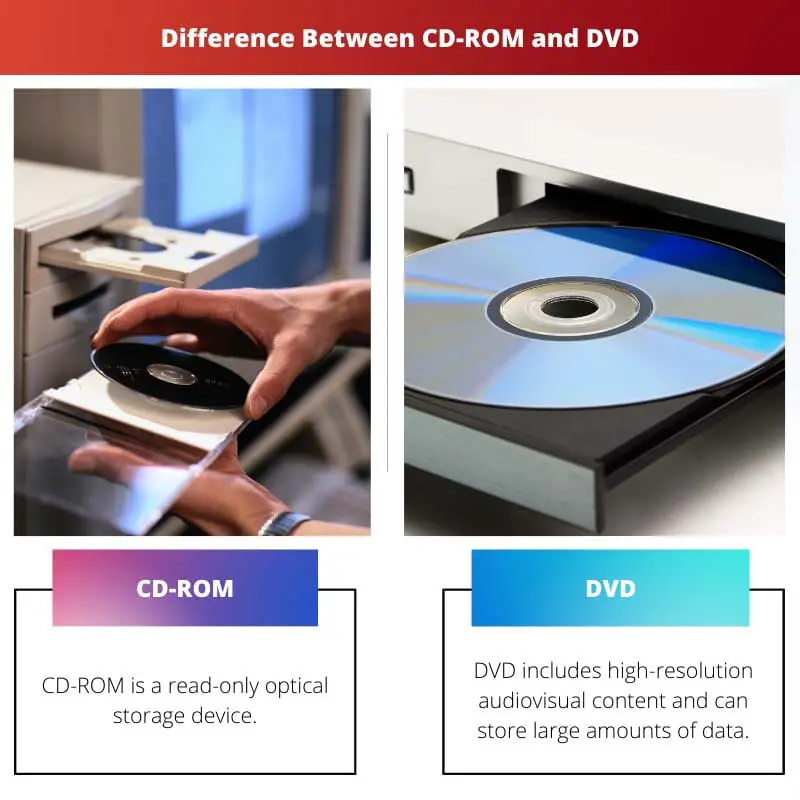
- https://repository.library.noaa.gov/view/noaa/1174/noaa_1174_DS1.pdf
- https://wifi-hotspot.zp.ua/dm/Files/PDF/CDintroduction.pdf

CD-ROMs seem to be a great storage option, especially for data security and stability.
True, and the convenience of mass manufacturing played a crucial role in its success.
I agree, the popularity of CD-ROM in the 90s was well-deserved.
I am surprised to learn that one CD can store up to 3 lakh text pages. Absolutely incredible!
The comparison table is really interesting and it is amazing how technology has evolved to store information.
I did not realize the extent of the differences in storage capacity between CD-ROM and DVD, very informative!
Absolutely, the innovation in storage devices is fascinating.
These early inventions were truly groundbreaking. It’s impressive how far we’ve come.
The low price and high capacity of DVDs make them a great choice for storing large amounts of data. Much more efficient than CD-ROMs.
Definitely, the benefits of DVDs are numerous and they have truly revolutionized data storage.