To use any computer or any digital device, whatever it may be, it needs to have some form of storage for it to operate. Since our topic is about computers, we have three distinct forms of storage to discuss, with all three being slightly different from each other and having different uses.
Key Takeaways
- RAM stores temporary data, ROM contains permanent data, and hard disks provide long-term storage.
- RAM offers faster data access than hard disks, while ROM is slower than both.
- RAM is volatile memory, meaning data is lost when power is off; ROM and hard disks are non-volatile, retaining data even when powered off.
ROM vs RAM vs Hard Disk
RAM is a volatile memory used to store data that are currently being used by the computer, while ROM is a non-volatile memory that is used to store program instructions that are essential for the computer. A hard disk is a storage device that is used to store data and files on a long-term basis.

ROM stands short for Read-Only Memory which is the type of computer storage in which stored data cannot be modified or changed. It is what allows the computer to start up and load up the operating system.
RAM, which stands short for Random-Access Memory, is the type of computer storage that stores working data and machine code. It is much faster than ROM or Hard Disk however, the data within is only temporary and stays while being used.
Hard Drives are data storage devices that most of us are more familiar with. This storage device is the one where we store the operating system, all the programs that we use, and our data. Slower than RAM, however much larger in capacity. The data stored is permanent unless we make a change to it.
Comparison Table
| Parameters of Comparison | ROM | RAM | Hard Disk |
|---|---|---|---|
| Capacity | 4-8 Mb | 1 Gb – 256 Gb+ | 120 Gb – 30 Tb |
| Speed | Up to 10000 Mb/s | Up to 12800 Mb/s | 30-150 Mb/s |
| Location | Permanently attached to the motherboard | Removable chip on the motherboard | External or Internal drive connected to the computer |
| Size | As small as your fingertip | 120 cm x 30 cm RAM stick | Can vary from really small to large |
| Uses | Stores base computer code | Stores temporary data that is being used | Stores permanent data which you can alter |
What is ROM?
Read-Only Memory is the storage device needed to start the computer, which means nothing else functions without it. It is the most important storage type used in our computers since it stores the base code for them to work with.
ROM storage cannot be altered or erased, nor can the chip itself be safely removed from the motherboard since it’s soldered on.
The data stored within this chip is done so by the manufacturer, and it’s the least known type of storage device since you will never have to use it directly.
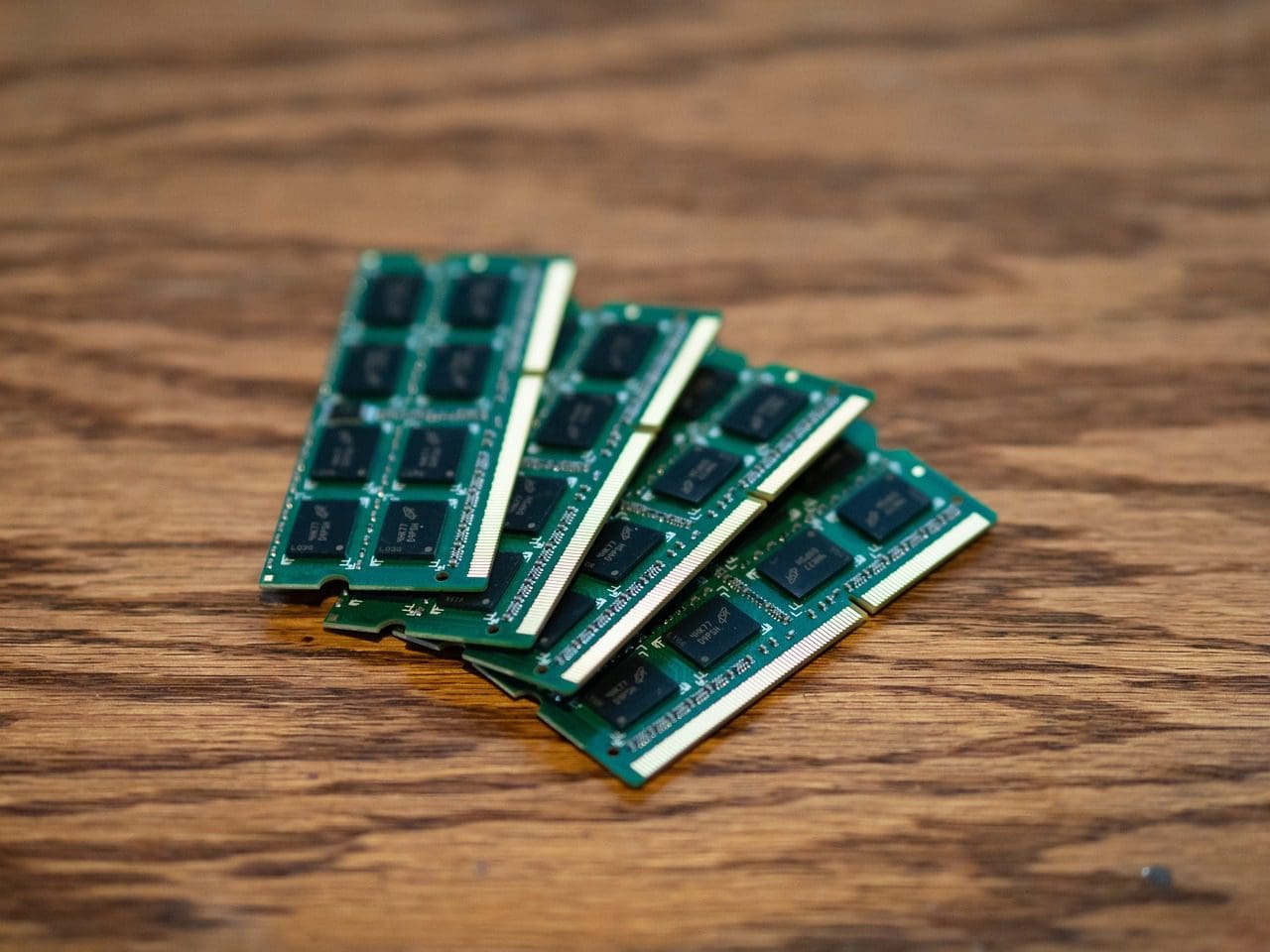
What is RAM?
Random-Access Memory or RAM is a chip that is inserted in the computer motherboard, which carries around the data and information that the computer needs at the time. It is the fastest storage type computers use and essential to making a computer work.
The capacity of RAM Memory and its speed can affect a lot on how fast your computer works, but more importantly, it affects the multitasking capacity of your computer. More RAM storage means you can run more programs at the same time or a very heavy program such as video games.
RAM capacity is very important to people who use memory-heavy programs, such as gamers and video editors, but that’s not to say that RAM isn’t important, it’s just as essential as ROM.

What is the Hard Disk?
Hard drives are storage devices most of us are familiar with since we use them all the time. We use them to store all sorts of data, from the operating system to our data.
Whether it’s your programs, games, or media files, they are all stored in this type of storage. Usually, it comes connected internally to the computer or any other computing device you use, however, it’s also possible for this storage type to be external.
This type of storage can vary from a USB stick to a large solid-state drive which can house up to 30 terabytes of storage, or to understand it better, it can house up to 500,000 images that you take with your phone.

Main Differences Between ROM, RAM, and Hard Disk
- The main difference between these devices is their usage and how active they are in our use of the computer. When it comes to ROM memory, we only use it at the very beginning when we start up the computer, however, we cannot say the same for the other two.
- RAM and Hard Disk are constantly used by the computer as long as it’s powered on. The Hard Disk stores the operating system and all the other programs, while RAM enables the computer to access those files quickly and easily.
- The location and physical sizes of these devices can also vary, ROM can be as small as your fingertip located on the motherboard, while RAM is the size of your average comb that you insert in your motherboard.
- The hard disk can be as small as your fingertip, too, but it can also be a lot larger than RAM, inserted in the motherboard directly or through a USB port externally.
- One of the other minor differences is that the ROM chip cannot be removed while RAM and Hard Disk can. However, when removing the RAM stick, you automatically erase the storage within, which is not the case with Hard Disk. That means you can move the hard disk to other computers with the same data in them.
- https://homepage.cem.itesm.mx/carbajal/Microcontrollers/ASSIGNMENTS/readings/ARTICLES/barr01_memory_types.pdf
- https://ieeexplore.ieee.org/abstract/document/492876



