The debate of which is better, RAM or CPU is always one the hot topics among techies. Noting the significant differences between the two shall help settle the war of words once and for all.
Key Takeaways
- RAM (Random Access Memory) is a temporary storage for data, while the CPU (Central Processing Unit) is the primary component for processing instructions.
- A higher RAM capacity allows for more efficient multitasking and quick access to data, whereas a faster CPU improves overall system performance.
- RAM is volatile memory, losing its contents when power is turned off; in contrast, the CPU is a permanent component responsible for executing tasks.
RAM vs CPU
RAM stands for random access memory, and it is the memory that can be accessed immediately or randomly, and it is used to store memory to enable programs to run. CPU stands for central processing unit and it helps in processing the memory of a computer to enable it to fully run a program.
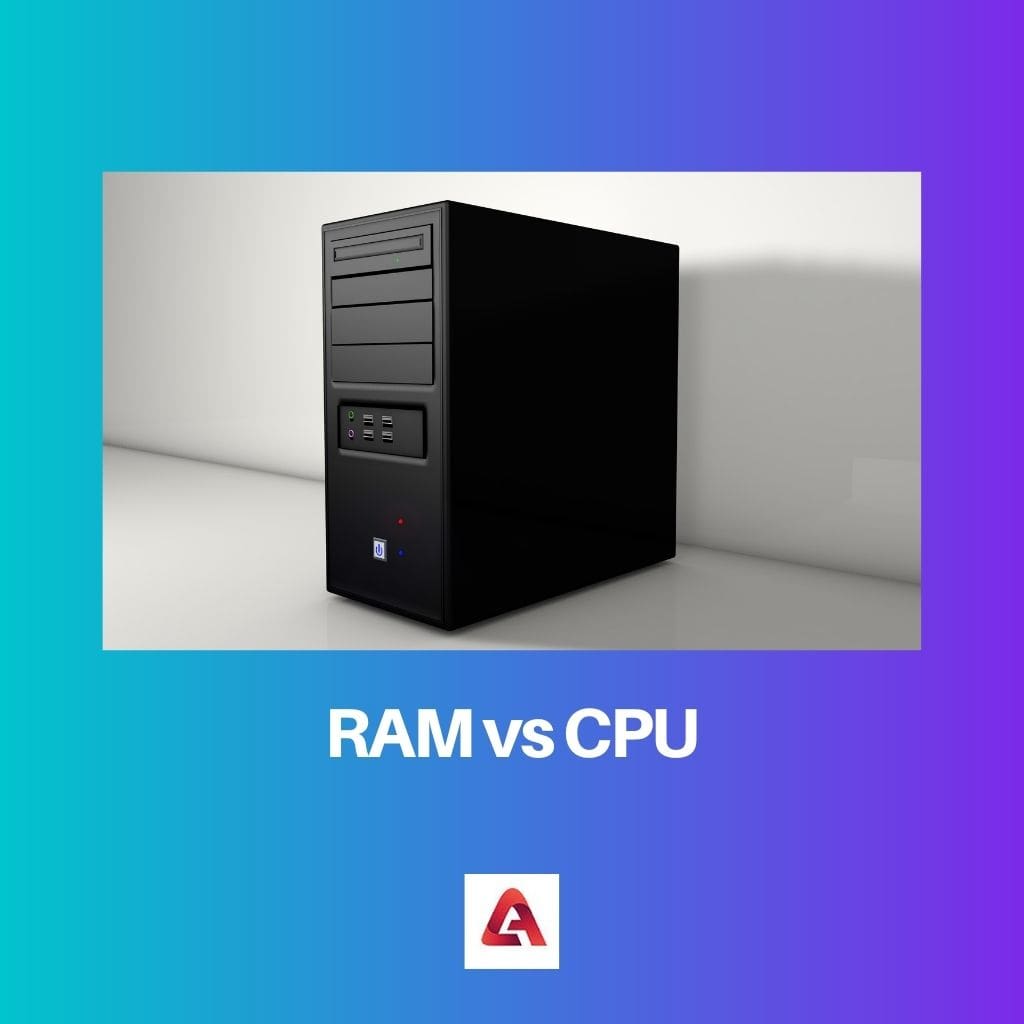
Another difference between RAM and CPU is that RAM, or Random Access Memory, is the short-term memory storage. In contrast, the CPU or Central Processing Unit is the processor that carries out all the functions by pulling in the required information from RAM.
The RAM stores all data concerning the functions that are going in the present while the CPU retrieves this information, processes it and delivers it back to RAM. In other words, if RAM is the oil tank of a car, the CPU is the car’s driver. RAM and CPU collaborate for a successful run of the operating system.
Comparison Table
| Parameter of Comparison | RAM | CPU |
|---|---|---|
| Acronym for | Random Access Memory | Central Processing Unit |
| Function | Stores memory for programs running | Processes memory to carry out the program |
| Performance scale | Number of programs running at a time | Speed of launching a program |
| Usage at idle | 0.5 | 0.8-10% |
| Factors affecting performance | Memory, processing and bus speed, etc. | Cores, the more number of cores, the better its performance |
What is RAM?
As the name suggests, RAM is Random Access Memory, i.e. the memory that can be accessed randomly or immediately. The latest computers have a RAM of 2.5 to 4 GB.
RAM stores the memory that allows processors to access swiftly while carrying out functions to run a program. The number of programs a computer can run at a time depends upon the capacity of RAM.
RAM is of two main types:
- SRAM or Static Random Access Memory
- DRAM or Dynamic Random Access Memory
SRAM stores data statically and does not require refreshing data every once in a while. It is a semiconductor-based memory that stores data in cross-coupled flip-flops.
It is faster than DRAM but loses memory once power is switched off. This version of RAM is also more costly.
DRAM refreshes stored data frequently, but its data is retained even after power is cut. This is also a semiconductor-based memory that stores data in the transistors’ memory cells.
They are cheap and are most commonly used RAM in computers, workstations and servers.

What is CPU?
CPU is a computer’s main component that performs its functions by processing the information it receives. Processing the information allows for a program or an application to run.
A traditional CPU consists of only one processor, but with the rising demand for speed, the demand for faster processors was a necessity that couldn’t be overlooked. And so, dual and quad-core processors replaced the typical single-core processors.
Technological advancements have now developed hexacore and even octa-core processors installed in the latest machinery. However, a CPU has two parts, the ALU or Arithmetic Logic Unit and a CU or control unit.
The Control unit is responsible for decoding the instruction, whereas the Arithmetic Logic Unit is the part that is responsible for executing the instruction. The result of this process is then either presented on the screen or performed internally.
CPU has various types, architecture (32bit and 64bit), speeds and capabilities. CPUs are now developed by various companies such as AMD, NVIDIA, Motorola, and Samsung, but the first to develop the CPU was Intel, which remains one of the best in the industry.

Main Differences Between RAM and CPU
- The main difference between Ram and CPU is that RAM is a temporary memory storage unit, whereas CPU is the central processing unit in a computer.
- RAM is responsible for the number of programs or applications a computer can run simultaneously, while CPU is responsible for the speed of launching a program or application.
- RAM stands for Random Access Memory, while CPU stands for Central Processing Unit.
- RAM’s performance is determined by memory space, processing speed and the computer’s bus speed, while the number of cores present determines the performance of a CPU.
- The usage of RAM when idle is about 50%, whereas that of CPU is 0.8% to 10%.
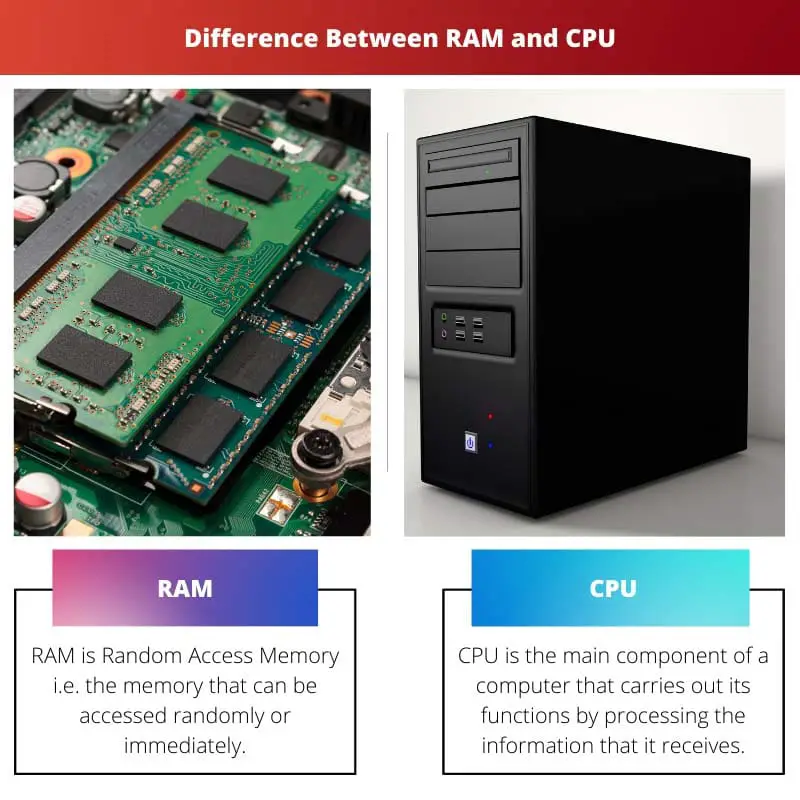
- https://ir.cwi.nl/pub/15564/15564B.pdf
- https://docs.huihoo.com/blackhat/dc-2007/bh-dc-07-rutkowska-beyond-the-cpu-defeating-hardware-based-ram-acquisition-tools.pdf

I appreciate the inclusion of historical context about the development of CPUs and how different companies contribute to their advancements.
The details about the architecture and capabilities of CPUs are fascinating.
It’s important to understand the evolution of CPUs in the tech industry, and this article does a great job of highlighting that.
This article serves as a valuable resource for those seeking a comprehensive understanding of the differences between RAM and CPU.
Absolutely, it’s an excellent reference for both students and professionals in the tech industry.
The distinctions between SRAM and DRAM are well-explained, making it easy to grasp the concepts.
Finally, a detailed comparison that clarifies the roles of RAM and CPU in a computer system. It’s incredibly enlightening.
The analogies used to explain the collaboration between RAM and CPU are brilliant.
I’ve learned a lot from this article. It’s comprehensive and educational.
The information provided here is crucial for anyone looking to understand the fundamental components of a computer system.
Absolutely, and it helps in making informed decisions about hardware upgrades.
The comparison table is especially helpful in understanding the key differences between RAM and CPU.
It’s fascinating to learn about the specific functions and capabilities of RAM and CPU, especially for those new to the field of computer science.
Agreed. This article is a great starting point for understanding computer hardware components.
The author has done an excellent job of breaking down complex concepts into easily digestible information for readers.
Definitely, the explanations are well-crafted and accessible to a wide audience.
A well-researched and insightful comparison that sheds light on the essential roles of both RAM and CPU.
The discussion about the various types of RAM and CPU provides a deeper understanding of the intricacies of computer hardware.
The insights into the control unit and arithmetic logic unit of the CPU are especially enlightening.
Absolutely, it’s a well-researched and thorough analysis.
This article provides a clear and concise comparison between RAM and CPU, making it easy for non-experts to understand.
I agree, it’s very informative and well-explained.
The comparison table effectively summarizes the key differences between RAM and CPU, making it a useful visual aid for readers.
Indeed, the table simplifies the information and enhances understanding.
The article’s organization and structure make it a compelling read for anyone interested in computer hardware.