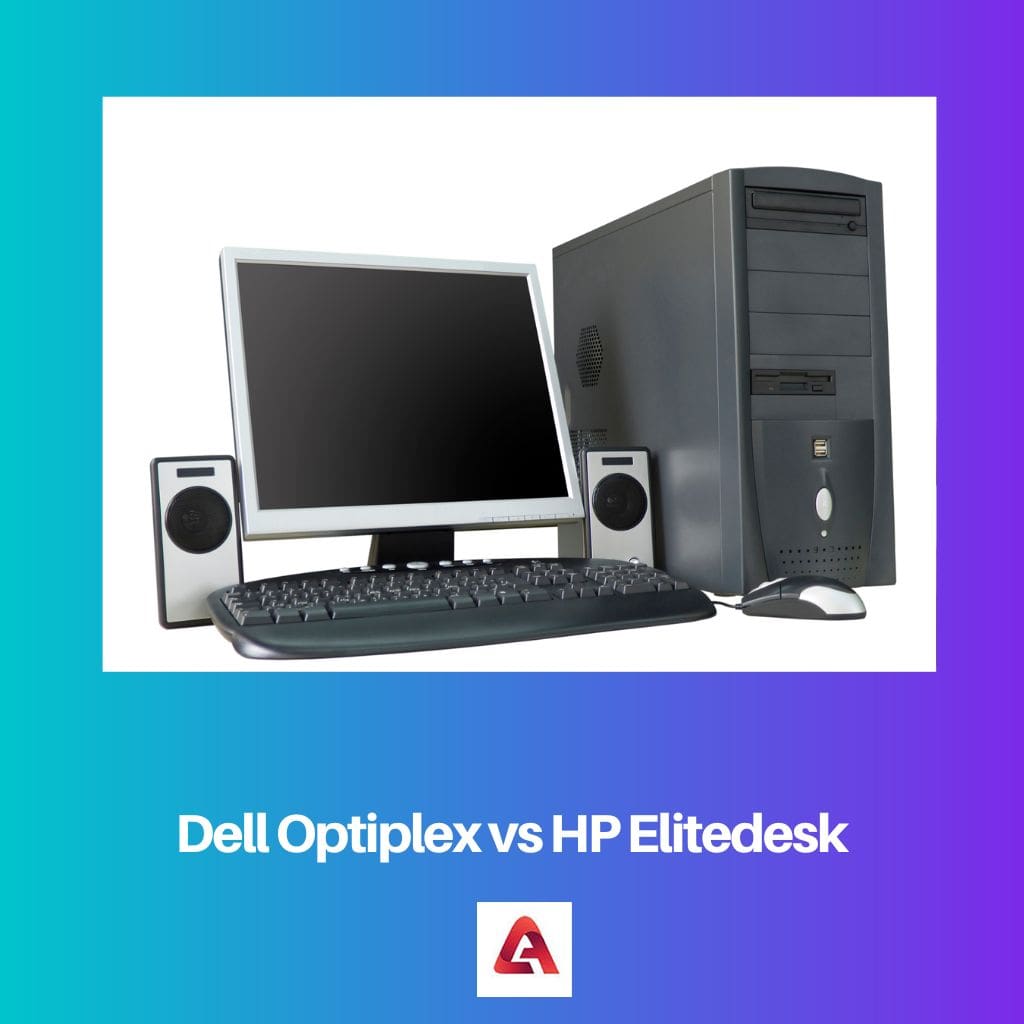Key Takeaways
- HDMI: Transmits audio and video digitally, widely used for high-definition devices.
- Optical: Uses fiber optics for digital audio transmission and offers excellent sound quality and interference immunity.
- Coaxial Audio: Transmits analog or digital audio, commonly used for audio devices, with decent sound quality and moderate interference resistance.
What is HDMI?
HDMI stands for High-Definition Multimedia Interface. It is a standard interface for transmitting high-quality digital audio and video signals between devices. HDMI cables are commonly used to connect devices such as TVs, monitors, projectors, Blu-ray players, game consoles, and computers.
HDMI supports audio and video signals, allowing for the transmission of uncompressed, high-definition digital content. It can carry both standard-definition (SD), high-definition (HD), and ultra-high-definition (UHD or 4K) video signals, as well as various audio formats, including stereo, surround sound, and lossless audio.
What is Optical Audio?
Optical audio, also known as Toslink or Optical Digital Audio, transmits digital audio signals using light pulses through a fiber optic cable. It is a popular audio connection option on devices such as TVs, soundbars, home theater systems, DVD/Blu-ray players, game consoles, and audio receivers.
The optical audio connection uses a special optical cable or Toslink cable. This cable has a specific connector known as a Toslink connector on each end. The connector is a square-shaped plug with a rounded tip and a protective cover.
What is Coaxial Audio?
Coaxial audio, or digital coaxial audio, transmits digital audio signals using a coaxial cable. It is a common audio connection option on many devices, including DVD/Blu-ray players, game consoles, audio receivers, and TVs.
A coaxial audio connection uses a specialized coaxial cable, which has a central conductor surrounded by an insulating layer, a metal shield, and an outer protective layer. The cable terminates in RCA connectors, color-coded in red and white (or sometimes orange) for audio.
Difference Between HDMI, Optical, and Coaxial Audio
- HDMI carries high-definition audio and video signals over a single cable, making it suitable for connecting devices like TVs, Blu-ray players, and game consoles. On the other hand, optical and coaxial audio transmit only audio signals.
- HDMI supports transmitting uncompressed audio signals, providing the highest audio quality. Optical and coaxial audio support compressed and uncompressed audio formats, but they may not offer the same level of audio fidelity as HDMI.
- HDMI uses cables specifically designed for connections and features a unique HDMI connector. Optical audio uses fiber cables with Toslink connectors, while coaxial audio uses RCA connectors.
- Modern audio and video devices widely support HDMI and are backward compatible with older versions. Optical and coaxial audio are also commonly supported but may not be available on all devices. It is essential to check the available audio ports on your devices before choosing a connection method.
- HDMI offers additional features beyond audio transmissions, such as support for Ethernet connectivity, 3D video, and Audio Return Channel (ARC). Optical and coaxial audio does not provide these extra features and is focused solely on audio transmission.
Comparison Between HDMI, Optical, and Coaxial Audio
| Parameters of Comparison | HDMI | Optical Audio | Coaxial Audio |
|---|---|---|---|
| Audio quality | Supports uncompressed audio; highest audio fidelity. | It supports compressed and uncompressed audio but may have slightly lower audio fidelity than HDMI. | It supports compressed and uncompressed audio but may have slightly lower audio fidelity compared to HDMI. |
| Video Support | Transmits high-definition video along with audio. | Audio-only; does not support video transmission. | Audio-only; does not support video transmission. |
| Cable length | Can achieve longer cable lengths without significant signal loss. | Can achieve moderate cable lengths without significant signal loss. | Can achieve moderate cable lengths without significant signal loss. |
| Device compatibility | Widely supported on modern audio and video devices. | Commonly supported but not available on all devices. | Commonly supported but not available on all devices. |
| Additional features | Support Ethernet connectivity, 3D video, and Audio Return Channel (ARC). | Dedicated audio transmission, no additional features. | Dedicated audio transmission, no additional features. |